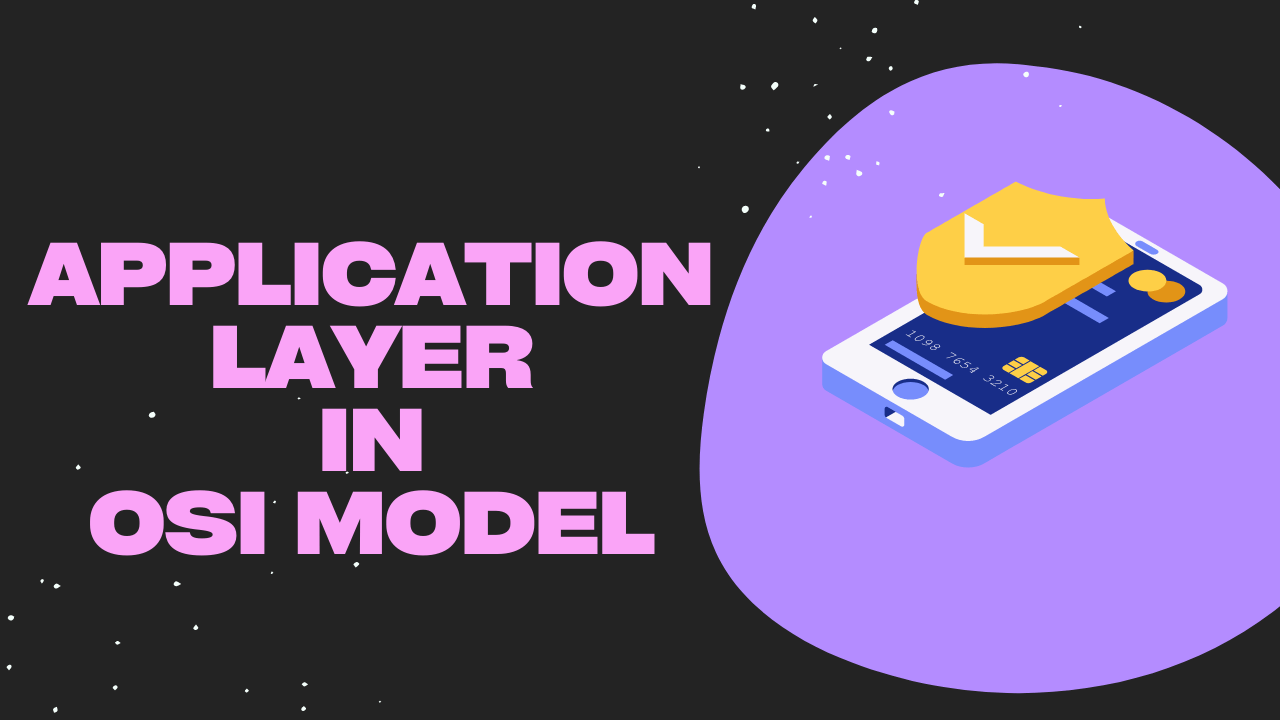In this blog, we will learn about one of the main security tools: VPN. We will see what a VPN is and what types of it are present in computer networks. So, let’s get started with the blog.
Table of Contents
- Introduction to VPN
- How do Virtual Private Networks work
- Types of Virtual Private Networks
- Advantages of Virtual Private Network
- Disadvantages of Virtual Private Networks
- FAQ
Introduction to VPN
A virtual private network (VPN) is a secure and private network that enables users to access the internet or any other network resource from remote locations.
It was initially developed for corporate and government use to provide secure communication over the internet. However, they have become increasingly popular among individual users due to their ability to provide privacy and security for online activities.
A VPN’s main purpose is to establish a safe and secure connection between a user’s device and a VPN server. The user’s requests are subsequently forwarded by the VPN server to the internet or other network resources, serving as a middleman. The user’s IP address is also hidden by the VPN server, making it difficult for third parties to monitor their online activities.
How do Virtual Private Networks work
VPN stands for “Virtual Private Network.” It’s a technology that allows you to connect to the internet securely and privately by creating an encrypted tunnel between your device and a VPN server.
When you use a VPN, your internet traffic is routed through this encrypted tunnel, making it difficult for others to intercept and view your online activities.
[images]
Here is a simplified explanation of how a VPN works:
- When you connect to a VPN, your device establishes a secure connection with a VPN server.
- Your device sends its internet traffic to the VPN server through an encrypted tunnel.
- The VPN server decrypts your traffic and sends it to its final destination, such as a website or online service.
- The website or online service responds to the VPN server, which encrypts the traffic and sends it back through the encrypted tunnel to your device.
- Your device decrypts the traffic and displays the website or online service.
In this way, a VPN can protect your online privacy and security by encrypting your internet traffic, hiding your IP address and location, and allowing you to access the internet as if you were located in a different country or region.
Types of Virtual Private Networks
There are several types of Virtual Private Network technologies that are commonly used, including
A) Remote Access
This type of VPN is used by individual users who need to access a private network remotely. A remote access VPN provides a secure connection between the user’s device and the private network, typically over the Internet.
The primary disadvantage of this approach is how rarely the programs you use are hosted at corporate headquarters.
Yet, if you require it for particular self-hosted applications or highly sensitive information that you don’t want to be hosted elsewhere, this option may be beneficial. But, it’s important to remember that your planning should take into account how many users will be accessing them. You’ll need more powerful gear the more of them you have.
B) Site-to-Site
Site-to-site A VPN establishes an ongoing link between various offices to create an integrated network. It works best when you have numerous distant sites because it requires different configurations for both networks. On-premises routers and firewalls both support its configuration.
If your users desire to log in from home, this approach won’t be much help. For security concerns, administrators typically don’t allow connections from networks they don’t own or manage. In essence, they’re giving up accessibility to prioritize security.
On the plus side, it’s one of the least expensive ways to combine different intranets into one. Every single device can operate as if it were a part of the same local area network, facilitating data transfers and protecting it from outside intrusions.
C) SSL and TLS
The same technique, known as Transport Layer Security, or TLS, is used to encrypt HTTPS web pages. This limits user access to certain programs rather than the entire network and turns the web browser into the client. There is typically no need for additional software because SSL and TLS connections are supported by practically all browsers. VPNs for remote access typically employ SSL/TLS
D) OpenVPN
OpenVPN is an open-source software application that allows you to create a virtual private network (VPN). A VPN is a secure and encrypted connection that allows you to connect to a private network over the Internet, providing privacy and security by encrypting your data and hiding your IP address.
OpenVPN supports multiple authentication methods and can be used with various encryption algorithms to ensure your data is kept secure. It is also cross-platform and can be used on various operating systems, including Windows, Linux, and macOS.
E) Secure Shell
SSH creates an encrypted connection and permits port forwarding to distant machines via a secured channel, just like the other choice. It is practical for using your home laptop to access your workplace desktop. SSH channels should always be closely supervised to prevent a direct point of entry for a breach, even though they do add more flexibility. It only works better in remote access settings because of this.
F) MPLS VPN
MPLS (Multiprotocol Label Switching) is a type of VPN that uses a private network infrastructure to provide connectivity between remote sites. MPLS VPNs are commonly used by enterprises to connect multiple sites or to provide secure remote access to employees.
G) IPsec VPN
IPsec (Internet Protocol Security) VPNs provide secure communication between two or more devices over the Internet. IPsec VPNs are often used for site-to-site connectivity, remote access, and secure communication between mobile devices and corporate networks.
Advantages of Virtual Private Network
Using a VPN (Virtual Private Network) can provide several advantages, including
A) Enhanced Security:
A VPN encrypts your internet traffic, making it unreadable to anyone who may try to intercept it, including hackers and government surveillance agencies.
B) Privacy Protection:
Your online activity can be hidden from your internet service provider (ISP) and other parties using a VPN, preserving your privacy and avoiding targeted advertising.
C) Remote Access:
A VPN can allow you to access resources and services that are not available in your current location, such as streaming services or websites that are blocked in your country.
D) Bypassing Geo-Restrictions
With the aid of a VPN, you may get around geographical content limitations and access websites or services that may be restricted in your nation.
E) Improved Performance
It can help improve your internet connection and reduce latency, especially if you are connecting to a server in a different location.
F) Safe Public Wi-Fi
It can protect your device when using public Wi-Fi networks, which are often unsecured and vulnerable to hackers.
Overall, using a “Virtual Private Network” can provide an additional layer of security, privacy, and freedom when accessing the internet.
Disadvantages of Virtual Private Networks
While VPNs can offer many benefits, there are also some disadvantages to using them. Here are a few:
A) Slower Internet Speeds
When using a VPN, your internet traffic is routed through an additional server, which can slow down your connection speeds. The degree to which your connection is slowed will depend on the quality of the VPN service, the distance between your location and the VPN server, and the overall capacity of the server.
B) Security Risks:
While VPNs can offer increased security, they can also introduce new security risks. If the VPN provider isn’t trustworthy or has inadequate security measures in place, your data could be vulnerable to hacks, leaks, or other breaches.
C) Limited Access:
Access through VPN connections may be prohibited by some online services and websites. Those who depend on VPNs to access particular content or services may have a problem with this.
D) Cost:
While there are some free VPN services available, most reliable VPNs require a subscription fee. Depending on the service and subscription plan, the cost of a VPN can be significant.
E) Tracking and Logging:
Not all VPN providers offer a no-logs policy, meaning they may track and store information about your online activity. This can be a concern for users who prioritize privacy and security.
Note: For learning more about the VPN Click Here
FAQ
A Virtual Private Network is a secure and private network that enables users to access the internet or any other network resource from remote locations.
VPNs were initially developed for corporate and government use to provide secure communication over the internet. However, they have become increasingly popular among individual users due to their ability to provide privacy and security for online activities.
Every VPN protocol has its advantages and disadvantages based on budget and location.
If You have a good budget go for IPsec, and for a low budget go for Remote Access or Site to Site VPN protocol.
Advantages:
A) Enhanced Security:
B) Privacy Protection:
C) Remote Access:
D) Bypassing Geo-Restrictions
E) Improved Performance
F) Safe Public Wi-Fi
Disadvantages:
A) Slower Internet Speeds
B) Security Risks
C) Limited Access
D) Cost
E) Tracking and Logging
1) Remote Access
2) Site to Site
3) Secure Shell
4) IPsec4
5) MPLS VPN
6) OpenVPN