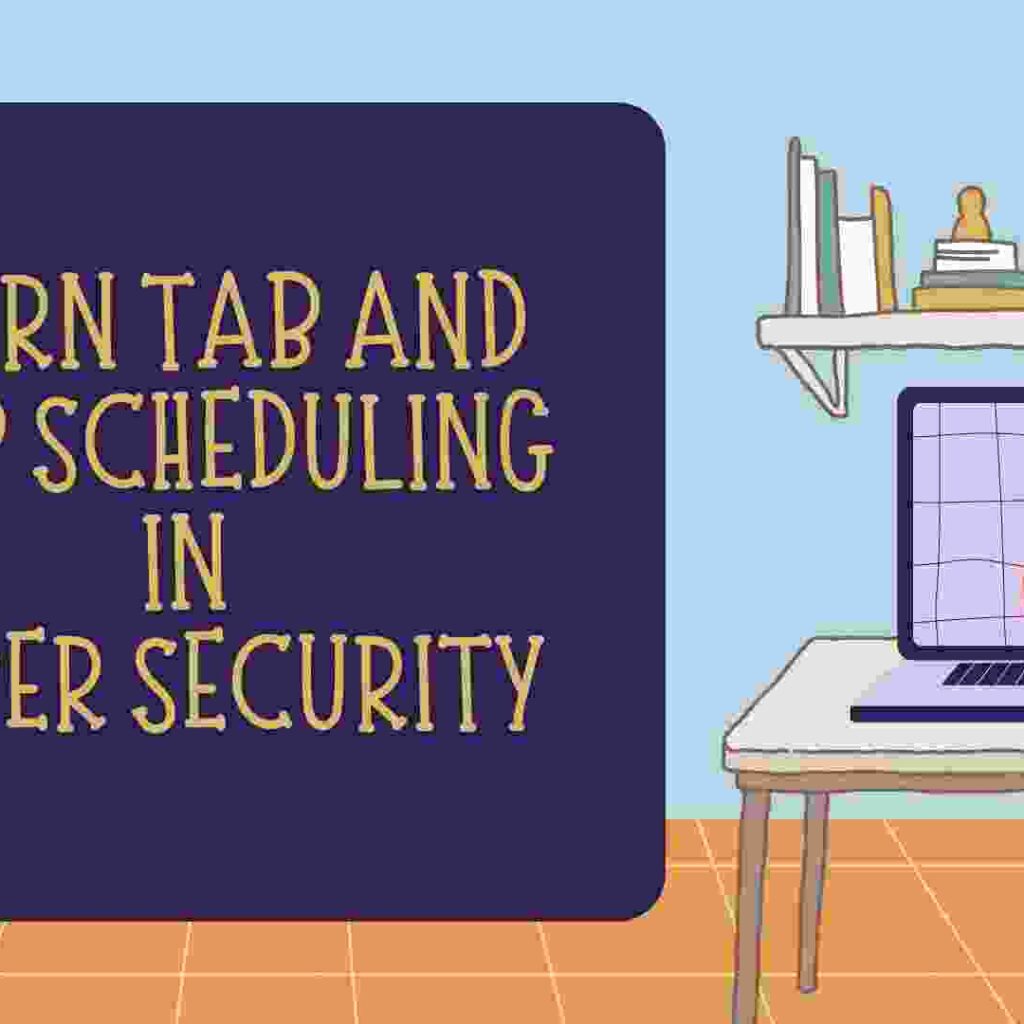In this blog, we will learn about Job Scheduling and CronTab in Linux. This is mainly used for automated jobs or tasks assigned to the system. It is mainly used for checking the logs in the system. Let’s see what we can achieve through this. So let’s get started with the blog.
Table of Contents
- Introduction
- Components of CronTab
- Advantages
- Disadvantages
- Cron Crazy Syntax
- Crontab Syntax For Running the Cron
- Crontab Commands
- Conclusion
- Recent Articles on Linux
- Related Articles on Python
Introduction
CronTab is a time-based job scheduler that allows users to schedule recurring tasks or commands to be executed automatically at specified intervals. It is widely used in Linux and Unix-like operating systems to automate routine tasks such as system maintenance, backups, data synchronization, and more.
It allows you to schedule commands or scripts to run periodically at fixed times, dates, or intervals. CronTab uses a configuration file called “crontab” to manage the scheduling of tasks.
Components of CronTab
Cron daemon:
The CronTab functionality is provided by the Cron daemon, also known as cron. The Cron daemon runs in the background and checks the CronTab files at regular intervals to determine if any scheduled tasks need to be executed.
CronTab file:
Each user on a Linux system has their own CronTab file, which is a text file containing scheduled tasks. These files are stored in a spooling area specific to each user. The CronTab file is managed using the crontab command.
Crontab syntax:
The CronTab file consists of individual lines, each representing a scheduled task. Each line has six fields separated by spaces, specifying the schedule and command to be executed. These fields represent the minute, hour, day of the month, month, day of the week, and the command respectively. Various symbols can be used in these fields to specify multiple values or ranges.
Wildcards and special characters:
CronTab provides special characters and wildcards to enhance the flexibility of task scheduling. The asterisk (*) represents all possible values, a comma (,) separates multiple values, a hyphen (-) specifies a range, and an asterisk-slash (/) specifies a step value. These symbols can be used in the schedule fields to define complex schedules.
Environment variables:
CronTab executes tasks with a minimal environment. It’s important to note that the environment variables available to a CronTab job may differ from those in an interactive shell. It’s recommended to use absolute paths for commands, scripts, and files to avoid any ambiguity.
Output and logging:
By default, the output of a CronTab task is sent via email to the user who owns the CronTab file. However, you can redirect the output to a file by using the > symbol in the CronTab entry. This allows you to capture and store the output or errors generated by the scheduled tasks.
System-wide CronTab:
In addition to user-specific CronTab files, there is a system-wide CronTab file usually located at /etc/crontab. This file allows system administrators to schedule tasks that run with superuser privileges (root). The system-wide CronTab file follows a slightly different syntax, including an additional username field to specify the user under which the task should run.
Advantages
CronTab in Linux offers several advantages that make it a powerful tool for task scheduling and automation. Here are some of the key advantages:
Automation:
CronTab allows you to automate repetitive tasks, eliminating the need for manual intervention. Once tasks are scheduled, they will run automatically according to the specified schedule, saving time and effort.
Flexible scheduling:
CronTab provides flexible scheduling options, allowing you to define precise timings for task execution. You can schedule tasks to run at specific times, on specific days, or at regular intervals. This flexibility enables you to accommodate various business needs and workflow requirements.
System-wide and user-specific scheduling:
CronTab supports both system-wide and user-specific scheduling. System-wide CronTabs allows system administrators to schedule tasks that run with superuser privileges, making it ideal for system maintenance, backups, and other administrative tasks. User-specific CronTabs enables individual users to schedule tasks tailored to their specific needs and preferences.
Logging and error handling:
CronTab provides mechanisms for logging task output and handling errors. By default, output from CronTab tasks is sent via email to the user who owns the CronTab file. This allows you to review task output and promptly address any issues. Additionally, you can redirect task output to a file, enabling easy tracking, analysis, and troubleshooting of task execution.
Disadvantages
While CronTab in Linux offers many advantages for task scheduling and automation, there are also some potential disadvantages to consider:
Lack of dependency management:
CronTab does not have built-in dependency management. If a task relies on the successful completion of another task or requires specific conditions to be met before execution, additional scripting or external tools may be needed to handle these dependencies.
Potential for task overlap: If the execution time of a task exceeds the scheduled interval, or if a task takes longer to complete than expected, there is a possibility of task overlap.
If multiple instances of the same task start running simultaneously, it can lead to resource contention or unexpected behavior. Proper consideration should be given to task duration and resource utilization to avoid such issues.
System clock dependency:
CronTab relies on the system clock for scheduling. If there are any issues with the system clock, such as time drift or incorrect time settings, it can affect the accurate execution of scheduled tasks. Regular monitoring and synchronization of the system clock are important to ensure reliable task scheduling.
Cron Crazy Syntax

Crontab Syntax For Running the Cron
* * * * * path_of_scripts_file && ./shell_fileHere, the five asterisk sign (*) denotes the cron.
Crontab Commands
A) CronTab Jobs
Basically, there are two commands we can perform in crontab jobs that will cover your all topics.
a) To show all the current jobs
$ crontab -lThis above command will help to see all the current cron jobs present in your system.
b) To add or edit new cron jobs
$ crontab -eConclusion
CronTab provides a powerful and flexible way to automate repetitive tasks in Linux. It simplifies the process of scheduling and executing commands, scripts, or programs, saving time and effort for system administrators and users alike.
Recent Articles on Linux
- What is Linux Operating System | Introduction to Linux
- Directory in Linux Define | Linux Directory & its Commands
- Explain the chmod command in Linux | Linux chmod command
- Linux User Management || User Management in Linux
- Linux Computer Network Advanced Command | Network Command
- Redirection in Linux I/O| Linux I/O Redirection
Related Articles on Python
- Continue and Break Statement in Python
- Definition of Strings in Python with its Examples
- Numbers in Python | Introduction to Numbers in Python
- Loop in Python | Different Types of Loop in Python
- Sets in Python | Python Sets and Operations performs on them
- Conditional Statements in Python (With Examples)
- File Handling in Python and Operations performed on File Handling
- What are Dictionary in Python | Dictionary in Python, advantages
- Variables and Typecasting in Python || Variables in Python