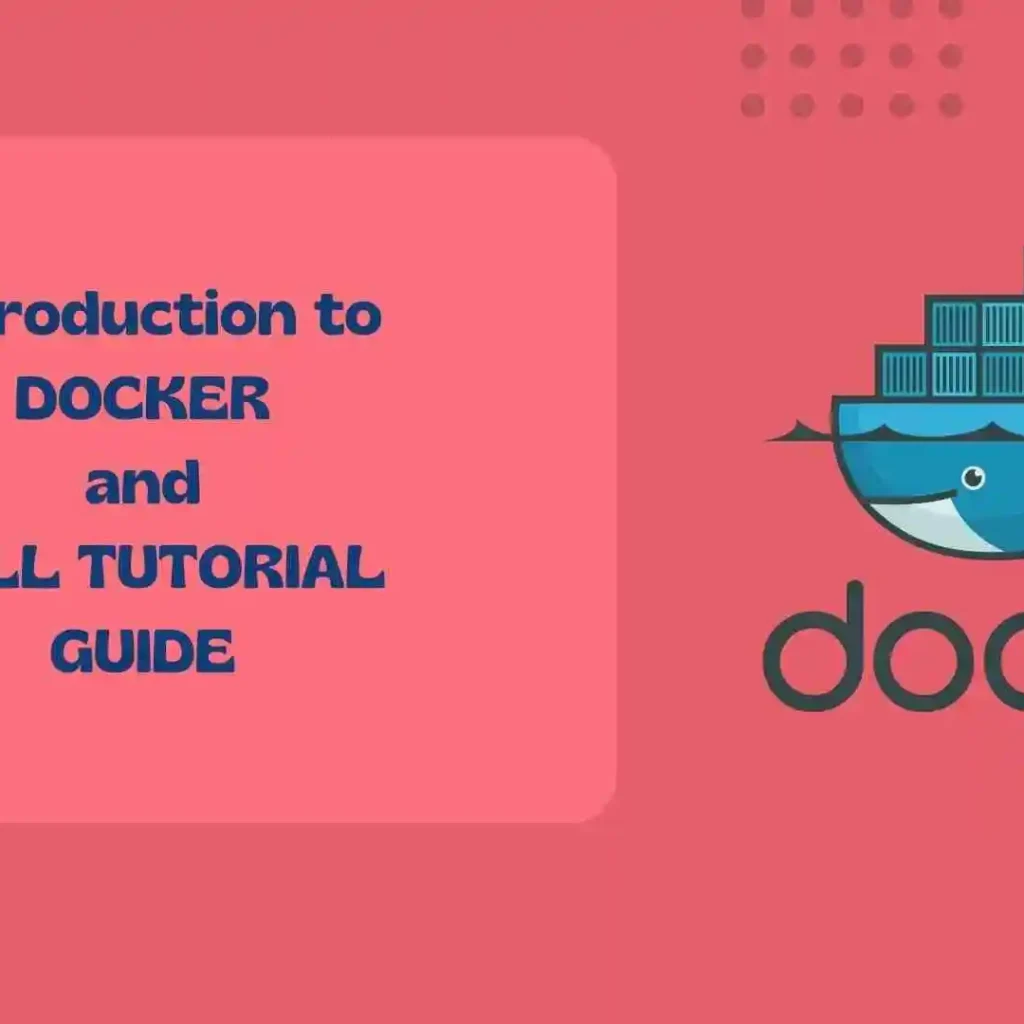In this blog, you will learn about Docker, its history, and some of its advantages and disadvantages. More than that, you will learn about why we use Docker and why it is considered a more efficient and consistent approach to application development. So, let’s get started with the blog.
Table of Contents
- Introduction to Docker
- Why do we need Docker?
- History of Docker
- Advantages
- Disadvantages
- Installation
- Conclusion
- FAQ
- Recent Articles on Cyber Security Tools
- Recent Articles on Application Review
Introduction to Docker
Docker is a platform that allows developers to build, ship, and run applications in containers. It has revolutionized the way software is developed and deployed, providing a more efficient and consistent approach to application development.
The Docker platform consists of three main components: the Docker Engine, the Docker Hub, and Docker CLI.
The Docker Engine is the runtime environment for Docker containers, while Docker Hub is a cloud-based repository where developers can store and share Docker images. The Docker CLI is a command-line interface that developers use to interact with the Docker platform.
Docker also provides a more consistent and reliable approach to application deployment. With traditional deployment methods, developers often run into issues with compatibility and configuration, which can lead to downtime and other issues.
Docker containers, on the other hand, are designed to be portable and can run on any system that supports the Docker Engine. This makes it easier to deploy applications across different environments, including on-premise data centers, public clouds, and hybrid cloud environments.
Docker also provides a more efficient approach to resource management. With traditional deployment methods, developers often end up overprovisioning resources to ensure that their applications have enough capacity to handle peak loads.
This can lead to wasted resources and increased costs. With Docker, developers can create containers that are scaled up or down based on demand, which enables them to use resources more efficiently and reduce costs.
In addition to these benefits, Docker also provides a number of other features that make it an attractive option for developers.
For example, Docker provides a wide range of tools and APIs that make it easy to integrate with other systems and platforms. It also provides a robust security framework that enables developers to control access to their applications and data.
Why do we need Docker?
Docker has become an essential tool for modern software development and deployment, and there are several reasons why it is necessary. Here are some of the main reasons why we need Docker:
- Consistent Development Environment: Docker enables developers to create consistent development environments, regardless of the operating system or hardware they are using. This ensures that the application runs smoothly on different machines, which reduces the risk of errors and saves time.
- Simplified Deployment: With Docker, it is easy to package an application with all its dependencies into a single container. This makes it easy to deploy the application to multiple environments, from development to production, without worrying about compatibility issues.
- Improved Collaboration: Docker enables developers to work on the same project using the same code base, regardless of their location. This promotes collaboration and allows developers to work together more efficiently.
- Enhanced Scalability: Docker enables developers to scale their applications up or down quickly and easily. This means that applications can handle an increased load without slowing down or crashing, which is important for businesses that need to handle spikes in traffic.
- Simplified Configuration Management: Docker allows developers to manage the configuration of their applications and the environment in which they run using code. This reduces the risk of errors and saves time by automating tasks that would otherwise be done manually.
- Increased Security: Docker provides a secure environment for running applications, with isolation between containers and the host system. This ensures that any vulnerabilities or breaches are contained within the container and do not affect the rest of the system.
Overall, Docker provides a more efficient and consistent approach to application development and deployment, which is why it has become an essential tool for developers. By using Docker, developers can save time, reduce errors, and improve collaboration, scalability, configuration management, and security.
History of Docker
Docker was first introduced in March 2013 by Solomon Hykes, a software engineer from France. Hykes had been working on a platform-as-a-service (PaaS) product called dotCloud, which provided developers with a way to build and deploy applications in the cloud. During his work on dotCloud, Hykes realized that there was a need for a simpler, more efficient way to package and deploy applications.
Hykes and his team began working on a tool that would enable developers to package their applications and dependencies into a single container, which could then be deployed to any system that supported the container format. They called this tool Docker, after the shipping containers used to transport goods around the world.
The first version of Docker was released in March 2013, and it quickly gained popularity among developers. Docker was open-sourced in June 2014, which further increased its adoption by the development community.
In 2015, Docker announced the release of Docker Compose, a tool that enables developers to define and run multi-container applications. This made it easier for developers to manage complex applications with multiple services.
Later in 2015, Docker announced the release of Docker Swarm, a native clustering tool for Docker. Swarm enables developers to create and manage clusters of Docker hosts, which can be used to run and scale applications across multiple systems.
In 2017, Docker announced the release of Docker Enterprise Edition, a commercial version of Docker that provides additional features and support for enterprise customers. Docker Enterprise includes tools for orchestration, networking, and security, which make it easier for organizations to deploy and manage Docker at scale.
Today, Docker has become an essential tool for modern software development and deployment. It has been adopted by many organizations, from startups to large enterprises, and has revolutionized the way that applications are built, deployed, and managed.
Advantages
Docker has many advantages over traditional software development and deployment methods. Here are some of the key benefits of using Docker:
- Portability: Docker containers can run on any system that supports Docker, which makes it easy to deploy applications across different environments, including on-premises data centers, public clouds, and hybrid cloud environments. This makes it easier to move applications between development, testing, and production environments.
- Consistency: Docker enables developers to create self-contained environments for their applications, which means that the application will run consistently regardless of the environment in which it is deployed. This reduces the risk of compatibility issues and makes it easier to manage dependencies.
- Efficiency: Docker containers are lightweight and fast to deploy, which means that developers can create new instances of their applications quickly and efficiently. This makes it easier to test applications, deploy them to production, and scale them as needed.
- Scalability: Docker enables developers to scale their applications up or down quickly and easily. This means that applications can handle an increased load without slowing down or crashing, which is important for businesses that need to handle spikes in traffic.
- Resource Management: Docker provides a more efficient approach to resource management, which helps developers use resources more efficiently and reduce costs. With Docker, developers can create containers that are scaled up or down based on demand, which means that they only use the resources that are needed.
- Isolation: Docker containers are designed to be isolated from the host system, which means that applications and their dependencies are kept separate from other applications on the same system. This reduces the risk of conflicts and security vulnerabilities.
- Automation: Docker enables developers to automate the deployment and management of their applications using tools like Docker Compose and Kubernetes. This saves time and reduces the risk of errors by automating tasks that would otherwise be done manually.
Overall, Docker provides a more efficient, consistent, and secure approach to application development and deployment. By using Docker, developers can save time, reduce errors, improve scalability and resource management, and increase security.
Disadvantages
While Docker has many advantages, there are also some potential disadvantages that developers should be aware of. Here are some of the main disadvantages of using Docker:
- Learning Curve: Docker has a steep learning curve, especially for developers who are not familiar with containerization and virtualization concepts. This can make it difficult to get started with Docker and use it effectively.
- Complexity: Docker can be complex to set up and manage, especially for large-scale deployments with multiple containers and services. Developers need to understand the underlying architecture and best practices to use Docker effectively.
- Resource Overhead: Docker containers require additional resources, such as CPU and memory, to run. This can be a problem for applications with high resource requirements or for systems with limited resources.
- Security Risks: While Docker provides a more secure environment for running applications, there are still some security risks associated with using containers. For example, attackers can exploit vulnerabilities in the container or the host system to gain access to sensitive data or to launch attacks.
- Limited Compatibility: While Docker containers can run on any system that supports Docker, not all applications are compatible with Docker containers. This can be a problem for legacy applications or for applications with complex dependencies.
- Container Sprawl: Docker can lead to container sprawl, where there are too many containers running on a system or in a cluster. This can make it difficult to manage and monitor the containers effectively.
Installation
A) Installation of Docker in Linux
On every operating system, including Mac, Windows, Linux, and any cloud, we can install Docker.
Linux distributions support the native operation of the Docker Engine. Here, we outline the step-by-step instructions for installing Docker on Linux Ubuntu Xenial-16.04 [LTS].
Prerequisites:
Docker requires two crucial installation prerequisites:
- It can only be installed on 64-bit Linux systems.
- It needs the Linux kernel 3.10 or later.
Open a terminal window and use the “uname -r” command to view your current kernel version:
$ uname -r
5.15.0-69-generic
The Kernel version should be 3.10 or greater. mine kernel version is 5.15.
$ sudo snap install docker
$ sudo apt install docker.ioThis will install docker on your machine. Now check the version of the docker.
$ docker --version
Docker version 20.10.21, build 20.10.21-0ubuntu1~20.04.1
Now check the status of the Docker to see whether it is running or not.
$ sudo systemctl status docker
If it is disabled then use this command
$ sudo systemctl enable --now dockerThis will enable the docker status. Now create your first image.
$ sudo docker run hello-world
Unable to find image 'hello-world:latest' locally
latest: Pulling from library/hello-world
2db29710123e: Pull complete
Digest: sha256:ffb13da98453e0f04d33a6eee5bb8e46ee50d08ebe17735fc0779d0349e889e9
Status: Downloaded newer image for hello-world:latest
Hello from Docker!
This message shows that your installation appears to be working correctly.
You got Hello from the docker message This means that the application is installed properly on your system.
B) Installation of Docker on Windows
To install Docker on Windows, refer to this link.
Conclusion
Overall, Docker has become an essential tool for modern application development and deployment. Its containerization platform provides a more efficient and consistent approach to application development and enables developers to build, ship, and run applications more reliably and securely.
As technology continues to evolve, it’s clear that Docker will remain a critical tool for developers looking to build and deploy applications quickly and efficiently.
FAQ
Docker is a platform that allows developers to build, ship, and run applications in containers. It has revolutionized the way software is developed and deployed, providing a more efficient and consistent approach to application development.
By using Docker, developers can save time, reduce errors, and improve collaboration, scalability, configuration management, and security.
The Docker platform consists of three main components: the Docker Engine, Docker Hub, and Docker CLI.
The Docker Engine is the runtime environment for Docker containers, while Docker Hub is a cloud-based repository where developers can store and share Docker images. The Docker CLI is a command-line interface that developers use to interact with the Docker platform.
Docker has many advantages over traditional software development and deployment methods. Here are some of the key benefits of using Docker:
Portability.
Consistency.
Efficiency.
Scalability.
Resource Management.
Isolation.
Automation
Recent Articles on Cyber Security Tools
- Dirb Command Kali Linux | Dirb: A Web-Content Scanner
- Introduction to Burp Suite | How to Download Burp Suite in Linux
- What is Tmux? | Introduction to Tmux
- Introduction to Termux | Termux Introduction
- EyeZy: How to login to other Emails without receiving a Notification.