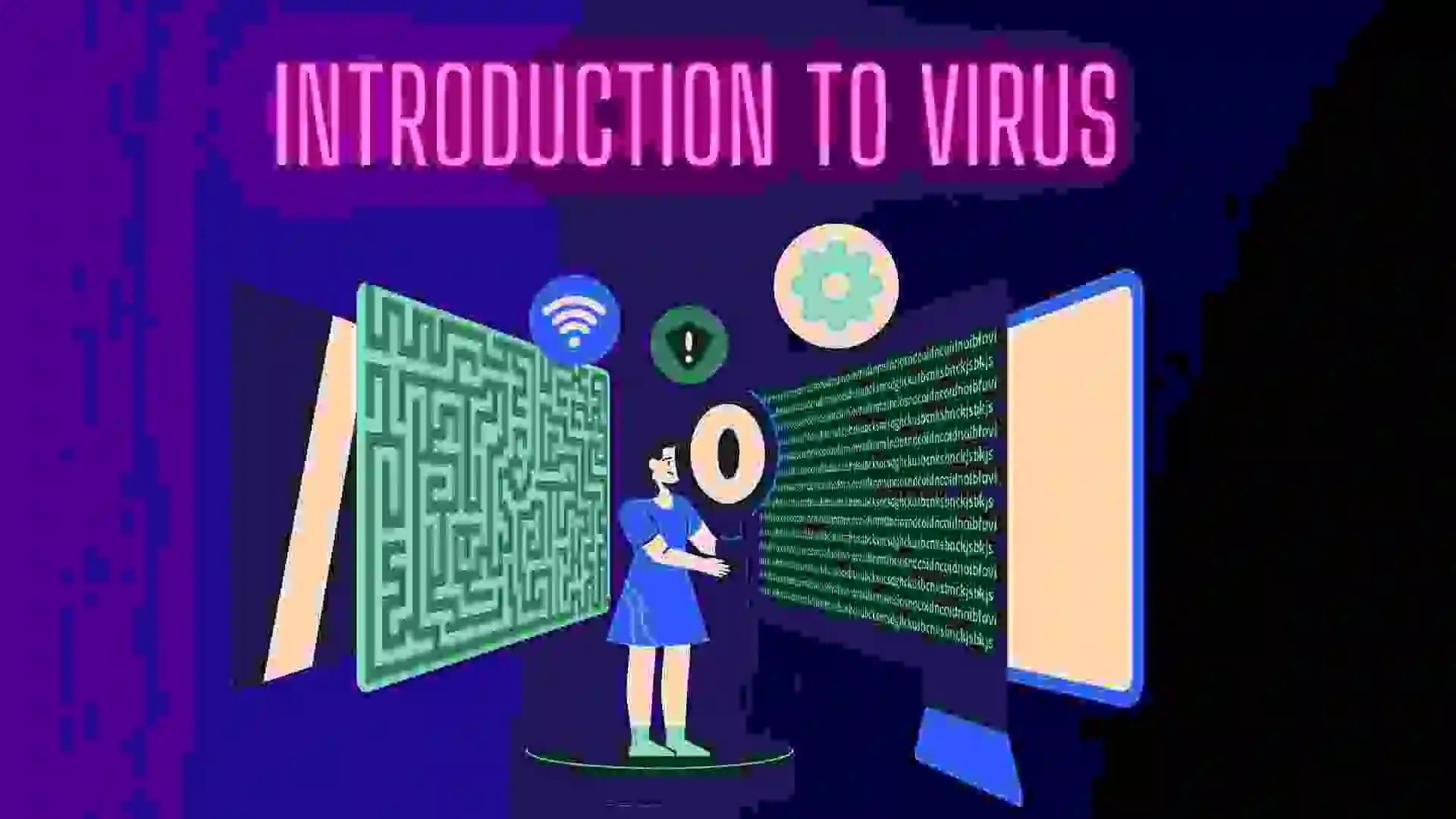Table of Contents
- Introduction to Virus
- History of Viruses
- Characteristics
- How Computer Viruses Spread
- Damage Caused by Computer Viruses
- Types of Computer Viruses
- Prevention and Protection
- Signs you may be infected with a Computer Virus
- How do you remove a Computer Virus?
- Famous Examples of Computer Virus
- Conclusion
- FAQ
Introduction to Virus
In the digital age, the term “virus” has taken on a new meaning. In computer networks, a virus is a type of malware that can replicate itself and spread to other computers. It is designed to cause harm to computer systems, steal data, and disrupt network operations. In this essay, we will discuss the characteristics of computer viruses, how they spread, the damage they can cause, and how we can protect our systems from them.
History of Viruses
The history of computer viruses dates back to the early 1970s when the first computer virus was created by a programmer named Bob Thomas. He created a program called “Creeper” that would infect the ARPANET (Advanced Research Projects Agency Network) and display a message saying “I’m the creeper, catch me if you can!” on the infected computer.
In response to Creeper, a programmer named Ray Tomlinson created the first antivirus program called “Reaper” to remove the Creeper virus from infected systems. The idea of antivirus software was born.
In the following years, several other viruses were created, including the infamous “Brain” virus that was first discovered in 1986. The Brain was the first virus to infect IBM PC-compatible computers, and it spread through infected floppy disks.
The 1990s saw a significant increase in the number of computer viruses, as personal computers became more widespread. One of the most notable viruses from this era was the “Melissa” virus, which spread rapidly through email attachments in 1999 and caused widespread disruption.
In the early 2000s, viruses became more sophisticated, with the emergence of worms and trojan horses that could infect computers without the user’s knowledge. One of the most notorious worms of this era was the “ILOVEYOU” worm, which caused billions of dollars in damages in 2000.
Today, computer viruses continue to be a major threat to computer systems, and antivirus software remains an essential tool in protecting against them. As technology advances, the methods used by virus creators also become more sophisticated, making the fight against viruses an ongoing battle for cybersecurity experts.
Characteristics
Like biological viruses, computer viruses are self-replicating and spread from one host to another. They are typically designed to attach themselves to executable files, boot sectors, and other areas of the computer’s memory.
Once a virus infects a computer, it can spread to other computers on the same network. Unlike biological viruses, computer viruses are created by human beings for malicious purposes.
Computer viruses can take many forms, including email attachments, malicious websites, and software downloads. They can also be disguised as legitimate files or programs, making it difficult for users to detect them. Some viruses are designed to remain dormant until activated by a specific trigger, while others are programmed to begin replicating as soon as they infect a system.
How Computer Viruses Spread
Computer viruses can spread in a variety of ways. One of the most common methods is through email attachments. An infected email attachment can spread the virus to anyone who opens it, regardless of whether or not they have antivirus software installed on their computer.
Another way that viruses can spread is through downloads from malicious websites. These websites may offer free software or other downloads that appear legitimate but actually contain malware. When users download and install these programs, they inadvertently infect their own computers with the virus.
In some cases, viruses can also be spread through physical media such as USB drives or external hard drives. If an infected file is copied onto one of these devices, it can spread the virus to any computer that it is connected to.
Damage Caused by Computer Viruses
The damage caused by computer viruses can vary widely depending on the type of virus and the system it infects. Some viruses are relatively benign and cause only minor disruptions to the system. Others can be far more destructive, causing data loss, system crashes, and even permanent damage to the hardware.
One of the most common types of viruses is the Trojan horse virus. This type of virus is designed to look like a legitimate program or file, but actually contains malicious code that can be used to steal sensitive information, such as passwords and credit card numbers.
Another type of virus is the ransomware virus. This type of virus encrypts the files on a computer, rendering them unusable until a ransom is paid to the attacker. In some cases, even if the ransom is paid, the attacker may not unlock the files, leaving the victim with lost data and no recourse.
Types of Computer Viruses
A) File infectors
These viruses attach themselves to executable files, such as .exe or .com files, and can spread when the infected file is opened. Every application for which execution is demanded, including SYS, OVL, PRG, and MNU files, can be infected by others.
The virus is loaded together with the corrupted application. Some viruses that infect files are provided as fully enclosed programs or scripts as “email attachments“.
B) Boot sector viruses
These viruses infect the boot sector of a hard drive or floppy disk, which allows them to be loaded into memory during the boot-up process.
The target often receives a storage device with a boot disc virus in an attack scenario. Files on the external storage device can infect the victim’s OS while it is operating, and restarting the machine will start the boot disc virus. An infected storage device that is linked to a computer might alter or even completely replace the boot code on the infected system, causing the virus to load and start running as soon as the machine boots up again. Because modern systems rely less on physical storage media, boot infections are becoming less frequent.
C) Macro viruses
These viruses infect documents or templates that contain macros, such as Microsoft Word or Excel documents.
In Word, macros are pre-programmed sequences of keystrokes or commands that are included in the texts. Malicious code may be inserted into valid macro sequences in a Word document by macro viruses, also known as scripting viruses. In more recent versions of Word, Microsoft disabled macros by default; as a result, hackers have utilized social engineering techniques to persuade targeted users to activate macros and spread the virus.
D) Polymorphic viruses
These viruses have the ability to change their code, making them difficult to detect with traditional antivirus software.
A polymorphic virus can change itself so it can no longer be recognized using its signature once it has been discovered by a security solution.
E) Resident viruses
These viruses hide in a computer’s memory and can activate whenever the operating system runs a specific function.
Even if the original virus is destroyed, the version saved in memory might be triggered when the operating system (OS) runs a certain program or service. Resident viruses are an issue because they can conceal themselves in the system’s random access memory to avoid detection by antivirus and antimalware software (RAM).
F) Multipartite viruses
These viruses infect both the boot sector and executable files, making them difficult to remove.
G) Worms
These are self-replicating programs that spread through networks and the internet, often causing a lot of damage in a short amount of time.
H) Trojan horses
These are programs that disguise themselves as harmless software but actually contain malicious code that can damage a computer or steal personal information.
These are just a few examples of the many types of computer viruses out there. It’s important to keep your computer protected with antivirus software and to be cautious when downloading and opening files from the internet.
I) Rootkit viruses
A rootkit virus is a type of malicious software that is designed to hide its presence and activities from detection by security software and the user of the infected system. A rootkit virus can modify the operating system of a computer in such a way that it becomes extremely difficult to detect and remove.
Rootkit viruses are often used by hackers and cybercriminals to gain unauthorized access to a system and to maintain control over it. They can be used to steal sensitive information, install other malware, or use the infected system as part of a larger network of compromised computers in a botnet.
Rootkit viruses can be very difficult to detect and remove because they are designed to hide their presence and activities from the user and security software. They can also be very persistent, as they often use advanced techniques to resist removal attempts.
To protect your computer from rootkit viruses, it is important to keep your operating system and security software up to date, avoid downloading software from untrusted sources and be vigilant for any unusual activity on your system.
Prevention and Protection
There are several steps that can be taken to protect computer systems from viruses. One of the most important is to install antivirus software on all computers and keep it updated regularly. Antivirus software can help detect and remove viruses before they cause damage to the system.
Another important step is to be cautious when opening email attachments or downloading files from the internet. Users should only download files from reputable sources and scan all files with antivirus software before opening them.
It is also important to keep software and operating systems up to date with the latest security patches. Many viruses are designed to exploit vulnerabilities in outdated software, so keeping everything up to date can help prevent infections.
Signs you may be infected with a Computer Virus
There are several signs that may indicate that your computer is infected with a virus. Here are some of the most common signs:
- Slow performance: If your computer is running unusually slow, it could be a sign that a virus is using up system resources.
- Pop-ups and advertisements: If you are seeing pop-ups and advertisements on your computer that are not related to the websites you are visiting, it could be a sign that a virus is present.
- Unusual error messages: If you are seeing unusual error messages or warnings on your computer, it could be a sign of a virus.
- Program crashes: If your programs are crashing frequently, it could be a sign of a virus.
- Changes to your files or desktop: If you notice changes to your desktop background, files, or folders, it could be a sign that a virus has altered your system.
- Unusual network activity: If your computer is sending or receiving data without your knowledge, it could be a sign that a virus is using your network connection.
- Missing files: If you are missing files that you know were previously on your computer, it could be a sign that a virus has deleted them.
If you suspect that your computer is infected with a virus, it is important to take immediate action to remove the virus and protect your system from further damage.
How do you remove a Computer Virus?
Removing a computer virus can be a complex process, but here are some general steps that can help:
- Install antivirus software: If you don’t already have antivirus software installed, download and install reputable antivirus software such as Norton, McAfee, or Kaspersky. Make sure the software is up-to-date with the latest virus definitions.
- Run a virus scan: Once your antivirus software is installed and updated, run a full system scan to identify and remove any viruses that are present.
- Delete infected files: If your antivirus software identifies infected files, follow the software’s instructions to delete them.
- Update your operating system: Make sure your operating system is up-to-date with the latest security updates and patches to prevent future infections.
- Change your passwords: If you suspect that your passwords have been compromised, change them immediately.
- Be cautious in the future: Avoid downloading software from unknown sources, be careful with email attachments, and use common sense when browsing the internet.
If the virus is particularly stubborn, you may need to seek professional help from a computer technician or IT specialist to remove it.
Famous Examples of Computer Virus
There have been many computer viruses throughout the history of computing, but here are a few of the most famous ones:
- Creeper (1971) – Creeper is widely considered to be the first computer virus. It was an experimental self-replicating program that spread through the ARPANET, a precursor to the internet.
- Elk Cloner (1982) – Elk Cloner was the first computer virus to spread in the wild. It infected Apple II computers via floppy disks and displayed a humorous message on the 50th boot.
- ILOVEYOU (2000) – ILOVEYOU was a computer worm that spread through email and instant messaging. It had a subject line of “ILOVEYOU” and infected millions of computers worldwide, causing billions of dollars in damage.
- Code Red (2001) – Code Red was a worm that attacked servers running Microsoft IIS web server software. It caused millions of dollars in damage and led to a temporary slowdown of the entire internet.
- Melissa (1999) – Melissa was a macro virus that spread through Microsoft Word documents. It caused email servers to slow down or crash and was estimated to have caused hundreds of millions of dollars in damages.
- WannaCry (2017) – WannaCry was a ransomware attack that affected computers worldwide, targeting computers running older versions of Windows. It caused massive disruption to businesses, hospitals, and government agencies.
These are just a few examples of the many computer viruses that have caused damage over the years. It’s important to keep your computer protected with antivirus software and to be cautious when downloading and opening files from the internet.
Conclusion
In conclusion, computer viruses are a serious threat to the security and stability of computer networks. They can cause a range of damage, from minor disruptions to catastrophic data loss. However, by taking basic precautions such as installing antivirus software, being cautious when opening email attachments, and keeping software.
FAQ
In the digital age, the term “virus” has taken on a new meaning. In computer networks, a virus is a type of malware that can replicate itself and spread to other computers. It is designed to cause harm to computer systems, steal data, and disrupt network operations. In this essay, we will discuss the characteristics of computer viruses, how they spread, the damage they can cause, and how we can protect our systems from them.
Types of Computer Viruses
A) File infectors
B) Boot sector viruses
C) Macro viruses
D) Polymorphic viruses
E) Resident viruses
F) Multipartite viruses
G) Worms
H) Trojan horses
I) Rootkit viruses
There have been many computer viruses throughout the history of computing, but here are a few of the most famous ones:
Creeper (1971) – Creeper is widely considered to be the first computer virus. It was an experimental self-replicating program that spread through the ARPANET, a precursor to the internet.
Elk Cloner (1982) – Elk Cloner was the first computer virus to spread in the wild. It infected Apple II computers via floppy disks and displayed a humorous message on the 50th boot.
ILOVEYOU (2000) – ILOVEYOU was a computer worm that spread through email and instant messaging. It had a subject line of “ILOVEYOU” and infected millions of computers worldwide, causing billions of dollars in damage.