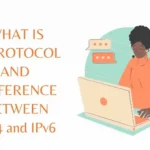In this blog, we will learn about the importance of MAC Addresses. Why do we use it and what are its features of it and Lastly we will see the difference between MAC and IP Addresses. So let’s get started with the blog.
Table of Contents
- Introduction
- Reasons to have both IP and MAC Address
- Format of MAC address
- Types of MAC address
- How to find the MAC address of a device
- Difference between MAC address and IP address
- FAQ
- Recent Articles on Computer Networks
- Related Articles on Ethical Hacking
Introduction
A Media Access Control (MAC) address is a unique identifier assigned to a network interface controller (NIC) for use as a network address in communications within a network segment.
The MAC address is a hardware address that is assigned to every network interface card or device by the manufacturer at the time of production.
It is an essential component of a network’s communication infrastructure and is used by devices to identify one another within the same network segment.
The format of a MAC address is a series of six pairs of hexadecimal digits, separated by hyphens or colons. For example, 00-1A-2B-3C-4D-5E is a valid MAC address.
The first three pairs of digits represent the manufacturer’s organizationally unique identifier (OUI), while the last three pairs represent the device’s unique identifier.
The OUI is a unique code assigned to each manufacturer by the Institute of Electrical and Electronics Engineers (IEEE). The OUI is typically the first three pairs of digits in a MAC address and is used to identify the manufacturer of the network interface card or device.
The last three pairs of digits are assigned by the manufacturer and are used to identify the specific device.
MAC addresses are used by the Data Link layer of the OSI model to control access to the network. When a device wants to communicate with another device on the network, it uses the MAC address to send a message to that specific device.
The MAC address is used to ensure that the message is sent to the correct device and to prevent other devices from receiving the message.
MAC addresses are critical for devices to communicate with each other on a network. They serve as a unique identifier for every network interface card or device, and without them, devices would not be able to recognize each other on the network.
A MAC address is assigned to every device with a network interface, including computers, routers, switches, and other network-enabled devices.
Reasons to have both IP and MAC Address
On the internet, a response is sent to our IP address when we ask for a page to load.
The internet protocol suite has different layers on which MAC and IP addresses work.
The layer 2 MAC address identifies the devices connected to the same broadcast network. (such as the router). On the other hand, layer 3 uses IP addresses to aid distinguish between devices on various networks.
The MAC address is still required to locate the devices on the same network even when we have the IP address to identify the device over other networks.
Format of MAC address
A MAC (Media Access Control) address is a unique identifier assigned to a network interface controller (NIC) for use as a network address in communications within a network.
The format of a MAC address is usually represented as six groups of two hexadecimal digits (0-9, A-F) separated by colons (:), for example, 00:1A:2B:3C:4D:5E.
The first three groups of the MAC address (the first six hexadecimal digits) identify the manufacturer of the NIC, while the last three groups (the last six hexadecimal digits) are used to identify the specific NIC within that manufacturer’s product line.
Types of MAC address
There are three types of MAC addresses:
Unicast MAC address: This type of MAC address is assigned to a single network interface controller and is used for communication between two devices. When a device sends a unicast packet, it is addressed to the MAC address of the receiving device.
Multicast MAC address: This type of MAC address is assigned to a group of network interface controllers and is used for one-to-many communication. When a device sends a multicast packet, it is addressed to a group of devices that share the same multicast MAC address.
Broadcast MAC address: This type of MAC address is used for communication with all devices on the network. When a device sends a broadcast packet, it is addressed to the MAC address FF:FF:FF:FF:FF: FF, which is recognized by all devices on the network.
How to find the MAC address of a device
In Windows:
- Open the Comand Prompt
- Type the command ipconfig/all
Each physical address is the MAC address of your device.
In IOS:
Follow the below steps to find the MAC address on the Macintosh OS:
- Select the Apple icon or open the Apple Menu, and click on System Preferences.
- Under system preferences → Select Network →
- The above path will open a network box.
- Select the Wi-Fi option from here. It will show the Wi-Fi address or Airport Address displayed; it is the MAC address of your device.
In Linux:
- Open the terminal.
- Type command ifconfig
$ ifconfig
eno1: flags=4099<UP,BROADCAST,MULTICAST> mtu 1500
ether e4:e7:49:0b:d4:ec txqueuelen 1000 (Ethernet)
RX packets 0 bytes 0 (0.0 B)
RX errors 0 dropped 0 overruns 0 frame 0
TX packets 0 bytes 0 (0.0 B)
TX errors 0 dropped 0 overruns 0 carrier 0 collisions 0
lo: flags=73<UP,LOOPBACK,RUNNING> mtu 65536
inet 127.0.0.1 netmask 255.0.0.0
inet6 ::1 prefixlen 128 scopeid 0x10<host>
loop txqueuelen 1000 (Local Loopback)
RX packets 4620 bytes 564099 (564.0 KB)
RX errors 0 dropped 0 overruns 0 frame 0
TX packets 4620 bytes 564099 (564.0 KB)
TX errors 0 dropped 0 overruns 0 carrier 0 collisions 0
wlo1: flags=4163<UP,BROADCAST,RUNNING,MULTICAST> mtu 1500
inet 192.168.0.108 netmask 255.255.255.0 broadcast 192.168.0.255
inet6 fe80::1d99:aa9b:c41:2bc6 prefixlen 64 scopeid 0x20<link>
ether d8:9c:67:ad:6d:df txqueuelen 1000 (Ethernet)
RX packets 325133 bytes 376079648 (376.0 MB)
RX errors 0 dropped 0 overruns 0 frame 0
TX packets 172719 bytes 59049094 (59.0 MB)
TX errors 0 dropped 0 overruns 0 carrier 0 collisions 0
The address front of ether is considered as MAC Address. For Example ether e4:e7:49:0b:d4:ec
Difference between MAC address and IP address
Before learning the difference between MAC and IP address. Please learn about IP addresses so that you can clearly understand the difference between them.
What is an IP and its Functions, What is IPv4 and IPv6 Address
| MAC Address | IP Address |
|---|---|
| MAC stands for Media Access Protocol. | IP stands for Internet Protocol. |
| Operates on the network layer. | Addresses are provided by the ISP Internet Service Provider. |
| Operates on the data link layer. | It is 4 bytes for IPv4 and 8 bytes for IPv6 addresses. |
| It is the 6 -bytes hexadecimal address. | It is of 4 bytes for IPv4 and 8 bytes for IPv6 addresses. |
| To locate a device on a network, use the physical address of the NIC of the device. | An internet network or device is identified by its logical address. |
FAQ
A Media Access Control (MAC) address is a unique identifier assigned to a network interface controller (NIC) for use as a network address in communications within a network segment.
The MAC address is a hardware address that is assigned to every network interface card or device by the manufacturer at the time of production.
It is an essential component of a network’s communication infrastructure and is used by devices to identify one another within the same network segment.
In Windows:
Open the Comand Prompt
Type the command ipconfig/all
Each physical address is the MAC address of your device.
In MAC:
Follow the below steps to find the MAC address on the Macintosh OS:
Select the Apple icon or open the Apple Menu, and click on System Preferences.
Under system preferences → Select Network →
The above path will open a network box.
Select the Wi-Fi option from here. It will show the Wi-Fi address or Airport Address displayed; it is the MAC address of your device.
In Linux:
Open the terminal.
Type command ifconfig
The address front of ether is considered as MAC Address. For Example ether e4:e7:49:0b:d4:ec
There are three types of MAC addresses:
Unicast MAC address: This type of MAC address is assigned to a single network interface controller and is used for communication between two devices. When a device sends a unicast packet, it is addressed to the MAC address of the receiving device.
Multicast MAC address: This type of MAC address is assigned to a group of network interface controllers and is used for one-to-many communication. When a device sends a multicast packet, it is addressed to a group of devices that share the same multicast MAC address.
Broadcast MAC address: This type of MAC address is used for communication with all devices on the network. When a device sends a broadcast packet, it is addressed to the MAC address FF:FF:FF:FF:FF: FF, which is recognized by all devices on the network.
Recent Articles on Computer Networks
- Introduction to Computer Networking | What is Computer Network
- What are Topology & Types of Topology in Computer Network
- What is FootPrinting in Cyber Security and its Types, Purpose
- Introduction to Cloud Computing | What is Cloud Computing
- Distributed Shared Memory and its advantages and Disadvantages
- What is VPN? How doe VPN Work? What VPN should I use?
- What is an Internet and How the Internet Works
- What is a Website and How Does a Website or web work?
- Introduction to Virus and different types of Viruses in Computer
- What is TCP and its Types and What is TCP three-way Handshake
- What is UDP Protocol? How does it work and what are its advantages?
- What is an IP and its Functions, What is IPv4 and IPv6 Address