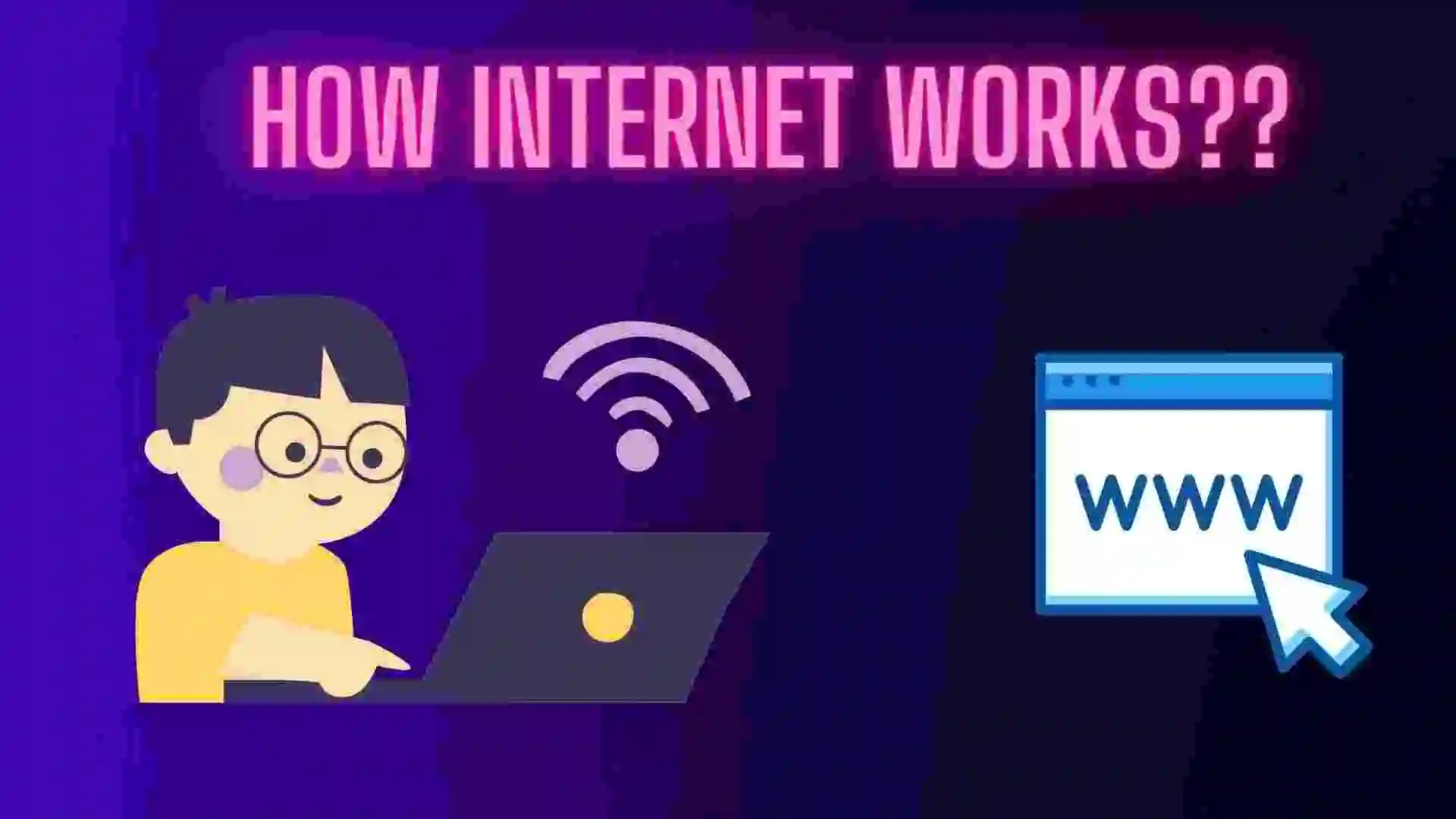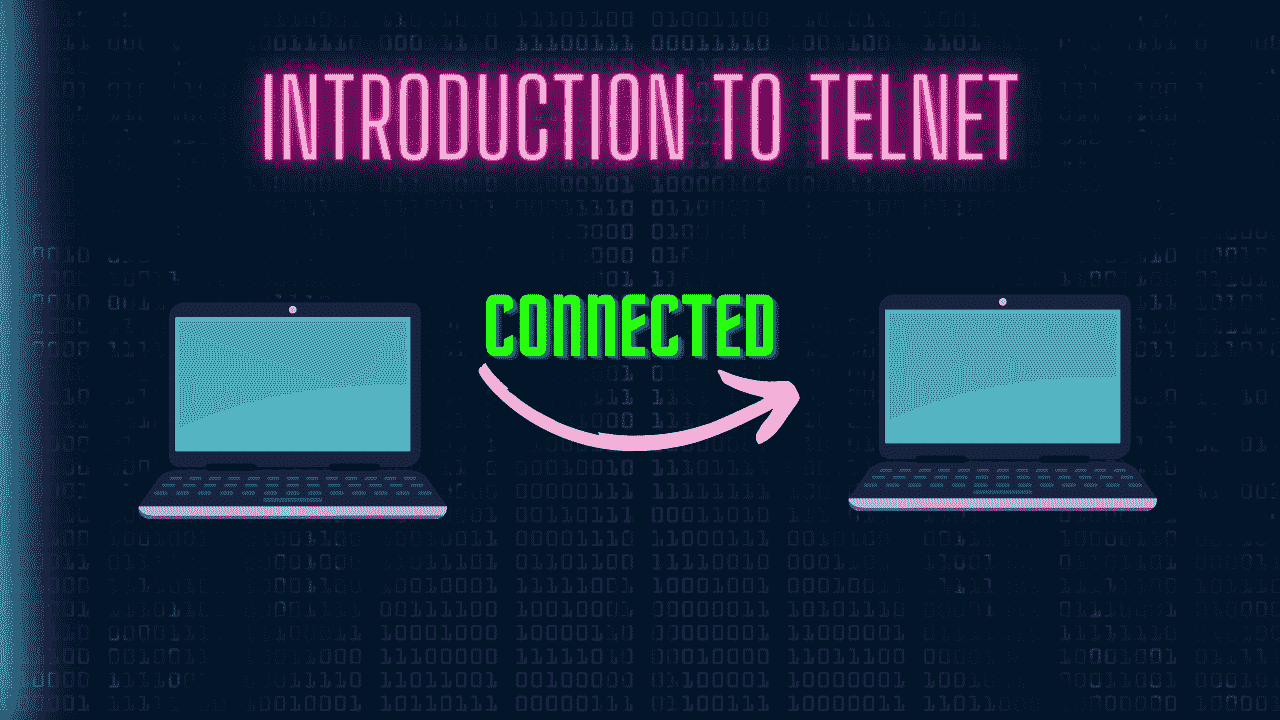The Internet has become an integral part of our lives, providing us with access to vast amounts of information and connecting us with people from all over the world. It has transformed the way we communicate, work, shop, and learn. In this essay, we will explore the history of the internet, its impact on society, its benefits, and its drawbacks.
Table of Contents
- Introduction to Internet
- History of Internet
- How Internet Works
- Types of Internet
- Impact of the Internet on Society
- Advantages
- Drawbacks
- Real-Life Example of Internet
- FAQ
- Related Articles on Computer Networks
- Related Articles on Linux
Introduction to Internet
The Internet is a global network of interconnected computers and servers that communicate with each other using standardized communication protocols.
It is a vast network of networks that allows people all over the world to access and share information, communicate with each other, and conduct various activities such as shopping, banking, and entertainment.
The Internet has become an integral part of modern life, connecting people and businesses from all corners of the world and transforming the way we live, work, and communicate.
History of Internet
The history of the internet can be traced back to the 1960s when the U.S. Department of Defense created a network called ARPANET to connect its research facilities. ARPANET was the first network to use packet switching, a method of sending and receiving data that has become the standard for all modern computer networks.
In the 1970s, the first email programs were developed, making it possible to send messages electronically between computers.
World Wide Web(WWW) was invented by Tim Berners-Lee in the 1980s, a British computer scientist, which allowed users to browse and access information on the internet using hyperlinks.
The Internet became widely accessible to the public, with the development of Internet service providers (ISPs) and web browsers such as Netscape Navigator and Internet Explorer in the1990s, This led to the explosive growth of the Internet, with millions of people accessing it for the first time.
How Internet Works
The Internet is a global network of interconnected devices that allows people to communicate and share information with each other from anywhere in the world. Here’s a simplified explanation of how the Internet works:
- Devices: It is made up of millions of devices, including computers, servers, routers, and other network devices. Each device is assigned a unique address called an IP address.
- Data Transmission: When you send data over the internet, such as an email or a website request, your device breaks the data into packets and sends them to a nearby router. The router reads the packet’s destination address and decides the best path to send it to the next router.
- Routing: Each router along the way reads the packet’s destination address and sends it to the next router until it reaches its final destination. This process is called routing, and it happens very quickly, usually in milliseconds.
- Protocols: To ensure that all devices on the internet can communicate with each other, a set of protocols called the Transmission Control Protocol/Internet Protocol (TCP/IP) is used. These protocols ensure that data is sent and received correctly and efficiently.
- Domain Name System: To make it easier for people to remember website addresses, domain names are used. When you type a domain name into your web browser, your device uses the Domain Name System (DNS) to look up the IP address associated with that domain name.
- Security: To ensure that data is secure as it travels over the internet, various security measures are used, including encryption and firewalls.
Overall, It is a complex network of devices, protocols, and services that work together to provide seamless communication and information sharing across the globe.
Types of Internet
There are different types of internet technologies and services available, each with its own unique characteristics and benefits. Here are some of the most common types of the Internet:
- Dial-up Internet: This is one of the earliest forms of internet access, in which a computer connects to the internet through a phone line and a modem. It is now considered outdated and is rarely used today due to its slow speed and limited capabilities.
- Broadband Internet: This refers to high-speed internet services that provide fast download and upload speeds, such as cable, fiber optic, or DSL connections. Broadband internet is widely available and is the most popular type of internet today.
- Satellite Internet: This technology uses satellites to provide internet access to areas where traditional broadband services are not available. While it can provide internet access in remote areas, satellite internet is often slower and more expensive than other types of internet.
- Wireless Internet: This technology uses wireless signals to provide internet access, such as Wi-Fi or cellular data networks. It allows users to connect to the internet without the need for physical cables or wires, making it convenient for mobile devices.
- Mobile Internet: This refers to internet services provided by mobile network providers through cellular data networks. It allows users to access the internet on their smartphones and other mobile devices while on the go.
- Fiber Internet: This is a type of broadband internet that uses fiber-optic cables to transmit data. It provides very high speeds and is ideal for heavy internet usage, such as streaming video or online gaming.
Overall, the type of internet you choose will depend on your location, budget, and internet usage needs.
Impact of the Internet on Society
The internet has had a profound impact on society, transforming the way we live, work, and communicate. One of the most significant impacts of the internet has been on communication, making it possible for people to connect with others from all over the world instantly. Social media platforms such as Facebook, Twitter, and Instagram have revolutionized the way we interact with each other, allowing us to share photos, videos, and messages with our friends and family.
The internet has also transformed the way we work, making it possible for people to work from anywhere in the world. Remote work has become increasingly popular, with many companies now allowing their employees to work from home or from other locations.
It has also had a significant impact on the economy, with e-commerce and online shopping becoming increasingly popular. Online marketplaces such as Amazon and eBay have made it possible for people to buy and sell products from anywhere in the world, leading to the growth of global trade.
Advantages
The Internet has numerous advantages, including:
- Communication: It enables people to communicate with each other instantly and easily through email, messaging apps, video calls, and social media platforms.
- Information: It provides access to a vast amount of information on any topic. This information can be used for education, research, and personal growth.
- E-commerce: The internet has revolutionized the way we shop, making it easier to find and purchase products from anywhere in the world.
- Entertainment: It provides various forms of entertainment, such as online games, music, videos, and movies.
- Social networking: It has created new ways for people to connect and socialize with others through social networking sites like Facebook, Twitter, and Instagram.
- Online education: The internet has made it possible for people to learn new skills and acquire knowledge through online courses and educational resources.
- Remote work: It has made it possible for people to work remotely from anywhere in the world, providing more flexibility and opportunities.
- Research: It has made research more accessible and convenient, enabling people to access a vast range of resources and data for research purposes.
Overall, the internet has transformed the way we live, work, and communicate, making our lives more convenient, efficient, and interconnected.
Drawbacks
While the Internet has many advantages, there are also some drawbacks, including:
- Addiction: The internet can be addictive, leading to excessive use that can interfere with daily life and relationships.
- Cyberbullying: The internet can be a breeding ground for bullying, harassment, and hate speech, which can have serious emotional and psychological impacts on victims.
- Privacy concerns: The internet can compromise privacy, with personal data often collected and shared without the user’s consent.
- Security risks: The internet can be a source of security risks, such as malware, viruses, and hacking, which can compromise personal and financial information.
- Disinformation: The internet can spread false and misleading information, which can have serious consequences for individuals, communities, and society at large.
- Social isolation: The internet can create a sense of social isolation, with people spending more time online and less time engaging in real-life social interactions.
- Digital divide: The internet can exacerbate existing inequalities, with some groups having better access to technology and resources than others.
Real-Life Example of Internet
There are countless real-life examples of the internet being used every day. Here are a few:
- Communication: People use the internet to communicate with each other every day, whether through email, messaging apps, or social media platforms. For example, someone might use the internet to send an email to a coworker, chat with a friend on Facebook Messenger, or participate in a video call with family members who live in another country.
- Online shopping: The internet has transformed the way we shop, making it possible to purchase goods and services from anywhere in the world. For example, someone might use the internet to buy a new pair of shoes from an online retailer, order groceries for home delivery, or book a vacation package.
- Online education: The internet has made it possible for people to learn new skills and acquire knowledge through online courses and educational resources. For example, someone might use the internet to take an online class in coding, learn a new language through a language-learning app, or watch educational videos on YouTube.
- Entertainment: It provides various forms of entertainment, such as online games, music, videos, and movies. For example, someone might use the internet to play a game on their smartphone, watch a music video on YouTube, or stream a movie on Netflix.
- Remote work: The internet has made it possible for people to work remotely from anywhere in the world. For example, someone might use the internet to participate in a virtual meeting with coworkers, collaborate on a project with colleagues from different locations, or access work files from a cloud-based platform.
FAQ
The Internet is a global network of interconnected computers and servers that communicate with each other using standardized communication protocols.
It is a vast network of networks that allows people all over the world to access and share information, communicate with each other, and conduct various activities such as shopping, banking, and entertainment.
Types of the Internet are:
1) Dial-up Internet
2) Broadband Internet
3) Satellite Internet
4) Wireless Internet
5) Mobile Internet
6) Fiber Internet
The benefits of the Internet are as follows:
Communication
Information
E-commerce
Entertainment
Social networking
Online Education
Remote work
Research
Related Articles on Computer Networks
- Introduction to Computer Networking | What is Computer Network
- What are Topology & Types of Topology in Computer Network
- What is FootPrinting in Cyber Security and its Types, Purpose
- Introduction to Cloud Computing | What is Cloud Computing
- Distributed Shared Memory and its advantages and Disadvantages
- What is VPN? How doe VPN Work? What VPN should I use?
- What is a Website and How Does a Website or web work?
- Introduction to Virus and different types of Viruses in Computer
- What is TCP and its Types and What is TCP three-way Handshake
- What is UDP Protocol? How does it work and what are its advantages?
- What is an IP and its Functions, What is IPv4 and IPv6 Address
- What is MAC Address and its Types and Difference MAC vs IP
- What is ARP and its Types? How Does it Work and ARP Format
- Sessions and Cookies and the Difference Between Them
- What is ICMP Protocol and its Message Format?
- What is Big Data? Characteristics and Types of Big Data
- Disciplines of CyberSecurity | What are the goals of CyberSecurity?
- What is Firewall, Features, Types and How does the Firewall Work?
- Network Scanning, Types, and Stealth Scan in Computer Network
- Cryptography and its Types in Ethical Hacking
- Tor Browser and How does it Work | Onion Router Tutorial
- Proxy Server, Advantages, Difference between Proxy Server & VPN
- DHCP Protocol and What Are the Pros and Cons of DHCP
- Intrusion Detection System(IDS) and What are the types of IDS
- Domain Name Server, How Does It Work, and its advantages
- Telnet: Introduction, How Does it Work, and Its Pros and Cons
- SOC: Introduction, Functions performed by SOC, and its Pros
- What is SIEM? | What is the Difference between SIEM and SOC?
- Application Layer in OSI Model | OSI Model Application Layer
- What is SSL Protocol or SSL/TLS and SSL Handshake, and Architecture of SSL
Related Articles on Linux
- What is Linux Operating System | Introduction to Linux
- Directory in Linux Define | Linux Directory & its Commands
- Explain the chmod command in Linux | Linux chmod command
- Linux User Management || User Management in Linux
- Linux Computer Network Advanced Command | Network Command
- Redirection in Linux I/O| Linux I/O Redirection
- CronTab and Job Scheduling in Linux | Make CronTab Project
- Linux Firewall Unlock Rules with Firewall-cmd Tutorial
- netstat command in Linux | Linux netstat command
- SSH Command Full Guide with Practical | Linux SSH Service
- awk command Guide | How to arrange the output of the file in Linux
- sed command Full Guide Tutorial | Linux sed Command
- Iptables commands Full Guide: How to make our own Firewall