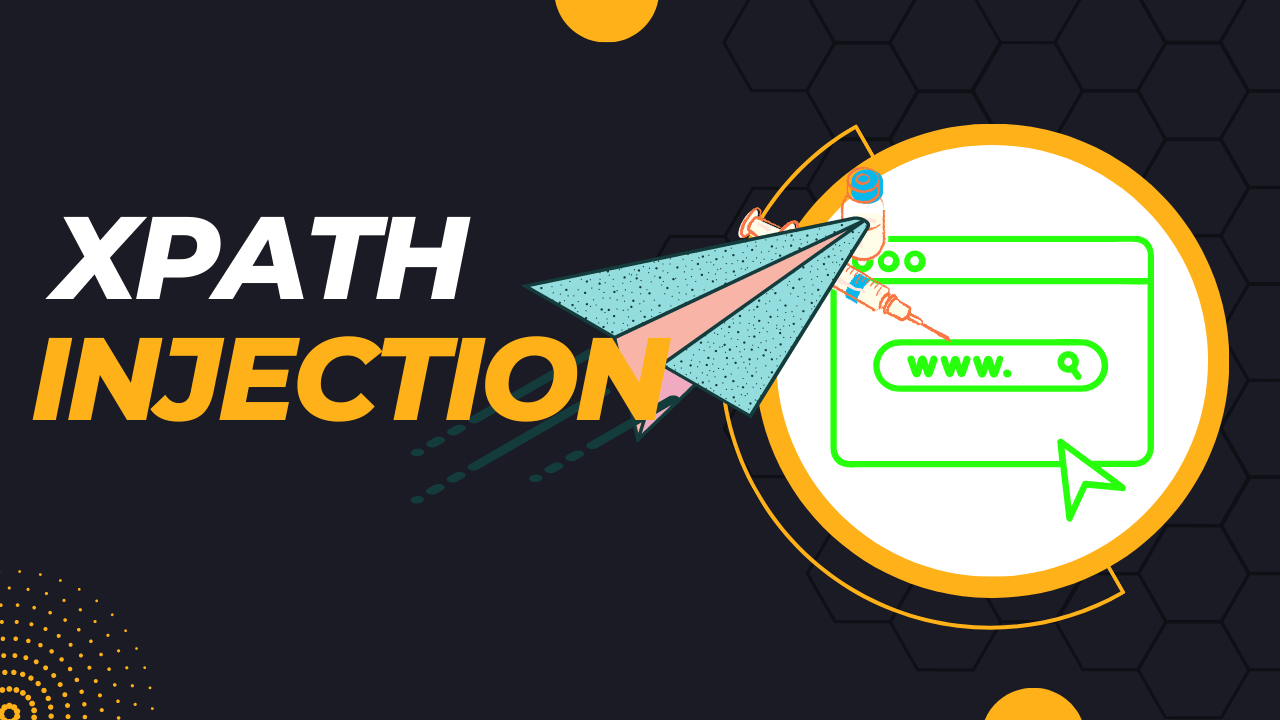In this blog, we will learn about using components with known vulnerabilities. Components with Known vulnerabilities is one of the important vulnerability which comes under OWASP. So will see what are the impact and how to mitigate with it.
Table of Contents
- Introduction to Using Components with Known Vulnerabilities
- Impact of Using Components with Known Vulnerabilities
- Mitigation for Using Components with Known Vulnerabilities
- Blogs Related to Cyber Security Attack
- Post Related to Linux
Introduction to Using Components with Known Vulnerabilities
Using components with known vulnerabilities is a critical concern in software development and cybersecurity. This practice refers to incorporating third-party libraries, frameworks, or modules into your software application that have known security flaws or weaknesses.
These vulnerabilities can expose your application to a range of potential risks, including unauthorized access, data breaches, system crashes, and more. In this introduction, we’ll explore the importance of addressing this issue and discuss some strategies to mitigate the risks associated with using components with known vulnerabilities.
Why is it important ??
- Security Risks: Vulnerable components can provide entry points for attackers to exploit weaknesses in your application. They might gain unauthorized access, compromise data, or execute malicious code.
- Data Breaches: Vulnerabilities in components can lead to data breaches, exposing sensitive information such as user credentials, personal data, and financial details.
- Legal and Compliance Issues: Depending on the industry and location, using software with known vulnerabilities might lead to non-compliance with regulations, resulting in legal consequences.
- Reputation Damage: Security breaches can damage your organization’s reputation, eroding trust among users, clients, and partners.
Impact of Using Components with Known Vulnerabilities
Using components with known vulnerabilities can have a significant impact on your software application and overall business operations. These impacts can range from security breaches to financial losses and damage to your reputation. Here are some of the key impacts:
A) Security Breaches:
The most immediate impact of using vulnerable components is the increased risk of security breaches. Attackers can exploit these vulnerabilities to gain unauthorized access, execute malicious code, and compromise sensitive data. This can lead to data breaches, leakage of confidential information, and potential legal consequences.
B) Data Loss and Manipulation:
Vulnerable components can allow attackers to manipulate or delete data within your application, leading to data loss, corruption, or unauthorized changes. This can disrupt your operations and harm your users’ trust.
C) Financial Loss:
Security breaches resulting from using components with known vulnerabilities can lead to significant financial losses. Remediation costs, legal fees, compensation to affected parties, and regulatory fines can all add up and strain your organization’s finances.
D) Downtime and Disruption:
Exploited vulnerabilities might cause your application to crash, leading to downtime and disruption of services. This can result in lost revenue, decreased productivity, and customer dissatisfaction.
E) Reputation Damage:
News of a security breach or compromised data can severely damage your organization’s reputation. Users may lose trust in your brand, and potential clients might avoid your services due to concerns about security.
F) Intellectual Property Theft:
Vulnerabilities can also expose your intellectual property, including proprietary algorithms, business logic, and trade secrets, which can be stolen or reverse-engineered.
To mitigate these impacts, it’s crucial to adopt a proactive approach to managing software components. Regularly assess and update your dependencies, stay informed about security vulnerabilities, and prioritize security in your development processes. By doing so, you can reduce the likelihood of using components with known vulnerabilities and better protect your software, data, and reputation.
Mitigation for Using Components with Known Vulnerabilities
Mitigating the risks associated with using components with known vulnerabilities requires a proactive and comprehensive approach to software development and security. Here are some effective mitigation strategies:
- Dependency Management:
- Use a reputable dependency management tool to track and manage third-party components in your application.
- Regularly update dependencies to the latest secure versions that have resolved known vulnerabilities.
- Enable notifications and alerts for new vulnerability disclosures related to your dependencies.
- Vulnerability Assessment:
- Conduct regular vulnerability assessments and security audits of your application’s codebase and dependencies.
- Use automated security scanning tools to identify known vulnerabilities in your software components.
- Prioritize vulnerabilities based on their severity and potential impact on your application.
- Patch Management:
- Establish a well-defined process for applying security patches and updates promptly.
- Test patches in a controlled environment before deploying them to production to ensure they don’t introduce new issues.
- Risk Assessment:
- Evaluate the impact of known vulnerabilities within the context of your application. Not all vulnerabilities may pose a significant risk based on how the component is used.
- Consider implementing compensating controls or additional security measures to mitigate the risk of certain vulnerabilities.
- Security Testing:
- Perform regular security testing, including static analysis, dynamic analysis, and penetration testing, to identify and address vulnerabilities.
- Integrate security testing into your continuous integration and continuous deployment (CI/CD) pipelines.
- Secure Coding Practices:
- Train your development team in secure coding practices to reduce the introduction of vulnerabilities during the software development lifecycle.
- Follow coding standards and guidelines that emphasize security best practices.
- Monitoring and Detection:
- Implement robust monitoring and logging mechanisms to detect and respond to potential security incidents quickly.
- Utilize intrusion detection and prevention systems to identify and block suspicious activities.
- Runtime Protection:
- Employ runtime security measures such as Web Application Firewalls (WAFs) to protect your application from attacks targeting known vulnerabilities.
- Consider using runtime application self-protection (RASP) tools that provide an additional layer of security.
- Vendor and Component Selection:
- Choose components from reputable sources and maintainers with a history of prompt vulnerability management.
- Consider the security practices of third-party components before integrating them into your application.
- Reducing Attack Surface:
- Minimize the use of unnecessary components, libraries, and features to reduce the potential attack surface.
- Regularly review and remove unused or outdated dependencies.
- Emergency Response Plan:
- Develop and document an incident response plan that outlines steps to take in the event of a security breach or vulnerability exploitation.
- Define roles and responsibilities for addressing security incidents promptly and effectively.
- Security Culture:
- Foster a strong security culture within your organization by emphasizing the importance of security throughout all levels and departments.
- Encourage open communication about security concerns and promote continuous learning and improvement.
By implementing these mitigation strategies, you can significantly reduce the risks associated with using components with known vulnerabilities and enhance the overall security posture of your software applications.
Blogs Related to Cyber Security Attack
- 10 Tips for the User to Prevent from Being Hacked by Hackers
- Cookie Hijacking, How to Detect and Prevent It with Practicals
- Session Hijacking, and How to Detect and Prevent It with Practicals
- Social Engineering and its Different Types in CyberSecurity
- What is Privilege Escalation Attack, its Types, and Prevention
- KeyLogger Attack and How to Detect and Prevent It
- Eavesdropping Attack and How to Prevent it in Ethical Hacking
- Drive-By Attack and How to Prevent it in Ethical Hacking
- Steganography Attack and How to Hide and Send Data in Image
- What is SQL Injection, its Type, Prevention, and how to perform it
- Broken Access Control Full Guide OWASP 10 in Ethical Hacking
- Insecure Deserialization in Ethical Hacking OWASP 10
- Host Header Injection | How to Attack the Header of a Request
- Email Header Injection | How to Send an Email to an Unknown Person
- DOS Attack (Denial of Service) and Prevent or mitigate with it
- Sensitive Data Exposure Vulnerability OWASP10 in Ethical Hacking
- LDAP Injection and What are the Impact and Mitigation of LDAP
- OS Command Injection Attack, Prevent and Detect with Examples
- Code Injection Attack | How to inject the code into the website
- XPath Injection and What are the Impact and Mitigation of XPath Injection
- CRLF Injection and What are the Impact and Mitigation of CRLF Injection
- XML Attack or XML External Entities (XXE) and How to Detect and Prevent it
- Cross Site Scripting or XSS Attack | How to Detect and prevent from XSS Attack
Post Related to Linux
- What is Linux Operating System | Introduction to Linux
- Directory in Linux Define | Linux Directory & its Commands
- Explain the chmod command in Linux | Linux chmod command
- Linux User Management || User Management in Linux
- Linux Computer Network Advanced Command | Network Command
- Redirection in Linux I/O| Linux I/O Redirection
- CronTab and Job Scheduling in Linux | Make CronTab Project
- Linux Firewall Unlock Rules with Firewall-cmd Tutorial
- netstat command in Linux | Linux netstat command
- SSH Command Full Guide with Practical | Linux SSH Service
- awk command Guide | How to arrange the output of the file in Linux
- sed command Full Guide Tutorial | Linux sed Command
- Iptables commands Full Guide: How to make our own Firewall