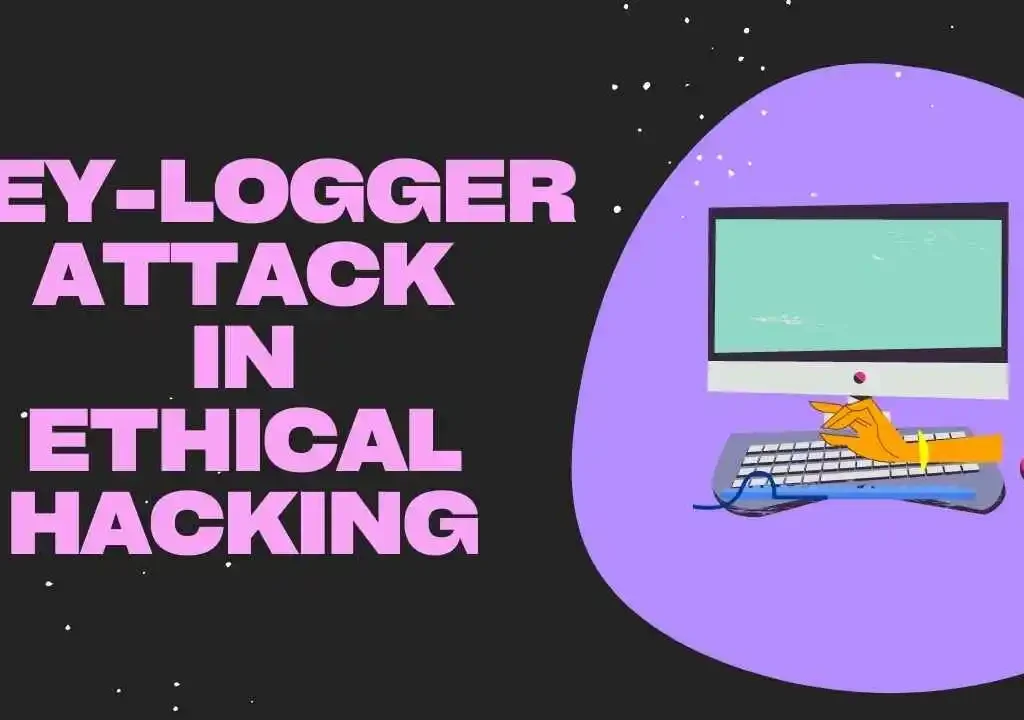In this blog, we will learn about the KeyLogger attack, which is one of the most important cyberattacks. Many people don’t know about this attack because it falls under the spyware category. So let’s get started with the blog.
Table of Contents
- Introduction
- Implementation of Keylogger Attack
- Prevention of Keylogger Attack
- Types of KeyLogger Attacks
- Check the KeyLogger Attack in the System
- FAQ
- Recent Articles on Computer Networks
- Related Articles on Linux
Introduction
A keylogger attack is a type of cybersecurity threat where malicious software or hardware is used to capture and record keystrokes made by a user on a computer or other electronic device.
The purpose of a keylogger attack is to steal sensitive information such as passwords, credit card details, personal messages, or other confidential data.
Some keyloggers are capable of more than just stealing keystrokes. On PCs, Macs, iPhones, and Android devices, they can read data copied to the clipboard and capture screenshots of the user’s screen.
In cyberattacks, keyloggers are not usually the only danger. They frequently just make up one part of a complex cyberattack chain, such as a botnet assault, ransomware attack, or cryptocurrency mining attack.
Many victims continue to give critical information to cybercriminals while being tracked by keyloggers.
Implementation of Keylogger Attack
Keyloggers can be implemented in different ways:
Software Keyloggers:
These are typically malware programs installed on a victim’s computer without their knowledge. They can be introduced through malicious downloads, email attachments, or compromised websites. Software keyloggers run in the background, capturing and logging every keystroke made by the user.
Hardware Keyloggers:
These are physical devices that are placed between the keyboard and the computer or attached to the computer’s USB port. Hardware keyloggers record keystrokes directly and store them in their memory, which can later be accessed by an attacker.
Once the keystrokes are captured, the information is usually transmitted to the attacker through various means, such as email, FTP, or remote servers. The attacker can then analyze the recorded data to extract sensitive information for malicious purposes, such as identity theft or financial fraud.
Keyloggers pose a significant threat to cybersecurity because they can bypass security measures like encryption and two-factor authentication since they capture information directly from the keyboard before it is encrypted or protected. They can also be challenging to detect since they operate silently in the background.
Prevention of Keylogger Attack
Preventing keylogger attacks requires a combination of good cybersecurity practices and the use of protective measures. Here are several steps you can take to protect yourself against keylogger attacks:
Use Up-to-Date Antivirus/Anti-Malware Software:
Install reputable antivirus and anti-malware software on your devices and keep them updated. These tools can detect and remove keyloggers and other malicious software.
Keep Your Operating System and Software Updated:
Regularly update your operating system, web browsers, and other software applications to ensure you have the latest security patches. Vulnerabilities in outdated software can be exploited by keyloggers and other malware.
Exercise Caution with Downloads and Email Attachments:
Be cautious when downloading files or opening email attachments, especially if they are from unknown or suspicious sources. Keyloggers can be disguised as innocent-looking files or attachments. Scan all downloads and attachments with antivirus software before opening them.
Enable Firewall Protection:
Use a firewall to protect your devices and network. Firewalls monitor and control incoming and outgoing network traffic, providing an additional layer of security against unauthorized access.
Be Wary of Phishing Attacks:
Phishing attacks often employ keyloggers to steal sensitive information. Be cautious of suspicious emails, links, or messages that prompt you to enter personal information. Verify the legitimacy of any requests before providing sensitive data.
Use Virtual Keyboards for Sensitive Inputs:
Virtual keyboards or secure input methods can help protect against keyloggers. These tools allow you to enter sensitive information by clicking on virtual keys instead of typing on a physical keyboard, making it harder for keyloggers to capture your keystrokes.
Regularly Monitor Financial Accounts:
Keep a close eye on your financial accounts and transactions for any unauthorized or suspicious activity. Report any discrepancies immediately to your financial institution.
Practice Strong Password Hygiene:
Use strong, unique passwords for each online account. Consider using a password manager to securely store and generate complex passwords. This helps protect your accounts even if a keylogger captures your keystrokes.
Secure Your Wi-Fi Network:
Ensure your Wi-Fi network is password-protected and uses strong encryption. This prevents unauthorized access to your network and reduces the risk of keylogger attacks.
Be Cautious with Public Computers:
Avoid entering sensitive information on public computers or untrusted devices, as they may have keyloggers installed. If you must use a public computer, consider using virtual keyboards or accessing sensitive accounts from your own trusted device instead.
By following these preventive measures, you can significantly reduce the risk of falling victim to keylogger attacks and enhance your overall cybersecurity.
Types of KeyLogger Attacks
There are various types of keyloggers that attackers can use to carry out their malicious activities. Here are some common types of keyloggers:
Software Keyloggers:
Software keyloggers are programs or malware that are installed on a victim’s computer without their knowledge or consent. They operate in the background and record all keystrokes made by the user. Software keyloggers can be delivered through infected email attachments, malicious downloads, compromised websites, or social engineering techniques.
Hardware Keyloggers:
Hardware keyloggers are physical devices that are placed between the keyboard and the computer or connected to the computer’s USB port. They intercept and record keystrokes directly from the keyboard before they reach the computer. Hardware keyloggers can be difficult to detect, as they are not dependent on software and do not leave traces on the victim’s computer.
Memory-Injection Keyloggers:
Memory-injection keyloggers inject malicious code into the memory of running processes. By intercepting and manipulating data in the memory, they can capture keystrokes or extract sensitive information entered by the user. Memory-injection keyloggers take advantage of vulnerabilities in software or operating systems to carry out their attacks.
Acoustic Keyloggers:
Acoustic keyloggers exploit the sound produced when keys are pressed on a physical keyboard. These keyloggers use specialized hardware or software to analyze the acoustic patterns and frequencies of keystrokes to determine the characters being entered. By capturing and analyzing the sound, attackers can infer the keystrokes made by the user.
Wireless Keyloggers:
Wireless keyloggers capture and transmit keystrokes using wireless technology. These keyloggers can be installed on the victim’s computer or placed nearby to intercept and collect keystrokes transmitted via wireless signals. They can use various wireless communication methods, such as Wi-Fi or Bluetooth, to transmit the captured data to the attacker.
Form-Grabbing Keyloggers:
Form-grabbing keyloggers target web browsers and capture information entered into online forms, such as login credentials, credit card details, or personal information. These keyloggers intercept and capture data before it is encrypted and transmitted over the internet. By targeting web browser vulnerabilities, form-grabbing keyloggers can capture sensitive information during online transactions.
It is important to note that the use of keyloggers for malicious purposes is illegal and unethical. The best defense against keylogger attacks is to follow cybersecurity best practices, keep software updated, use reputable security software, and exercise caution when accessing and entering sensitive information on devices and networks.
Check the KeyLogger Attack in the System
f you suspect that your system may be compromised by a keylogger attack, you can follow these steps to check for signs of a keylogger:
Run a Full System Scan:
Use a reputable antivirus or anti-malware software to perform a full system scan. Make sure your security software is up to date before running the scan. The scan will search for known keyloggers and other malware on your system.
Monitor System Performance:
Keep an eye on your computer’s performance. If you notice a significant slowdown, unusual system crashes, or increased network activity without any apparent reason, it could indicate the presence of a keylogger or other malicious activity.
Check Running Processes:
Open the task manager (Ctrl+Shift+Esc on Windows) and review the list of running processes. Look for any unfamiliar or suspicious processes, especially those with random or unusual names. Perform an online search to gather more information about any suspicious processes you encounter.
Examine Network Traffic:
Use network monitoring tools or firewalls to analyze the outgoing network traffic from your computer. Look for any unusual connections or data transfers that you don’t recognize. Keyloggers often send captured data to remote servers controlled by attackers, so monitoring network activity can help detect such communication.
Review Installed Programs:
Check the list of installed programs on your computer. Look for any unfamiliar or suspicious applications. Pay attention to programs you did not install or don’t recognize, as they could be associated with keyloggers or other malware.
Monitor Your Online Accounts:
Keep a close eye on your online accounts for any suspicious activities or unauthorized access. If you notice any unusual login attempts, password changes, or unfamiliar activities, it could indicate that your accounts have been compromised.
Use Anti-Keylogger Tools:
Consider using specialized anti-keylogger software or tools designed to detect and prevent keyloggers. These tools can provide an additional layer of protection by monitoring and blocking keylogging activities on your system.
If you suspect a keylogger attack or any other type of malware infection, it’s advisable to seek professional assistance from a cybersecurity expert or a trusted IT support provider. They can perform a thorough analysis of your system and help you mitigate the threat effectively.
FAQ
A keylogger attack is a type of cybersecurity threat where malicious software or hardware is used to capture and record keystrokes made by a user on a computer or other electronic device.
The purpose of a keylogger attack is to steal sensitive information such as passwords, credit card details, personal messages, or other confidential data.
Some keyloggers are capable of more than just stealing keystrokes. On PCs, Macs, iPhones, and Android devices, they can read data copied to the clipboard and capture screenshots of the user’s screen.
Recent Articles on Computer Networks
- Introduction to Computer Networking | What is Computer Network
- What are Topology & Types of Topology in Computer Network
- What is FootPrinting in Cyber Security and its Types, Purpose
- Introduction to Cloud Computing | What is Cloud Computing
- Distributed Shared Memory and its advantages and Disadvantages
- What is VPN? How doe VPN Work? What VPN should I use?
- What is an Internet and How the Internet Works
- What is a Website and How Does a Website or web work?
- Introduction to Virus and different types of Viruses in Computer
- What is TCP and its Types and What is TCP three-way Handshake
- What is UDP Protocol? How does it work and what are its advantages?
- What is an IP and its Functions, What is IPv4 and IPv6 Address
- What is MAC Address and its Types and Difference MAC vs IP
- What is ARP and its Types? How Does it Work and ARP Format
- Sessions and Cookies and the Difference Between Them
- What is ICMP Protocol and its Message Format?
Related Articles on Linux
- What is Linux Operating System | Introduction to Linux
- Directory in Linux Define | Linux Directory & its Commands
- Explain the chmod command in Linux | Linux chmod command
- Linux User Management || User Management in Linux
- Linux Computer Network Advanced Command | Network Command
- Redirection in Linux I/O| Linux I/O Redirection