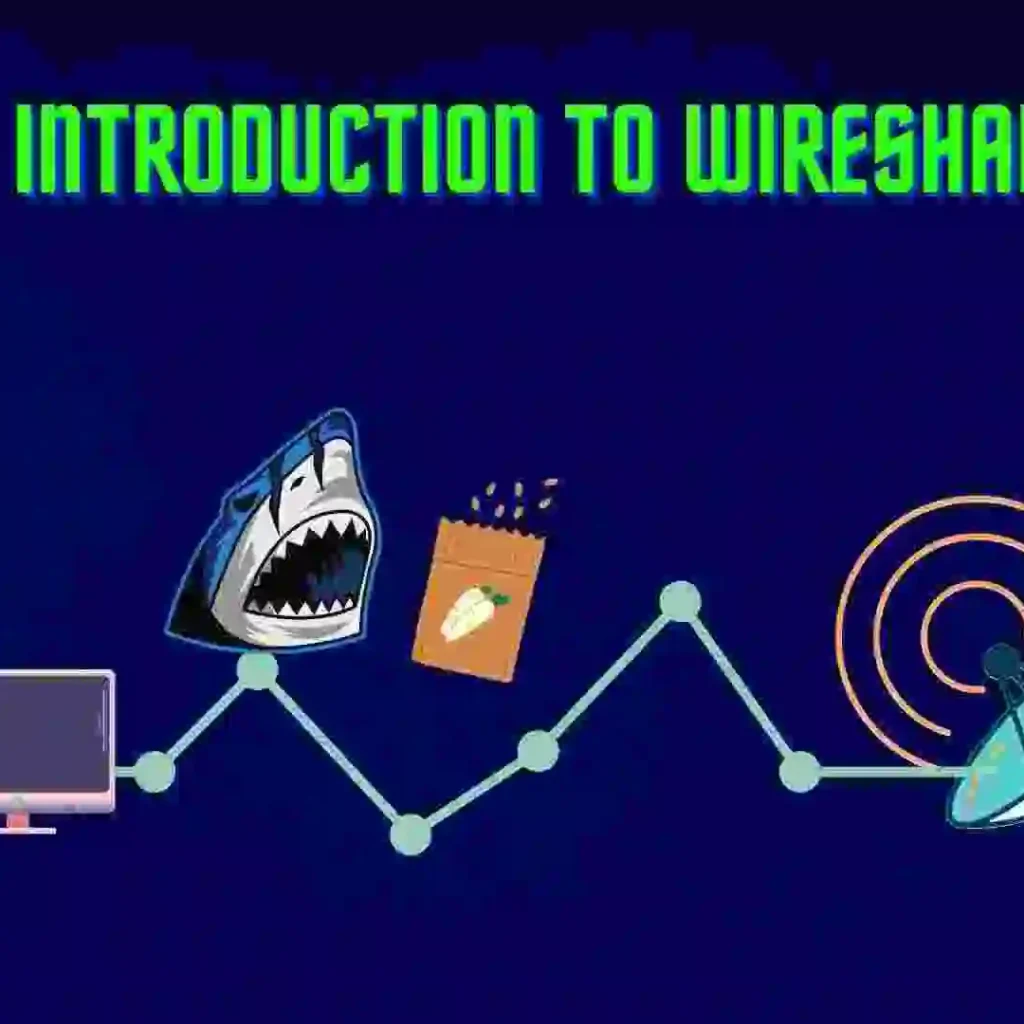In this blog, we will learn about one of the most important Cyber Security tools that is Wireshark. Wireshark is mostly used for capturing and inspecting the network packets, we will see the advantage and how to install it in our system. So let’s get started with the blog.
Table of Contents
- Introduction to Wireshark
- History
- Features
- Advantages
- Drawbacks
- Installation
- FAQ
- Recent Articles on Computer Networks
- Related Articles on Linux
Introduction to Wireshark
Wireshark is a free and open-source network packet analyzer software. It is commonly used by network administrators, security professionals, and developers to analyze network traffic in real-time and troubleshoot network issues.
With Wireshark, users can capture, filter, and analyze packets of data as they flow across a network. It provides a detailed view of each packet, including the protocol used, source and destination IP addresses, port numbers, and payload contents.
This information can be used to identify network performance issues, security vulnerabilities, and other network-related problems.
It supports a wide range of network protocols and file formats, making it a versatile tool for network analysis. It also includes a powerful set of filtering and search options, allowing users to focus on specific packets of interest.
Additionally, it provides a graphical user interface (GUI) and command-line interface (CLI), making it accessible to users with different levels of technical expertise.
History
Wireshark is a popular open-source network protocol analyzer used for analyzing and troubleshooting network traffic. It was originally developed by Gerald Combs in 1998 as Ethereal but was later renamed Wireshark in 2006 due to trademark issues.
The project started as a simple tool for analyzing Ethernet traffic but has since evolved into a powerful network analysis tool that supports a wide range of protocols and platforms. The software is available for multiple operating systems, including Windows, macOS, Linux, and Unix.
It has become a standard tool for network administrators and security professionals, allowing them to capture and analyze network traffic in real time. It can be used to troubleshoot network issues, identify security vulnerabilities, and diagnose performance problems.
The Wireshark community is very active, and the software is continuously updated with new features and support for additional protocols. It has become an essential tool for anyone working in the field of network analysis and security.
Features
Wireshark is a popular network protocol analyzer tool that allows users to analyze and troubleshoot network traffic. Some of the key features of Wireshark are:
Capture and analyze packets: Wireshark can capture and analyze packets in real-time from multiple network interfaces, including Ethernet, Wi-Fi, Bluetooth, and others.
Deep packet inspection: It can inspect the contents of packets at various levels, including the application layer, transport layer, and network layer.
Filter packets: It can filter packets based on various criteria, including source/destination IP address, protocol type, packet size, and more.
Graphical user interface: Wireshark has a user-friendly graphical interface that displays captured packets in a human-readable format.
Protocol support: It supports a wide range of protocols, including TCP, UDP, IP, HTTP, FTP, DNS, and many more.
Statistical analysis: It can perform statistical analysis on captured packets, including packet size distribution, packet rate, and protocol usage.
Protocol decoding: Wireshark can decode various protocols and display them in a human-readable format, making it easier to understand network traffic.
Protocol dissection: It can dissect complex protocols and display the details of each protocol field, making it easier to troubleshoot network issues.
Packet editing: Wireshark can edit captured packets and retransmit them back to the network, making it easier to test network configurations and applications.
Export data: It can export captured packet data in various formats, including CSV, XML, and JSON, making it easier to share and analyze captured data.
Advantages
Wireshark offers several advantages as a network protocol analyzer, including:
Free and Open-Source: It is free to use and open-source, making it accessible to a wide range of users and allowing for community-driven development and support.
Platform Support: Wireshark is available for multiple platforms, including Windows, macOS, Linux, and Unix, making it a versatile tool that can be used on different operating systems.
Protocol Analysis: It supports a vast number of protocols, allowing users to analyze and troubleshoot a wide range of network issues.
Real-Time Analysis: It captures and analyzes network traffic in real-time, providing users with instant feedback on network performance and security.
Customizable Filters: It offers customizable filters, allowing users to focus on specific network packets or protocols, which can save time and help to identify issues more efficiently.
Detailed Reports: Wireshark generates detailed reports on network activity, including statistics on packet types, sources, and destinations, and can provide a comprehensive view of network activity.
Training and Support: It offers online resources, such as documentation, forums, and training courses, providing users with the necessary support to use the tool effectively.
Drawbacks
While Wireshark is a powerful network protocol analyzer, it does have some drawbacks, including:
Complexity: It can be complex and overwhelming for new users, particularly those without a background in network analysis. It may take some time to learn how to use the tool effectively.
Limited Capture Options: It is not capable of capturing all types of network traffic, particularly encrypted traffic or traffic that is filtered out by network switches or routers.
Resource Intensive: Wireshark can be resource-intensive, particularly when capturing large amounts of network traffic, which can slow down the system.
Security Risks: It can potentially expose sensitive information, including passwords and other confidential data if used improperly. Users should take care to use the tool in a secure environment and avoid capturing sensitive information.
Legal and Ethical Concerns: Capturing and analyzing network traffic without permission can be illegal or unethical, particularly in corporate or other sensitive environments. Users should be aware of the legal and ethical implications of using the tool.
Lack of Live Capture Support for Some Platforms: It has the ability to capture live network traffic depending on the underlying network interface drivers, and some platforms may not have adequate drivers for Wireshark to perform live captures.
Installation
A) On Windows
You may make a thorough installation or run Wireshark as a portable software on your Windows PC.
Visit Wireshark Downloads to download the installation executable or the portable app.
B) On Linux
Open the terminal and type the command
First, update the package
$ sudo apt update
$ sudo apt upgrade
$ sudo apt install software-properties-common
$ sudo add-apt-repository ppa:wireshark-dev/stable
$ sudo apt update
$ sudo apt install wiresharkAfter this one pop-up window will appear. Please click on the Yes Option.
Now, check the version of Wireshark with the help of the below command.
$ wireshark -vNow open the menu, search for the Wireshark software, and click to open the software.
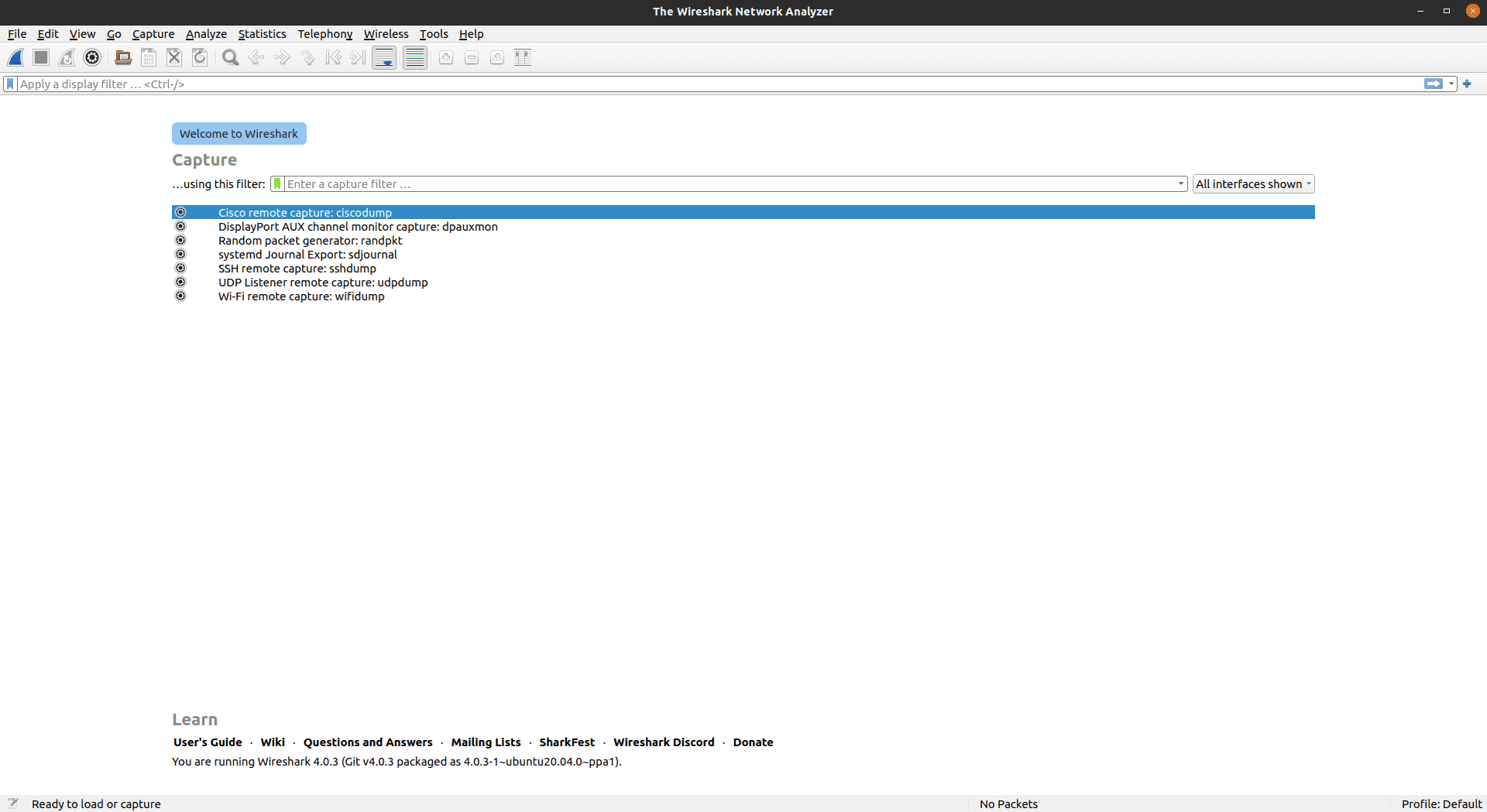
FAQ
Wireshark is a free and open-source network packet analyzer software. It is commonly used by network administrators, security professionals, and developers to analyze network traffic in real-time and troubleshoot network issues.
A) On Windows
You may make a thorough installation or run Wireshark as a portable software on your Windows PC.
Visit Wireshark Downloads to download the installation executable or the portable app.
B) On Linux
Open the terminal and type the command
First, update the package
$ sudo apt update
$ sudo apt upgrade
$ sudo apt install software-properties-common
$ sudo add-apt-repository ppa:wireshark-dev/stable
$ sudo apt update
$ sudo apt install wireshark
Recent Articles on Computer Networks
- Introduction to Computer Networking | What is Computer Network
- What are Topology & Types of Topology in Computer Network
- What is FootPrinting in Cyber Security and its Types, Purpose
- Introduction to Cloud Computing | What is Cloud Computing
- Distributed Shared Memory and its advantages and Disadvantages
- What is VPN? How doe VPN Work? What VPN should I use?
- What is an Internet and How the Internet Works
- What is a Website and How Does a Website or web work?
- Introduction to Virus and different types of Viruses in Computer
- What is TCP and its Types and What is TCP three-way Handshake
- What is UDP Protocol? How does it work and what are its advantages?
- What is an IP and its Functions, What is IPv4 and IPv6 Address
- What is MAC Address and its Types and Difference MAC vs IP
- What is ARP and its Types? How Does it Work and ARP Format
- Sessions and Cookies and the Difference Between Them
- What is ICMP Protocol and its Message Format?
Related Articles on Linux
- What is Linux Operating System | Introduction to Linux
- Directory in Linux Define | Linux Directory & its Commands
- Explain the chmod command in Linux | Linux chmod command
- Linux User Management || User Management in Linux
- Linux Computer Network Advanced Command | Network Command
- Redirection in Linux I/O| Linux I/O Redirection