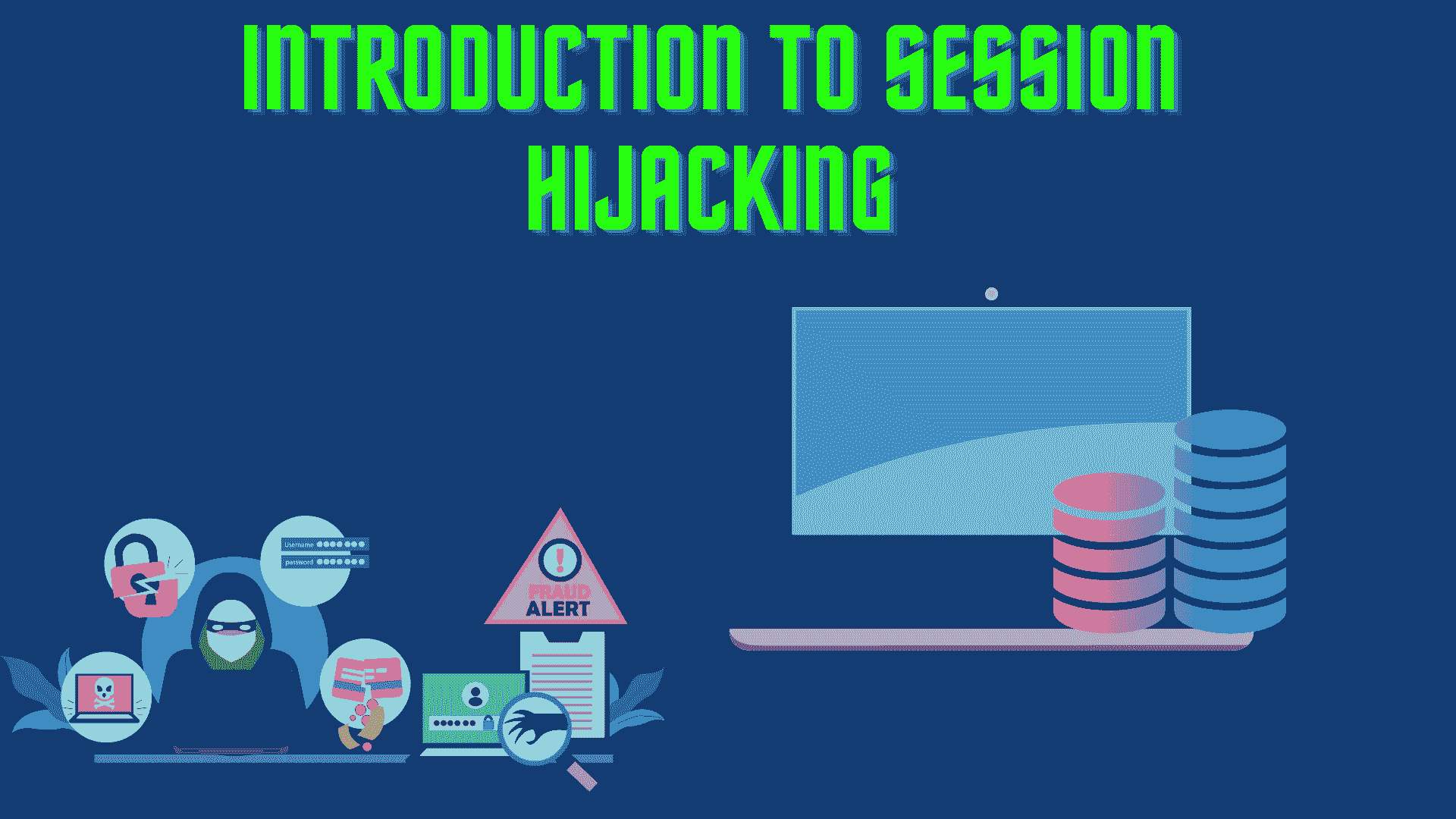Table of Contents
- Introduction
- How Does Drive-by Download Attacks Work?
- Prevention of Drive-by Attacks
- Types of Data Targeted in Drive-by Downloads
- FAQ
- Recent Articles on Computer Networks
- Related Articles on Linux
Introduction
A drive-by attack, in the context of cybersecurity, refers to a type of attack where an attacker targets a victim’s computer or network by exploiting vulnerabilities in their system, typically through a web browser or other software.
Unlike traditional attacks that require some form of user interaction or download, a drive-by attack takes advantage of the automatic execution of malicious code or scripts when a user visits a compromised website or interacts with a malicious email or advertisement.
How Does Drive-by Download Attacks Work?
Here’s a general overview of how a drive-by attack may occur:
Compromised website:
Attackers compromise a legitimate website by exploiting vulnerabilities in its code or by injecting malicious content. This can be achieved through techniques like cross-site scripting (XSS) or SQL injection.
User visits the website:
An unsuspecting user visits the compromised website. This can happen through clicking on a link in an email, search engine results, or even through malicious advertisements.
The exploitation of vulnerabilities:
The compromised website contains malicious code that takes advantage of vulnerabilities in the user’s web browser, browser plugins, or operating system. This code is automatically executed without the user’s knowledge or consent.
Payload delivery:
The attacker’s code delivers a payload, such as malware or malicious scripts, to the victim’s computer. This payload could be designed to steal sensitive information, gain unauthorized access, or compromise the security of the system.
Stealthy execution:
Drive-by attacks often employ various techniques to remain undetected by security measures. These techniques may include obfuscation, encryption, or leveraging zero-day vulnerabilities (previously unknown vulnerabilities) to bypass security controls.
Prevention of Drive-by Attacks
Preventing drive-by attacks involves a combination of user education, system updates, and security measures:
Keep software updated:
Regularly update your operating system, web browser, browser plugins, and other software to ensure you have the latest security patches. Enable automatic updates whenever possible.
Use reputable security software:
Install and maintain up-to-date antivirus, anti-malware, and firewall software on your computer. Regularly scan your system for any potential threats.
Exercise caution online:
Be cautious when clicking on links or visiting unfamiliar websites. Avoid suspicious or untrustworthy websites, and be wary of opening email attachments or clicking on links in unsolicited emails.
Enable browser security features:
Modern web browsers offer security features such as pop-up blockers, anti-phishing protection, and sandboxing. Enable these features to add an extra layer of protection.
Educate users:
Educate yourself and others about safe browsing habits, recognizing phishing attempts, and the importance of avoiding suspicious websites and downloads.
By implementing these preventive measures and staying vigilant, you can reduce the risk of falling victim to drive-by attacks and enhance your overall cybersecurity.
Types of Data Targeted in Drive-by Downloads
Drive-by downloads can target various types of data, depending on the objectives of the attacker. Here are some common types of data that may be targeted in drive-by download attacks:
Personal information:
Attackers may aim to steal personal information such as names, addresses, phone numbers, social security numbers, or email addresses. This stolen data can be used for identity theft, fraud, or sold on the black market.
Financial information:
Drive-by downloads can be used to capture sensitive financial data, including credit card numbers, bank account details, or login credentials for online banking services. This information enables attackers to conduct fraudulent transactions or gain unauthorized access to financial accounts.
Credentials and login information:
Attackers may target usernames, passwords, and login credentials for various online services, including email accounts, social media platforms, or online shopping websites. These stolen credentials can be used for unauthorized access, account takeovers, or for launching further attacks.
Intellectual property:
Drive-by downloads can be used to steal proprietary information, trade secrets, research data, or other valuable intellectual property from targeted organizations. This information can be sold, used for competitive advantage, or leaked to the public.
Ransomware:
Some drive-by download attacks may deliver ransomware, a type of malicious software that encrypts a victim’s files and demands a ransom in exchange for the decryption key. Ransomware attacks can affect individuals, businesses, or even critical infrastructure systems, causing significant financial and operational damage.
Botnets and zombies:
Drive-by downloads can be used to infect computers and turn them into part of a botnet. Botnets are networks of compromised computers controlled by the attacker, often used for launching large-scale attacks, sending spam emails, or conducting distributed denial-of-service (DDoS) attacks.
Exploitable vulnerabilities:
Drive-by downloads can also exploit vulnerabilities in software or operating systems to gain unauthorized access or control over the victim’s computer or network. Once inside, attackers can further escalate their privileges, move laterally across the network, and perform additional malicious activities.
It’s important to note that the types of data targeted in drive-by downloads can vary based on the attacker’s goals and the specific context of the attack. Organizations and individuals should implement robust security measures and regularly update their systems to mitigate the risks associated with these types of attacks.
FAQ
A drive-by attack, in the context of cybersecurity, refers to a type of attack where an attacker targets a victim’s computer or network by exploiting vulnerabilities in their system, typically through a web browser or other software.
Unlike traditional attacks that require some form of user interaction or download, a drive-by attack takes advantage of the automatic execution of malicious code or scripts when a user visits a compromised website or interacts with a malicious email or advertisement.
Recent Articles on Computer Networks
- Introduction to Computer Networking | What is Computer Network
- What are Topology & Types of Topology in Computer Network
- What is FootPrinting in Cyber Security and its Types, Purpose
- Introduction to Cloud Computing | What is Cloud Computing
- Distributed Shared Memory and its advantages and Disadvantages
- What is VPN? How doe VPN Work? What VPN should I use?
- What is an Internet and How the Internet Works
- What is a Website and How Does a Website or web work?
- Introduction to Virus and different types of Viruses in Computer
- What is TCP and its Types and What is TCP three-way Handshake
- What is UDP Protocol? How does it work and what are its advantages?
- What is an IP and its Functions, What is IPv4 and IPv6 Address
- What is MAC Address and its Types and Difference MAC vs IP
- What is ARP and its Types? How Does it Work and ARP Format
- Sessions and Cookies and the Difference Between Them
- What is ICMP Protocol and its Message Format?
Related Articles on Linux
- What is Linux Operating System | Introduction to Linux
- Directory in Linux Define | Linux Directory & its Commands
- Explain the chmod command in Linux | Linux chmod command
- Linux User Management || User Management in Linux
- Linux Computer Network Advanced Command | Network Command
- Redirection in Linux I/O| Linux I/O Redirection