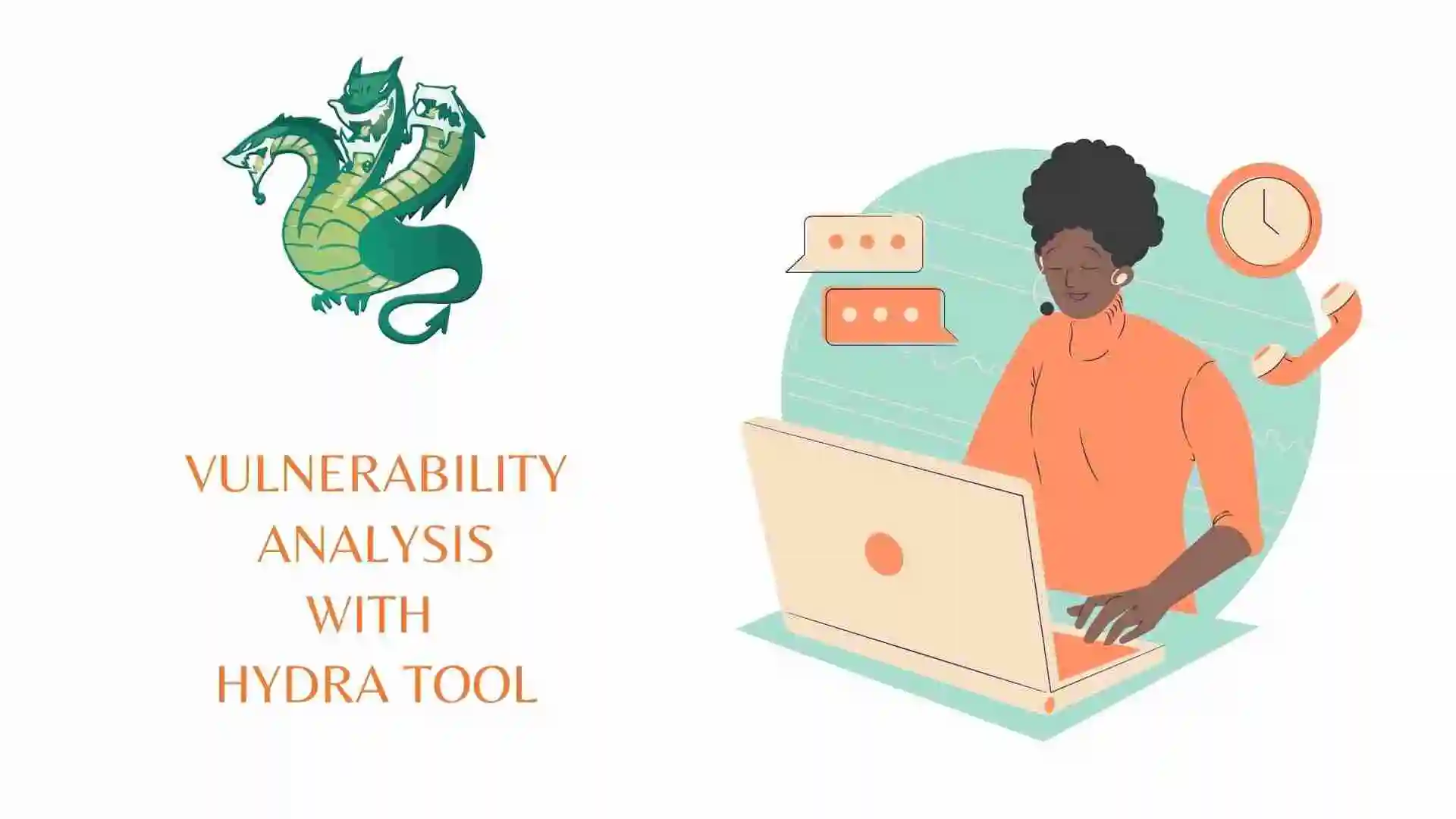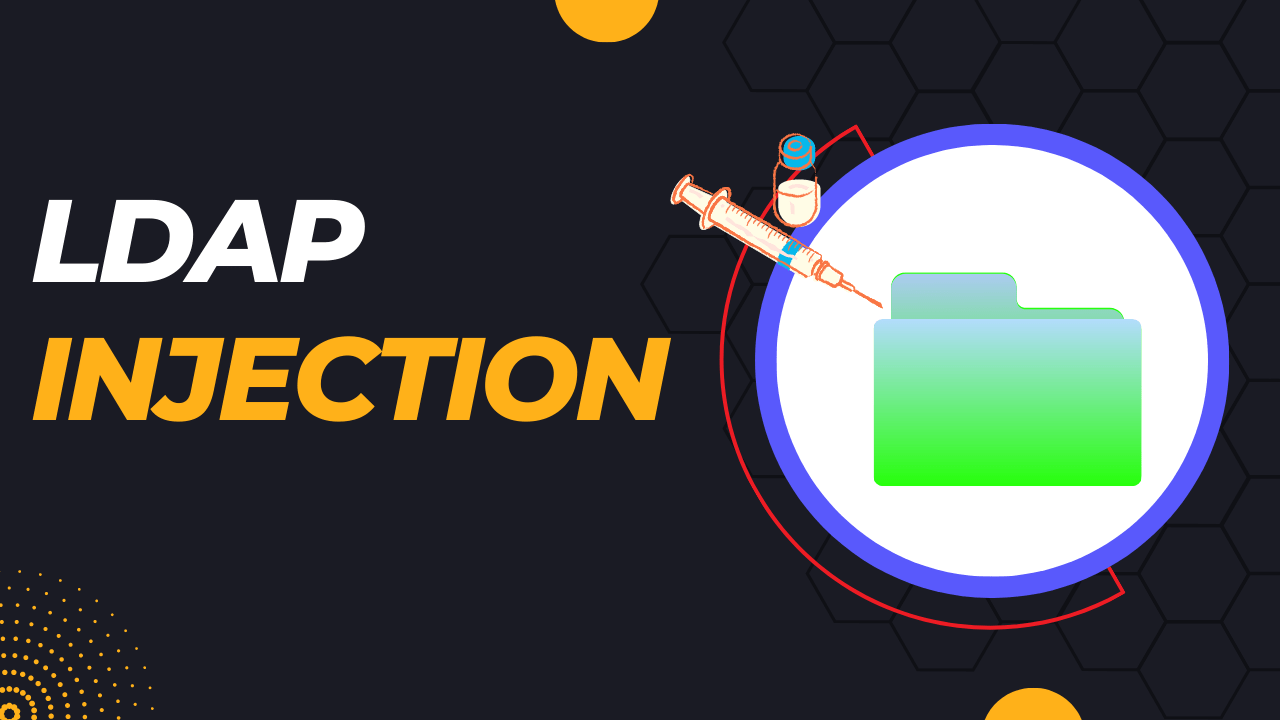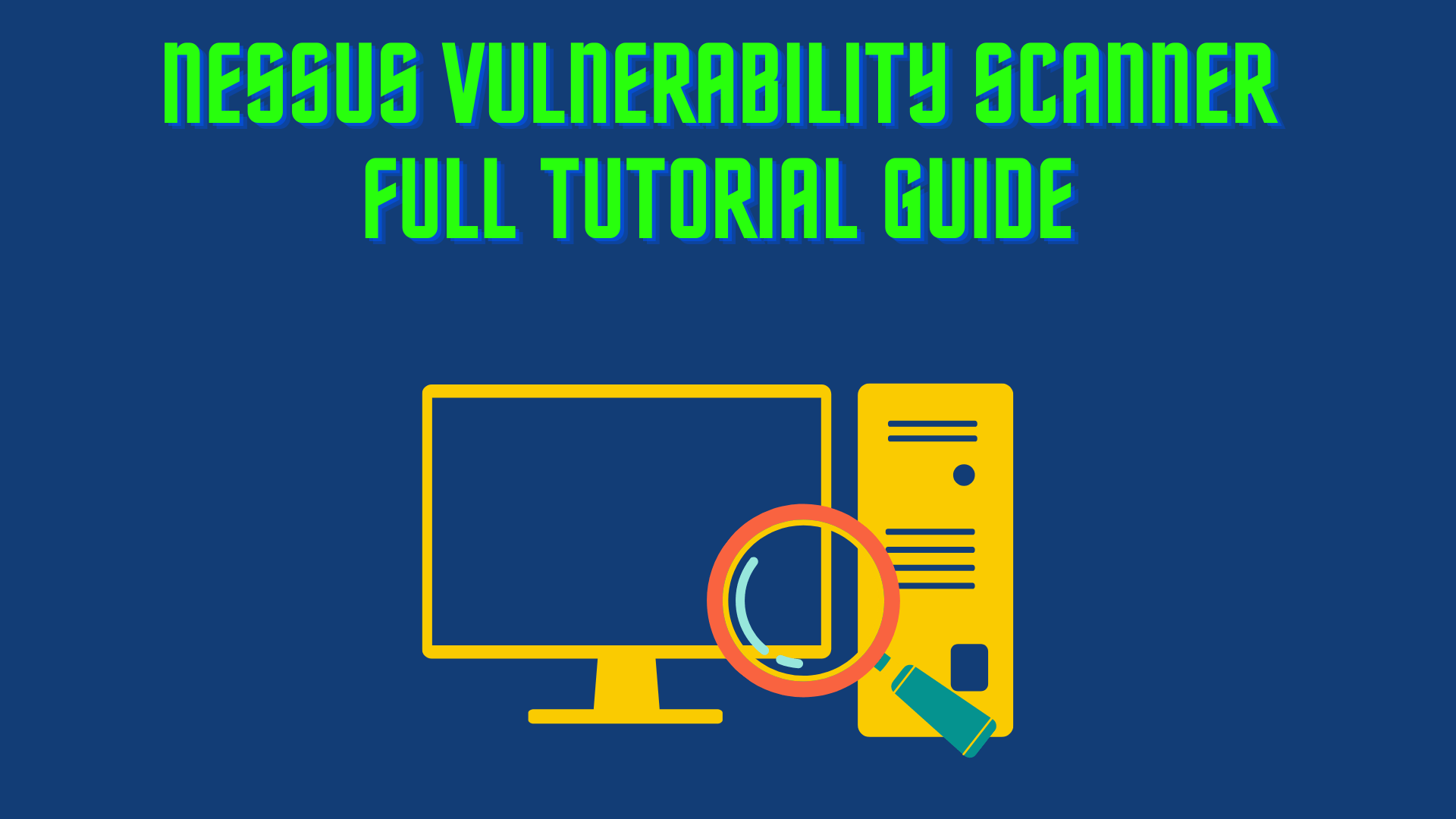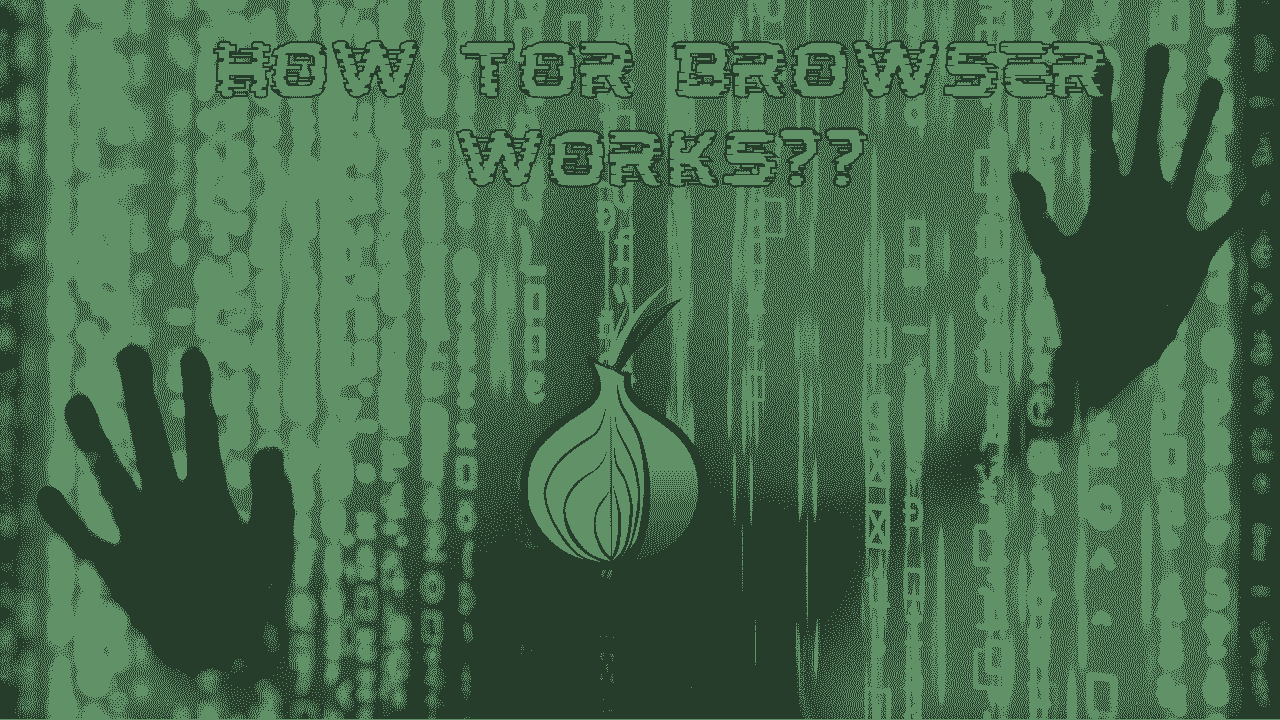In this blog, we will learn about the Hydra tool, which comes under vulnerability analysis, which is one of the principles of Cyber Security. We will see all the commands of Hydra Tool and perform some basic practicals, so you can easily understand its use. So let’s get started with the blog.
Table of Contents
- Introduction
- Ways to Use Hydra Tools
- Advantages of Hydra Tool
- Disadvantages of Hydra Tool
- Installation
- Hydra Tool Syntax
- Syntax Break Down
- Recent Articles on Computer Networks
- Related Articles on Linux
Introduction
The Hydra tool, also known as THC-Hydra, is a popular and powerful cybersecurity tool used for penetration testing and network security assessments.
It is primarily designed for performing brute-force attacks against various types of authentication protocols to test the strength of passwords and identify vulnerabilities in systems.
Hydra supports a wide range of network protocols and services, including HTTP, HTTPS, FTP, SMTP, SNMP, Telnet, SSH, and many others. It allows security professionals and ethical hackers to automate the process of systematically attempting different username and password combinations to gain unauthorized access to a target system.
Ways to Use Hydra Tools
Hydra CLI (Command Line Interface) and Hydra GUI (Graphical User Interface) are two different versions of the Hydra cybersecurity tool that provide different user interfaces for performing password cracking and brute-force attacks.
Hydra CLI (Command Line Interface):
It is the command-line version of the Hydra tool. It is a text-based interface that allows users to interact with Hydra using command-line instructions. This version of Hydra is preferred by experienced cybersecurity professionals and penetration testers who are comfortable working with command-line tools.
Using Hydra CLI, users can specify the target service, protocols, usernames, passwords, and various options for conducting brute-force attacks. They can configure parameters such as the number of parallel connections, timeout values, delays between attempts, and retry attempts.
Hydra CLI is highly versatile and can be scripted or automated to perform extensive password-cracking tests against multiple targets. It provides detailed output, logs, and reports to analyze the results of the attacks.
Hydra GUI (Graphical User Interface):
Hydra GUI is a graphical front-end interface for the Hydra tool. It provides a visual interface with menus, buttons, and forms that make it easier for users who prefer a graphical environment. Hydra GUI simplifies the process of configuring and launching brute-force attacks without the need for typing command-line instructions.
With Hydra GUI, users can set up target services, protocols, username and password lists, and various attack options using graphical controls. It offers a more user-friendly experience, especially for those who are less familiar with command-line tools or prefer a visual interface.
The Hydra GUI version may have additional features, such as password list management, session saving/loading, and result visualization, to enhance the usability and convenience of the tool.
Both Hydra CLI and Hydra GUI serve the same purpose of password cracking and brute-force testing, but they offer different interfaces to cater to different user preferences and levels of expertise. Users can choose the version that best suits their needs and comfort level with command-line or graphical interfaces.
Advantages of Hydra Tool
The Hydra cybersecurity tool offers several advantages that make it a popular choice for penetration testers and security professionals:
A) Versatile and Extensible:
Hydra supports a wide range of protocols and services, making it a versatile tool for conducting brute-force attacks on various authentication mechanisms such as HTTP, FTP, Telnet, SMTP, SSH, and more. It can be extended with additional modules to support new protocols and services.
B) Logging and Reporting:
Hydra generates detailed logs and reports during the attack, enabling users to analyze the results and identify potential vulnerabilities. This information helps in understanding the security posture of the target system.
C) Open Source and Active Community:
Hydra is an open-source tool, which means it benefits from the contributions and support of a vibrant community of developers and security professionals. This ensures continuous improvements, bug fixes, and the availability of documentation and resources.
D) Penetration Testing and Vulnerability Assessment:
Hydra is widely used for authorized penetration testing and vulnerability assessments. By identifying weak or easily guessable passwords, it helps organizations proactively identify and rectify security flaws, ultimately enhancing the overall security of their systems and networks.
E) Educational Purposes:
Hydra can also be used as an educational tool for learning about password security, authentication mechanisms, and the importance of strong passwords. It helps users understand the risks associated with weak credentials and reinforces best practices for securing systems and services.
Disadvantages of Hydra Tool
While the Hydra cybersecurity tool offers several advantages, it also has certain limitations and potential disadvantages:
A) Legal and Ethical Considerations:
The primary disadvantage of Hydra, or any similar tool used for password cracking and brute-force attacks, is the potential for misuse. Using Hydra without proper authorization and in an unauthorized manner is illegal and unethical. It is essential to obtain explicit permission and adhere to legal and ethical guidelines when conducting security assessments.
B) Time-Consuming and Resource-Intensive:
Brute-force attacks can be time-consuming, especially when dealing with long and complex passwords. The time required to crack passwords depends on various factors such as password strength, target system defenses, network latency, and computational resources available.
C) Relies on Known Usernames and Passwords:
Hydra relies on having a list of potential usernames and passwords to attempt during the attack. If the list does not include the correct credentials, or if the target system has implemented security measures like account lockouts or rate-limiting, Hydra’s effectiveness may be reduced.
D) Detection by Intrusion Detection Systems (IDS):
Brute-force attacks can trigger intrusion detection systems or raise suspicion due to the high volume of login attempts. Sophisticated target systems may have mechanisms in place to detect and block such attacks, reducing the effectiveness of Hydra.
Installation
$ sudo apt install hydraThe above command will install the Hydra Tool in your system.
$ hydra -v
Hydra v9.0 (c) 2019 by van Hauser/THC - Please do not use in military or secret service organizations, or for illegal purposes.
The above command will help you to check whether the Hydra tool is properly installed and not, It also gives the version of the tool.
Hydra Tool Syntax
hydra [some optional command options] protocol://target:port/module-optionsExample:
hydra ftp://192.168.0.1:22 -l admin -P list.txtHere,
192.168.0.1 -> target system IP.
22 -> Port on which the FTP server is used.
-l: Tells about the user.
-P: Tells about the password.
Syntax Break Down
1) Target IP Address
How we can provide a target system in the command?
A) Single Target:
Eg: 192.168.0.1
B) Give the range of IP or Subnet:
Eg: 192.168.0.1/24
C) Make a text file and include all the IPs in it:
It can be in single or give the port number in which the port is running.
Eg:
192.168.0.1
192.168.0.1:22
2) Find a Protocol
Now, you have to choose which service you have to brute force like ssh, FTP, MySQL, etc.
3) Check for Destination Port
Now, check the service you have selected is running on which port number.
4) Check for Module Options
The HTTP headers typically include fields such as “User-Agent,” “Accept,” “Content-Type,” and many others. These headers convey various types of information between the client and server during an HTTP request or response.
Eg: http-get
A= auth-type
H= User-Defined Header
S= Check for Text in HTTP Response
5) Options
When using the Hydra tool, there are various options available to customize and configure the brute-force attack. Here are some common options used with Hydra:
a) -l or -L:
Specifies the username or username list to use during the attack. You can provide a single username -l or a file containing a list of usernames with -L.
b) -p or -P:
Specifies the password or password list to use during the attack. Similar to usernames, you can provide a single password with -p or a file containing a list of passwords with -P.
3) -s or -S:
Specifies the target service or protocol to attack. For example, you can use -s http for HTTP, -s ftp for FTP, or -s smtp for SMTP.
4) -t:
Sets the number of parallel tasks/connections to use. You can specify the number of simultaneous attempts Hydra should make against the target system.
5) -m:
Specifies the module or login protocol to use. Hydra supports multiple protocols like HTTP, FTP, SSH, etc. The "-m” option allows you to select a specific protocol module.
6) -o:
Specifies the output file to which the results will be saved.
7) -w:
Sets a time delay (in seconds) between each attempt. This can help avoid triggering intrusion detection systems or rate-limiting mechanisms.
8) -V:
Shows the output on the screen.
Recent Articles on Computer Networks
- Introduction to Computer Networking | What is Computer Network
- What are Topology & Types of Topology in Computer Network
- What is FootPrinting in Cyber Security and its Types, Purpose
- Introduction to Cloud Computing | What is Cloud Computing
- Distributed Shared Memory and its advantages and Disadvantages
- What is VPN? How doe VPN Work? What VPN should I use?
- What is an Internet and How the Internet Works
- What is a Website and How Does a Website or web work?
- Introduction to Virus and different types of Viruses in Computer
- What is TCP and its Types and What is TCP three-way Handshake
- What is UDP Protocol? How does it work and what are its advantages?
- What is an IP and its Functions, What is IPv4 and IPv6 Address
- What is MAC Address and its Types and Difference MAC vs IP
- What is ARP and its Types? How Does it Work and ARP Format
- Sessions and Cookies and the Difference Between Them
- What is ICMP Protocol and its Message Format?
Related Articles on Linux
- What is Linux Operating System | Introduction to Linux
- Directory in Linux Define | Linux Directory & its Commands
- Explain the chmod command in Linux | Linux chmod command
- Linux User Management || User Management in Linux
- Linux Computer Network Advanced Command | Network Command
- Redirection in Linux I/O| Linux I/O Redirection