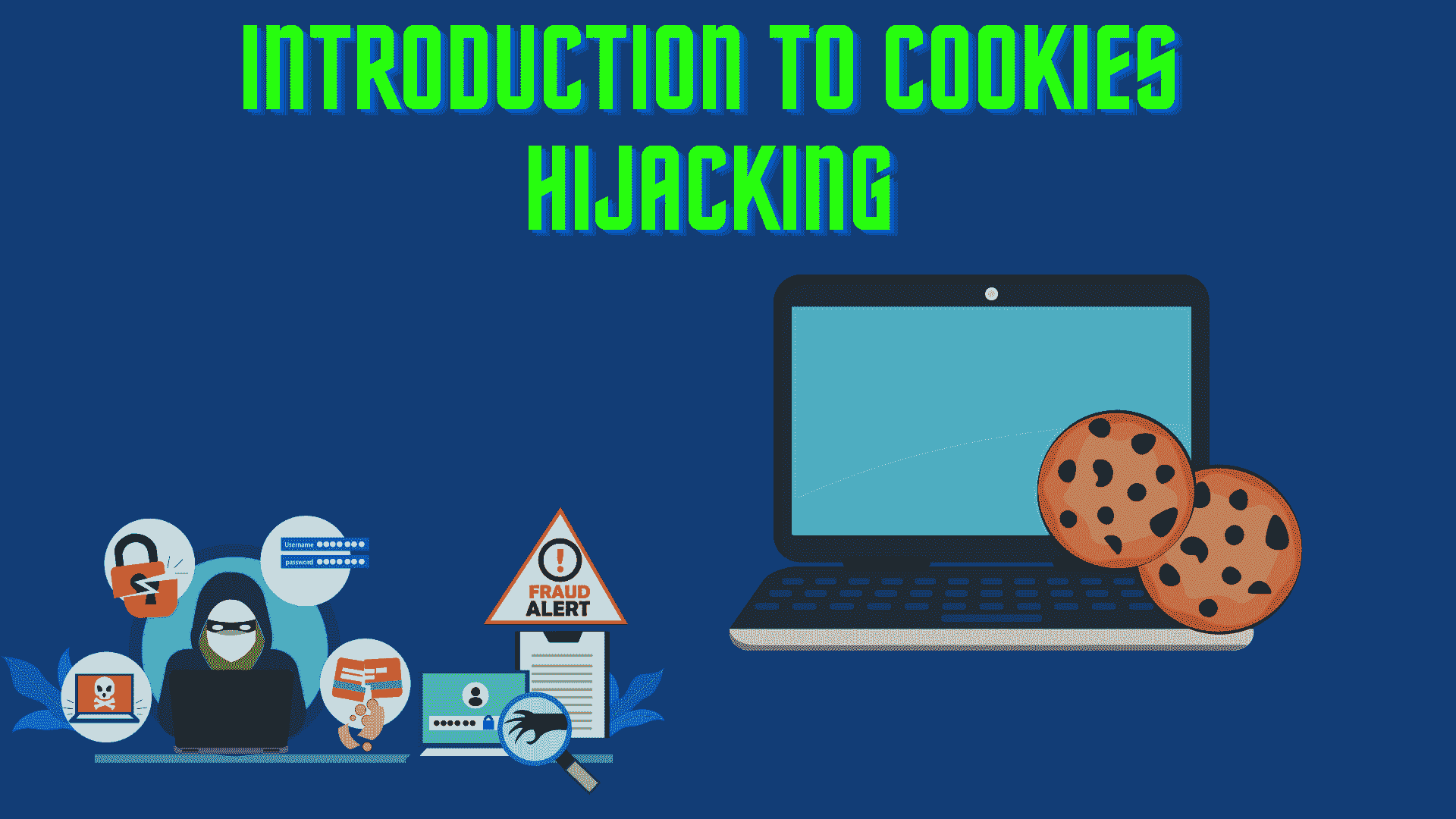Table of Contents
- Introduction
- How does Cookies Hijacking Works?
- Types of Cookies Hijacking
- Prevention of Cookies Hijacking
- FAQ
- Related Articles on Computer Networks
- Recent Articles on Python
Introduction
Cookie Hijacking involves accessing and collecting cookies from a user’s device without their knowledge or consent.
This can be done through various means, such as phishing scams, malware, or by exploiting vulnerabilities in a website’s security. Once a hacker gains access to a user’s cookies, they can potentially access sensitive information such as passwords, credit card details, and personal data.
Cookies are small files that websites store on a user’s computer or device to track their activity and preferences.
These files contain information such as login credentials, browsing history, and personal preferences. While cookies are commonly used to enhance the user experience, they can also be used for malicious purposes, such as stealing sensitive information.
It is important to protect yourself from cookie stealing by regularly updating your security software, avoiding suspicious emails or websites, and using strong and unique passwords.
If you suspect that your cookies have been stolen, you should immediately change your passwords and contact the website or service provider to report the incident.
How does Cookies Hijacking Works?
Cookie hijacking is a type of cyber attack where an attacker gains unauthorized access to a user’s web browser cookies. Cookies are small text files that are stored on a user’s computer by a website, and they are used to keep track of user activity, preferences, and login credentials.
To hijack cookies, an attacker can use various techniques such as:
Cross-Site Scripting (XSS) – This is a type of attack where the attacker injects malicious code into a website, which can then steal cookies from users who visit that site.
Session Hijacking –
In this attack, the attacker intercepts the user’s session ID, which is used to authenticate the user’s identity. With this ID, the attacker can then impersonate the user and access their account.
Man-in-the-Middle (MitM) –
This attack involves intercepting the communication between the user and the website, and then stealing the cookies from the user’s browser.
Once the attacker has access to the user’s cookies, they can use them to gain access to the user’s account on the targeted website. This can allow the attacker to view the user’s personal information, steal sensitive data, or perform malicious actions on the user’s behalf.
To prevent cookie hijacking, users should avoid clicking on suspicious links or downloading unknown files, keep their web browsers and anti-virus software up to date, and use two-factor authentication whenever possible.
Additionally, website owners should implement secure coding practices and use encryption to protect sensitive user data.
Types of Cookies Hijacking
There are different types of cookie-hijacking attacks, including:
Session hijacking: In this attack, an attacker steals the user’s session ID and uses it to impersonate the user and gain access to their account. The attacker can do this by intercepting the traffic between the user’s browser and the web server or by exploiting vulnerabilities in the web application.
Cross-site scripting (XSS) attacks:
In this attack, an attacker injects malicious code into a web page or web application, which is then executed by the user’s browser. The code can steal the user’s cookies or modify them to gain unauthorized access to the user’s account.
Man-in-the-middle (MitM) attacks:
In this attack, an attacker intercepts the communication between the user’s browser and the web server and then steals or modifies the cookies. This type of attack can be carried out on public Wi-Fi networks or by compromising the user’s network or router.
Cookie poisoning:
In this attack, an attacker modifies the cookies to manipulate the user’s browsing experience. For example, the attacker can change the language settings or display unwanted advertisements.
DNS Spoofing:
In this attack, an attacker modifies the DNS records of a domain to redirect the user to a fake website. When the user enters their credentials on the fake website, the attacker can steal the cookies and gain access to the user’s account.
It is important to note that cookie hijacking can lead to serious consequences, such as identity theft, financial loss, and data breaches. Users should take necessary precautions, such as using a VPN, enabling two-factor authentication, and regularly clearing their cookies to protect themselves from these types of attacks.
Prevention of Cookies Hijacking
Here are some measures you can take to prevent cookies hijacking:
Use a secure browser:
Choose a secure web browser that provides features like anti-phishing protection, privacy settings, and built-in security features. Popular options include Google Chrome, Mozilla Firefox, and Safari.
Keep your browser updated:
Ensure that your browser is up to date with the latest security patches and updates. This can help to fix any vulnerabilities that could be exploited by hackers to steal your cookies.
Use HTTPS:
Always use HTTPS when browsing websites. HTTPS encrypts your connection between your browser and the website, making it more difficult for hackers to intercept your cookies.
Use two-factor authentication:
Enable two-factor authentication on websites that support it. This adds an extra layer of security and makes it more difficult for hackers to gain access to your account.
Use a VPN:
Use a VPN (Virtual private network) to encrypt your internet connection and protect your privacy online. This can help to prevent cookies hijacking and other types of online threats.
Use a cookie management tool:
Use a cookie management tool to control and manage the cookies on your computer. This can help you to identify any suspicious cookies and delete them if necessary.
Use anti-malware software:
Install and regularly update anti-malware software on your computer to protect against malware that could be used to steal your cookies.
By following these measures, you can reduce the risk of cookies hijacking and protect your online privacy and security.
FAQ
Cookie Hijacking involves accessing and collecting cookies from a user’s device without their knowledge or consent.
This can be done through various means such as phishing scams, malware, or by exploiting vulnerabilities in a website’s security. Once a hacker gains access to a user’s cookies, they can potentially access sensitive information such as passwords, credit card details, and personal data.
Here are some measures you can take to prevent cookies hijacking:
Use a secure browser:
Choose a secure web browser that provides features like anti-phishing protection, privacy settings, and built-in security features. Popular options include Google Chrome, Mozilla Firefox, and Safari.
Keep your browser updated:
Ensure that your browser is up to date with the latest security patches and updates. This can help to fix any vulnerabilities that could be exploited by hackers to steal your cookies.
Use HTTPS:
Always use HTTPS when browsing websites. HTTPS encrypts your connection between your browser and the website, making it more difficult for hackers to intercept your cookies.
Use two-factor authentication:
Enable two-factor authentication on websites that support it. This adds an extra layer of security and makes it more difficult for hackers to gain access to your account.
Use a VPN:
Use a VPN (Virtual private network) to encrypt your internet connection and protect your privacy online. This can help to prevent cookies hijacking and other types of online threats.
Related Articles on Computer Networks
- Introduction to Computer Networking | What is Computer Network
- What are Topology & Types of Topology in Computer Network
- What is FootPrinting in Cyber Security and its Types, Purpose
- Introduction to Cloud Computing | What is Cloud Computing
- Distributed Shared Memory and its advantages and Disadvantages
- What is VPN? How doe VPN Work? What VPN should I use?
- What is an Internet and How the Internet Works
- What is a Website and How Does a Website or web work?
- Introduction to Virus and different types of Viruses in Computer
- What is TCP and its Types and What is TCP three-way Handshake
- What is UDP Protocol? How does it work and what are its advantages?
- What is an IP and its Functions, What is IPv4 and IPv6 Address
- What is MAC Address and its Types and Difference MAC vs IP
- What is ARP and its Types? How Does it Work and ARP Format
- Sessions and Cookies and the Difference Between Them
- What is ICMP Protocol and its Message Format?
Recent Articles on Python
- Continue and Break Statement in Python
- Definition of Strings in Python with its Examples
- Numbers in Python | Introduction to Numbers in Python
- Loop in Python | Different Types of Loop in Python
- Sets in Python | Python Sets and Operations performs on them
- Conditional Statements in Python (With Examples)
- File Handling in Python and Operations performed on File Handling
- What are Dictionary in Python | Dictionary in Python, advantages
- Variables and Typecasting in Python || Variables in Python