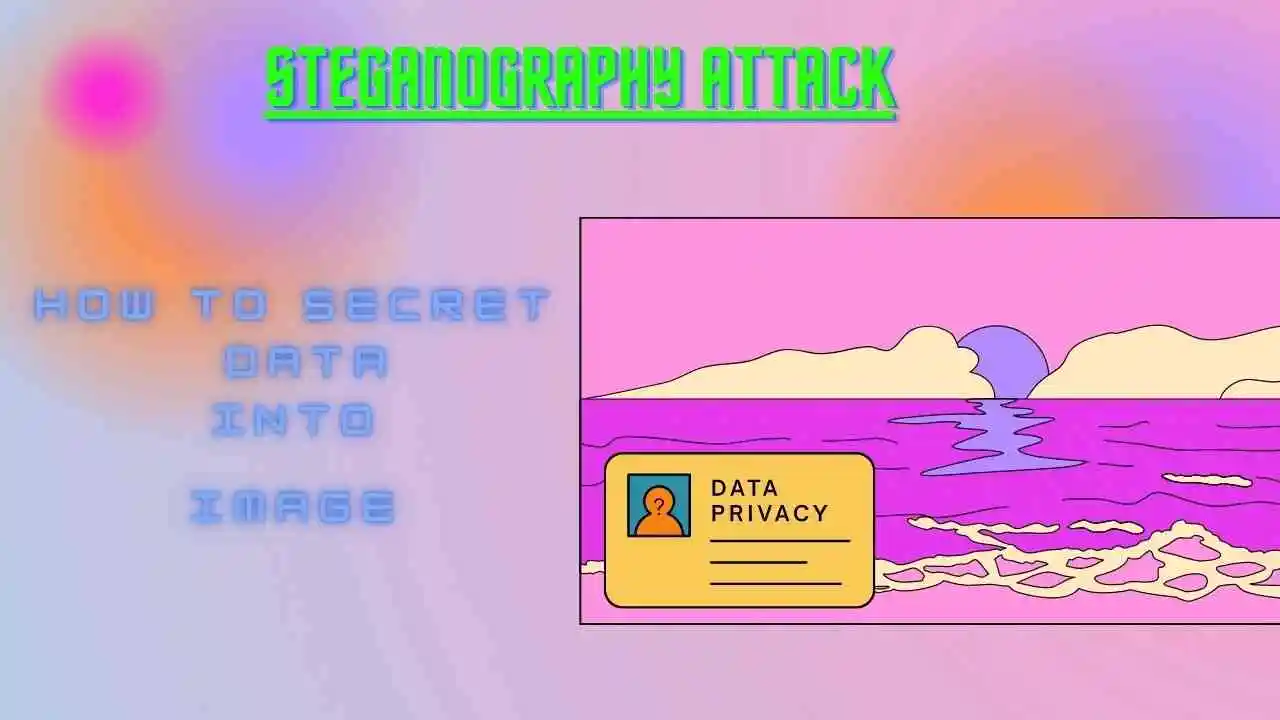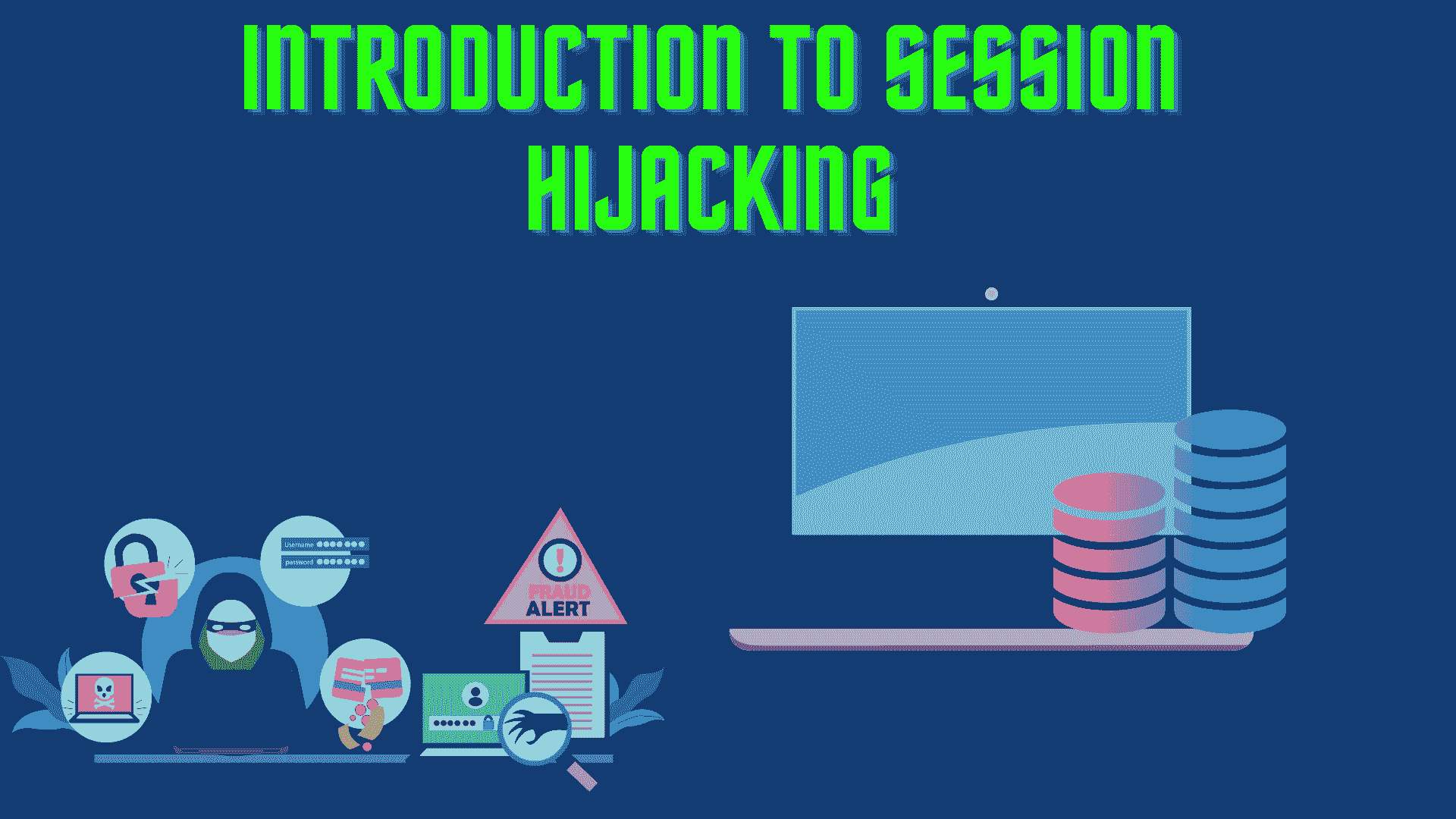In this blog, we will learn about one of the most important web vulnerability scanning tools. We will see about features, advantages, and disadvantages and perform some practicals related to that. So let’s get started with the blog.
Table of Contents
- Introduction
- Features
- Advantages of Nikto Tool
- Disadvantages of Nikto Tool
- All Nikto Tool Commands list
- Conclusion
- CheatSheet for Nikto Tool
- Articles on Cyber Security Tools
- Articles on Cyber Attacks
Introduction
Nikto tool is a popular open-source web vulnerability scanner used in the field of cybersecurity. It is designed to identify potential security vulnerabilities in web servers and web applications.
Nikto performs a comprehensive set of tests against a target server to identify known vulnerabilities, misconfigurations, and security loopholes.
Features
Here are some key features and uses of the Nikto tool:
Web Server Scanning:
Nikto scans the target web server to identify vulnerabilities in the server software, including outdated versions, misconfigurations, and known vulnerabilities specific to the server software.
Web Application Testing:
It also scans web applications hosted on the server to identify common security issues, such as cross-site scripting (XSS), SQL injection, and insecure server configurations.
SSL/TLS Security Testing:
Nikto can check SSL/TLS configurations to detect weak cipher suites, expired or self-signed certificates, and other SSL/TLS-related vulnerabilities.
Plugin Support:
The tool supports plugins that extend its functionality, allowing users to add custom tests or enhance the scanning capabilities.
Comprehensive Reporting:
Nikto generates detailed reports summarizing the findings of the scan, including identified vulnerabilities, misconfigurations, and suggested remediation steps.
Advantages of Nikto Tool
The Nikto tool offers several advantages for web security assessments and vulnerability scanning:
Open-Source and Free:
Nikto is an open-source tool freely available to the cybersecurity community. Its open nature allows users to review and modify the tool’s source code, enhancing its capabilities or adapting it to specific requirements.
Comprehensive Web Server Coverage:
Nikto has a wide range of checks and tests designed to identify vulnerabilities and misconfigurations in web servers. It supports scanning for multiple server platforms, including Apache, Nginx, IIS, and more, making it suitable for various environments.
Extensible with Plugins:
Nikto supports plugins, which can be developed by the community or customized for specific scanning needs. Plugins enable users to extend the tool’s functionality, add new tests, or integrate with other security tools.
Vulnerability Database:
Nikto leverages a comprehensive database of known vulnerabilities, ensuring that it can detect commonly exploited security flaws. The database is regularly updated, keeping the tool up-to-date with the latest vulnerabilities and providing accurate results.
Speed and Efficiency: Nikto is designed to perform scans quickly and efficiently. It utilizes multithreading to optimize scanning speed, making it suitable for scanning large networks or multiple web servers simultaneously.
Detailed Reporting:
Nikto generates detailed reports summarizing the scan results, including identified vulnerabilities, HTTP response information, and potential security risks. The reports provide actionable information to help security professionals understand the issues and prioritize remediation efforts.
Easy to Use:
Nikto has a user-friendly command-line interface (CLI), which makes it accessible to both experienced security professionals and beginners. It provides various options for customization and configuration, allowing users to tailor the scans to their specific requirements.
Active Community:
Nikto has a vibrant and active community of users and developers. This means that users can find support, share knowledge, and contribute to the tool’s ongoing development and improvement.
While Nikto has numerous advantages, it’s important to remember that no single tool can provide a complete security assessment. Combining Nikto with other complementary tools and techniques can provide a more comprehensive evaluation of the security posture of web servers and applications.
Disadvantages of Nikto Tool
While the Nikto tool has many advantages, it also has a few limitations and potential disadvantages:
False Positives:
Like any vulnerability scanning tool, Nikto may generate false positive results, flagging certain issues that are not actual vulnerabilities. This can lead to wasted time and effort investigating and remediating non-existent security risks.
Limited Exploit Coverage:
While Nikto has a large vulnerability database, it may not cover all known vulnerabilities or the latest emerging threats. It’s crucial to supplement Nikto scans with other vulnerability assessment tools and keep up with the latest security advisories and sources of vulnerability information.
Lack of Contextual Understanding:
Nikto operates based on predefined tests and patterns, but it may not have a deep understanding of the specific web application’s context. This can result in missed vulnerabilities that require more nuanced testing or manual assessment.
No Support for Custom Web Applications:
Nikto’s scanning capabilities are primarily focused on identifying common vulnerabilities in popular web servers and applications. If you are using a custom or less common web application, Nikto may not have specific tests or plugins to effectively assess its security.
Network Impact:
Scanning a large number of web servers or conducting aggressive scans with Nikto can generate significant network traffic and potentially impact the performance of the target systems. It’s important to configure the tool carefully to avoid unnecessary disruptions or resource exhaustion.
Limited Reporting Customization:
While Nikto generates detailed reports, the customization options for report formatting and output may be limited compared to dedicated vulnerability management tools. This can make it more challenging to integrate Nikto scan results into existing reporting frameworks.
All Nikto Tool Commands list
A) To check all the commands of Nikto
$ nikto --helpThe above command displays all the options related to Nikto Command.
Let me tell you that first, my target machine is running on the IP address “http://192.168.0.100/”

B) To check all directories of the target system
$ nikto -h 192.168.0.100
Here, -h: Host name of the target IP address.

Let us see, what we get in the command.
First, we get the Target IP address which is 192.168.0.100
Second, we got that our target system is on port 80.
Third, we get information about which server is being used by the target system, in this case, Apache Server is used.
After that, we can see what the directory we can easily access. So in this case we can see
/pages which means that the 192.168.0.100/pages directory can easily access.
/images which means that the 192.168.0.100/images directory can easily access.
C) To store the output of the command in a particular file
$ nikto -h 192.168.0.100 -o nikto_output.txt
Here, -o: Store the output of the command in the given file.
Let’s see what we have stored in the nikto_output.txt file.
$ cat nikto_output.txt
- Nikto v2.1.5/2.1.5
+ Target Host: 192.168.0.100
+ Target Port: 80
+ GET /: Server leaks inodes via ETags, header found with file /, fields: 0xa7b 0x5e82e85cfd43c
+ GET /: The anti-clickjacking X-Frame-Options header is not present.
+ GET //: File/dir '/' in robots.txt returned a non-forbidden or redirect HTTP code (200)
+ GET /robots.txt: "robots.txt" contains 1 entry which should be manually viewed.
+ GET /images: IP address found in the 'location' header. The IP is "127.0.1.1".
+ -630: GET /images: IIS may reveal its internal or real IP in the Location header via a request to the /images directory. The value is "http://127.0.1.1/images/".
+ OPTIONS /: Allowed HTTP Methods: OPTIONS, HEAD, GET, POST
+ -3268: GET /pages/: /pages/: Directory indexing found.
+ -3092: GET /pages/: /pages/: This might be interesting...
+ -3268: GET /images/: /images/: Directory indexing found.
+ -3268: GET /images/?pattern=/etc/*&sort=name: /images/?pattern=/etc/*&sort=name: Directory indexing found.
- Nikto v2.1.5/2.1.5
+ Target Host: 192.168.0.100
+ Target Port: 80
+ GET /: Server leaks inodes via ETags, header found with file /, fields: 0xa7b 0x5e82e85cfd43c
+ GET /: The anti-clickjacking X-Frame-Options header is not present.
+ GET //: File/dir '/' in robots.txt returned a non-forbidden or redirect HTTP code (200)
+ GET /robots.txt: "robots.txt" contains 1 entry which should be manually viewed.
+ GET /images: IP address found in the 'location' header. The IP is "127.0.1.1".
+ -630: GET /images: IIS may reveal its internal or real IP in the Location header via a request to the /images directory. The value is "http://127.0.1.1/images/".
+ OPTIONS /: Allowed HTTP Methods: OPTIONS, HEAD, GET, POST
+ -3268: GET /pages/: /pages/: Directory indexing found.
+ -3092: GET /pages/: /pages/: This might be interesting...
+ -3268: GET /images/: /images/: Directory indexing found.
+ -3268: GET /images/?pattern=/etc/*&sort=name: /images/?pattern=/etc/*&sort=name: Directory indexing found.
Conclusion
It’s worth noting that while Nikto can be a useful tool for identifying potential security issues, it should not be the sole means of assessing the security posture of a web server or application.
It is always recommended to perform regular security assessments using multiple tools and techniques to ensure a thorough evaluation of your systems’ security.
As with any security tool, it’s important to use Nikto responsibly and only against systems for which you have the proper authorization.
Scanning systems without permission is illegal and considered unethical.
CheatSheet for Nikto Tool
Click Here to get the cheat sheet of the Nikto Tool.
Articles on Cyber Security Tools
- Dirb Command Kali Linux | Dirb: A Web-Content Scanner
- Introduction to Burp Suite | How to Download Burp Suite in Linux
- What is Tmux? | Introduction to Tmux
- Introduction to Termux | Termux Introduction
- EyeZy: How to log in to other Emails without receiving a Notification.
- Nmap Scanning Tool in Cyber Security with Nmap Cheatsheet
- WPScan Full Tutorial in 10 minutes| How to scan with WPScan
- Modules and Components of Metasploit Framework
- Data Packet Capture and Filters in WireShark
- Tshark: An Alternative for WireShark and How to use it
- SqlMap command in CyberSecurity | SQL Injection Attack Tool
- Hydra Tool Full Guide | Learn Hydra Command Tutorial
- John the Ripper Tool | How to crack the Password of Files
Articles on Cyber Attacks
- 10 Tips for the User to Prevent from Being Hacked by Hackers
- Cookie Hijacking, How to Detect and Prevent It with Practicals
- Session Hijacking, and How to Detect and Prevent It with Practicals
- Social Engineering and its Different Types in CyberSecurity
- What is Privilege Escalation Attack, its Types, and Prevention
- KeyLogger Attack and How to Detect and Prevent It
- Eavesdropping Attack and How to Prevent it in Ethical Hacking
- Drive-By Attack and How to Prevent it in Ethical Hacking
- Steganography Attack and How to Hide and Send Data in Image
- What is SQL Injection, its Type, Prevention, and how to perform it
- Broken Access Control Full Guide OWASP 10 in Ethical Hacking