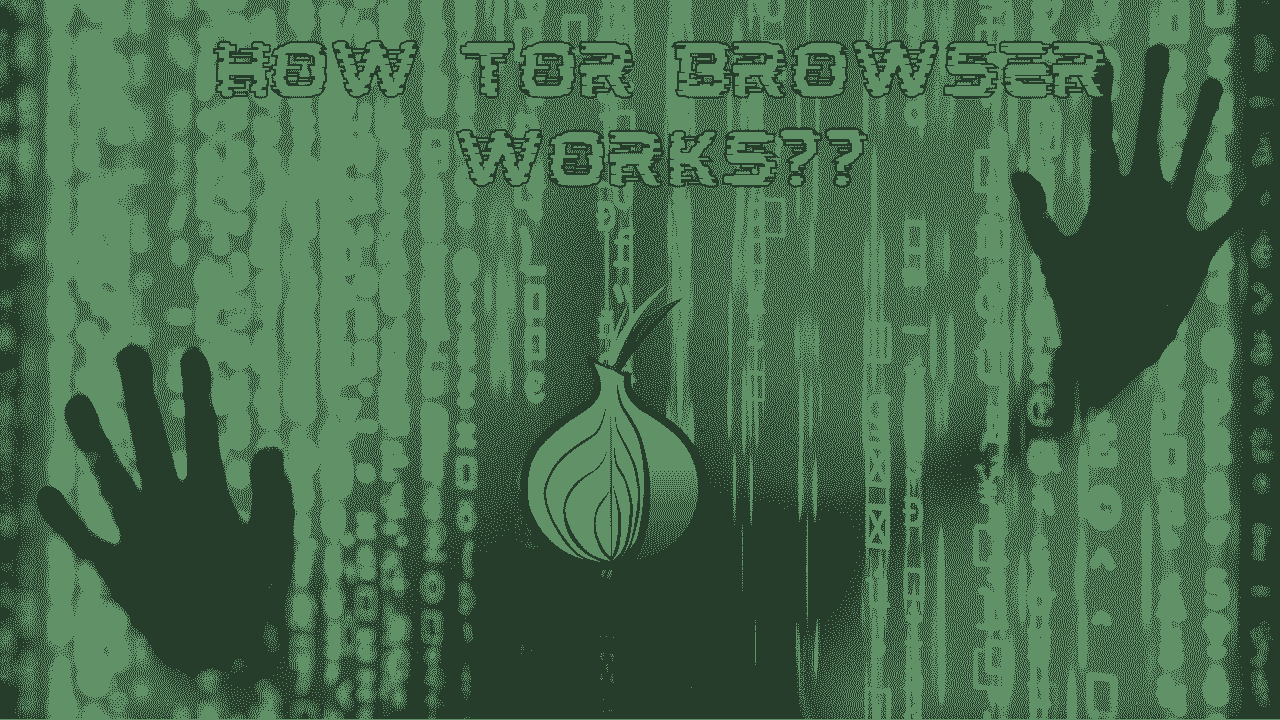In this blog, I will explain the WPScan tool. It is one of the most important tools for scanning the WordPress website and today many websites are made with WordPress so you can easily find the bug and report that bug to the organization. So let’s get started with the blog.
Table of Contents
- Introduction
- Usage of WPScan Tool
- Advantages
- Disadvantages
- Installation
- Learn about WPScan Tool Command
- Conclusion
- Related Articles on Computer Networks
- Related Articles on Cyber Security
Introduction
WPScan is a popular open-source tool used for WordPress vulnerability scanning and enumeration. It is designed to identify vulnerabilities and security issues in WordPress websites by scanning the website’s source code, plugins, and themes.
WPScan is widely used by security professionals, website owners, and penetration testers to test the security posture of WordPress websites.
The tool is written in Ruby and comes with a command-line interface (CLI) that allows users to scan WordPress websites for vulnerabilities and security issues.
WPScan uses a database of known vulnerabilities and exploits to perform its scans. It also has the ability to perform brute-force attacks against WordPress login pages and can identify usernames and weak passwords.
Usage of WPScan Tool
WPScan can be used to perform a variety of scans, including:
- Enumeration of WordPress version and installed plugins/themes
- Detection of vulnerable versions of WordPress core, plugins, and themes
- Identification of weak passwords and usernames
- Brute-force attacks against WordPress login pages
- Enumeration of WordPress users and their roles
- Detection of Timthumb file uploads
- Detection of backup files, such as wp-config.php.bak and wp-config.php~ files
Advantages
There are several advantages of using WPScan as a vulnerability scanning tool for WordPress websites. Some of these advantages include:
Open-source:
WPScan is open-source software, which means that it is freely available to download, use, and modify. This makes it accessible to a wider audience and also allows users to customize it according to their needs.
Comprehensive scans:
WPScan performs comprehensive scans of WordPress websites, including the core installation, themes, and plugins. This helps identify vulnerabilities and security issues that may otherwise go unnoticed.
Regular updates:
WPScan is regularly updated with the latest vulnerabilities and exploits, ensuring that users have access to the most up-to-date information when scanning websites.
Brute-force attack capabilities:
WPScan can perform brute-force attacks against WordPress login pages, allowing users to test the strength of usernames and passwords.
Command-line interface:
WPScan has a command-line interface (CLI) that allows for automation and scripting, making it ideal for use in automated vulnerability scanning and testing.
User-friendly:
Despite being a command-line tool, WPScan is relatively user-friendly and easy to use. It has a range of options and parameters that can be adjusted to suit the needs of the user.
Integration with other tools:
WPScan can be integrated with other security tools and scanners, allowing for more comprehensive vulnerability assessments of WordPress websites.
Disadvantages
While WPScan is a powerful tool for vulnerability scanning of WordPress websites, there are some potential disadvantages to consider, including:
False positives:
Like any vulnerability scanner, WPScan may sometimes report false positives, where it identifies vulnerabilities that do not actually exist. This can result in wasted time and effort investigating non-existent issues.
Limited scanning scope:
WPScan focuses specifically on vulnerabilities in WordPress core, themes, and plugins, which means it may not identify other types of vulnerabilities or security issues that may be present on a website.
Dependency on vulnerability database:
WPScan relies on its database of known vulnerabilities and exploits, which may not always be up-to-date or comprehensive enough to identify all vulnerabilities.
Brute-force attacks can be resource-intensive:
WPScan’s ability to perform brute-force attacks against WordPress login pages can be resource-intensive and may result in degraded performance or even a denial of service if not used carefully.
Installation
Step 1: First install the ruby package
$ sudo apt install rubyStep 2: Install the WPScan tool
$ sudo gem install wpscanLearn about WPScan Tool Command
Conclusion
WPScan is a powerful tool, but it should be used responsibly and only against websites that you have permission to test. Using WPScan against websites without permission is illegal and can result in serious consequences.
To learn more about the WPScan tool, follow this link: WPScan tool
Related Articles on Computer Networks
- Introduction to Computer Networking | What is Computer Network
- What are Topology & Types of Topology in Computer Network
- What is FootPrinting in Cyber Security and its Types, Purpose
- Introduction to Cloud Computing | What is Cloud Computing
- Distributed Shared Memory and its advantages and Disadvantages
- What is VPN? How doe VPN Work? What VPN should I use?
- What is an Internet and How the Internet Works
- What is a Website and How Does a Website or web work?
- Introduction to Virus and different types of Viruses in Computer
- What is TCP and its Types and What is TCP three-way Handshake
- What is UDP Protocol? How does it work and what are its advantages?
- What is an IP and its Functions, What is IPv4 and IPv6 Address
- What is MAC Address and its Types and Difference MAC vs IP
- What is ARP and its Types? How Does it Work and ARP Format
- What is ICMP Protocol and its Message Format?