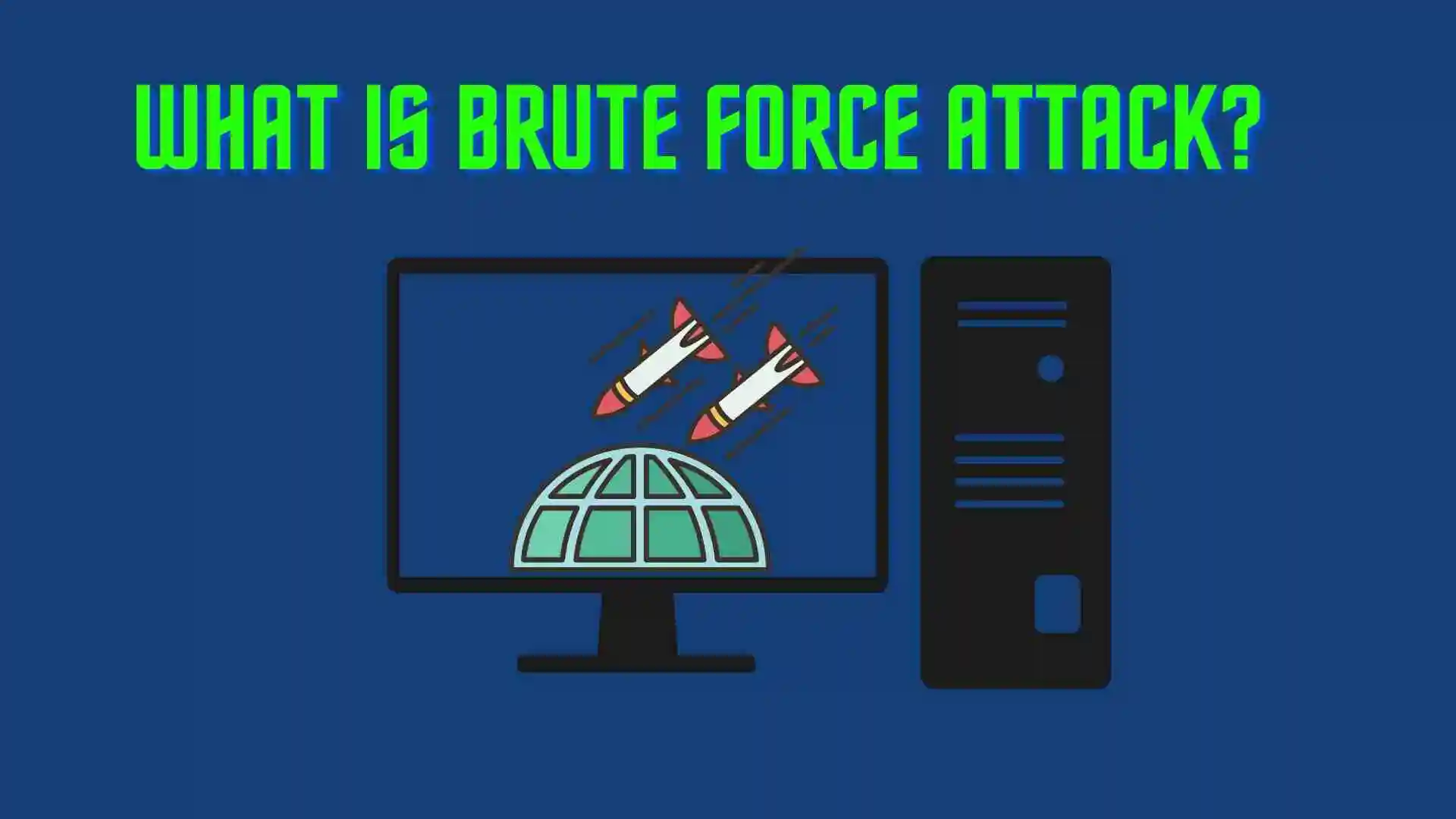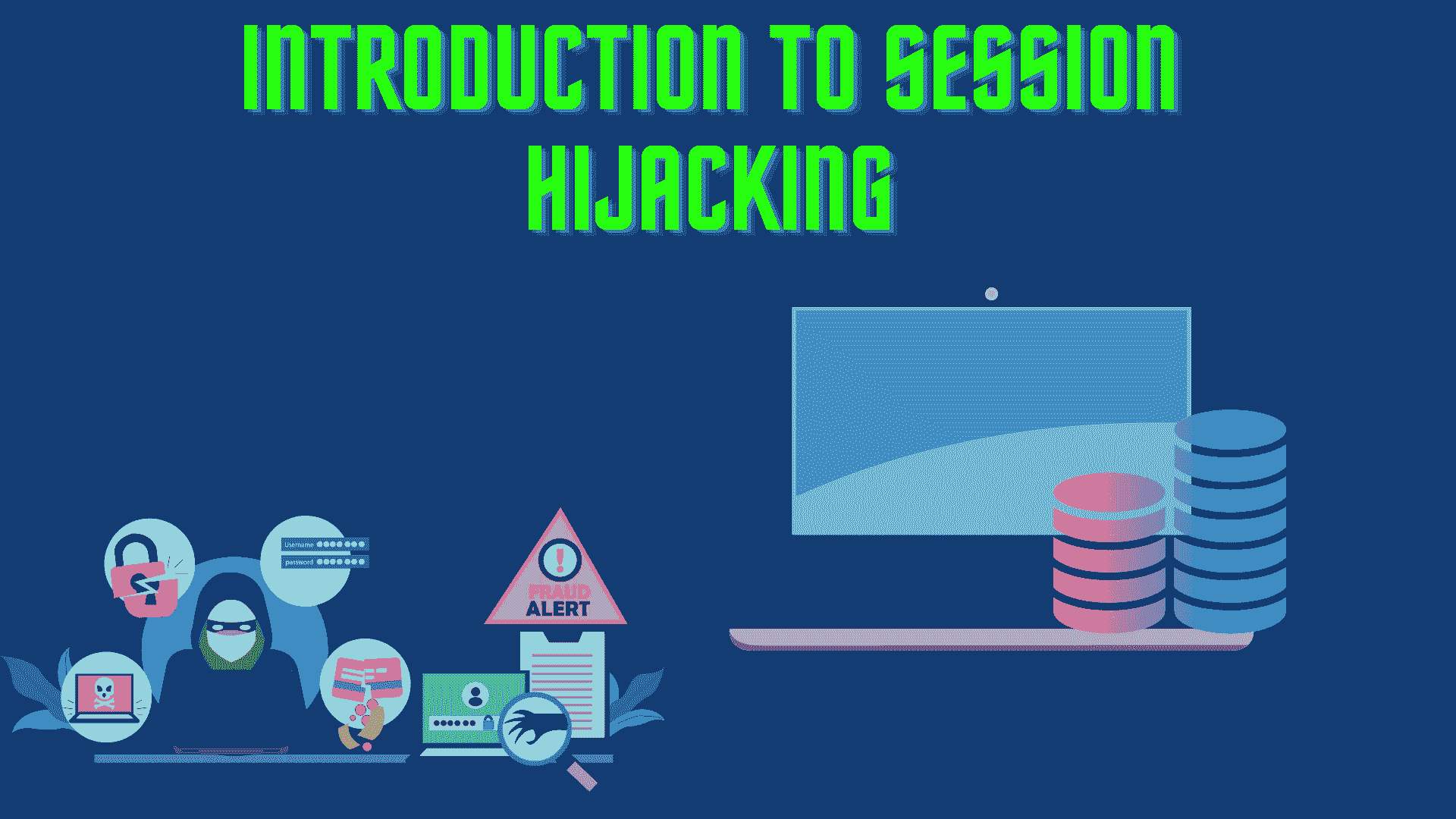In this blog, we will learn about Phishing Attacks. It is one of the most commonly used attacks by attackers because it is easy to target the user with this attack. So we will see how to mitigate this attack. So let’s get started with the blog.
Table of Contents
- Introduction to Phishing Attacks
- How Phishing Attacks Works
- Types of Phishing Attacks
- Impact of Phishing Attacks
- How to Mitigate from Phishing Attacks
- Recent Articles on Computer Networks
- Blogs Related to Cyber Security
Introduction to Phishing Attacks
Phishing attacks are a type of cyberattack that involves tricking individuals into divulging sensitive information, such as passwords, credit card numbers, or personal data, by masquerading as a trustworthy entity.
These attacks are typically carried out through fraudulent emails, messages, or websites that appear to be from legitimate sources but are actually controlled by malicious actors.
The term “phishing” is a play on the word “fishing,” as attackers cast out bait in the form of convincing communication to lure victims into their trap. Phishing attacks exploit psychological and technical vulnerabilities to manipulate recipients into taking actions that compromise their security.
How Phishing Attacks Works
Here’s a breakdown of how a typical phishing attack works:
A) Bait Preparation:
Attackers create fraudulent communication that appears to come from a reputable organization, often mimicking the branding, logos, and writing style of the legitimate entity. The communication can be in the form of emails, text messages, social media messages, or even phone calls.
B) Lure and Hook:
The communication contains a compelling message that urges the recipient to take immediate action, such as clicking a link, downloading an attachment, or providing sensitive information. The message might claim that there’s a security issue, a time-sensitive offer, or some urgent matter that requires the recipient’s attention.
C) Deceptive Links and Websites:
The communication usually contains links that direct the recipient to a fake website that closely resembles the legitimate one. These malicious websites are designed to capture sensitive information, often by prompting the victim to enter usernames, passwords, credit card details, or other confidential data.
D) Data Collection:
Once the victim interacts with the fake website, the attackers harvest the entered information. This stolen data can then be used for identity theft, financial fraud, or other malicious activities.
E) Concealing Identity:
Attackers take measures to mask their identity, such as using URL shorteners, similar domain names, or compromised legitimate websites, to make their fraudulent communications appear more convincing.
F) Distribution:
Phishing attacks can be widespread or targeted. In widespread attacks, attackers send out mass emails to a large number of recipients, hoping that a small percentage will fall for the scam. In targeted attacks, also known as spear phishing, attackers research their victims and craft highly personalized and convincing messages to increase the likelihood of success.
Types of Phishing Attacks
Phishing attacks come in various forms, each targeting different vulnerabilities and employing different tactics to deceive individuals and organizations. Here are some common types of phishing attacks:
A) Email Phishing:
This is the most well-known type of phishing attack. Attackers send fraudulent emails that appear to be from legitimate sources, such as banks, social media platforms, or reputable companies. These emails often contain links to fake websites that mimic the real ones, where victims are prompted to enter their login credentials or other sensitive information.
B) Spear Phishing:
In spear phishing attacks, attackers customize their messages to target specific individuals or organizations. They gather information about the victim, such as their name, position, and affiliations, to craft convincing messages that increase the likelihood of success. These attacks can be highly effective due to the personalization involved.
C) Whaling:
Whaling is a type of spear phishing that specifically targets high-profile individuals, such as executives or CEOs. Attackers aim to “catch a big fish” by using tailored messages that exploit the victim’s authority, trust, and access to sensitive information.
D) Phishing:
In clone phishing attacks, attackers create copies of legitimate emails, often from a previous correspondence, and modify the content to include malicious links or attachments. The victim is then more likely to trust the email due to its familiar appearance.
E) Pharming:
Pharming involves redirecting victims to fake websites without their knowledge. Attackers compromise the victim’s DNS (Domain Name System) settings or use malware to alter their host file, causing them to be directed to malicious websites even when they enter legitimate URLs.
F) Smishing:
Smishing, or SMS phishing, uses text messages to deceive victims. Attackers send fake messages containing links or phone numbers to call, often claiming that the victim has won a prize, has an urgent notification, or needs to verify their account information.
G) Search Engine Phishing:
Attackers create malicious websites that are optimized to appear at the top of search engine results for popular queries. Unsuspecting users may click on these links, believing they are legitimate, and end up on fraudulent websites.
H) Credential Harvesting:
Attackers set up fake login pages that closely resemble legitimate websites. When victims enter their credentials, the attackers capture the information for unauthorized access to the victim’s accounts.
Staying vigilant and following best practices for online security, such as being cautious with unexpected emails or messages, verifying sender identities, and using multi-factor authentication, can help individuals and organizations defend against these various types of phishing attacks.
Impact of Phishing Attacks
The consequences can range from financial losses to reputational damage and even legal implications. Here are some of the key impacts of phishing attacks:
A) Financial Losses:
Phishing attacks often target financial information, such as credit card numbers, bank account details, and login credentials for online payment platforms. Once attackers gain access to this information, they can conduct unauthorized transactions, steal funds, and cause monetary losses for victims.
B) Identity Theft:
Stolen personal information from phishing attacks can lead to identity theft. Attackers can use this information to open fraudulent accounts, apply for loans or credit cards, and engage in other illegal activities under the victim’s name.
C) Data Breaches:
Phishing attacks can result in data breaches, where sensitive information about individuals or organizations is exposed. This can lead to legal and regulatory consequences, especially if the breached data includes personally identifiable information (PII) or sensitive corporate data.
D) Loss of Intellectual Property:
Phishing attacks can target intellectual property and proprietary information. If attackers gain access to valuable trade secrets or research data, it can have long-lasting negative effects on an organization’s competitive advantage and innovation efforts.
E) Costs of Mitigation:
Organizations affected by phishing attacks often incur significant costs in investigating the breach, mitigating the damage, notifying affected parties, and implementing improved security measures.
How to Mitigate from Phishing Attacks
Mitigating phishing attacks requires a combination of technological measures, user awareness, and best practices. Here are several steps individuals and organizations can take to better protect themselves from phishing attacks:
- Education and Training:
- Regularly educate employees and individuals about the dangers of phishing attacks, the various forms they can take, and how to recognize suspicious emails, links, and attachments.
- Conduct phishing simulation exercises to test employees’ ability to identify phishing attempts and provide feedback on their performance.
- Use Multi-Factor Authentication (MFA):
- Implement MFA wherever possible. This adds an extra layer of security by requiring users to provide a second form of verification (such as a code sent to their phone) in addition to their password.
- Email Filtering and Security Software:
- Utilize advanced email filtering solutions that can identify and block malicious emails before they reach users’ inboxes.
- Install and regularly update security software, including antivirus and anti-malware programs, to detect and prevent malicious code from executing.
- Verify Links and Attachments:
- Hover over links in emails before clicking on them to see the actual destination URL. Ensure the link matches the legitimate website’s URL.
- Be cautious of email attachments, especially those from unknown or unexpected sources. Scan attachments with antivirus software before opening them.
- Check Sender Information:
- Verify the sender’s email address carefully. Attackers often use spoofed email addresses that look similar to legitimate ones.
- Be cautious of generic greetings or odd language in emails, as they can be indicators of phishing attempts.
- Avoid Sharing Sensitive Information:
- Never provide sensitive information, such as passwords, credit card numbers, or social security numbers, in response to email requests. Legitimate organizations will not ask for such information via email.
- Secure Website Browsing:
- Look for “https://” and a padlock icon in the address bar when entering sensitive information on websites. This indicates a secure and encrypted connection.
- Keep operating systems, browsers, and software applications up to date. Updates often include security patches that fix vulnerabilities that attackers could exploit.
- Use Domain-Based Message Authentication, Reporting, and Conformance (DMARC):
- Implement DMARC to prevent email spoofing and increase email authentication by specifying policies for handling unauthenticated emails.
Mitigating phishing attacks requires a proactive approach that combines technological defenses with user awareness and education. By following these best practices and staying vigilant, individuals and organizations can significantly reduce their vulnerability to phishing threats.
Recent Articles on Computer Networks
- Introduction to Computer Networking | What is Computer Network
- What are Topology & Types of Topology in Computer Network
- What is FootPrinting in Cyber Security and its Types, Purpose
- Introduction to Cloud Computing | What is Cloud Computing
- Distributed Shared Memory and its advantages and Disadvantages
- What is VPN? How doe VPN Work? What VPN should I use?
- What is an Internet and How the Internet Works
- What is a Website and How Does a Website or web work?
- Introduction to Virus and different types of Viruses in Computer
- What is TCP and its Types and What is TCP three-way Handshake
- What is UDP Protocol? How does it work and what are its advantages?
- What is an IP and its Functions, What is IPv4 and IPv6 Address
- What is MAC Address and its Types and Difference MAC vs IP
- What is ARP and its Types? How Does it Work and ARP Format
- Sessions and Cookies and the Difference Between Them
- What is ICMP Protocol and its Message Format?
Blogs Related to Cyber Security
- What is Ethical Hacking || Introduction to Ethical Hacking
- System Security and Protection in Cybersecurity
- HIPAA (Health Insurance Portability and Accountability Act) in Cyber Security Law
- PCI DSS (Physical Card Industry and Data Security Standard) in Cyber Security Law
- What is GLBA (Gramm-Leach-Bliley Act) in Cyber Security Law?
- What is NIST (National Institute of Standards and Technology)?
- What is GDPR (General Data Protection Regulation)?
- What are ISO 27001 and CIA in Cyber Security Law?
- What is HITRUST Framework in Cyber Security Law