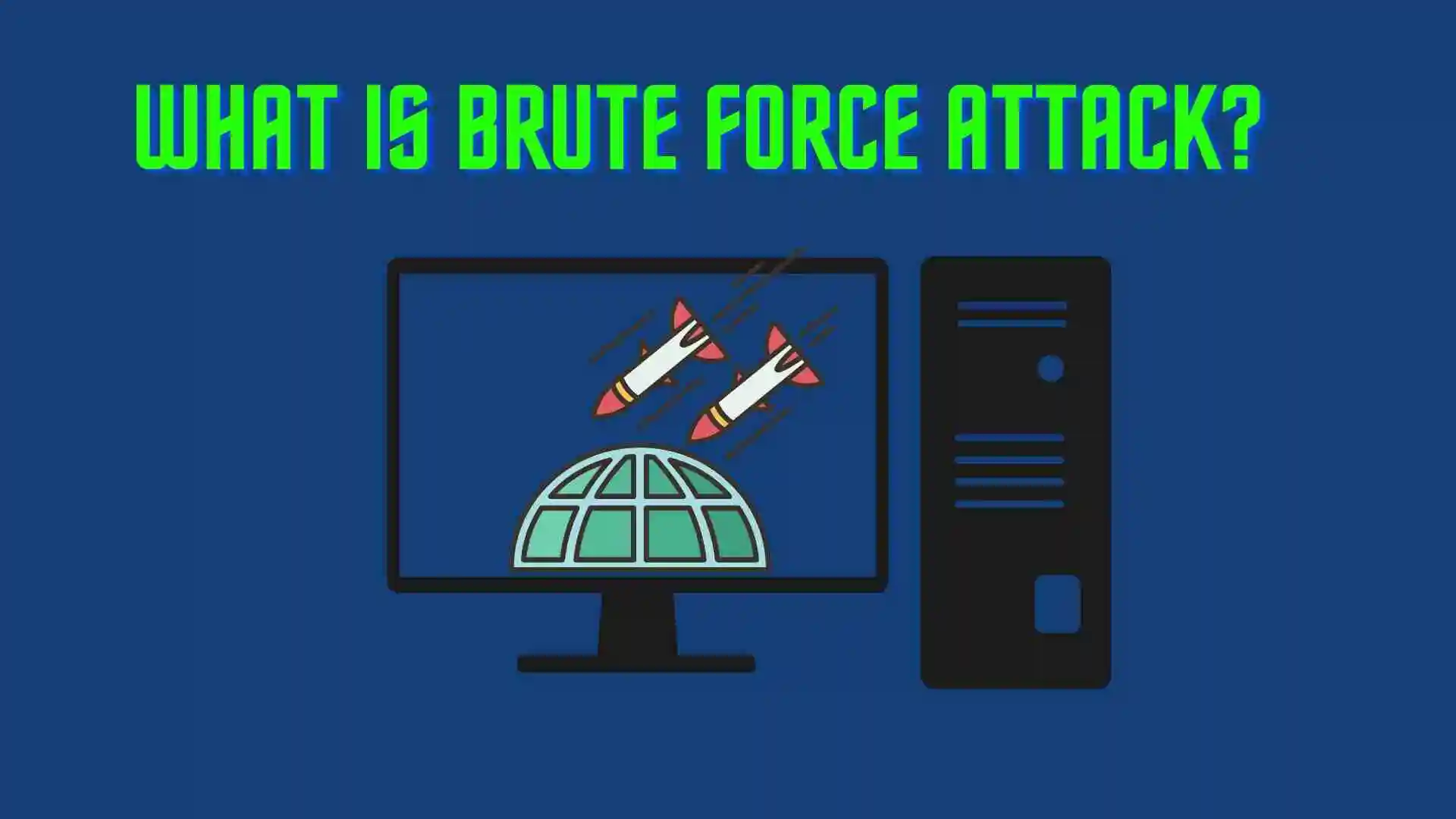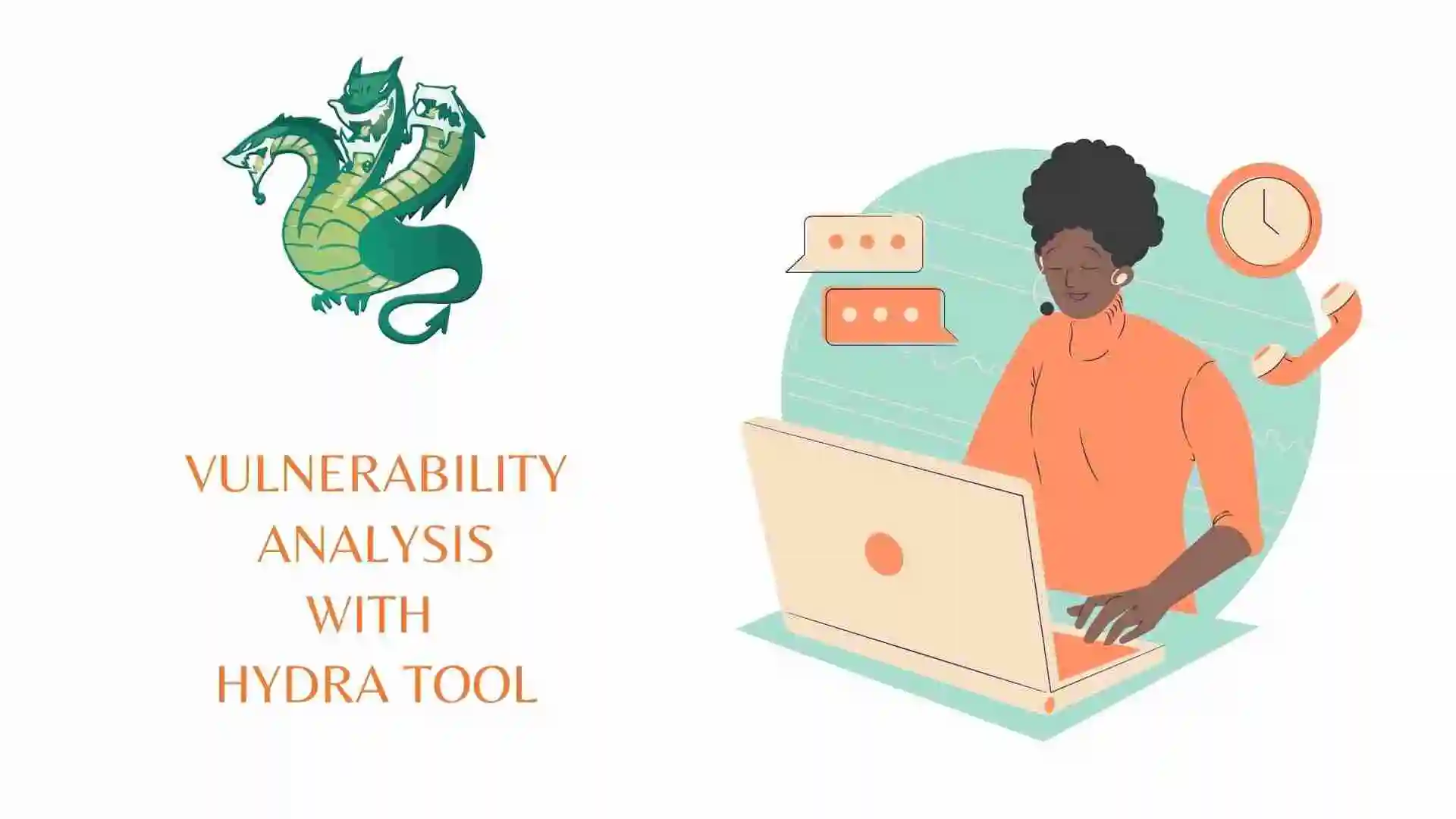In this blog, we will learn about the Brute Force Attack. This attack is considered one of the most vulnerable because the attacker can destroy your whole application and also steal the customer’s data. So let’s get started with the blog.
Table of Contents
- What is a Brute Force Attack?
- Primary Types of Brute Force Attacks
- Types of Brute Force Attack
- Impact of Brute Force Attack
- Mitigation from Brute Force Attack
- Recent Articles on Computer Networks
- Recent Articles on Linux
What is a Brute Force Attack?
Brute Force Attack is a cybersecurity term used to describe a method of hacking or cracking passwords or encryption systems by systematically trying all possible combinations of characters until the correct one is found. This approach relies on the attacker’s computational power to attempt all possible combinations, making it a straightforward but time-consuming method.
The basic concept behind a brute force attack is relatively simple: an attacker systematically generates and tests all possible combinations of characters until the correct one is found. This method can be used to crack passwords, encryption keys, or even access control mechanisms.
Brute-force attacks are effective when the target’s password or encryption key is weak, short, or lacks complexity.
Primary Types of Brute Force Attacks
There are two primary types of Brute Force attacks:
A) Online Brute Force Attack:
In this scenario, the attacker interacts directly with the target system, such as a website’s login page. The attacker submits various combinations of usernames and passwords until the correct combination is discovered. Online attacks are generally slower and riskier for the attacker since the target system might implement mechanisms to detect and prevent multiple failed login attempts.
B) Offline Brute Force Attack:
Here, the attacker obtains a copy of the encrypted password or data without direct access to the target system. The attacker can then use their computational resources to decrypt the data by trying all possible decryption keys. This type of attack is commonly used against encrypted files, databases, or wireless network passwords.
Types of Brute Force Attack
Brute Force Attacks come in various forms, each targeting different aspects of security. Here are some common types of brute force attacks:
A) Password Brute Force Attack:
This is the most common type of brute force attack. Attackers systematically try all possible combinations of characters to crack a user’s password. It can be an online attack where the attacker tries different passwords on a website’s login page or an offline attack where they have a hashed password and try different passwords to find a matching hash.
B) Credential Stuffing:
This attack involves using known “username” and “password” pairs obtained from previous data breaches on various websites to gain unauthorized access to other accounts. Since people often reuse passwords across multiple sites, attackers leverage this behavior to compromise other accounts.
C) Dictionary Attack:
Instead of trying all possible combinations of characters, a dictionary attack uses a list of common words, phrases, and variations thereof as potential passwords. This approach is more efficient than a pure brute force attack and targets commonly used or easily guessable passwords.
D) Reverse Brute Force Attack:
In this scenario, the attacker fixes a single password and tries multiple usernames to see which one matches the given password. This approach is effective when the attacker has some insight into the password but not the associated username.
It’s essential to note that modern security systems employ countermeasures to defend against brute-force attacks.
Impact of Brute Force Attack
The impact can vary depending on the type of attack, the target’s security measures, and the attacker’s intentions. Here are some common impacts of brute force attacks:
A) Unauthorized Access:
The primary goal of many brute-force attacks is to gain unauthorized access to systems, accounts, or data. If successful, attackers can compromise sensitive information, manipulate data, or perform malicious activities within the compromised environment.
B) Data Breaches:
Brute-force attacks that target systems with sensitive data can lead to data breaches. Attackers can steal personal information, financial records, trade secrets, intellectual property, and other confidential data, which can result in financial losses, legal consequences, and damage to an individual’s or organization’s reputation.
C) Financial Losses:
A successful brute-force attack can lead to financial losses in various ways. Stolen financial information can be used for fraudulent transactions, unauthorized fund transfers, and other financial crimes.
D) Disruption of Services:
Brute-Force attacks can overload systems and services, causing them to become slow, unresponsive, or even crash. This can result in service outages and disrupt business operations, leading to financial losses and a loss of customer trust.
E) Privacy Violation:
Brute-Force attacks that compromise private accounts can expose personal conversations, images, and other private content, violating an individual’s privacy.
F) Intellectual Property Theft:
Organizations may face intellectual property theft if attackers gain access to research, proprietary software, patents, and other valuable assets. This can lead to competitive disadvantages and financial losses.
G) Loss of Trust:
Users, customers, and partners may lose trust in an organization’s security practices if a brute-force attack is successful. Rebuilding trust can be a lengthy and challenging process.
Mitigation from Brute Force Attack
Mitigating the risk of brute force attacks requires a combination of preventive measures, security best practices, and proactive monitoring. Here are several strategies to effectively mitigate the threat of brute force attacks:
- Use Strong Passwords:
- Encourage users to create strong passwords with a mix of uppercase and lowercase letters, numbers, and special characters.
- Enforce password complexity requirements and prevent the use of common passwords.
- Implement Multi-Factor Authentication (MFA):
- Require users to provide an additional form of authentication, such as a one-time code sent to their mobile device, in addition to their password.
- MFA significantly enhances security by adding an extra layer of protection even if passwords are compromised.
- Rate Limiting:
- Implement rate limiting on login attempts to prevent attackers from making multiple consecutive guesses.
- Configure thresholds for failed login attempts and enforce temporary or permanent lockouts for accounts with too many failed attempts.
- Account Lockout:
- Implement an account lockout policy that temporarily locks an account after a certain number of failed login attempts.
- Include mechanisms for unlocking accounts after a specified time or requiring a manual reset by the user.
- CAPTCHA and Bot Detection:
- Use CAPTCHAs or other bot-detection mechanisms on login forms to differentiate between human users and automated bots.
- Password Hashing and Salting:
- Store passwords securely using strong cryptographic hashing algorithms and unique salts for each user.
- Hashing and salting make it significantly harder for attackers to reverse-engineer passwords from hashed values.
- Network and System Monitoring:
- Implement intrusion detection systems (IDS) and intrusion prevention systems (IPS) to monitor network traffic and detect suspicious patterns.
- Regularly review logs for signs of unauthorized access attempts.
- Regular Software Updates:
- Keep all software, including operating systems, applications, and security software, up to date with the latest patches and updates.
- Web Application Firewalls (WAF):
- Employ a WAF to filter incoming web traffic and block malicious requests, including brute-force attempts.
- WAFs can detect and prevent various types of attacks before they reach the application or server.
By implementing a combination of these measures, organizations and individuals can significantly reduce the risk of successful brute force attacks and enhance their overall cybersecurity posture. Keep in mind that cybersecurity is an ongoing process, and staying vigilant against emerging threats is essential.
Recent Articles on Computer Networks
- Introduction to Computer Networking | What is Computer Network
- What are Topology & Types of Topology in Computer Network
- What is FootPrinting in Cyber Security and its Types, Purpose
- Introduction to Cloud Computing | What is Cloud Computing
- Distributed Shared Memory and its advantages and Disadvantages
- What is VPN? How doe VPN Work? What VPN should I use?
- What is an Internet and How the Internet Works
- What is a Website and How Does a Website or web work?
- Introduction to Virus and different types of Viruses in Computer
- What is TCP and its Types and What is TCP three-way Handshake
- What is UDP Protocol? How does it work and what are its advantages?
- What is an IP and its Functions, What is IPv4 and IPv6 Address
- What is MAC Address and its Types and Difference MAC vs IP
- What is ARP and its Types? How Does it Work and ARP Format
- Sessions and Cookies and the Difference Between Them
- What is ICMP Protocol and its Message Format?
- What is Big Data? Characteristics and Types of Big Data
- Disciplines of CyberSecurity | What are the goals of CyberSecurity?
- What is Firewall, Features, Types and How does the Firewall Work?
- Network Scanning, Types, and Stealth Scan in Computer Network
- Cryptography and its Types in Ethical Hacking
- Tor Browser and How does it Work | Onion Router Tutorial
- Proxy Server, Advantages, Difference between Proxy Server & VPN
Recent Articles on Linux
- What is Linux Operating System | Introduction to Linux
- Directory in Linux Define | Linux Directory & its Commands
- Explain the chmod command in Linux | Linux chmod command
- Linux User Management || User Management in Linux
- Linux Computer Network Advanced Command | Network Command
- Redirection in Linux I/O| Linux I/O Redirection
- CronTab and Job Scheduling in Linux | Make CronTab Project
- Linux Firewall Unlock Rules with Firewall-cmd Tutorial
- netstat command in Linux | Linux netstat command
- SSH Command Full Guide with Practical | Linux SSH Service