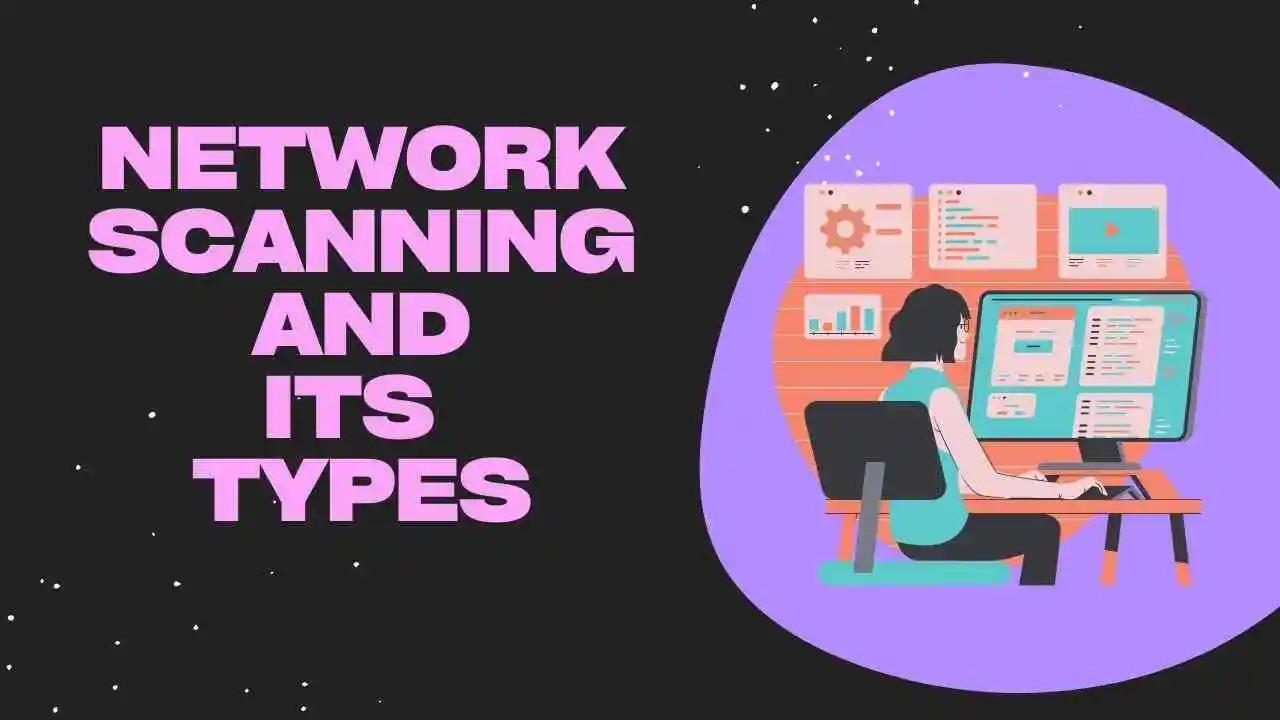In this blog, you will learn about one of the most attacks in the Cyber Security field. That is Man in the Middle Attack(MITM). You will learn about the basic details of the Man in the Middle Attack, its preventions, and its types. Before reading the blog, you should know the basics things related to the Internet and Computer Networking. So, let’s get started with the blog.
Table of Contents
- Introduction to Man in the Middle Attack
- Key Concepts of a MITM Attack
- How Does the Man in the Middle Attack Work?
- Types of Man in the Middle Attack
- Detection of MITM Attack
- Prevention for Man in the Middle Attack
- Related News about the Man in the Middle Attack
- Recent Articles on Computer Networks
- Recent Articles on Linux
Introduction to Man in the Middle Attack
Man in the Middle Attack is a specific kind of cyber-attack in which a user is introduced between the two parties at some sort of meeting, manipulates both parties and gains access to the data that the two parties were attempting to transfer to one another.
A man-in-the-middle attack also enables a malicious attacker to steal data transfer meant for someone else but not intended to be sent at all without any participant seeing until it is too late.
An attack is a form of eavesdropping in which the attacker gets to know the entire conversation before taking control of it.
It allows the attacker to obtain and manipulate sensitive personal information like login credentials, account information, or credit card numbers in real-time, MITM cyber assaults pose a major risk to online security.
Man-in-the-middle Attack is also known as MITM, MiM, MitM, and MIM Attack.
The most common type of MITM attack is the Man in the Browser attack which Infects the victim’s device with malicious proxy malware, the attackers concentrate on browser infection.
[Image]
Key Concepts of a MITM Attack
Key concepts of a Man in the Middle Attack are:
- It is a type of session hijacking.
- Attackers embed themselves into an ongoing, legal conversation or data transmission as relays or proxies.
- To avoid detection, take advantage of the real-time nature of chats and data transfers.
- Permit confidential data to be intercepted by attackers.
- Give attackers the ability to insert malicious links and material that can’t be distinguished from legitimate data.
How Does the Man in the Middle Attack Work?
- Cybercriminals embed themselves in the middle of data transfers or online conversations during MiTM attacks.
- The attacker easily acquires access to the user’s web browser and the data it sends and receives during transactions through the distribution of malware.
- The main targets of MITM attacks are banking applications and e-commerce sites since they demand safe authentication using a public key and a private key, which makes it possible for attackers to steal login credentials and other private information.
Data Interception and Data Decryption are the two procedures carried out by the attackers while attacking the target.
a) Data Interception
A data transfer between a client and a server may be intercepted by an attacker as part of data interception.
While intercepting the data, establishing a connection to the legitimate website, and acting as a proxy to read and insert bogus information into the communication, the attacker misleads the client and the server into assuming that they are exchanging information with each other.
A typical method of data interception involves the following steps:
- Installing a packet sniffer allows an attacker to monitor any network activity that may be unsecured, such as when a user accesses an HTTP-based (Hyper Text Transfer Protocol) website or makes use of an unsecured public hotspot.
- The attacker collects all the user’s information and redirects them to a bogus or false website, once the user logs in to the insecure website.
- The attacker can access all user’s resources on the legitimate website using the fake website, which imitates the legitimate website and collects all relevant user information.
b) Data Decryption
When the data interception is over, it makes the data intercepted. Here, the data decryption phase is started where the intercepted data is encrypted.
In this phase, the attacker deciphers the data and uses that data according to their advantage.
Types of Man in the Middle Attack
MITM (Man-in-the-Middle) attacks are a category of cybersecurity attacks where an attacker intercepts and alters the communication between two parties without their knowledge. There are several types of MITM attacks, including:
A) IP Spoofing:
In this attack, the attacker spoofs or forges the source IP address in network packets to make it appear as if the communication is coming from a trusted source. This allows the attacker to intercept and manipulate network traffic.
B) ARP Spoofing/ARP Poisoning:
Address Resolution Protocol (ARP) spoofing involves manipulating the ARP tables of network devices to associate the attacker’s MAC address with the IP address of another device on the network. This allows the attacker to intercept and redirect network traffic intended for the target device.
C) DNS Spoofing:
In DNS spoofing attacks, the attacker manipulates the DNS (Domain Name System) responses to redirect users to malicious websites. By poisoning the DNS cache or intercepting DNS requests, the attacker can misdirect users to fake websites, where they can gather sensitive information.
D) SSL Stripping:
This attack targets the secure communication established through SSL/TLS (Secure Sockets Layer/Transport Layer Security) protocols. The attacker intercepts the initial HTTPS request and downgrades it to HTTP, making the connection vulnerable to eavesdropping and manipulation.
E) Wi-Fi Eavesdropping:
Attackers can set up rogue Wi-Fi access points with similar names to legitimate networks to trick users into connecting to them. By doing so, they can intercept and monitor the traffic passing through the compromised Wi-Fi network.
F) Email Hijacking:
In email hijacking attacks, the attacker intercepts emails between the sender and recipient, allowing them to read, modify, or redirect the email contents. This can lead to unauthorized access, data theft, or the spread of malware.
G) Session Hijacking:
This attack involves stealing a user’s session identifier or session cookie to impersonate the user and gain unauthorized access to their accounts or sensitive information.
H) SL/TLS Certificate Spoofing:
Attackers can forge or obtain fraudulent SSL/TLS certificates to impersonate legitimate websites. This allows them to perform MITM attacks on encrypted connections without raising suspicion.
It is important to note that these are just a few examples of MITM attacks, and attackers constantly develop new techniques and variations to exploit vulnerabilities in communication protocols and systems. To protect against MITM attacks, employing strong encryption, using secure and up-to-date protocols, and being cautious while connecting to public networks are recommended.
Detection of MITM Attack
Without taking the necessary precautions, it is more difficult to recognize a Man-in-the-middle Attack assault. Theoretically, if you don’t actively consider if your conversations have been watched, a Man-in-the-middle attack will continue until it’s too late.
The major methods for spotting prospective attacks include often looking for sufficient page authorization and implementing some form of temporal authentication; however, these methods may require further forensic analysis after the fact.
It is vital to handle preventative measures to stop MITM attacks whenever they happen rather than trying to identify assaults while they are active. Being aware of your surfing behavior and recognizing potentially dangerous circumstances might be crucial for maintaining a safe environment.
Prevention for Man in the Middle Attack
Preventing man-in-the-middle (MITM) attacks is essential to maintain the security and integrity of communications. Here are some preventive measures you can take to protect yourself against MITM attacks:
- Secure Network Connections:
- Use secure protocols: When transmitting sensitive information, ensure that you use secure protocols such as HTTPS for websites, SSL/TLS for email, and VPNs for remote connections.
- Avoid public Wi-Fi: Public Wi-Fi networks are susceptible to MITM attacks. Whenever possible, use trusted and secure networks or use a VPN to encrypt your connection.
- Strong Encryption:
- Implement strong encryption algorithms: Use encryption algorithms that are considered secure, such as AES (Advanced Encryption Standard) for data in transit and at rest.
- Keep software up to date: Regularly update your software, including operating systems, web browsers, and applications, to ensure you have the latest security patches and improvements.
- Certificate Validation:
- Verify SSL certificates: When connecting to websites, verify the SSL certificate to ensure it’s valid and issued by a trusted certificate authority (CA). Be cautious if you encounter certificate errors or warnings.
- Implement certificate pinning: Certificate pinning allows you to specify the exact certificate authorities or public keys that your applications or devices trust, reducing the risk of accepting fraudulent certificates.
- Two-Factor Authentication (2FA):
- Enable 2FA: Whenever possible, enable two-factor authentication for your online accounts. This adds an extra layer of security by requiring a second form of verification, such as a unique code sent to your mobile device.
- Public Key Infrastructure (PKI):
- Use PKI for secure communications: Public Key Infrastructure allows you to authenticate the identity of parties involved in a communication, ensuring that you’re communicating with the intended recipients.
- Be cautious of phishing:
- Be vigilant against phishing attempts: Many MITM attacks start with phishing emails or messages. Avoid clicking on suspicious links or providing sensitive information unless you’re confident in the legitimacy of the source.
- Endpoint Security:
- Use reputable antivirus and firewall software: Deploy robust security software that can detect and block MITM attacks, malware, and other threats. Keep your security software up to date to benefit from the latest threat intelligence.
- Education and Awareness:
- Educate yourself and your team: Stay informed about the latest MITM attack techniques and security best practices. Regularly train employees to recognize and report potential security threats.
By implementing these preventive measures, you can significantly reduce the risk of falling victim to man-in-the-middle attacks and enhance the security of your communications and data.
Man in the Middle Attack Real Example
Following are some of the real-world examples of a Man-in-the-middle-Attack are:
a) SuperFish:
The adware that was pre-installed on Lenovo PCs in 2015 left users open to MITM attacks. Superfish Visual Search was the name of the program that placed advertising into users’ encrypted web traffic. This vulnerability was fixed in a later version of Microsoft Windows Defender that was released in February 2015.
b) DigiNotar:
DigiNotar, a Dutch company that issues digital security certificates, was compromised in 2011 when a threat actor got access to 500 certificates for well-known websites including Google and Skype. By duping victims into inputting their credentials on fake websites masquerading as legitimate ones, the threat actor used the techniques of a MiTM attack. Ultimately, DigiNotar declared bankruptcy in order to make up for the losses caused by this data breach.
Related News about the Man in the Middle Attack
Man in the middle attack: More than 10,000 organizations affected by large-scale AiTM attack
Recent Articles on Computer Networks
- Introduction to Computer Networking | What is Computer Network
- What are Topology & Types of Topology in Computer Network
- What is FootPrinting in Cyber Security and its Types, Purpose
- Introduction to Cloud Computing | What is Cloud Computing
- Distributed Shared Memory and its advantages and Disadvantages
- What is VPN? How doe VPN Work? What VPN should I use?
- What is an Internet and How the Internet Works
- What is a Website and How Does a Website or web work?
- Introduction to Virus and different types of Viruses in Computer
- What is TCP and its Types and What is TCP three-way Handshake
- What is UDP Protocol? How does it work and what are its advantages?
- What is an IP and its Functions, What is IPv4 and IPv6 Address
- What is MAC Address and its Types and Difference MAC vs IP
- What is ARP and its Types? How Does it Work and ARP Format
- Sessions and Cookies and the Difference Between Them
- What is ICMP Protocol and its Message Format?
- What is Big Data? Characteristics and Types of Big Data
- Disciplines of CyberSecurity | What are the goals of CyberSecurity?
- What is Firewall, Features, Types and How does the Firewall Work?
- Network Scanning, Types, and Stealth Scan in Computer Network
- Cryptography and its Types in Ethical Hacking
- Tor Browser and How does it Work | Onion Router Tutorial
- Proxy Server, Advantages, Difference between Proxy Server & VPN
Recent Articles on Linux
- What is Linux Operating System | Introduction to Linux
- Directory in Linux Define | Linux Directory & its Commands
- Explain the chmod command in Linux | Linux chmod command
- Linux User Management || User Management in Linux
- Linux Computer Network Advanced Command | Network Command
- Redirection in Linux I/O| Linux I/O Redirection
- CronTab and Job Scheduling in Linux | Make CronTab Project
- Linux Firewall Unlock Rules with Firewall-cmd Tutorial
- netstat command in Linux | Linux netstat command
- SSH Command Full Guide with Practical | Linux SSH Service