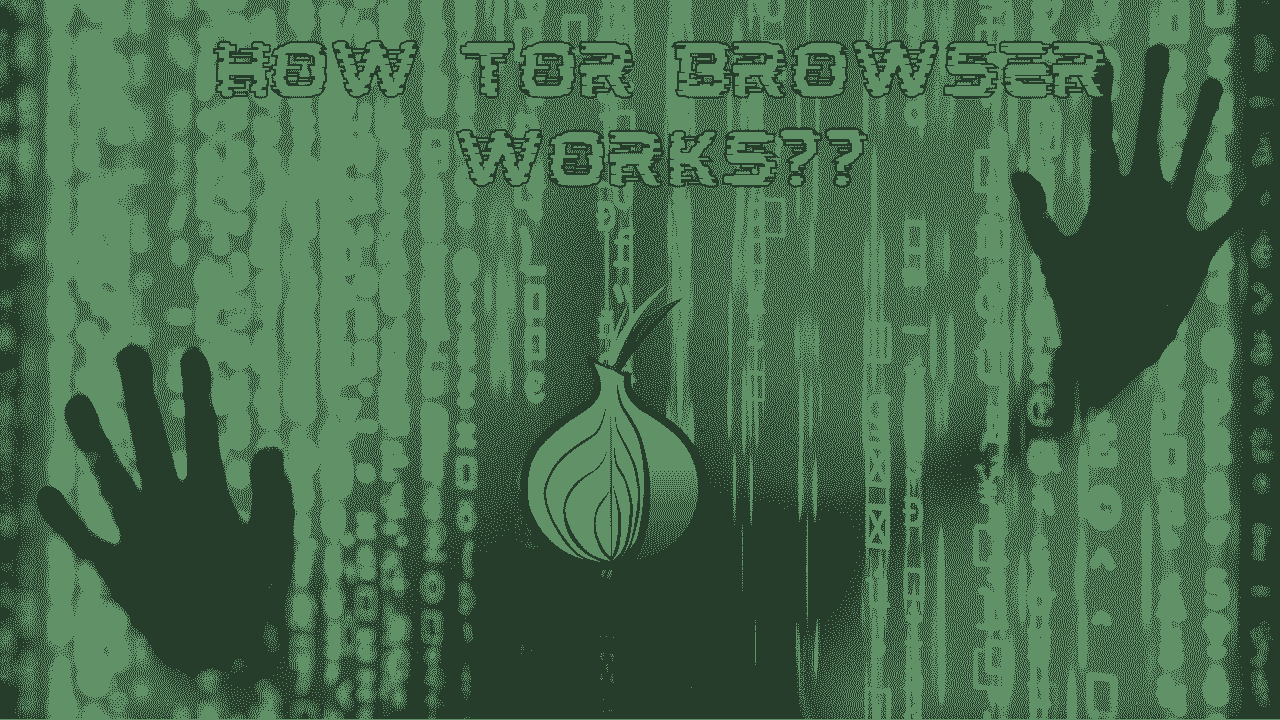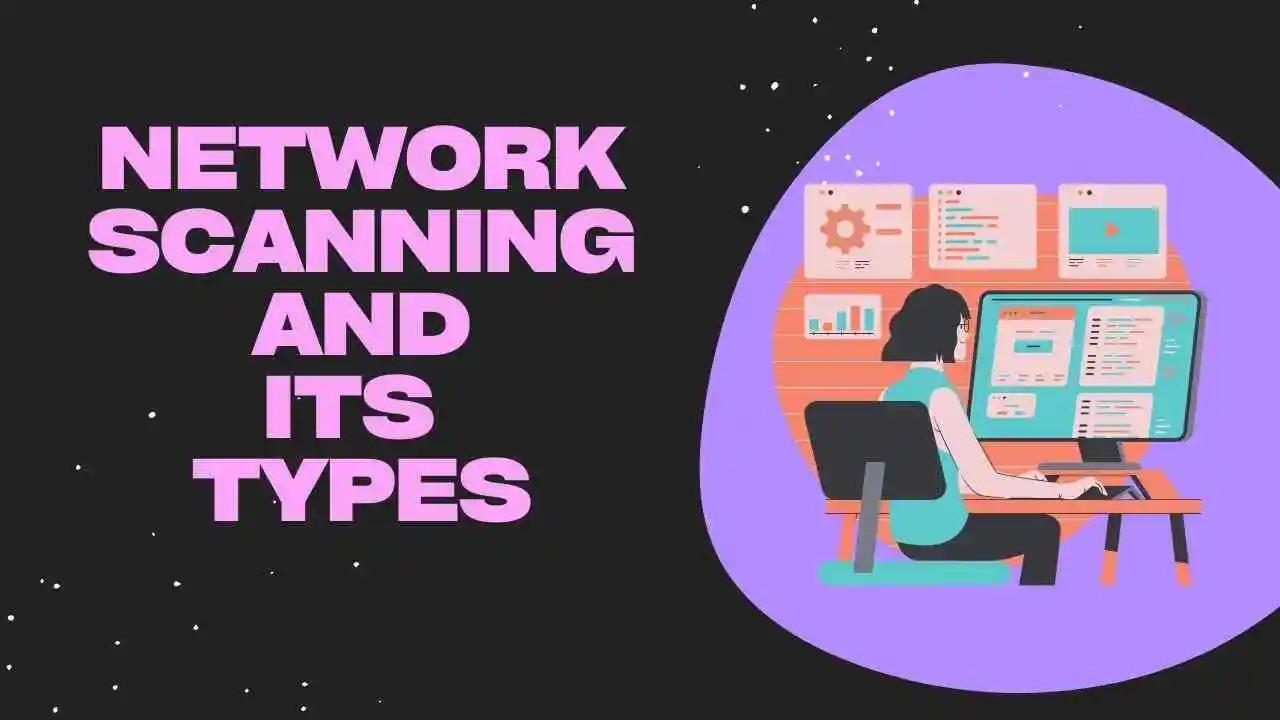In this blog, we will learn about the Tor Browser which is used to hide our identity on the Internet. Now many people use this Browser but they don’t know about its pros and cons. So in this blog, I will cover all the Topics related to the Tor Browser. So let’s get started with the blog.
Table of Contents
- Introduction
- How does Tork Works
- Advantages
- Disadvantages
- Concept of Onion Routing
- Conclusion
- FAQ
- Recent Articles on Computer Networks
- Related Articles on Linux
Introduction
Tor Browser is a web browser that provides users with enhanced privacy and anonymity while browsing the internet. It is based on the open-source Mozilla Firefox browser and is designed to protect users’ online activities from surveillance and tracking.
The name “Tor” stands for “The Onion Router,” which refers to the layered encryption used to anonymize internet traffic.
When you use Tor Browser, your data is routed through a network of volunteer-operated servers called Tor relays. This network encrypts your data and passes it through several relays, making it extremely difficult to trace your online activity back to your physical location or identity.
Tor was developed at the Naval Research Laboratory in the mid-1990s.
How does Tork Works
Tor Browser works by employing a combination of encryption, routing, and anonymous relays to protect your online privacy and anonymity. Here’s a simplified overview of how Tor Browser operates:
Encryption:
When you use Tor Browser, your data is encrypted multiple times as it travels through the network. This encryption ensures that your information remains secure and unreadable to anyone attempting to intercept or monitor it.
Onion Routing:
The core concept behind Tor Browser is “onion routing.” It involves layering multiple encryption and relays to obscure the origin and destination of your internet traffic. The term “onion” refers to the layers of encryption wrapped around your data.
Tor Network:
Tor Browser relies on the Tor network, which consists of thousands of volunteer-operated servers called Tor relays. These relays pass encrypted data from one relay to another, making it difficult to trace the original source of the traffic.
Entry Nodes:
When you start Tor Browser, it connects to a random entry node, also known as a guard node. This entry node is the first point of contact for your encrypted data.
Relay Nodes:
From the entry node, your data is transmitted through several relay nodes within the Tor network. Each relay node only knows the previous and next node in the chain, providing an additional layer of anonymity.
Exit Nodes:
Eventually, your data reaches an exit node, which decrypts the final layer of encryption and sends the request to the intended website or online service. The exit node acts as the final point of contact with the regular internet.
Anonymity:
Throughout this process, your IP address and identity remain hidden. Websites you visit and online services you access only see the IP address of the exit node, making it extremely challenging to trace your online activities back to you.
Randomized Routing:
Each time you use Tor Browser, the selection of entry and exit nodes is randomized. This further enhances your privacy by preventing anyone from correlating your activities across multiple sessions.
Privacy-enhancing Settings:
Tor Browser comes pre-configured with privacy-focused settings to minimize the risk of leaking identifying information. It blocks many types of tracking technologies, disables certain web features that could compromise your anonymity, and helps protect against browser fingerprinting.
It’s important to note that while Tor Browser provides strong anonymity and privacy features, it cannot guarantee complete protection. Users must still exercise caution and follow best practices to avoid activities that could compromise their anonymity or security.
Advantages
Tor Browser offers several advantages for users seeking enhanced privacy and anonymity while browsing the internet. Here are some key advantages of using Tor Browser:
Anonymity:
Tor Browser’s primary advantage is its ability to provide strong anonymity. By encrypting and routing your internet traffic through multiple relays, it becomes challenging for anyone to trace your online activities back to your physical location or identity. This is particularly beneficial in situations where maintaining privacy is crucial, such as in oppressive regimes, when accessing sensitive information, or when engaging in activities that may invite surveillance.
Privacy Protection:
Tor Browser incorporates privacy-enhancing settings and features by default. It blocks many forms of online tracking, including cookies and other mechanisms commonly used by advertisers to monitor and profile users. It also helps protect against browser fingerprinting, a technique used to uniquely identify and track users based on their browser and device characteristics.
Circumventing Censorship:
Tor Browser can bypass internet censorship and access websites and services that may be blocked or restricted in certain countries or regions. It achieves this by routing your traffic through the Tor network, effectively evading the censorship measures implemented by governments or internet service providers.
Access to the Tor Network:
Tor Browser allows you to access websites on the Tor network, also known as the “Dark Web” or “Deep Web.” These sites use special addresses ending with “.onion” and are not accessible through regular browsers. While the Tor network hosts both legal and illegal content, it can provide an avenue for accessing information and services that may not be easily available on the surface web.
Security and Encryption:
Tor Browser employs strong encryption measures to protect your data as it travels through the network. This makes it significantly more difficult for malicious actors to intercept or eavesdrop on your online communications. It can be particularly valuable when using public Wi-Fi networks or in situations where network security is a concern.
Open-Source and Community-Driven:
Tor Browser is an open-source project, meaning its source code is publicly available for scrutiny and audit. This transparency allows security researchers and the broader community to assess and contribute to its development, which can lead to increased trust and security.
It’s important to note that while Tor Browser provides numerous advantages for privacy-conscious users, it also has limitations. It may introduce some performance overhead due to the routing and encryption process, and not all websites and services may function optimally through the Tor network. Additionally, users must still exercise caution and follow best practices to protect their online security and avoid potential threats.
Disadvantages
Here are some of the disadvantages associated with using the Tor Browser:
Slower Speed:
Due to the routing of internet traffic through multiple relays, Tor Browser tends to be slower compared to traditional browsers. The encryption and additional network hops introduce latency, resulting in slower page loading times and overall browsing experience.
Limited Compatibility:
Not all websites and online services are designed to work seamlessly with Tor Browser. Some websites may block or restrict access from Tor exit nodes, which can limit your ability to visit certain sites or use specific services. Additionally, websites that employ advanced security measures or require JavaScript may not function properly or be accessible through Tor Browser.
Risk of Malicious Exit Nodes:
While the Tor network relies on a decentralized system of volunteer-operated relays, there is a small risk that some of the exit nodes could be malicious or compromised. These nodes have the ability to see the unencrypted data leaving the Tor network, potentially exposing sensitive information if the destination website doesn’t use encryption (HTTPS).
Malicious Hidden Services:
The Tor network, including the Dark Web, hosts both legal and illegal content. While Tor Browser can provide access to hidden services, it’s important to exercise caution and be aware that some of these services may involve illegal activities or pose security risks.
Concept of Onion Routing
Onion routing is a technique used to achieve anonymous communication over a network, where data is transmitted in a manner that hides the source and destination of the communication. The term “onion” refers to the layers of encryption wrapped around the data, similar to the layers of an onion.
The concept of onion routing was developed by the U.S. Naval Research Laboratory (NRL) in the mid-1990s and later evolved into the Tor network that is used by Tor Browser today. The goal of onion routing is to provide anonymity and privacy by preventing anyone from linking the origin of a communication to its destination.
Here’s a simplified explanation of how onion routing works:
- Encryption Layers: When a user sends data through an onion routing network, the data is encrypted multiple times. Each layer of encryption represents a relay node in the network.
- Relay Nodes: The data is passed through a series of relay nodes, typically operated by volunteers, before reaching its destination. Each relay node removes one layer of encryption, revealing the address of the next node to which the data should be sent.
- Routing Decisions: The routing path through the network is determined by the initial user’s request and the configuration of the network. The request typically includes the intended destination and possibly some additional information to aid in the routing process.
- Anonymity: As the data passes through the relay nodes, each node only knows the previous node it received the data from and the next node to which it should forward the data. The originating source and final destination of the communication remain hidden.
- Final Destination: Eventually, the data reaches the final relay node, which decrypts the last layer of encryption and sends the data to the intended destination outside the onion routing network. The destination receives the data without knowledge of the original source.
By encrypting and routing data through multiple relays, onion routing provides a high level of anonymity and privacy. It becomes extremely challenging for an observer to determine the true source of the communication or track its path through the network.
Tor Browser, based on the onion routing concept, employs this technique to protect users’ online activities, ensuring that their IP addresses and identities remain concealed while accessing websites and services on the internet.
Conclusion
It’s important to note that while Tor Browser provides strong privacy and anonymity features, it is not foolproof. Users should still exercise caution when sharing personal information or engaging in activities that could potentially compromise their privacy and security.
Additionally, Tor Browser may be slower than traditional browsers due to the routing process and encryption overhead.
FAQ
Tor Browser is a web browser that provides users with enhanced privacy and anonymity while browsing the internet. It is based on the open-source Mozilla Firefox browser and is designed to protect users’ online activities from surveillance and tracking.
The name “Tor” stands for “The Onion Router,” which refers to the layered encryption used to anonymize internet traffic.
When you use Tor Browser, your data is routed through a network of volunteer-operated servers called Tor relays. This network encrypts your data and passes it through several relays, making it extremely difficult to trace your online activity back to your physical location or identity.
Recent Articles on Computer Networks
- Introduction to Computer Networking | What is Computer Network
- What are Topology & Types of Topology in Computer Network
- What is FootPrinting in Cyber Security and its Types, Purpose
- Introduction to Cloud Computing | What is Cloud Computing
- Distributed Shared Memory and its advantages and Disadvantages
- What is VPN? How doe VPN Work? What VPN should I use?
- What is an Internet and How the Internet Works
- What is a Website and How Does a Website or web work?
- Introduction to Virus and different types of Viruses in Computer
- What is TCP and its Types and What is TCP three-way Handshake
- What is UDP Protocol? How does it work and what are its advantages?
- What is an IP and its Functions, What is IPv4 and IPv6 Address
- What is MAC Address and its Types and Difference MAC vs IP
- What is ARP and its Types? How Does it Work and ARP Format
- Sessions and Cookies and the Difference Between Them
- What is ICMP Protocol and its Message Format?
Related Articles on Linux
- What is Linux Operating System | Introduction to Linux
- Directory in Linux Define | Linux Directory & its Commands
- Explain the chmod command in Linux | Linux chmod command
- Linux User Management || User Management in Linux
- Linux Computer Network Advanced Command | Network Command
- Redirection in Linux I/O| Linux I/O Redirection