In this blog, we will learn about the Proxy Tab in BurpSuite. We will see what are the other modules in that and how to use them. So let’s get started with the blog.
Table of Contents
- Introduction to Proxy Tab in BurpSuite
- Components of Proxy Tab
- Advantages of Proxy Tab in Burp Suite
- Recent Articles on Computer Networks
- Recent Articles on CyberSecurity Tools
Introduction to Proxy Tab in BurpSuite
Proxy tab in Burp Suite refers to a section within the Burp Suite application that allows users to intercept, manipulate, and analyze HTTP and HTTPS traffic between a client (usually a web browser) and a target web server. It acts as a proxy server, sitting between the client and the server, and provides a platform for inspecting and modifying the exchanged requests and responses.
The Proxy tab consists of several sub-tabs and features that enhance the user’s control over the intercepted traffic.
Components of Proxy Tab
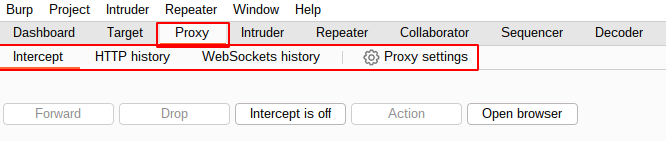
Proxy Tab Components in Burp Suite
Here are some key components of the Proxy tab:
A) Intercept:
This sub-tab allows users to intercept and modify HTTP requests and responses in real-time. Users can enable interception, set breakpoints, define interception rules, and selectively modify the intercepted traffic before forwarding it to the server.
B) Intercept Options:
Within the Intercept sub-tab, users have access to various options and settings to manage the interception process. They can configure interception rules based on URL patterns, hostnames, file extensions, etc. Users can also define conditions for the interception, such as only intercepting requests matching specific criteria.
C) Intercepted Requests and Responses:
The Proxy tab presents a comprehensive view of intercepted requests and responses in a table format. It displays various details such as headers, parameters, cookies, and request/response bodies. Users can review and modify these details, allowing them to test for vulnerabilities, manipulate data, or perform security testing.
D) HTTP History:
The HTTP History sub-tab maintains a record of all captured requests and responses, including those intercepted in the Intercept sub-tab. This provides a log of the entire browsing session, enabling users to review past interactions, search for specific requests, and export the captured data.
E) Options and Filters:
The Proxy tab offers extensive configuration options and filters to customize the proxy’s behavior and scope. Users can define settings related to listeners, SSL certificates, upstream proxies, and more. Filters can be applied to include or exclude specific requests or responses based on criteria like URL patterns, file extensions, parameters, or response codes.
G) Automatic Scanner:
The Proxy tab includes an Automatic Scanner feature, which allows users to automatically scan the intercepted traffic for security vulnerabilities. Integrating with Burp Suite’s scanning capabilities, it assists in identifying potential security flaws in the target application.
H) WebSocket History
The Proxy tab in Burp Suite also supports WebSocket traffic interception and analysis. WebSocket is a communication protocol that provides full-duplex communication channels over a single TCP connection, enabling real-time data exchange between a client and a server.
In summary, the Proxy tab in Burp Suite serves as a central hub for intercepting, manipulating, and analyzing HTTP/HTTPS traffic, offering features and tools that facilitate web application security testing and vulnerability assessment.
Advantages of Proxy Tab in Burp Suite
The Proxy tab in Burp Suite offers several advantages that make it a powerful tool for web application security testing and analysis. Here are some of the key advantages:
A) Intercepting and Modifying Requests: The Proxy tab allows you to intercept and modify HTTP and HTTPS requests between your browser and the target web application. This enables you to analyze and manipulate the requests and responses in real time. You can modify parameters, headers, and other data to test the application’s behavior and identify vulnerabilities.
B) Manual Request Fuzzing:
Burp Suite’s Proxy tab allows you to perform manual request fuzzing by modifying specific parts of the request to test how the application responds. This can help identify vulnerabilities such as SQL injection, cross-site scripting (XSS), and other input validation issues.
C) Session Handling:
The Proxy tab supports session handling, allowing you to manage and manipulate session-related data. You can capture and modify session tokens, cookies, and other session parameters to simulate different user scenarios and test the application’s security controls.
D) Repeater Functionality:
The Proxy tab integrates with the Repeater tool, which allows you to replay and modify captured requests to further analyze the application’s behavior. You can make incremental changes to test different input values or payloads, making it easier to identify vulnerabilities and verify their impact.
E) Customization and Automation:
Burp Suite’s Proxy tab offers extensive customization and automation capabilities. You can define custom rules to automatically modify requests and responses based on specific conditions. This can be useful for automating repetitive tasks or identifying specific patterns in the application’s traffic.
F) SSL/TLS Certificate Management:
The Proxy tab allows you to generate and install SSL/TLS certificates on the fly, enabling interception and analysis of HTTPS traffic. This feature is particularly useful for inspecting encrypted communications and identifying security weaknesses in SSL/TLS configurations.
G) Collaborative Testing: Burp Suite’s Proxy tab supports collaboration features that allow multiple security testers to work together on a project. Testers can share captured requests and responses, collaborate on findings, and track progress, making it easier to conduct thorough security assessments as a team.
H) Extensibility:
Burp Suite is highly extensible, and the Proxy tab provides an API for creating custom extensions and integrating additional functionality. This allows you to enhance and tailor Burp Suite’s capabilities to suit your specific testing requirements.
Overall, the Proxy tab in Burp Suite empowers security testers to intercept, manipulate, and analyze web application traffic, enabling comprehensive security testing and vulnerability identification.
Recent Articles on Computer Networks
- Introduction to Computer Networking | What is Computer Network
- What are Topology & Types of Topology in Computer Network
- What is FootPrinting in Cyber Security and its Types, Purpose
- Introduction to Cloud Computing | What is Cloud Computing
- Distributed Shared Memory and its advantages and Disadvantages
- What is VPN? How doe VPN Work? What VPN should I use?
- What is an Internet and How the Internet Works
- What is a Website and How Does a Website or web work?
- Introduction to Virus and different types of Viruses in Computer
- What is TCP and its Types and What is TCP three-way Handshake
- What is UDP Protocol? How does it work and what are its advantages?
- What is an IP and its Functions, What is IPv4 and IPv6 Address
- What is MAC Address and its Types and Difference MAC vs IP
- What is ARP and its Types? How Does it Work and ARP Format
- Sessions and Cookies and the Difference Between Them
- What is ICMP Protocol and its Message Format?
- What is Big Data? Characteristics and Types of Big Data
- Disciplines of CyberSecurity | What are the goals of CyberSecurity?
- What is Firewall, Features, Types and How does the Firewall Work?
- Network Scanning, Types, and Stealth Scan in Computer Network
- Cryptography and its Types in Ethical Hacking
- Tor Browser and How does it Work | Onion Router Tutorial
- Proxy Server, Advantages, Difference between Proxy Server & VPN
Recent Articles on CyberSecurity Tools
- Dirb Command Kali Linux | Dirb: A Web-Content Scanner
- What is Tmux? | Introduction to Tmux
- Introduction to Termux | Termux Introduction
- EyeZy: How to log in to other Emails without receiving a Notification.
- Nmap Scanning Tool in Cyber Security with Nmap Cheatsheet
- WPScan Full Tutorial in 10 minutes| How to scan with WPScan
- Modules and Components of Metasploit Framework
- Data Packet Capture and Filters in WireShark
- Tshark: An Alternative for WireShark and How to use it
- SqlMap command in CyberSecurity | SQL Injection Attack Tool
- Hydra Tool Full Guide | Learn Hydra Command Tutorial
- John the Ripper Tool | How to crack the Password of Files
- Nikto Tool Web Vulnerability Scanner That Every Hacker Uses


