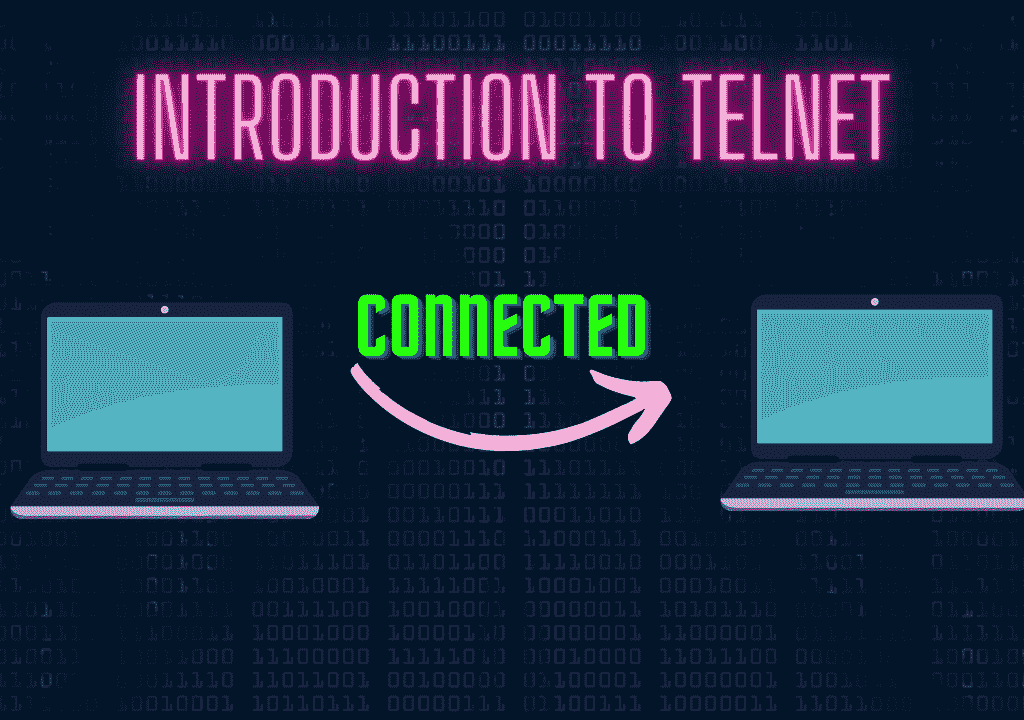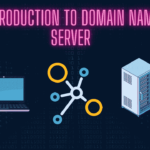In this blog, we will learn about the Telnet Protocol. We will see how the Telnet works and see what are the advantages and disadvantages of it. So let’s get started with the blog.
Table of Contents
- Introduction to Telnet
- Types of Login in Computer Networks
- How does Telnet Works
- Advantages of Telnet
- Disadvantages of Telnet
- Related Articles on Computer Networks
- Recent Articles on Computer Networks
Introduction to Telnet
Telnet is a protocol that allows users to establish a remote terminal connection to a computer or networking device over a TCP/IP network. It is one of the oldest and most widely used remote access protocols in computer networks. Telnet enables a user to log in to a remote system and interact with it as if they were physically present at the remote location.
When using Telnet, a client application on one machine establishes a connection to the Telnet server running on the remote machine. The Telnet server typically listens on TCP port 23. Once the connection is established, the user can enter commands on their local machine, which are then transmitted to the remote server over the network.
Telnet operates in a client-server model, where the client initiates the connection and the server responds to the client’s requests. The communication between the client and the server is typically in clear text, meaning it is not encrypted by default. This lack of encryption makes Telnet a less secure protocol, as the transmitted data can be intercepted and read by unauthorized parties.
Telnet was designed to provide terminal emulation, allowing users to access remote systems and execute commands as if they were sitting in front of the actual machine. It supports various terminal types and provides a way to transfer control characters and special commands across the network connection.
While Telnet was widely used in the past, its usage has decreased over time due to security concerns. In modern networks, Telnet is often replaced by more secure protocols like SSH (Secure Shell), which encrypts communication and provides better protection against unauthorized access and data interception.
Overall, Telnet is a protocol that enables remote terminal access and command execution over a network connection. However, its unencrypted nature makes it vulnerable to security risks, and it has largely been replaced by more secure alternatives in contemporary computer networks.
Types of Login in Computer Networks
There are two types of Log in Systems in Computer Networks which are as follows:
A) Local Login
Local login refers to the process of accessing and logging into a computer system or device using credentials that are stored and validated locally on the device itself. It allows users to authenticate themselves and gain access to the resources and functionalities of the local system.
When performing a local login, the user typically interacts directly with the physical or virtual console of the device. They enter their username and password, which are verified against the locally stored user account database or authentication system on the device.
Local logins are commonly used on personal computers, workstations, servers, and other devices that have a dedicated operating system and user management system. They provide direct access to the system without the need for remote connections or external networks.
B) Remote Login
Remote login refers to the process of accessing and logging into a computer system or device from a remote location over a network. It allows users to authenticate themselves and gain access to the resources and functionalities of a remote system as if they were physically present at the remote location.
Remote login enables users to establish a connection to a remote system and interact with it using a client application or protocol. This allows users to access resources, execute commands, run applications, and perform various operations on the remote system.
How does Telnet Works
Telnet works based on the client-server architecture and operates using the Telnet protocol. Here is a step-by-step overview of how Telnet works:
A) Connection establishment:
The Telnet client application initiates a connection to the Telnet server. The server is typically listening on TCP port 23, which is the default port for Telnet.
B) Three-way handshake:
The client and server perform a three-way handshake to establish a reliable connection. This involves a series of messages (SYN, SYN-ACK, ACK) exchanged between the client and server to synchronize the sequence numbers and confirm the connection.
C) Terminal negotiation:
Once the connection is established, the client and server negotiate the terminal type and other settings. This negotiation allows the client to inform the server about the type of terminal emulation it supports, enabling the server to provide the appropriate response and formatting.
D) Command exchange:
After the terminal negotiation, the client can send commands to the server. The commands are entered on the client side and transmitted to the server over the established Telnet connection. The server receives the commands and executes them as if they were entered locally.
E) Response transmission:
The server processes the commands and sends back the output or response to the client. The response can include text, data, or any information relevant to the executed command. The server transmits the response to the client through the Telnet connection.
F) End of session:
The Telnet session continues until the client or server decides to terminate it. The client can send a termination command to the server, or the server may disconnect the client after a certain period of inactivity.
It’s important to note that Telnet operates using plain text communication, which means that all data, including commands, responses, and passwords, are transmitted in clear text. This lack of encryption poses a security risk, as sensitive information can be intercepted and read by unauthorized parties.
Advantages of Telnet
Telnet, despite its security limitations, does have a few advantages in certain scenarios. Here are some advantages of Telnet:
A) Simplicity:
Telnet is a straightforward protocol that is easy to implement and use. It has a simple command-line interface, making it accessible to users with basic technical knowledge.
B) Compatibility:
Telnet is supported by a wide range of operating systems and networking devices. It is built into many operating systems and can be readily used without the need for additional software installation.
C) Remote Management:
Telnet allows administrators to remotely manage and configure network devices such as routers, switches, and servers. It provides direct access to the command-line interface of these devices, enabling efficient configuration and troubleshooting.
D) Legacy System Support:
Telnet is still used in some legacy systems that lack support for more modern remote access protocols. In such cases, Telnet provides a means to establish a remote connection and interact with these systems.
E) Scripting and Automation:
Telnet can be used in scripting and automation tasks, allowing administrators to automate repetitive tasks or perform remote operations in a programmatic manner. Scripts can be written to send Telnet commands to a remote server and capture the responses for further processing.
F) Network Testing and Debugging:
Telnet can be used for testing and troubleshooting network services. It allows users to connect to a specific port on a remote server and manually send commands or data to verify the functionality or diagnose issues
Disadvantages of Telnet
Telnet has several significant disadvantages, primarily related to its security vulnerabilities and limitations. Here are some of the main disadvantages of Telnet:
A) Lack of Encryption:
Telnet transmits data, including passwords and commands, in plain text. This lack of encryption makes it susceptible to eavesdropping and unauthorized access. Attackers can intercept and read the transmitted data, compromising the confidentiality and integrity of the information.
B) Authentication Issues:
Telnet’s authentication mechanism is weak and can be easily exploited. Usernames and passwords are sent in clear text, making it easier for attackers to capture and abuse these credentials. This makes Telnet highly insecure for remote access to systems with sensitive data.
C) No Data Integrity Verification:
Telnet does not provide mechanisms to ensure data integrity during transmission. This means that there is no built-in way to detect if the data being received is altered or tampered with during transit.
D) Limited Security Features:
Telnet lacks advanced security features, such as encryption, authentication methods like two-factor authentication, and access control mechanisms. This makes it challenging to implement robust security measures and protect against unauthorized access.
E) Vulnerability to Spoofing and Man-in-the-Middle Attacks:
Telnet connections can be susceptible to spoofing and man-in-the-middle attacks. Attackers can intercept or redirect Telnet traffic, impersonate the server, or capture sensitive information without the user’s knowledge.
F) Inadequate Logging and Auditing:
Telnet typically lacks comprehensive logging and auditing capabilities. This makes it difficult to track and investigate suspicious activities or potential security breaches.
G) Limited Portability:
While Telnet is supported by various operating systems and networking devices, its usage is decreasing in favor of more secure protocols like SSH. This means that some newer systems or devices may not have native Telnet support or may have deprecated it entirely.
Given these disadvantages, it is generally recommended to use more secure alternatives like SSH (Secure Shell) for remote access, which provide encryption, strong authentication, and improved security features to protect sensitive data and ensure secure communications.
Related Articles on Computer Networks
- Introduction to Computer Networking | What is Computer Network
- What are Topology & Types of Topology in Computer Network
- What is FootPrinting in Cyber Security and its Types, Purpose
- Introduction to Cloud Computing | What is Cloud Computing
- Distributed Shared Memory and its advantages and Disadvantages
- What is VPN? How doe VPN Work? What VPN should I use?
- What is an Internet and How the Internet Works
- What is a Website and How Does a Website or web work?
- Introduction to Virus and different types of Viruses in Computer
- What is TCP and its Types and What is TCP three-way Handshake
- What is UDP Protocol? How does it work and what are its advantages?
- What is an IP and its Functions, What is IPv4 and IPv6 Address
- What is MAC Address and its Types and Difference MAC vs IP
- What is ARP and its Types? How Does it Work and ARP Format
- Sessions and Cookies and the Difference Between Them
- What is ICMP Protocol and its Message Format?
- What is Big Data? Characteristics and Types of Big Data
- Disciplines of CyberSecurity | What are the goals of CyberSecurity?
- What is Firewall, Features, Types and How does the Firewall Work?
- Network Scanning, Types, and Stealth Scan in Computer Network
- Cryptography and its Types in Ethical Hacking
- Tor Browser and How does it Work | Onion Router Tutorial
- Proxy Server, Advantages, Difference between Proxy Server & VPN
- DHCP Protocol and What Are the Pros and Cons of DHCP
- Intrusion Detection System(IDS) and What are the types of IDS
- Domain Name Server, How Does It Work, and its advantages
Recent Articles on Computer Networks
- Dirb Command Kali Linux | Dirb: A Web-Content Scanner
- Introduction to Burp Suite | How to Download Burp Suite in Linux
- What is Tmux? | Introduction to Tmux
- Introduction to Termux | Termux Introduction
- EyeZy: How to log in to other Emails without receiving a Notification.
- Nmap Scanning Tool in Cyber Security with Nmap Cheatsheet
- WPScan Full Tutorial in 10 minutes| How to scan with WPScan
- Modules and Components of Metasploit Framework
- Data Packet Capture and Filters in WireShark
- Tshark: An Alternative for WireShark and How to use it
- SqlMap command in CyberSecurity | SQL Injection Attack Tool
- Hydra Tool Full Guide | Learn Hydra Command Tutorial
- John the Ripper Tool | How to crack the Password of Files
- Nikto Tool Web Vulnerability Scanner That Every Hacker Uses