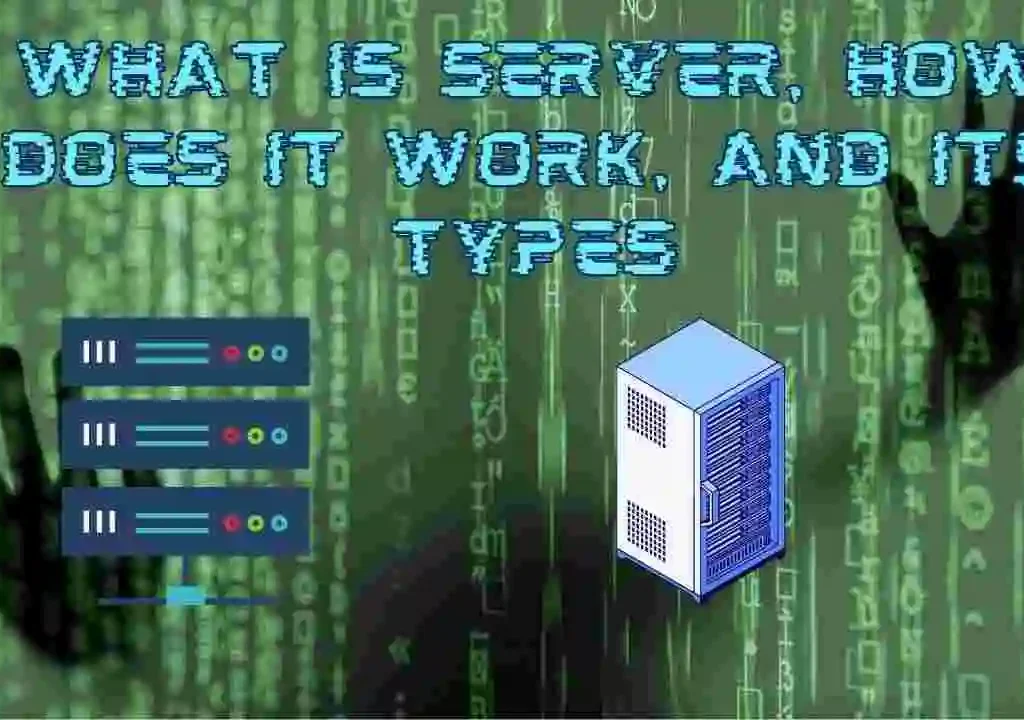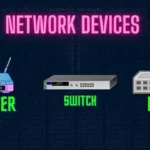In this blog, we will learn about one of the important topics of the Computer network, which is Servers. We will see what its different types are, its advantages, disadvantages, and how the Server Works. So let’s get started with the blog.
Table of Contents
- Introduction to Servers
- How does a server work?
- Types of Servers in Computer Networking
- Advantages of Servers
- Disadvantages of servers
- Related Articles on Computer Networks
- Related Articles on Linux
Introduction to Servers
In computer networking, a server is a specialized computer or software application designed to provide services, resources, or information to other computers, known as clients, over a network.
Servers play a central role in facilitating communication, sharing data, and offering various services within a networked environment.
How does a server work?
A server works in a computer network by providing services, resources, and data to clients. It follows a client-server architecture, where clients request specific services or data, and the server responds by fulfilling those requests. Here’s how a server operates within a computer network:
- Client Request: A client, which can be a computer, smartphone, or any device connected to the network, initiates a request for a particular service or resource. This request is usually sent over a network protocol like HTTP, FTP, or SMTP, depending on the nature of the service.
- Request Transmission: The client’s request is transmitted over the network to the server. This can involve multiple networking devices, such as routers and switches, that route the request to the appropriate server based on its IP address or domain name.
- Server Processing: Upon receiving the request, the server’s software processes it based on the type of service being requested. The server might need to access databases, files, or perform calculations to generate the required response.
- Response Generation: The server generates a response to the client’s request. This response could be a web page, a file, an email, or any other type of data or service the client requested.
- Response Transmission: The server sends the generated response back to the client over the network. This involves packaging the response in a format that the client understands, based on the protocol used.
- Client Reception and Processing: The client receives the response and processes it. For example, if the response is a web page, the client’s web browser interprets the HTML code and displays the page to the user.
- Interaction and Iteration: The client and server might engage in multiple interactions, depending on the complexity of the service. For instance, in a web application, the client might send multiple requests for different parts of a webpage (images, scripts, stylesheets) to the server.
- Session Management (if applicable): For some services, the server might need to maintain a session state to keep track of user-specific data. This is common in applications that require user authentication, such as online banking or social media platforms.
Throughout this process, the server manages various aspects, including security, access control, resource allocation, load balancing (if multiple servers are used), and error handling. It ensures that clients’ requests are processed accurately and efficiently while maintaining the integrity and availability of the provided services.
It’s important to note that servers can simultaneously handle requests from multiple clients. Modern server architectures often involve multi-core processors, efficient memory management, and various optimization techniques to ensure responsive and reliable service delivery to clients across the network.
Types of Servers in Computer Networking
Certainly, there are various types of servers in computer networking, each serving a specific purpose. Here are some common types of servers:
1. Web Server:
A web server is designed to host websites and web applications. It receives HTTP requests from clients (web browsers), retrieves the requested web pages, and sends them back to the clients. Popular web servers include Apache, Nginx, Microsoft IIS, and LiteSpeed.
2. File Server:
File servers store and manage files and folders, allowing clients to access and share them over the network. This is commonly used in office environments for centralized file storage. Network-attached storage (NAS) devices often serve as file servers.
3. Mail Server:
Mail servers handle the sending, receiving, and storage of emails. They manage email communication, ensuring messages are delivered to the intended recipients. Examples include Microsoft Exchange Server, Postfix, and Sendmail.
4. Database Server:
Database servers store and manage databases, allowing clients to store, retrieve, and manipulate data. These servers play a vital role in applications that rely on databases for data storage and retrieval. Examples include MySQL, PostgreSQL, Oracle Database, and Microsoft SQL Server.
5. Application Server:
Application servers host and manage software applications that clients can access over the network. These servers often handle business logic and data processing for applications. Examples include Java EE servers and Microsoft SharePoint.
6. Proxy Server:
Proxy servers act as intermediaries between clients and other servers. They can be used for various purposes, such as caching web content to improve performance, filtering content for security purposes, and controlling access to specific resources.
7. Virtualization Server:
Virtualization servers host virtual machines (VMs) that run multiple operating systems on a single physical server. Virtualization allows for efficient resource utilization and the isolation of different services.
8. FTP Server:
File Transfer Protocol (FTP) servers facilitate the transfer of files between clients and servers. They are used for uploading and downloading files in a structured manner.
These are just a few examples of the many types of servers used in computer networking. Each type serves a specific purpose, contributing to the functionality and efficiency of networked environments.
Advantages of Servers
Servers offer several advantages in computer networking due to their specialized roles and functions. Here are some of the key advantages of using servers in networking:
1. Centralized Resource Management:
Servers centralize resources such as files, databases, applications, and services. This makes it easier to manage and maintain these resources, ensuring consistent data storage, access, and distribution across the network.
2. Efficient Resource Sharing:
Servers enable the efficient sharing of resources among multiple clients. Instead of each client having its own copy of resources, such as files or applications, these resources can be centrally stored on a server and accessed by multiple clients as needed.
3. Improved Data Security:
It provides a controlled environment for data storage and access. Security measures can be implemented on servers to protect sensitive data from unauthorized access, ensuring data integrity and confidentiality.
4. Centralized Backup and Recovery:
Centralized servers simplify the backup and recovery process. Data can be regularly backed up from the server, ensuring that critical information is protected in case of hardware failures, data corruption, or other issues.
5. Enhanced Data Integrity:
By storing data on a server, consistency and integrity can be maintained. Updates and changes to data can be managed centrally, reducing the risk of data discrepancies or conflicts.
6. Scalability and Performance: Servers can be scaled up or out to handle increased demand. As network traffic grows, additional servers can be added to distribute the load, improving overall performance and responsiveness.
7. Centralized Authentication and Access Control: Servers can manage user authentication and access control, ensuring that only authorized users have access to specific resources. This centralization simplifies user management and enhances security.
In summary, servers offer numerous benefits in computer networking by centralizing resources, improving security, scalability, and efficiency, and facilitating collaborative and remote work. Their specialized roles contribute to a well-organized and optimized network environment.
Disadvantages of servers
While servers offer numerous advantages in computer networking, there are also some disadvantages and challenges associated with their use. Here are some of the potential disadvantages of servers:
1. Single Point of Failure:
Centralized servers can become a single point of failure. If the server experiences hardware or software issues, it can lead to downtime and disrupt services for all clients relying on that server.
2. Maintenance Complexity:
Servers require regular maintenance, updates, and patches. Managing server hardware and software can be complex, and maintenance tasks can result in temporary service disruptions.
3. Initial Setup Costs:
Setting up a server infrastructure can involve significant upfront costs. These costs include server hardware, software licenses, networking equipment, and skilled personnel for configuration and maintenance.
4. Security Concerns:
Servers are attractive targets for hackers and cyberattacks due to the valuable data and services they host. Adequate security measures, including firewalls, intrusion detection systems, and encryption, are essential to mitigating these risks.
5. High Energy Consumption:
Servers often consume more power than client devices due to their high processing power and constant operation. This can lead to higher energy costs and environmental concerns.
6. Resource Allocation Challenges:
Balancing resources among different applications and services running on a server can be challenging. If one application consumes excessive resources, it can affect the performance of other applications on the same server.
7. Scalability Constraints:
While servers can be scaled up or down to handle increased demand, there are limits to scalability. Adding more servers may require complex configuration and may not always result in linear performance improvements.
In summary, while servers provide essential services and resources in computer networking, there are also potential drawbacks and challenges that organizations need to consider. Proper planning, management, and security measures are essential to mitigate these disadvantages and ensure a reliable and efficient network environment.
Note: This blog is mainly referenced from Javatpoint.
Related Articles on Computer Networks
- Introduction to Computer Networking | What is Computer Network
- What are Topology & Types of Topology in Computer Network
- What is FootPrinting in Cyber Security and its Types, Purpose
- Introduction to Cloud Computing | What is Cloud Computing
- Distributed Shared Memory and its advantages and Disadvantages
- What is VPN? How doe VPN Work? What VPN should I use?
- What is an Internet and How the Internet Works
- What is a Website and How Does a Website or web work?
- Introduction to Virus and different types of Viruses in Computer
- What is TCP and its Types and What is TCP three-way Handshake
- What is UDP Protocol? How does it work and what are its advantages?
- What is an IP and its Functions, What is IPv4 and IPv6 Address
- What is MAC Address and its Types and Difference MAC vs IP
- What is ARP and its Types? How Does it Work and ARP Format
- Sessions and Cookies and the Difference Between Them
- What is ICMP Protocol and its Message Format?
- What is Big Data? Characteristics and Types of Big Data
- Disciplines of CyberSecurity | What are the goals of CyberSecurity?
- What is Firewall, Features, Types and How does the Firewall Work?
- Network Scanning, Types, and Stealth Scan in Computer Network
- Cryptography and its Types in Ethical Hacking
- Tor Browser and How does it Work | Onion Router Tutorial
- Proxy Server, Advantages, Difference between Proxy Server & VPN
- DHCP Protocol and What Are the Pros and Cons of DHCP
- Intrusion Detection System(IDS) and What are the types of IDS
- Domain Name Server, How Does It Work, and its advantages
- Telnet: Introduction, How Does it Work, and Its Pros and Cons
- SOC: Introduction, Functions performed by SOC, and its Pros
- What is SIEM? | What is the Difference between SIEM and SOC?
- Application Layer in OSI Model | OSI Model Application Layer
- What is SSL Protocol or SSL/TLS and SSL Handshake, and Architecture of SSL
Related Articles on Linux
- What is Linux Operating System | Introduction to Linux
- Directory in Linux Define | Linux Directory & its Commands
- Explain the chmod command in Linux | Linux chmod command
- Linux User Management || User Management in Linux
- Linux Computer Network Advanced Command | Network Command
- Redirection in Linux I/O| Linux I/O Redirection
- CronTab and Job Scheduling in Linux | Make CronTab Project
- Linux Firewall Unlock Rules with Firewall-cmd Tutorial
- netstat command in Linux | Linux netstat command
- SSH Command Full Guide with Practical | Linux SSH Service
- awk command Guide | How to arrange the output of the file in Linux
- sed command Full Guide Tutorial | Linux sed Command
- Iptables commands Full Guide: How to make our own Firewall