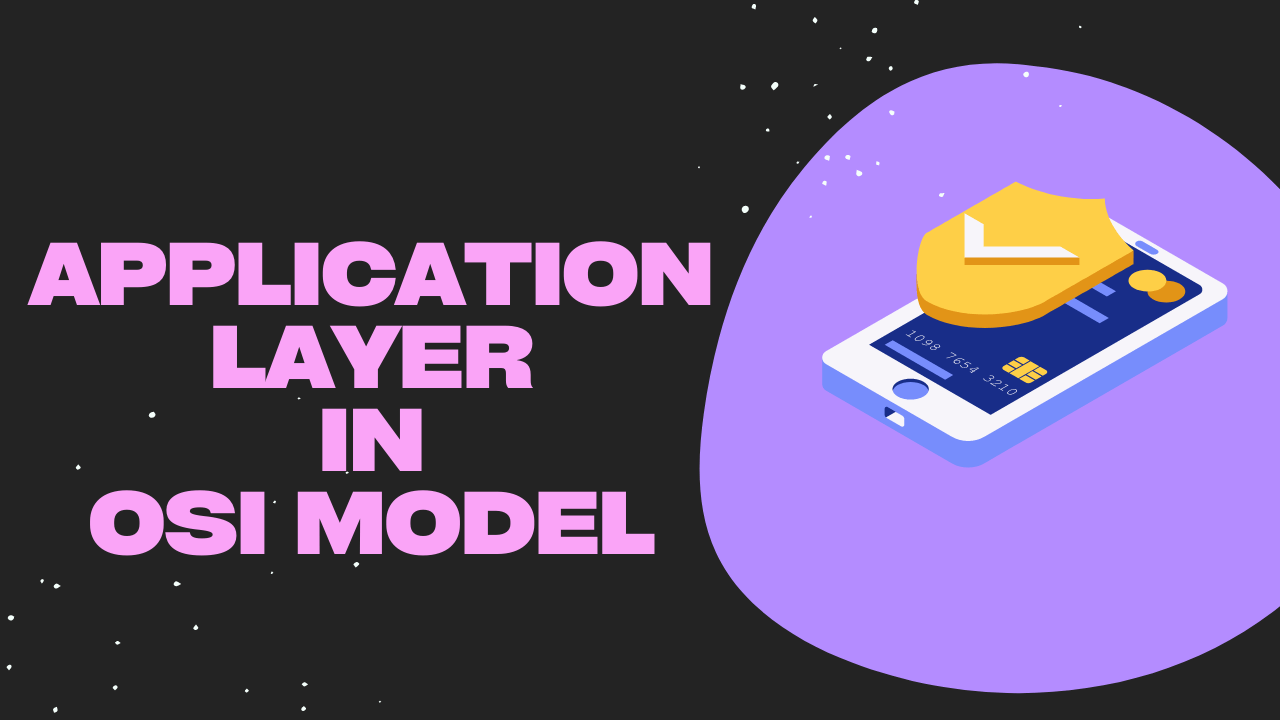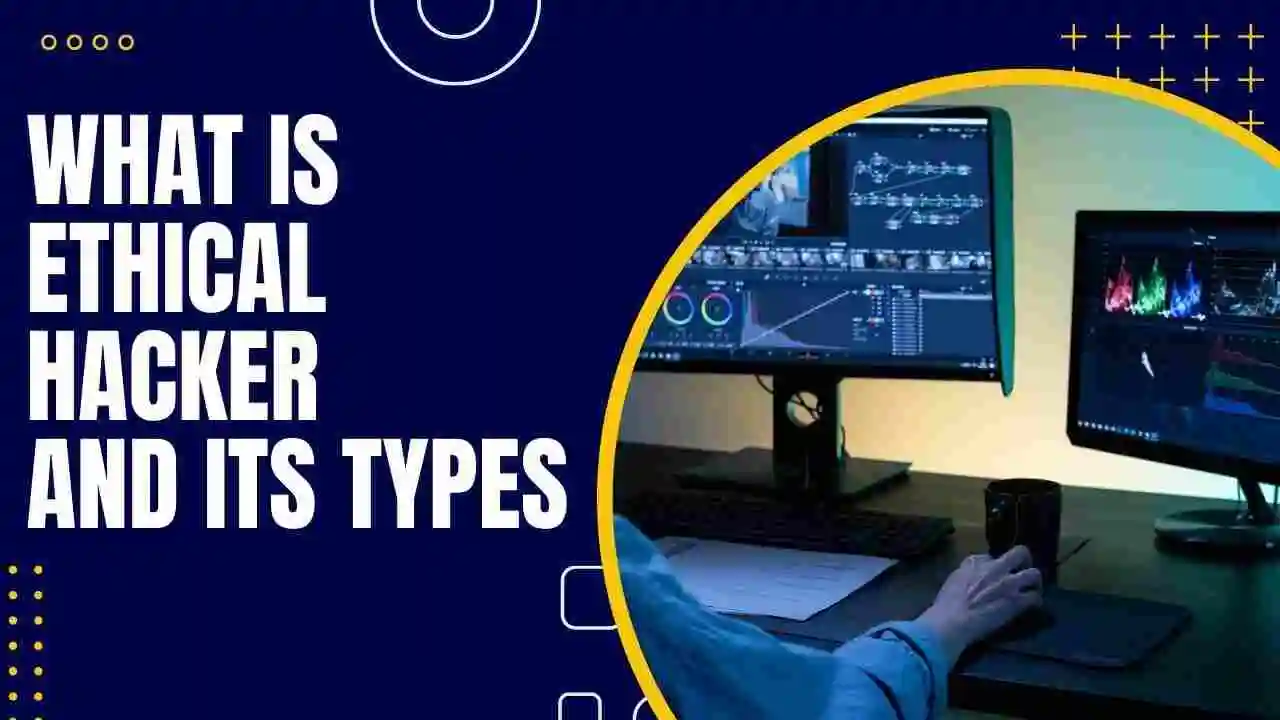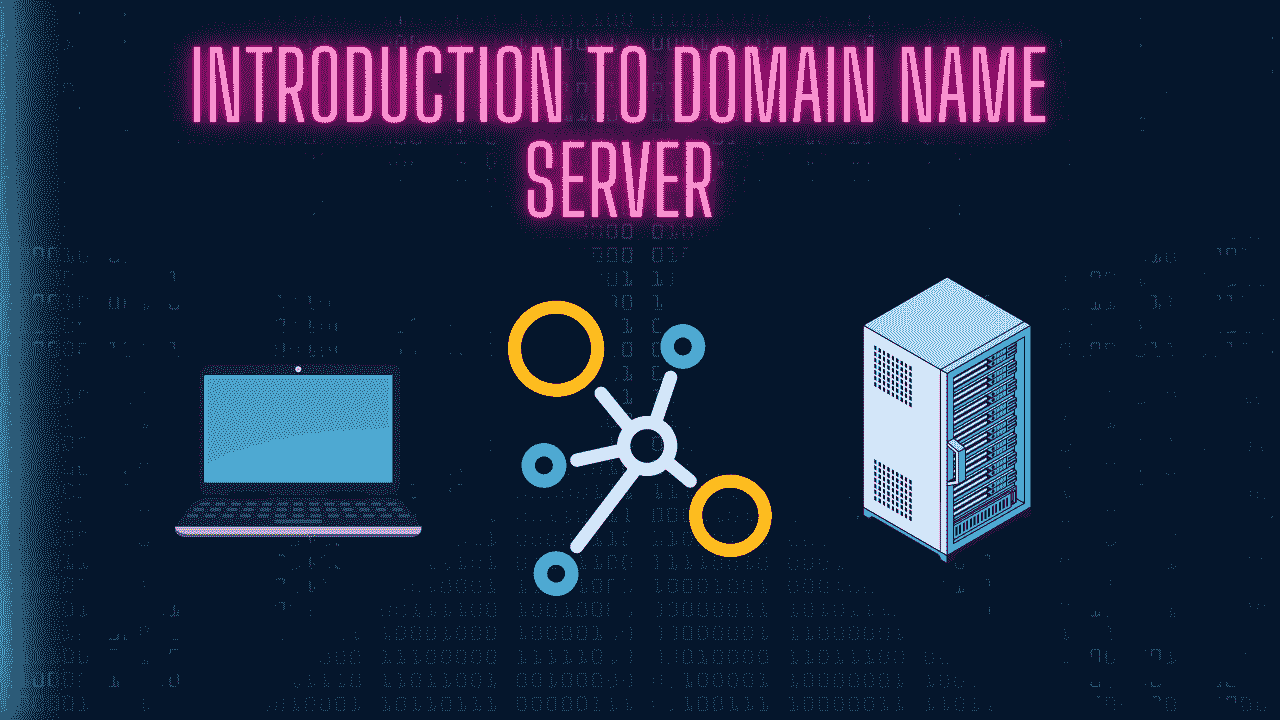In this blog, we will learn about the Application Layer, which is one of the important layers in the OSI Model. We will see what services and functions are provided by the application layer. So let’s get started with the blog.
Table of Contents
- Introduction to the Application Layer
- Functions of Application Layer in OSI Model
- Services of Application Layer
- Related Articles on Computer Networks
- Recent Articles on Computer Networks
Introduction to the Application Layer
The application layer is the topmost layer in the OSI model, responsible for providing services directly to the end user and enabling network applications to communicate with each other.
The OSI (Open Systems Interconnection) model is a conceptual framework that standardizes the functions of a communication system into seven different layers.
The main purpose of the application layer is to establish communication between software applications or processes running on different devices across a network. It defines the protocols and interfaces that applications use to exchange data, perform network functions, and present information to the user.
Functions of Application Layer in OSI Model
The application layer in the OSI model is responsible for providing network services directly to the end-user or the application software. It enables communication between different applications or processes running on different devices. The functions of the application layer include:
A) Application Services:
The application layer provides a variety of services to the end user or the application software. These services can include file transfer, email, remote login, web browsing, and more. The layer ensures that these services are available and accessible to the user.
B) Data Representation:
The application layer is responsible for formatting, converting, and encoding data into a format that is understandable by the application or the receiving system. It ensures that data is presented in a consistent and compatible manner between different systems.
C) Data Encryption and Compression:
The application layer may include encryption and compression techniques to secure data transmission and optimize bandwidth usage. Encryption protects the confidentiality and integrity of data, while compression reduces the size of data for efficient transmission.
D) Resource Sharing and Synchronization:
The application layer facilitates resource sharing among different networked devices. It provides mechanisms for remote access to files, printers, and other resources. It also handles the synchronization of data and resources between distributed systems.
E) Authentication and Authorization:
The application layer may incorporate authentication and authorization mechanisms to verify the identity of users or applications accessing the network services. It ensures that only authorized entities can access specific resources and perform certain actions.
F) Error Handling and Recovery:
The application layer includes error detection, error handling, and error recovery mechanisms. It ensures that data integrity is maintained during transmission and handles any errors or exceptions that occur during the communication process.
G) Application Protocols:
The application layer defines various protocols that applications use to exchange data and communicate with each other. These protocols, such as HTTP, FTP, SMTP, and DNS, provide standardized rules and formats for data transfer, messaging, and other application-specific functions.
Overall, the application layer serves as a bridge between the network infrastructure and the applications or users, enabling communication and providing a wide range of services for efficient and secure data exchange.
Services of Application Layer
Here are some common services provided by the application layer:
A) Email Services:
The application layer provides protocols such as SMTP (Simple Mail Transfer Protocol) for sending and receiving emails. It also includes email clients like Microsoft Outlook and web-based email services like Gmail.
B) File Transfer Services:
Protocols like FTP (File Transfer Protocol) and SFTP (Secure File Transfer Protocol) operate at the application layer to facilitate the transfer of files between systems. They allow users to upload, download, and manage files on remote servers.
C) Web Services:
The World Wide Web operates at the application layer, providing services like HTTP (Hypertext Transfer Protocol) for accessing and retrieving web pages. This includes browsing the web, submitting forms, and interacting with web-based applications.
D) Domain Name System (DNS):
DNS is a vital application layer service that translates human-readable domain names into IP addresses. It enables users to access websites using domain names (e.g., www.example.com) rather than remembering IP addresses.
E) Remote Access and Terminal Emulation:
Application layer protocols like Telnet and SSH (Secure Shell) enable remote access to systems and provide terminal emulation services, allowing users to remotely manage and control systems.
F) Remote Procedure Call (RPC):
RPC allows programs on different systems to communicate and invoke procedures or functions on remote machines. It facilitates interprocess communication and distributed computing.
These are just a few examples of the services provided by the application layer. The specific services may vary depending on the protocols and applications being used in a particular network environment.
Related Articles on Computer Networks
- Introduction to Computer Networking | What is Computer Network
- What are Topology & Types of Topology in Computer Network
- What is FootPrinting in Cyber Security and its Types, Purpose
- Introduction to Cloud Computing | What is Cloud Computing
- Distributed Shared Memory and its advantages and Disadvantages
- What is VPN? How doe VPN Work? What VPN should I use?
- What is an Internet and How the Internet Works
- What is a Website and How Does a Website or web work?
- Introduction to Virus and different types of Viruses in Computer
- What is TCP and its Types and What is TCP three-way Handshake
- What is UDP Protocol? How does it work and what are its advantages?
- What is an IP and its Functions, What is IPv4 and IPv6 Address
- What is MAC Address and its Types and Difference MAC vs IP
- What is ARP and its Types? How Does it Work and ARP Format
- Sessions and Cookies and the Difference Between Them
- What is ICMP Protocol and its Message Format?
- What is Big Data? Characteristics and Types of Big Data
- Disciplines of CyberSecurity | What are the goals of CyberSecurity?
- What is Firewall, Features, Types and How does the Firewall Work?
- Network Scanning, Types, and Stealth Scan in Computer Network
- Cryptography and its Types in Ethical Hacking
- Tor Browser and How does it Work | Onion Router Tutorial
- Proxy Server, Advantages, Difference between Proxy Server & VPN
- DHCP Protocol and What Are the Pros and Cons of DHCP
- Intrusion Detection System(IDS) and What are the types of IDS
- Domain Name Server, How Does It Work, and its advantages
- Telnet: Introduction, How Does it Work, and Its Pros and Cons
- What is SIEM? | What is the Difference between SIEM and SOC?
Recent Articles on Computer Networks
- Dirb Command Kali Linux | Dirb: A Web-Content Scanner
- Introduction to Burp Suite | How to Download Burp Suite in Linux
- What is Tmux? | Introduction to Tmux
- Introduction to Termux | Termux Introduction
- EyeZy: How to log in to other Emails without receiving a Notification.
- Nmap Scanning Tool in Cyber Security with Nmap Cheatsheet
- WPScan Full Tutorial in 10 minutes| How to scan with WPScan
- Modules and Components of Metasploit Framework
- Data Packet Capture and Filters in WireShark
- Tshark: An Alternative for WireShark and How to use it
- SqlMap command in CyberSecurity | SQL Injection Attack Tool
- Hydra Tool Full Guide | Learn Hydra Command Tutorial
- John the Ripper Tool | How to crack the Password of Files
- Nikto Tool Web Vulnerability Scanner That Every Hacker Uses