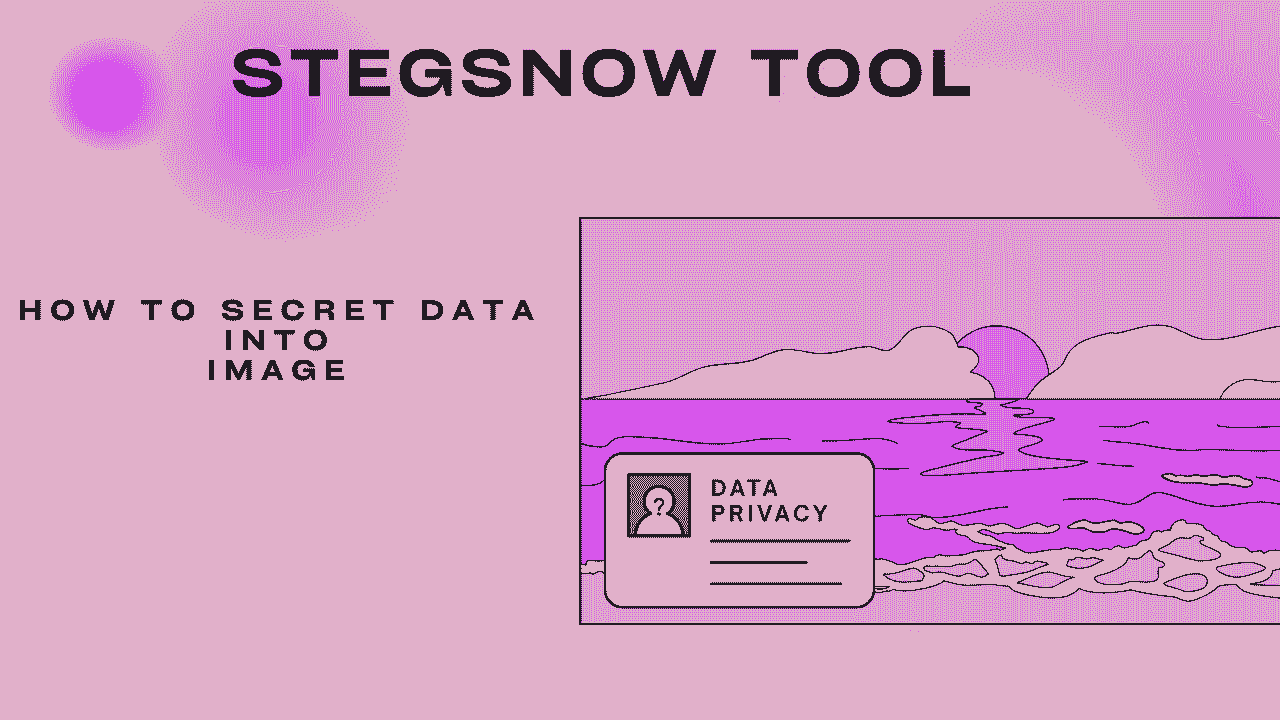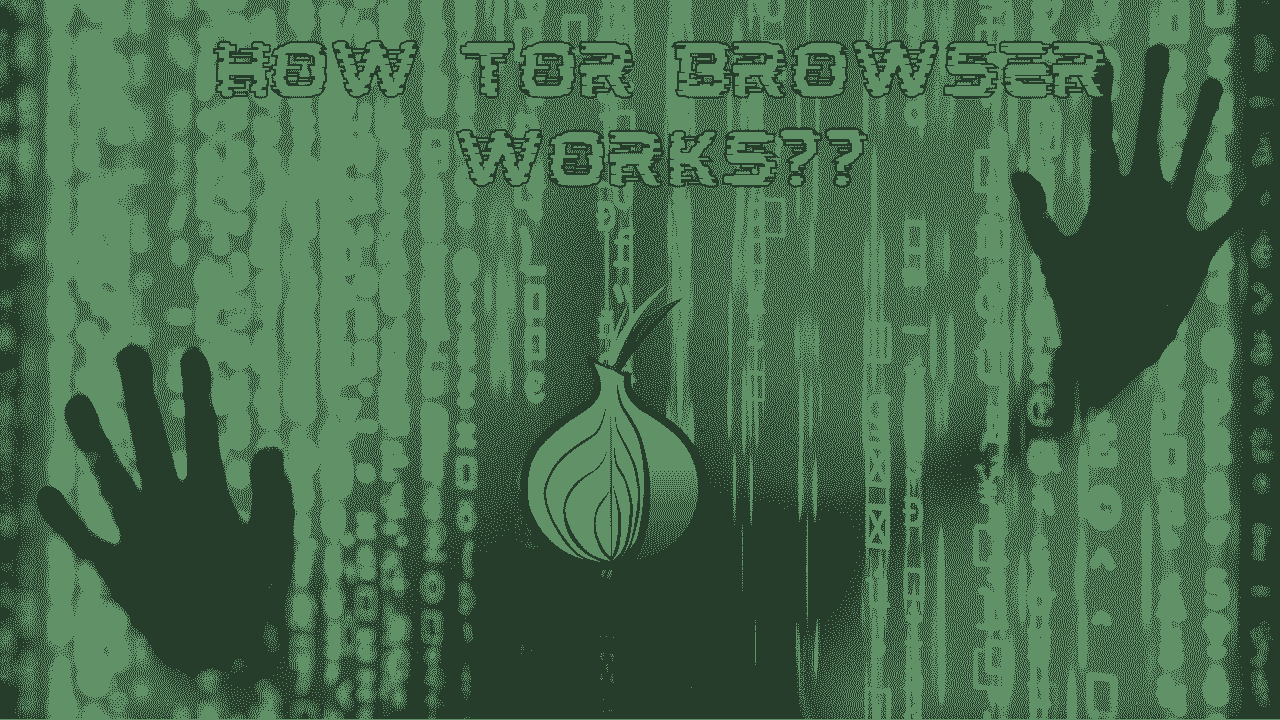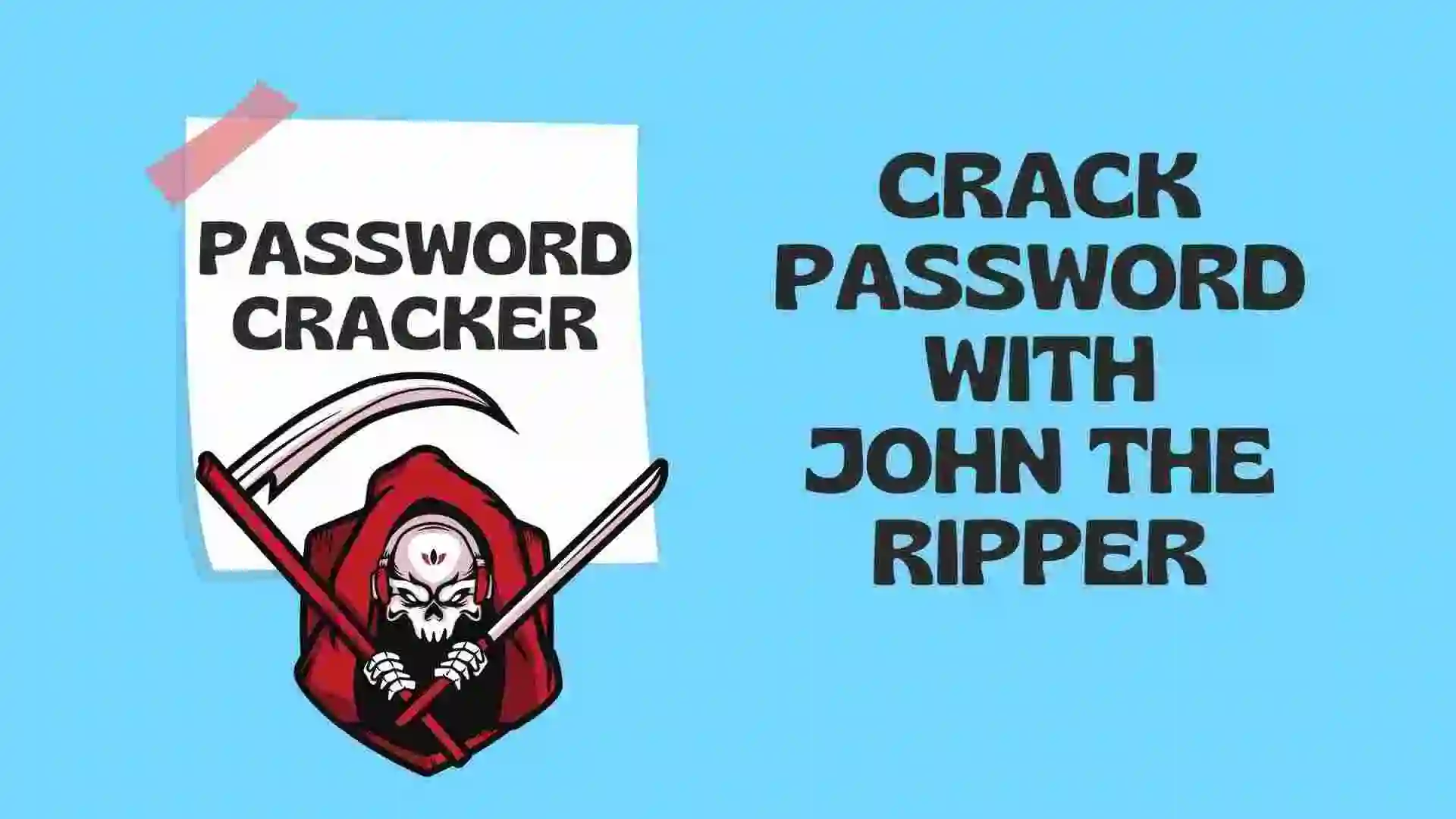In this blog, we will learn about the Stegsnow Tool which is used for Steganography Attacks and also we will see how to perform it. The main intention of learning this tool is to transfer secret data to the other user. So let’s get started with the blog.
Table of Contents
- Introduction
- Advantages of Stegsnow Tool
- Disadvantages of Stegsnow Tool
- Store the Data in the Images
- Read the Encrypted data from the Image
- Recent Articles on Computer Networks
- Recent Articles on Linux
Introduction
Stegsnow tool falls under the category of steganography tools, rather than being a specific cyber security tool. Steganography is the practice of concealing information within other types of files or data, such as images, audio files, or text files, in order to hide the existence of the hidden data.
Stegsnow is a command-line tool that focuses specifically on text-based steganography. It allows users to embed secret messages within ASCII text files. The tool works by replacing certain characters in the text with bits from the secret message, thus making the hidden message difficult to detect without specific knowledge of the steganography method used.
While steganography can be used for legitimate purposes such as watermarking or copyright protection, it can also be employed by malicious actors to hide sensitive information or malware within seemingly innocent files. As a result, steganography tools, including Stegsnow, can be of interest to cybersecurity professionals as they seek to understand and counter potential threats.
From a security perspective, it is important for cybersecurity professionals to be aware of steganography techniques and tools like Stegsnow, as they may be used to bypass traditional security measures. This awareness can help in the detection and prevention of potential misuse of steganography in cyber attacks.
Advantages of Stegsnow Tool
Stegsnow, as a steganography tool, offers several potential advantages depending on the context and use case. Here are some of the advantages that can be associated with the Stegsnow tool:
A) Information Hiding:
Stegsnow allows users to conceal sensitive information within innocent-looking ASCII text files. This can be advantageous when there is a need to transmit confidential data without drawing attention or suspicion to the presence of hidden information.
B) Covert Communication:
Steganography tools like Stegsnow enable covert communication, where individuals can exchange secret messages without raising suspicion. This can be useful in situations where traditional communication channels are monitored or restricted.
C) Encryption Complement:
Steganography can be used in conjunction with encryption techniques to provide an additional layer of security. By encrypting the secret message before embedding it with Stegsnow, the hidden information becomes even more challenging to decipher without the proper decryption keys.
D) Steganalysis Study:
From a cybersecurity perspective, Stegsnow and other steganography tools can be valuable for researchers and professionals involved in steganalysis, which is the practice of detecting and analyzing hidden information. By studying the techniques and algorithms employed by steganography tools, cybersecurity experts can enhance their ability to detect and counter steganographic attacks.
E) Research and Education:
Stegsnow and similar tools can be utilized in educational settings or research environments to explore steganography concepts, experiment with different hiding techniques, and raise awareness about the potential security implications of steganography.
It is worth noting that while Stegsnow and steganography tools offer certain advantages, their use can also raise ethical concerns and potential misuse for illegal activities. It is important to exercise caution and adhere to legal and ethical guidelines when considering the use of such tools.
Disadvantages of Stegsnow Tool
While Stegsnow and steganography tools, in general, have their applications and advantages, there are also several potential disadvantages and concerns associated with their use. Here are some of the disadvantages of the Stegsnow tool:
A) Security Risks:
The use of steganography, including Stegsnow, can introduce security risks if it is employed for malicious purposes. Malicious actors can hide sensitive information or malware within innocent-looking files, making it difficult for traditional security measures to detect and prevent such activities.
B) Detection Challenges:
Steganography techniques aim to hide information in plain sight, making it challenging to detect the presence of hidden messages without specific knowledge of the steganography method used. This can pose difficulties for cybersecurity professionals and forensic analysts trying to identify and analyze potential threats.
C) Encourages Insider Threats:
Steganography tools like Stegsnow may encourage insider threats within organizations. Employees or individuals with malicious intent can utilize such tools to exfiltrate sensitive data or engage in covert communication, bypassing traditional security controls.
D) Limited Steganography Types:
Stegsnow specifically focuses on text-based steganography, which limits its scope compared to other steganography tools that can embed data within various file formats such as images, audio files, or videos. Depending on the use case, this limitation may hinder the effectiveness or versatility of the tool.
E) Performance Impact:
Embedding or extracting hidden information using steganography tools can introduce additional processing overhead. The process of hiding and retrieving data within files can impact the performance of systems, especially when dealing with large amounts of data or real-time applications.
It’s important to approach the use of steganography tools with caution, considering the potential drawbacks and the ethical implications involved. Organizations should establish clear policies and guidelines regarding the use of such tools to mitigate risks and ensure compliance with legal requirements.
Store the Data in the Images
The simple task is that you have to store the message in the image file. So let’s get started with the blog.
A) Installation of the tool
$ sudo apt-get install -y stegsnowB) Store the message in the text file.
$ stegsnow -C -m "This is the secret message" -p "pass" text.jpg output.txt
Compressed by 45.67%
Message exceeded available space by approximately inf%.
An extra 4 lines were added.So, what are we doing with the above command? Let’s see:
Here,
-m: Message for the secret text stored in the file.
-p: Password for the file.
So above command stores the secret message in the “output.txt” file.
Read the Encrypted data from the Image
So let’s see read the “output.txt” file with the cat command.
$cat output.txt
So, there is no data in the file according to the cat command. So here comes the role of the stegsnow command to read the file.
$ stegsnow -C -p "pass" output.txt
This is the secret message$
So, here you can see the data which is stored in the “output.txt” file. So you can now share the file with anybody it is protected by the password.
Recent Articles on Computer Networks
- Introduction to Computer Networking | What is Computer Network
- What are Topology & Types of Topology in Computer Network
- What is FootPrinting in Cyber Security and its Types, Purpose
- Introduction to Cloud Computing | What is Cloud Computing
- Distributed Shared Memory and its advantages and Disadvantages
- What is VPN? How doe VPN Work? What VPN should I use?
- What is an Internet and How the Internet Works
- What is a Website and How Does a Website or web work?
- Introduction to Virus and different types of Viruses in Computer
- What is TCP and its Types and What is TCP three-way Handshake
- What is UDP Protocol? How does it work and what are its advantages?
- What is an IP and its Functions, What is IPv4 and IPv6 Address
- What is MAC Address and its Types and Difference MAC vs IP
- What is ARP and its Types? How Does it Work and ARP Format
- Sessions and Cookies and the Difference Between Them
- What is ICMP Protocol and its Message Format?
- What is Big Data? Characteristics and Types of Big Data
- Disciplines of CyberSecurity | What are the goals of CyberSecurity?
- What is Firewall, Features, Types and How does the Firewall Work?
- Network Scanning, Types, and Stealth Scan in Computer Network
- Cryptography and its Types in Ethical Hacking
- Tor Browser and How does it Work | Onion Router Tutorial
- Proxy Server, Advantages, Difference between Proxy Server & VPN
Recent Articles on Linux
- What is Linux Operating System | Introduction to Linux
- Directory in Linux Define | Linux Directory & its Commands
- Explain the chmod command in Linux | Linux chmod command
- Linux User Management || User Management in Linux
- Linux Computer Network Advanced Command | Network Command
- Redirection in Linux I/O| Linux I/O Redirection
- CronTab and Job Scheduling in Linux | Make CronTab Project
- Linux Firewall Unlock Rules with Firewall-cmd Tutorial
- netstat command in Linux | Linux netstat command
- SSH Command Full Guide with Practical | Linux SSH Service