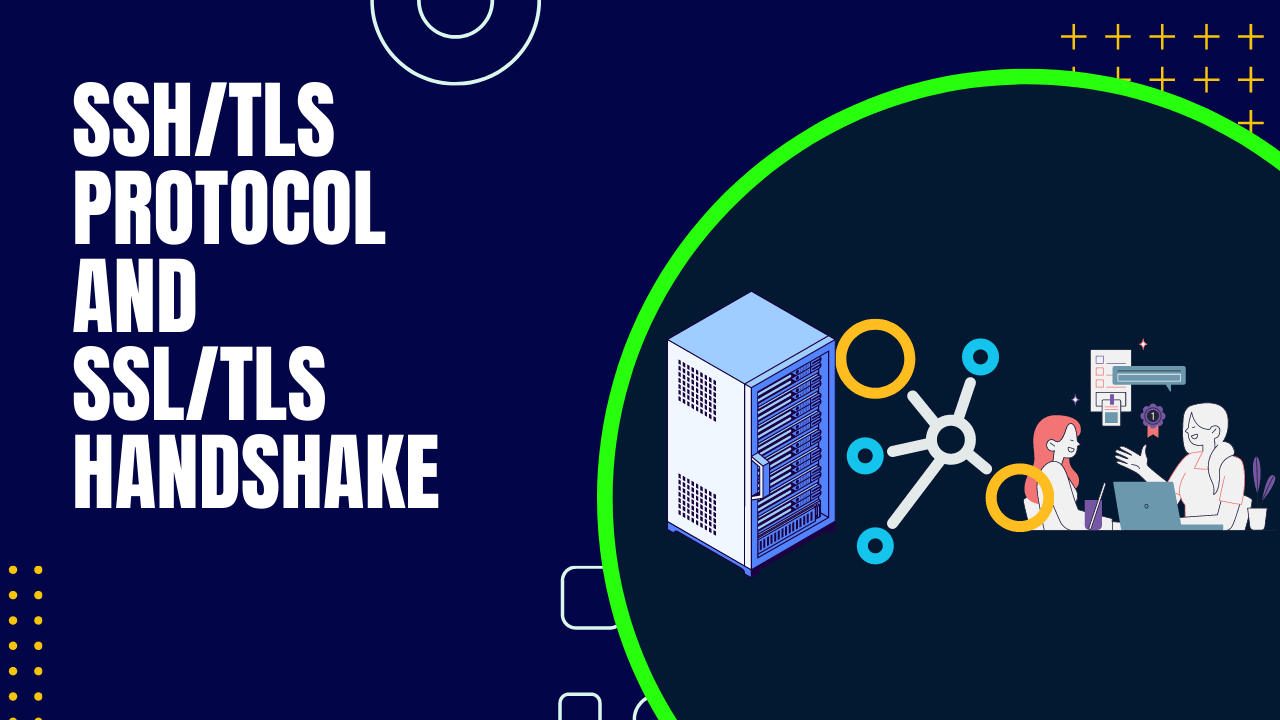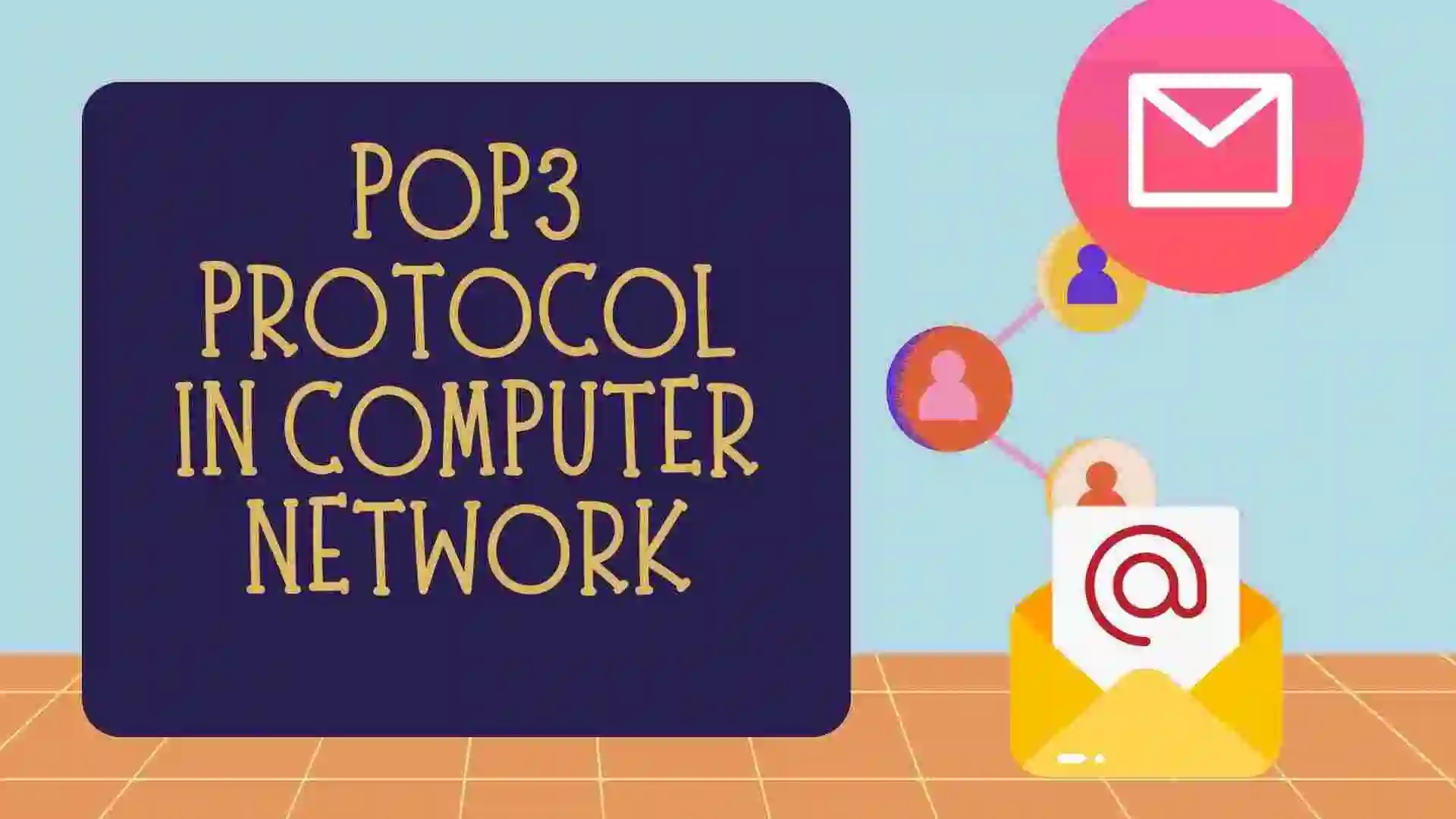Table of Contents
- Introduction to SSL Protocol
- Why we need SSL Protocol?
- Disadvantages of SSL Protocol
- Introduction to TLS Protocol
- Related Articles on Computer Networks
- Recent Articles on Cyber Security Tools
Introduction to SSL Protocol
In simple words, SSL (Secure Sockets Layer) is a cryptographic protocol designed to provide secure communication over a computer network, most commonly used to secure data transmission over the internet. It ensures the confidentiality, integrity, and authenticity of data exchanged between a client (such as a web browser) and a server (such as a web server) by encrypting the information transmitted between them.
SSL operates by creating a secure channel between the client and the server, which is established through a process called the SSL handshake.
In summary, SSL is a protocol that establishes a secure and encrypted communication channel between a client and a server, ensuring that sensitive data exchanged between them remains confidential and untampered.
Why we need SSL Protocol?
The SSL (Secure Sockets Layer) protocol, now largely succeeded by TLS (Transport Layer Security), is essential for several reasons:
A) Data Confidentiality:
SSL/TLS encrypts the data exchanged between a client and a server. This encryption ensures that even if intercepted, the data remains unreadable without the proper decryption key. This is especially important when transmitting sensitive information such as login credentials, credit card numbers, and personal details over the internet.
B) Data Integrity:
SSL/TLS employs mechanisms to ensure the integrity of data. This means that any tampering or unauthorized modification of data during transmission can be detected. If data is altered in transit, the recipient will know that it has been compromised.
C) Authentication:
SSL/TLS allows for server authentication, verifying that the client is connecting to a legitimate server and not an imposter. This prevents man-in-the-middle attacks where an attacker intercepts communication between the client and server to gain unauthorized access or steal information.
D) Trust and Credibility:
Websites and online services that use SSL/TLS are often marked as secure in web browsers. This not only reassures users that their data is protected but also adds credibility to the website or service. SSL certificates are issued by trusted Certificate Authorities (CAs), enhancing user trust in the authenticity of the server.
E) Regulatory Compliance:
Many industries and regulatory bodies require the use of encryption to protect sensitive information. Adhering to these standards is crucial for legal and ethical reasons. For example, the Payment Card Industry Data Security Standard (PCI DSS) mandates the use of encryption for credit card transactions.
F) Secure Login Sessions:
SSL/TLS is crucial for securing login sessions and user authentication. Without encryption, user credentials could be easily intercepted, leading to unauthorized account access.
In essence, the SSL/TLS protocol is a fundamental tool for establishing secure communication channels in the digital age. Its adoption is vital for safeguarding sensitive information, maintaining user trust, and meeting security and regulatory requirements.
Disadvantages of SSL Protocol
While the SSL (Secure Sockets Layer) protocol was a significant advancement in providing secure communication over the internet, it has some notable disadvantages and vulnerabilities that led to its replacement by the more secure TLS (Transport Layer Security) protocol. Some of the disadvantages of SSL include:
A) Security Vulnerabilities:
SSL has been plagued by a series of vulnerabilities over the years, including the well-known “POODLE” (Padding Oracle On Downgraded Legacy Encryption) attack and “Heartbleed” vulnerability. These security flaws have exposed sensitive data and weakened the overall security of SSL-protected connections.
B) Weak Encryption Algorithms:
Older versions of SSL (e.g., SSLv2 and SSLv3) used weaker encryption algorithms that are no longer considered secure against modern cryptographic attacks. This made connections vulnerable to interception and decryption by attackers with sufficient resources.
C) Lack of Forward Secrecy:
In earlier versions of SSL, the same encryption keys could potentially be used to decrypt previously captured traffic. This lack of forward secrecy meant that if an attacker obtained the server’s private key, they could decrypt past communications. Modern protocols like TLS 1.2 and 1.3 emphasize forward secrecy, generating unique session keys for each session, making it significantly harder for attackers to decrypt past traffic.
D) Inadequate Authentication:
SSL’s authentication mechanisms were not always robust. For example, SSLv2 did not have strong authentication methods, making it susceptible to man-in-the-middle attacks where attackers could impersonate servers or clients.
E) Limited Cryptographic Options:
SSL had limitations in terms of the cryptographic algorithms and key lengths that it supported. This restricted the ability to adapt to emerging cryptographic standards and maintain strong security practices.
F) Trust Issues with Certificate Authorities:
SSL relies on a hierarchical system of Certificate Authorities (CAs) to issue digital certificates. In some cases, the trustworthiness of certain CAs has been questioned, leading to concerns about the authenticity and security of SSL certificates.
Because of these and other vulnerabilities, the industry transitioned from SSL to the more secure TLS protocol. TLS was designed to address many of these weaknesses and has undergone several versions of improvement, with each version aiming to enhance security, cryptographic algorithms, and overall protocol robustness.
Introduction to TLS Protocol
TLS (Transport Layer Security) is a cryptographic protocol that provides secure communication over a computer network, most commonly the internet. It serves as an improved successor to the SSL (Secure Sockets Layer) protocol, addressing the security vulnerabilities found in earlier versions of SSL. TLS ensures the confidentiality, integrity, and authenticity of data exchanged between a client and a server by encrypting the information transmitted between them.
Just like SSL, TLS operates by establishing a secure channel between the client and the server through a process known as the TLS handshake. This handshake involves several steps to negotiate encryption methods, exchange keys, and verify the identities of the communicating parties.
Related Articles on Computer Networks
- Introduction to Computer Networking | What is Computer Network
- What are Topology & Types of Topology in Computer Network
- What is FootPrinting in Cyber Security and its Types, Purpose
- Introduction to Cloud Computing | What is Cloud Computing
- Distributed Shared Memory and its advantages and Disadvantages
- What is VPN? How doe VPN Work? What VPN should I use?
- What is an Internet and How the Internet Works
- What is a Website and How Does a Website or web work?
- Introduction to Virus and different types of Viruses in Computer
- What is TCP and its Types and What is TCP three-way Handshake
- What is UDP Protocol? How does it work and what are its advantages?
- What is an IP and its Functions, What is IPv4 and IPv6 Address
- What is MAC Address and its Types and Difference MAC vs IP
- What is ARP and its Types? How Does it Work and ARP Format
- Sessions and Cookies and the Difference Between Them
- What is ICMP Protocol and its Message Format?
- What is Big Data? Characteristics and Types of Big Data
- Disciplines of CyberSecurity | What are the goals of CyberSecurity?
- What is Firewall, Features, Types and How does the Firewall Work?
- Network Scanning, Types, and Stealth Scan in Computer Network
- Cryptography and its Types in Ethical Hacking
- Tor Browser and How does it Work | Onion Router Tutorial
- Proxy Server, Advantages, Difference between Proxy Server & VPN
- DHCP Protocol and What Are the Pros and Cons of DHCP
- Intrusion Detection System(IDS) and What are the types of IDS
- Domain Name Server, How Does It Work, and its advantages
- Telnet: Introduction, How Does it Work, and Its Pros and Cons
- What is SIEM? | What is the Difference between SIEM and SOC?
Recent Articles on Cyber Security Tools
- Dirb Command Kali Linux | Dirb: A Web-Content Scanner
- Introduction to Burp Suite | How to Download Burp Suite in Linux
- What is Tmux? | Introduction to Tmux
- Introduction to Termux | Termux Introduction
- EyeZy: How to log in to other Emails without receiving a Notification.
- Nmap Scanning Tool in Cyber Security with Nmap Cheatsheet
- WPScan Full Tutorial in 10 minutes| How to scan with WPScan
- Modules and Components of Metasploit Framework
- Data Packet Capture and Filters in WireShark
- Tshark: An Alternative for WireShark and How to use it
- SqlMap command in CyberSecurity | SQL Injection Attack Tool
- Hydra Tool Full Guide | Learn Hydra Command Tutorial
- John the Ripper Tool | How to crack the Password of Files
- Nikto Tool Web Vulnerability Scanner That Every Hacker Uses