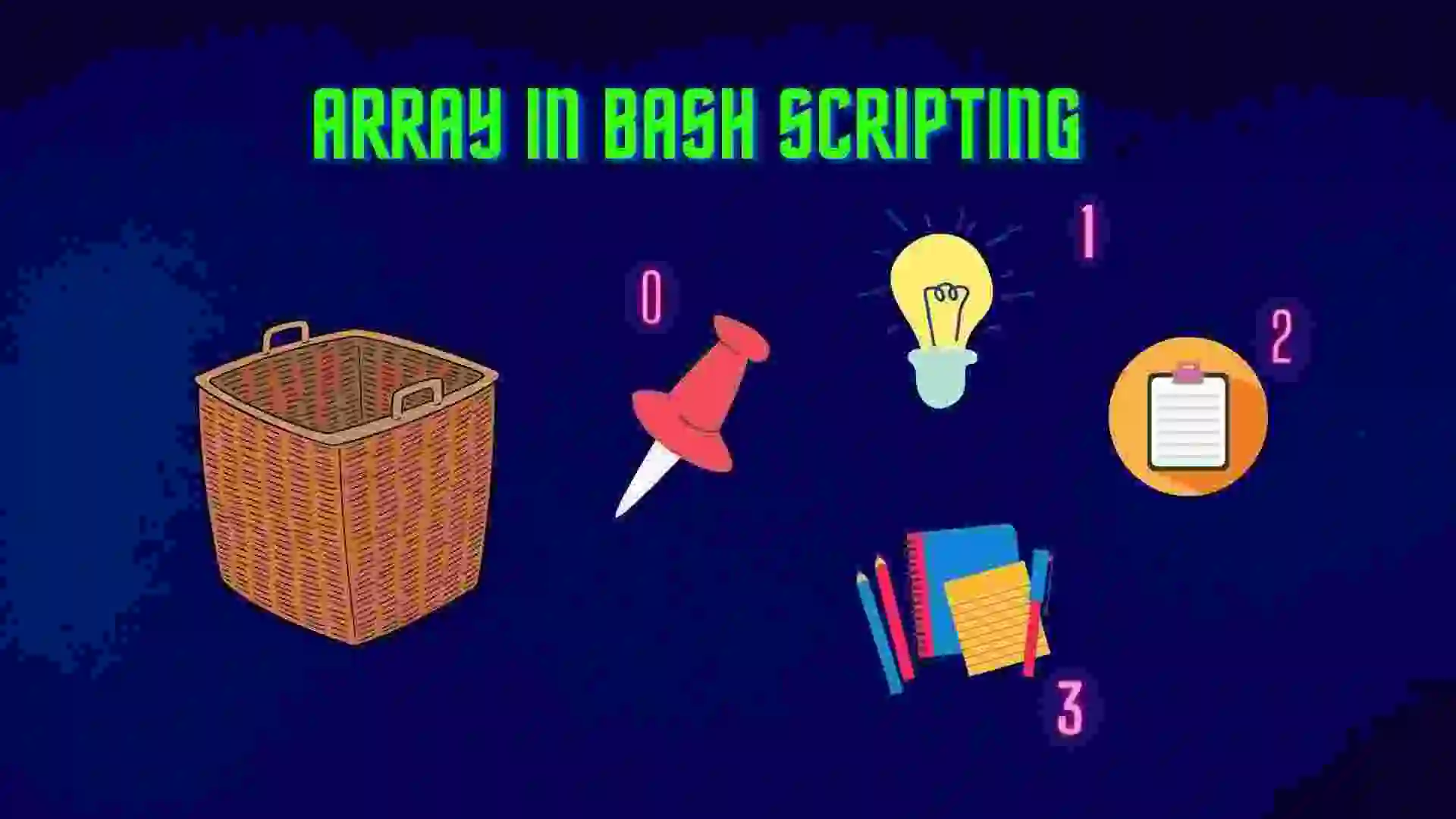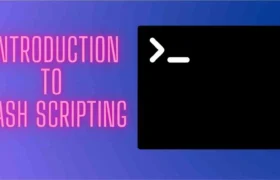In this blog, we will learn about the Conditional Statement in Bash Scripting. We will see what different types of Conditional Statements are present in Bash Scripting. We will see all the Conditional statements in the program. So let’s get started with the blog.
Table of Contents
- Introduction to Conditional Statements in Bash Scripting
- Types of Conditional Statements in Bash Scripting
- FAQ of Conditional Statements in Bash
- Recent Articles on Linux Operating System
- Recent Articles on Computer Networks
Introduction to Conditional Statements in Bash Scripting
Conditional statements in Bash scripting allow you to execute different code blocks based on specific conditions. They help us decide whether or not to run a piece of code based on the conditions that we may set.
Let’s see the structure of the Conditional Statement in Bash Scripting:
if [ condition ]; then
# code to execute if the condition is true
elif [ another_condition ]; then
# code to execute if another condition is true (optional)
else
# code to execute if all conditions are false (optional)
fi
Here’s a breakdown of the elements:
"if“ initiates the conditional block."[condition]"is the test condition enclosed in square brackets. Common conditions involve comparisons, file checks, or arithmetic evaluations.- “
then"signifies the start of the code block to execute if the condition is true. "elif(optional)” allows for testing additional conditions."else(optional)” defines the code block to execute if no previous conditions are true."fi“ marks the end of the conditional block.
Types of Conditional Statements in Bash Scripting
A) Basic IF statement
In Bash scripting, the “if” statement allows you to conditionally execute a block of code based on a specific condition. If a particular condition is true, then it only executes that set of actions. If it does not satisfy the condition, then it will not execute that set of statements.
Syntax:
if condition; then
# Code to execute if the condition is true
fi
Note: The statement between the“ then” and “if” statements will execute if and only if the condition is true.
Note: Observe the spaces used in the first line and a semicolon at the end of the first line; both are mandatory to use. If the conditional statement ends with fi.
Let’s see an example of a Bash IF Statement:
Program 1: Comparison between two numbers
#!/bin/bash
num1=23
num2=25
if [[ $num2 -gt $num1 ]]
then
echo "$num2 is greater than $num1"
fi
Output:
25 is greater than 23Here, you can see the condition or expression of the “if” statement is satisfied, therefore it executed the “then” block of the program.
Note: How to run a bash script.
Suppose your file name is “demo.sh”
Step 1: Change the permission of the file by using the command.
sudo chmod u+x demo.shStep 2: Now run the file
./demo.shProgram 2: Check whether the file exists or not.
#!/bin/bash
if [ -f /home/kali/Downloads/Bash/Conditional_Statement/compare_number.sh ]
then
echo "File exists"
fi
Output:
File exists Here, the “-f” option is used to check whether a provided file exists or not.
B) Nested IF Statement
A nested if statement in Bash allows you to have one if statement inside another. This is useful when you need to evaluate multiple conditions sequentially.
Syntax:
if condition1; then
# Code to execute if condition1 is true
if condition2; then
# Code to execute if condition2 is true
else
# Code to execute if condition2 is false
fi
else
# Code to execute if condition1 is false
fi
Let us see a simple nested if statement:
Program: Check whether the person is an adult or not. If not, then it should not be allowed to be drunk.
#!/bin/bash
age=18
if [ "$age" -ge 18 ]; then
echo "You are an adult."
if [ "$age" -ge 21 ]; then
echo "You are old enough to drink."
else
echo "You are not old enough to drink."
fi
else
echo "You are a minor."
fi
Output:
You are an adult
You are not old enough to drinkIn this example, there is a nested if statement inside the initial if block. It first checks if the age is greater than or equal to 18. If true, it then checks if the age is also greater than or equal to 21, and accordingly outputs messages.
You can continue nesting if statements to handle more complex conditions and actions based on those conditions. Just make sure to maintain the proper indentation and structure to ensure clarity and readability.
C) IF-ELSE Statement
In Bash scripting, the “if-else" statement allows you to execute different code blocks based on a specific condition. The basic syntax for the “if-else" a statement is as follows:
if condition; then
# code to execute if the condition is true
else
# code to execute if the condition is false
fi
Here’s a breakdown of the elements:
"if“ initiates the conditional block."condition"is the expression or command that evaluates to true or false."then“ signifies the start of the code block to execute if the condition is true."else"defines the code block to execute if the condition is false (optional)."fi“ marks the end of the conditional block.
Program: Comparison between two strings
#!/bin/bash
name="binfintech"
if [ "$name" == "binfintech" ]
then
echo "String is equal"
else
echo "String is not equal"
fi
Output:
String is equalFrom the above code, we can conclude that the program executes based on the condition. Here “name” is equal to “binfintech,“ which is why it executes the then block statement.
D) ELSE-IF Statement
In Bash scripting, the elif (short for “else if”) statement allows you to evaluate multiple conditions sequentially. It follows an initial “if" statement and comes before the "else” statement. The syntax for the “elif statement” is as follows:
if condition1; then
# code to execute if condition1 is true
elif condition2; then
# code to execute if condition2 is true
elif condition3; then
# code to execute if condition3 is true
else
# code to execute if all conditions are false
fiHere’s a breakdown of the elements:
"elif“ allows for testing additional conditions."condition2“,condition3, and so on represent additional conditions to evaluate."then"signifies the start of the code block to execute if the respective condition is true.- The
"elif"statements can be followed by additional"elif“ statements as needed. "else(optional)” defines the code block to execute if all previous conditions are false."fi“ marks the end of the conditional block.
Program: Check whether the the person can drink or not.
#!/bin/bash
age=25
if [ "$age" -lt 18 ]; then
echo "You are a minor."
elif [ "$age" -ge 18 ] && [ "$age" -lt 21 ]; then
echo "You are an adult but not old enough to drink."
elif [ "$age" -ge 21 ]; then
echo "You are old enough to drink."
else
echo "Invalid age."
fi
Output:
You are old enough to drink.In this example, the script evaluates multiple conditions using the “elif" statement and executes the corresponding code block based on the condition that is true. The "else“ clause (optional) defines what to do if all conditions are false.
E) CASE Statement
The "case" statement in Bash scripting allows you to easily handle multiple conditions based on the value of a variable or expression. It simplifies the structure and readability of your script when dealing with several possible options.
Syntax:
case expression in
pattern1)
# code to execute if expression matches pattern1
;;
pattern2)
# code to execute if expression matches pattern2
;;
pattern3)
# code to execute if expression matches pattern3
;;
*)
# code to execute if no patterns match
;;
esac
Here’s a detailed explanation:
- “
case“ initiates thecasestatement. "expression"is the variable or expression being evaluated."in“ marks the start of the patterns to match against.- “
pattern1,pattern2, etc”., are the patterns to match against theexpression. ")“ indicates the end of a pattern.";;"is used to separate each pattern and the code to execute if a pattern matches."*)“ is the default case and is executed if none of the patterns match.
Program: Choose a fruit
#!/bin/bash
fruit="kiwi"
case $fruit in
"apple")
echo "You choose an apple"
;;
"orange")
echo "You choose an orange"
;;
"kiwi")
echo "You choose a kiwi"
;;
*)
echo "Unkown Fruit"
esac
Output:
You choose a kiwiIn this example, the script prompts the user to enter a fruit, and then the case statement checks the input against different fruit patterns. Depending on the input, it executes the corresponding code block. If the input doesn’t match any patterns, the default case (*) is executed.
Note: The blog is mainly referenced from Javatpoint of Bash Learning.
FAQ of Conditional Statements in Bash
Conditional statements in Bash scripting allow you to execute different code blocks based on specific conditions. They help us decide whether or not to run a piece of code based on the conditions that we may set.
The different types of conditional statements are as follows:
1) IF Statement
2) IF-ELSE Statement
3) ELSE-IF Statement
4) CASE Statement
Recent Articles on Linux Operating System
- Directory in Linux Define | Linux Directory & its Commands
- Explain the chmod command in Linux | Linux chmod command
- Linux User Management || User Management in Linux
- Linux Computer Network Advanced Command | Network Command
- Redirection in Linux I/O| Linux I/O Redirection
- CronTab and Job Scheduling in Linux | Make CronTab Project
- Linux Firewall Unlock Rules with Firewall-cmd Tutorial
- netstat command in Linux | Linux netstat command
- SSH Command Full Guide with Practical | Linux SSH Service
- awk command Guide | How to arrange the output of the file in Linux
- sed command Full Guide Tutorial | Linux sed Command
- Iptables commands Full Guide: How to make our own Firewall
Recent Articles on Computer Networks
- Introduction to Computer Networking | What is Computer Network
- What are Topology & Types of Topology in Computer Network
- What is FootPrinting in Cyber Security and its Types, Purpose
- Introduction to Cloud Computing | What is Cloud Computing
- Distributed Shared Memory and Its Advantages and Disadvantages
- What is a VPN? How does a VPN Work? What VPN should I use?
- What is an Internet and How the Internet Works
- What is a Website and How Does a Website or web work?
- Introduction to Virus and Different Types of Viruses in Computer
- What is TCP and its Types and What is TCP three-way Handshake
- What is the UDP Protocol? How does it work and what are its advantages?
- What is an IP and its Functions, What is IPv4 and IPv6 Address
- What is MAC Address and its Types and Difference MAC vs IP
- What is ARP and its Types? How Does it Work and ARP Format
- Sessions and Cookies and the Difference Between Them
- What is ICMP Protocol and its Message Format?
- What is Big Data? Characteristics and Types of Big Data
- Disciplines of CyberSecurity | What are the goals of CyberSecurity?
- What is Firewall, Features, Types and How does the Firewall Work?
- Network Scanning, Types, and Stealth Scan in Computer Network
- Cryptography and its Types in Ethical Hacking
- Tor Browser and How Does It Work | Onion Router Tutorial
- Proxy Server, Advantages, Difference between Proxy Server & VPN
- DHCP Protocol and What Are the Pros and Cons of DHCP
- Intrusion Detection System(IDS) and What are the types of IDS
- Domain Name Server, How Does It Work, and its advantages
- Telnet: Introduction, How Does it Work, and Its Pros and Cons
- SOC: Introduction, Functions performed by SOC, and its Pros
- What is SIEM? | What is the Difference between SIEM and SOC?
- Application Layer in OSI Model | OSI Model Application Layer
- What is SSL Protocol or SSL/TLS and SSL Handshake, and Architecture of SSL
- What are Servers, how do they work, and its different Types
- Network Devices-Router, Switch, Hub, etc in Computer Network
- Connection Oriented and Connection-less Services in Network
- Physical Layer in OSI Model | OSI Model Physical Layer
- Presentation Layer in OSI Model | OSI Model Presentation Layer
- Session layer in OSI Model | OSI Model Session layer
- Transport Layer in OSI Model | Computer Network Transport Layer
- Network Layer in OSI Model | OSI Model Network Layer
- Data Link Layer in OSI Model | OSI Model Data Link Layer
- Block Diagram of Communication System with Detailed Explanation