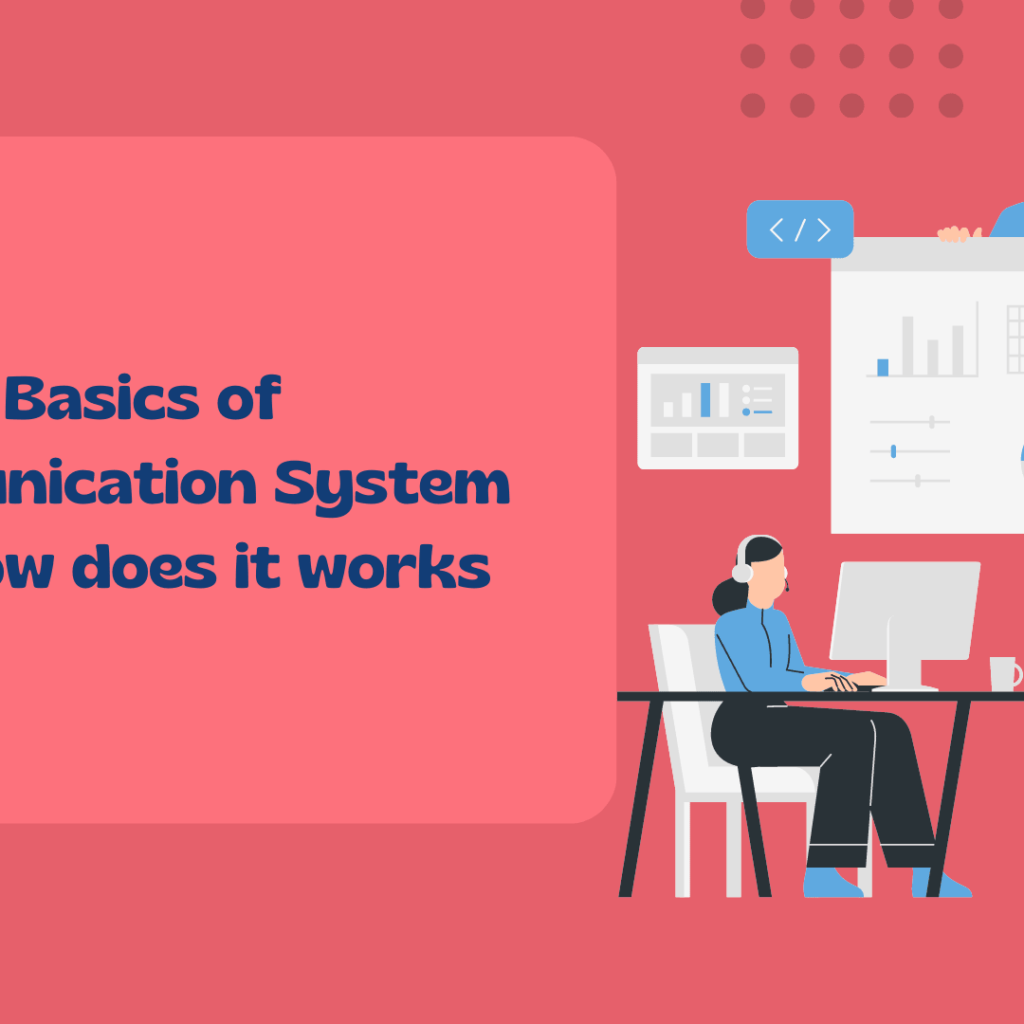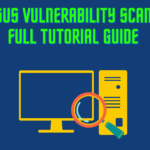In this blog, we will see the Block diagram of the communication system. We will see the basic block diagram of it with an example and how it works behind the scene. So let’s get started with the blog.
Table of Contents
- Introduction to Communication System
- Types of Communication Systems
- Block Diagram of Communication System
- FAQ
- Articles on Computer Networks
- Articles on Linux
Introduction to Communication System
A communication system in a computer network refers to the infrastructure, protocols, and processes that enable the exchange of information and data between different devices, systems, or users.
Computer networks are the backbone of modern communication, allowing computers and other devices to connect, share resources, and collaborate over short or long distances.
Types of Communication Systems
So, we are going to see the main types of communication systems which are as follows:
A) Analog Communication Systems:
- Analog communication systems transmit data or information in the form of continuous signals. Examples include AM (Amplitude Modulation) and FM (Frequency Modulation) radio, analog television, and analog telephony (POTS – Plain Old Telephone Service).
B) Digital Communication Systems:
- It transmit data in discrete, binary form (0s and 1s). Digital systems are widely used due to their efficiency and reliability. Examples include digital telephony (VoIP – Voice over Internet Protocol), digital television, and the Internet.
C) Wireless Communication Systems:
- It use electromagnetic waves to transmit information without physical wires. Examples include Wi-Fi, Bluetooth, cellular networks (2G, 3G, 4G, 5G), and satellite communication systems.
D) Wired Communication Systems:
- Wired communication systems use physical cables or wires to transmit data. Examples include Ethernet for local area networks (LANs), fiber optic cables for high-speed data transmission, and coaxial cables for cable television.
E) Broadcast Communication Systems:
- Broadcast systems transmit data from one source to multiple recipients simultaneously. Examples include traditional radio and television broadcasting, as well as internet streaming services.
F) Satellite Communication Systems:
- Satellite communication systems use satellites in Earth’s orbit to relay signals between ground stations. They are often used for long-distance and global communication, including satellite TV and GPS.
G) Emergency Communication Systems:
- Emergency communication systems are designed for use during emergencies or disasters. They include public address systems, emergency radio broadcasts, and cellular emergency alerts.
These are some of the main types of communication systems, each tailored to specific needs and environments. Advances in technology continue to drive the development of new communication systems and the improvement of existing ones.
Block Diagram of Communication System
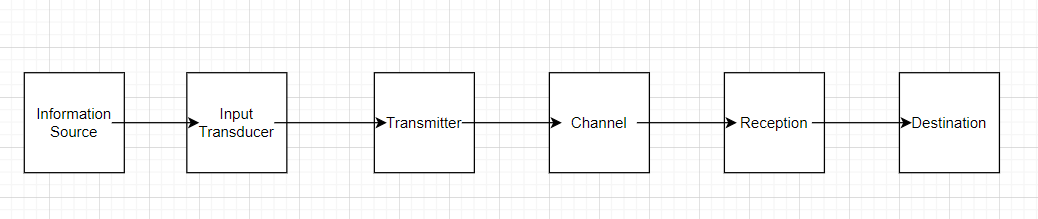
Let us see each function of the block diagram, which is as follows:
A) Information Source:
The process begins with an information source, which could be a human voice, digital data from a computer, sensor readings, or any other form of information.
For Example:
User Input: In interactive systems, users provide input in the form of text, keyboard commands, mouse clicks, touch gestures, or other forms of interaction. This input serves as the information source that the computer processes and responds to.
B) Input Transducer:
In a communication system, an input transducer, also known as a sensor or transducer, is a device or component that converts physical quantities or signals from the external environment into electrical signals that can be processed and transmitted within the communication system.
Input transducers play a crucial role in collecting real-world data and translating it into a format that can be used by the communication system for further processing, transmission, or display.
Examples of input transducers in communication systems include:
- Microphones convert sound waves into electrical signals.
- Cameras Convert light intensity patterns into electrical signals (images).
Input transducers play a vital role in bridging the gap between the real-world environment and the digital processing capabilities of communication systems. They enable communication systems to interact with the external world by translating various physical quantities and signals into a format that can be easily manipulated and transmitted within the system.
C) Transmitter:
In a communication system, a transmitter is a device or component responsible for encoding, modulating, and transmitting the information or signal from the source to the destination through a communication channel. The transmitter takes the processed information or data and converts it into a suitable format for transmission over the chosen medium.
Components of the transmitter:
- Source Encoder: The source encoder converts the original information from the source into a digital format suitable for transmission. It may involve data compression techniques to reduce the amount of data that needs to be transmitted.
- Channel Encoder: The channel encoder adds redundancy to the encoded data by introducing error detection and correction codes. This enhances the reliability of the transmission, allowing the receiver to correct errors that may occur during transmission.
- Modulator: The modulator converts the encoded digital signal into an analog waveform that is suitable for transmission over the communication channel. Modulation involves varying the characteristics of a carrier signal (such as frequency, amplitude, or phase) in accordance with the digital signal.
- Amplifier: An amplifier boosts the strength of the modulated signal to a level that can be effectively transmitted over the communication channel without losing quality.
- Filter: A filter removes unwanted noise and interference from the signal, ensuring that only the desired frequency range is transmitted.
D) Channel or Transmission Medium:
A transmission medium in a computer network is the physical pathway or communication channel through which data, information, or signals are transmitted between devices in the network. The transmission medium plays a vital role in determining the speed, reliability, and characteristics of data transfer within a network.
For Example:
Fiber Optic Cable:
- Fiber optic cables use light signals to transmit data through thin strands of glass or plastic fibers. They offer high data rates, long distances, and immunity to electromagnetic interference. Fiber optics are used in high-speed networks and long-distance connections.
E) Reception:
In a computer network, reception refers to the process of capturing, decoding, and processing transmitted data, signals, or information at the receiving end of the communication link. When data is transmitted from a source to a destination, the receiving side must effectively retrieve and interpret the transmitted information.
In a computer network, reception refers to the process of capturing, decoding, and processing transmitted data, signals, or information at the receiving end of the communication link. When data is transmitted from a source to a destination, the receiving side must effectively retrieve and interpret the transmitted information.
For Example:
Demodulation: In many communication systems, the transmitted signal is modulated to enable efficient transmission over the communication channel. Demodulation is the process of extracting the original data signal from the modulated carrier signal. Different modulation techniques require specific demodulation processes.
F) Destination:
The decoded and demodulated information is delivered to the destination, where it can be interpreted, displayed, stored, or further processed. This could be a display screen, speakers, data storage, or any other appropriate output device.
Throughout the communication process, various signal processing techniques are employed to ensure the quality and reliability of the transmitted information. Additionally, synchronization mechanisms may be used to ensure that the transmitter and receiver are operating in the same time frame.
It’s important to note that different types of communication systems (analog, digital, wireless, wired, etc.) may have variations in the process due to the specific technologies and techniques involved. Additionally, communication protocols and standards play a critical role in ensuring compatibility and proper data exchange between different communication systems.
Note: This blog is mostly referred from this YouTube video.
FAQ
What is a communication System?
A communication system in a computer network refers to the infrastructure, protocols, and processes that enable the exchange of information and data between different devices, systems, or users.
Computer networks are the backbone of modern communication, allowing computers and other devices to connect, share resources, and collaborate over short or long distances.
What are the types of Communication Systems?
Different Types of Communication Systems are as follows:
A) Analog Communication Systems
B) Digital Communication Systems
C) Wireless Communication Systems
D) Wired Communication Systems
E) Broadcast Communication Systems
F) Satellite Communication Systems
G) Emergency Communication Systems
What are the components of a Communication System?
The Components of the Communication system are as follows:
A) Information Source
B) Input Transducer
C) Transmitter
D) Channel or Transmission Medium
E) Reception
F) Destination
Articles on Computer Networks
- Introduction to Computer Networking | What is Computer Network
- What are Topology & Types of Topology in Computer Network
- What is FootPrinting in Cyber Security and its Types, Purpose
- Introduction to Cloud Computing | What is Cloud Computing
- Distributed Shared Memory and Its Advantages and Disadvantages
- What is a VPN? How does a VPN Work? What VPN should I use?
- What is an Internet and How the Internet Works
- What is a Website and How Does a Website or web work?
- Introduction to Virus and Different Types of Viruses in Computer
- What is TCP and its Types and What is TCP three-way Handshake
- What is the UDP Protocol? How does it work and what are its advantages?
- What is an IP and its Functions, What is IPv4 and IPv6 Address
- What is MAC Address and its Types and Difference MAC vs IP
- What is ARP and its Types? How Does it Work and ARP Format
- Sessions and Cookies and the Difference Between Them
- What is the ICMP Protocol and its Message Format?
- What is Big Data? Characteristics and Types of Big Data
- Disciplines of CyberSecurity | What are the goals of CyberSecurity?
- What is Firewall, Features, Types and How does the Firewall Work?
- Network Scanning, Types, and Stealth Scan in Computer Network
- Cryptography and its Types in Ethical Hacking
- Tor Browser and How Does It Work | Onion Router Tutorial
- Proxy Server, Advantages, Difference between Proxy Server & VPN
- DHCP Protocol and What Are the Pros and Cons of DHCP
- Intrusion Detection System(IDS) and What are the types of IDS
- Domain Name Server, How Does It Work, and its advantages
- Telnet: Introduction, How Does it Work, and Its Pros and Cons
- SOC: Introduction, Functions performed by SOC, and its Pros
- What is SIEM? | What is the Difference between SIEM and SOC?
- Application Layer in OSI Model | OSI Model Application Layer
- What is SSL Protocol or SSL/TLS and SSL Handshake, and Architecture of SSL
- What are Servers, how do they work, and its different Types
- Network Devices-Router, Switch, Hub, etc in Computer Network
- Connection Oriented and Connection-less Services in Network
- Physical Layer in OSI Model | OSI Model Physical Layer
- Presentation Layer in OSI Model | OSI Model Presentation Layer
- Session layer in OSI Model | OSI Model Session layer
- Transport Layer in OSI Model | Computer Network Transport Layer
- Network Layer in OSI Model | OSI Model Network Layer
- Data Link Layer in OSI Model | OSI Model Data Link Layer
Articles on Linux
- What is Linux Operating System | Introduction to Linux
- Directory in Linux Define | Linux Directory & its Commands
- Explain the chmod command in Linux | Linux chmod command
- Linux User Management || User Management in Linux
- Linux Computer Network Advanced Command | Network Command
- Redirection in Linux I/O| Linux I/O Redirection
- CronTab and Job Scheduling in Linux | Make CronTab Project
- Linux Firewall Unlock Rules with Firewall-cmd Tutorial
- netstat command in Linux | Linux netstat command
- SSH Command Full Guide with Practical | Linux SSH Service
- awk command Guide | How to arrange the output of the file in Linux
- sed command Full Guide Tutorial | Linux sed Command
- Iptables commands Full Guide: How to make our own Firewall