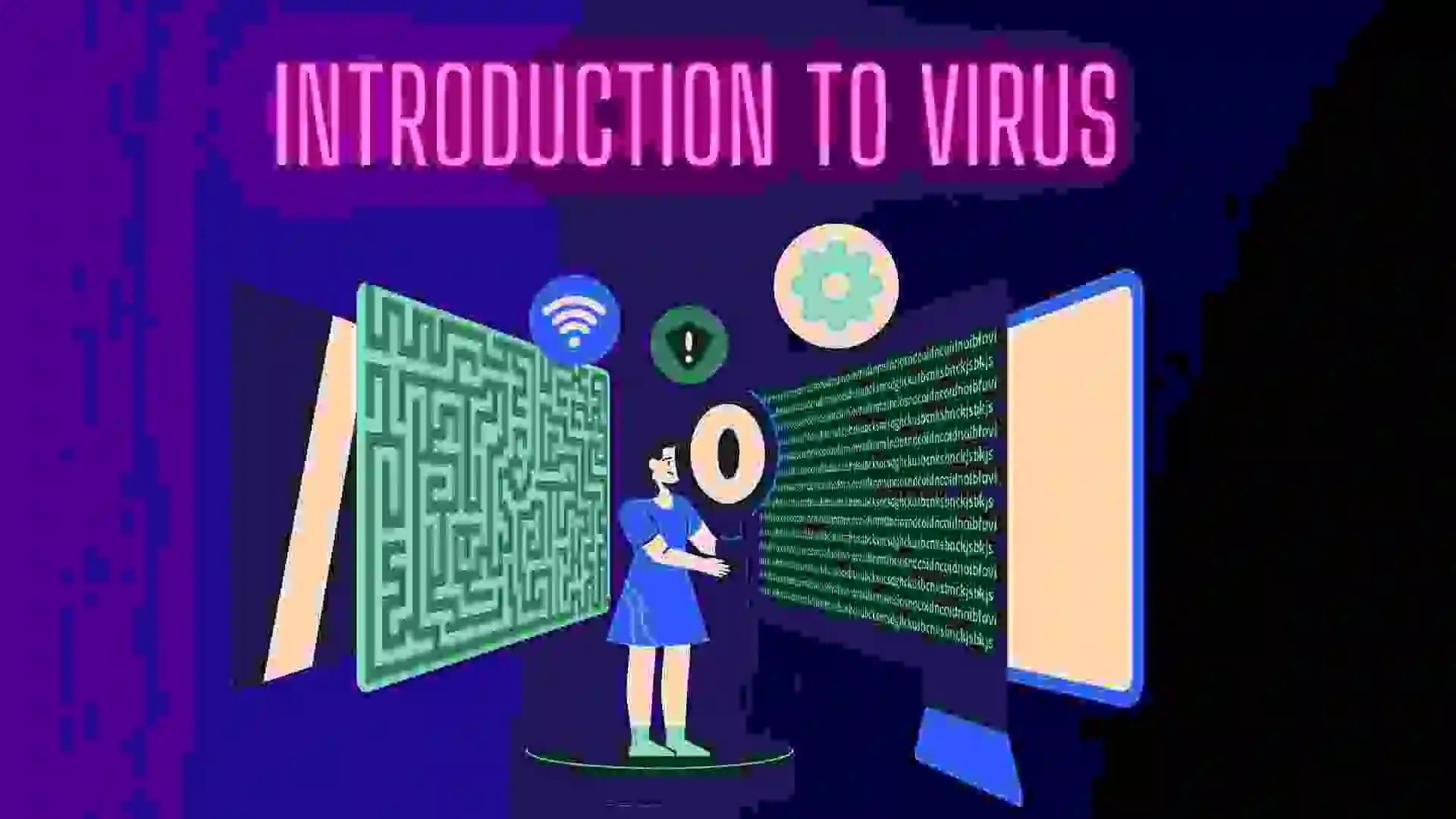In this blog, we will learn about the Database and the Database Management System. We will also what are the different ways to manage the data in the database. So, let’s get started with the blog.
Table of Contents
- Introduction to Database
- What is Database Management System
- Types of Database Management System
- FAQ
- Related Articles on Computer Networks
- Related Articles on Linux
To start with the DBMS, we have to know what is Database?
Introduction to Database
A database is a structured collection of data organised to be easily accessed, managed, and updated. It acts as a digital repository that stores and organises information, allowing users to retrieve, manipulate, and manage data efficiently.
Databases play a vital role in numerous applications, powering websites, business operations, scientific research, and more. They enable efficient data storage, retrieval, and analysis, supporting decision-making processes. For example, businesses use databases to manage inventory, track customer information, and analyze sales trends.
Moreover, databases facilitate scalability, allowing for the expansion of data storage and handling capabilities as needs grow. They also support data integrity by enforcing constraints and rules, ensuring accuracy and reliability.
In summary, databases serve as organised repositories of structured data, managed by specialised software, and enabling efficient data manipulation, storage, and retrieval for a wide range of applications across various industries.
What is Database Management System
A Database Management System (DBMS) is software that facilitates the creation, organization, manipulation, and retrieval of data from a database. It acts as an intermediary between users or applications and the database itself, enabling efficient management of data.
Types of Database Management System
There are two types of Database Management System which are as follows:
A) Relational DBMS
A Relational Database Management System (RDBMS) is a type of database management system that organizes data into tables with rows and columns, creating a structure that allows for the establishment of relationships between these tables. It is based on the relational model, proposed by E.F. Codd in the 1970s, and uses Structured Query Language (SQL) for managing the data.
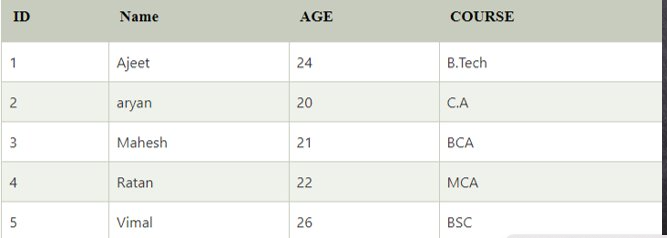
Key characteristics of RDBMS:
- Tabular Structure: Data is stored in tables consisting of rows (records) and columns (attributes or fields). Each row represents a unique record, and each column represents a specific attribute related to the data.
- Relationships: RDBMS allows the establishment of relationships between tables using keys (such as primary keys and foreign keys), enabling connections between related data across different tables.
- Data Integrity: RDBMS enforces data integrity rules, ensuring accuracy and consistency. For instance, it supports constraints like unique keys, not null values, and referential integrity to maintain the relationships between tables.
- ACID Properties: RDBMS systems ensure data transactions are Atomic, Consistent, Isolated, and Durable, adhering to ACID properties. This ensures reliability and integrity in data processing.
- SQL Language: Structured Query Language (SQL) is the standard language used to interact with RDBMS. It enables users to perform various operations such as querying, inserting, updating, and deleting data in the database.
Examples of popular RDBMS include:
- MySQL: An open-source RDBMS widely used for web applications and smaller-scale database needs.
- PostgreSQL: Another open-source RDBMS known for its advanced features and compliance with SQL standards.
- Oracle Database: A robust and widely used commercial RDBMS offering various enterprise-grade features.
- Microsoft SQL Server: A Microsoft-developed RDBMS offering integration with other Microsoft products and services.
RDBMS follows an ACID property:
ACID is an acronym that stands for Atomicity, Consistency, Isolation, and Durability. These properties are crucial in ensuring the reliability, consistency, and correctness of transactions within a Database Management System (DBMS).
Here’s a breakdown of each ACID property:
- Atomicity: Atomicity ensures that a transaction is treated as a single, indivisible unit of work. It means that either all operations within a transaction are successfully completed, or if any operation fails, the entire transaction is rolled back to its initial state (all-or-nothing principle). This property prevents incomplete or partially applied transactions, maintaining data integrity.
- Consistency: Consistency ensures that the database remains in a valid state before and after a transaction. In other words, any transaction should bring the database from one valid state to another valid state. Constraints, rules, and relationships defined in the database schema are enforced to maintain data correctness.
- Isolation: Isolation ensures that multiple transactions can occur concurrently without affecting each other. Each transaction operates as if it is the only transaction in the system, preventing interference or dependencies between simultaneous transactions. Isolation levels (such as Read Uncommitted, Read Committed, Repeatable Read, Serializable) define the degree to which transactions are isolated from each other.
- Durability: Durability ensures that once a transaction is committed and confirmed, the changes made by that transaction persist even in the event of system failure (e.g., power outage, crash). The committed changes are stored permanently and become part of the database, safeguarding against data loss.
These ACID properties collectively ensure the reliability, consistency, and durability of transactions within a DBMS, providing a framework for maintaining data integrity and protecting against data corruption or incomplete operations. Adherence to these properties is essential for ensuring the robustness and reliability of database systems, especially in critical applications where data accuracy and consistency are paramount.
RDBMS systems are suitable for applications that require structured and organized data, with clearly defined relationships between different entities. They are used in various domains, including finance, e-commerce, human resources, and more, providing a reliable and efficient way to manage and retrieve data.
B) Non-Relational DBMS
A Non-Relational Database Management System (NoSQL DBMS) refers to a class of database management systems that differ from traditional Relational Database Management Systems (RDBMS) in terms of data model, storage mechanisms, and scalability. These systems are designed to handle diverse data types and large volumes of unstructured or semi-structured data more effectively than traditional RDBMS.
Key characteristics of NoSQL databases:
- Flexible Data Models: NoSQL databases accommodate various data models, including document-oriented, key-value, columnar, and graph-based models. This flexibility allows them to handle diverse data structures and schemaless data.
- Scalability: NoSQL databases are often designed for horizontal scalability, distributing data across multiple servers or nodes. This scalability makes them well-suited for handling large amounts of data and high traffic loads.
- No Fixed Schema: Unlike RDBMS, NoSQL databases do not enforce a fixed schema, allowing for dynamic and evolving data structures. This makes it easier to store and manipulate data without predefined schemas.
- Performance: Many NoSQL databases offer high performance in terms of read and write operations, especially when dealing with massive datasets or distributed environments.
- Types of NoSQL databases: There are several types of NoSQL databases:
- Document-oriented databases: Store data in flexible, JSON-like documents. Examples include MongoDB, Couchbase.
- Key-value stores: Store data as key-value pairs. Examples include Redis, DynamoDB.
- Column-oriented databases: Organize data in columns rather than rows. Examples include Cassandra, HBase.
- Graph databases: Designed for managing data with complex relationships. Examples include Neo4j, Amazon Neptune.
NoSQL databases are often used in scenarios where the data structure is not well-defined beforehand, or where scalability, flexibility, and performance are critical factors. They find applications in web applications, real-time analytics, content management systems, IoT (Internet of Things), and other use cases involving large and rapidly changing data sets. However, it’s important to note that the choice between NoSQL and RDBMS depends on specific project requirements and the nature of the data being handled.
References:
This blog is mostly referenced from OracleDB.
FAQ
What is Database?
A database is a structured collection of data organized to be easily accessed, managed, and updated. It acts as a digital repository that stores and organizes information, allowing users to retrieve, manipulate, and manage data efficiently.
What are the types of DBMS?
There are two types of DBMS which are as follows:
A) Relational Database Management System.
B) Non-Relational Database Management System
What is Relational Database Management System?
A Relational Database Management System (RDBMS) is a type of database management system that organizes data into tables with rows and columns, creating a structure that allows for the establishment of relationships between these tables.
What is Non-Relational Database Management System?
A Non-Relational Database Management System (NoSQL DBMS) refers to a class of database management systems that differ from traditional Relational Database Management Systems (RDBMS) in terms of data model, storage mechanisms, and scalability.
Related Articles on Computer Networks
- What are Topology & Types of Topology in Computer Network
- What is FootPrinting in Cyber Security and its Types, Purpose
- Introduction to Cloud Computing | What is Cloud Computing
- Distributed Shared Memory and Its Advantages and Disadvantages
- What is VPN? How doe VPN Work? What VPN should I use?
- What is an Internet and How the Internet Works
- What is a Website and How Does a Website or web work?
- Introduction to Virus and different types of Viruses in Computer
- What is TCP and its Types and What is TCP three-way Handshake
- What is UDP Protocol? How does it work and what are its advantages?
- What is an IP and its Functions, What is IPv4 and IPv6 Address
- What is MAC Address and its Types and Difference MAC vs IP
- What is ARP and its Types? How Does it Work and ARP Format
- Sessions and Cookies and the Difference Between Them
- What is ICMP Protocol and its Message Format?
- What is Big Data? Characteristics and Types of Big Data
- Disciplines of CyberSecurity | What are the goals of CyberSecurity?
- What is Firewall, Features, Types and How does the Firewall Work?
- Network Scanning, Types, and Stealth Scan in Computer Network
- Cryptography and its Types in Ethical Hacking
- Tor Browser and How does it Work | Onion Router Tutorial
- Proxy Server, Advantages, Difference between Proxy Server & VPN
- DHCP Protocol and What Are the Pros and Cons of DHCP
- Intrusion Detection System(IDS) and What are the types of IDS
- Domain Name Server, How Does It Work, and its advantages
- Telnet: Introduction, How Does it Work, and Its Pros and Cons
- SOC: Introduction, Functions performed by SOC, and its Pros
- What is SIEM? | What is the Difference between SIEM and SOC?
- Application Layer in OSI Model | OSI Model Application Layer
- What is SSL Protocol or SSL/TLS and SSL Handshake, and Architecture of SSL
Related Articles on Linux
- What is Linux Operating System | Introduction to Linux
- Directory in Linux Define | Linux Directory & its Commands
- Explain the chmod command in Linux | Linux chmod command
- Linux User Management || User Management in Linux
- Linux Computer Network Advanced Command | Network Command
- Redirection in Linux I/O| Linux I/O Redirection
- CronTab and Job Scheduling in Linux | Make CronTab Project
- Linux Firewall Unlock Rules with Firewall-cmd Tutorial
- netstat command in Linux | Linux netstat command
- SSH Command Full Guide with Practical | Linux SSH Service
- awk command Guide | How to arrange the output of the file in Linux
- sed command Full Guide Tutorial | Linux sed Command
- Iptables commands Full Guide: How to make our own Firewall