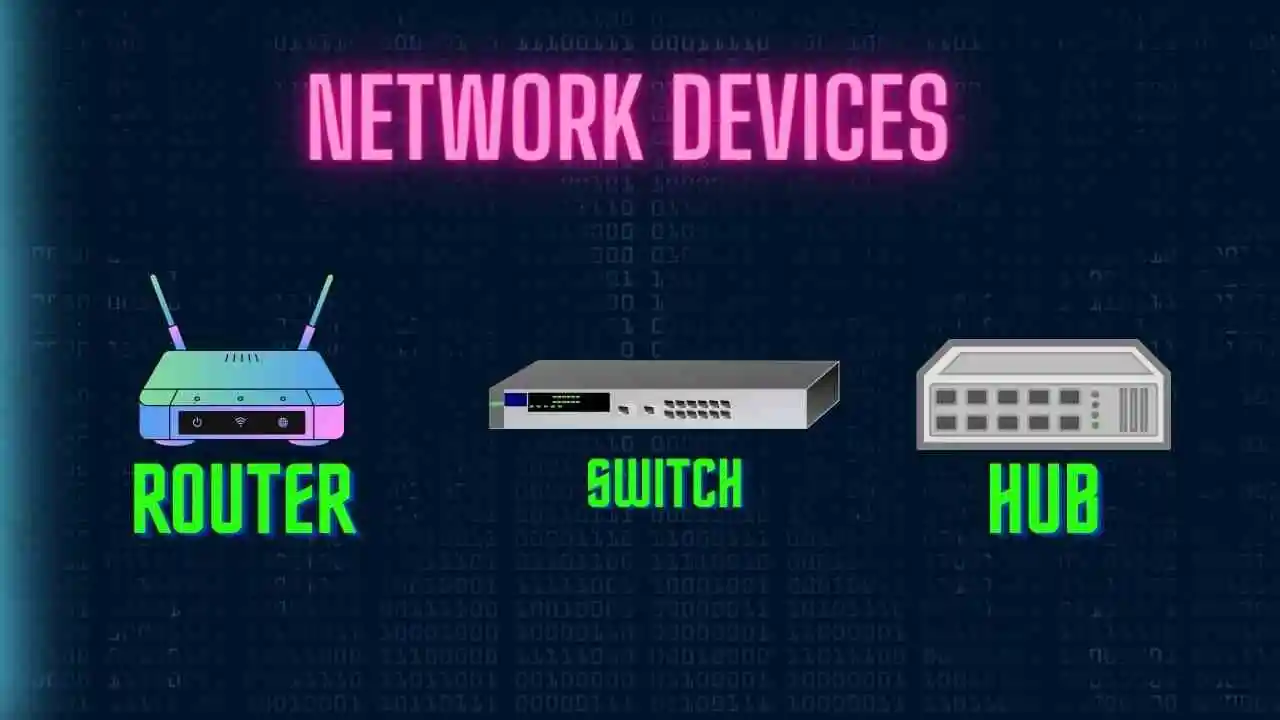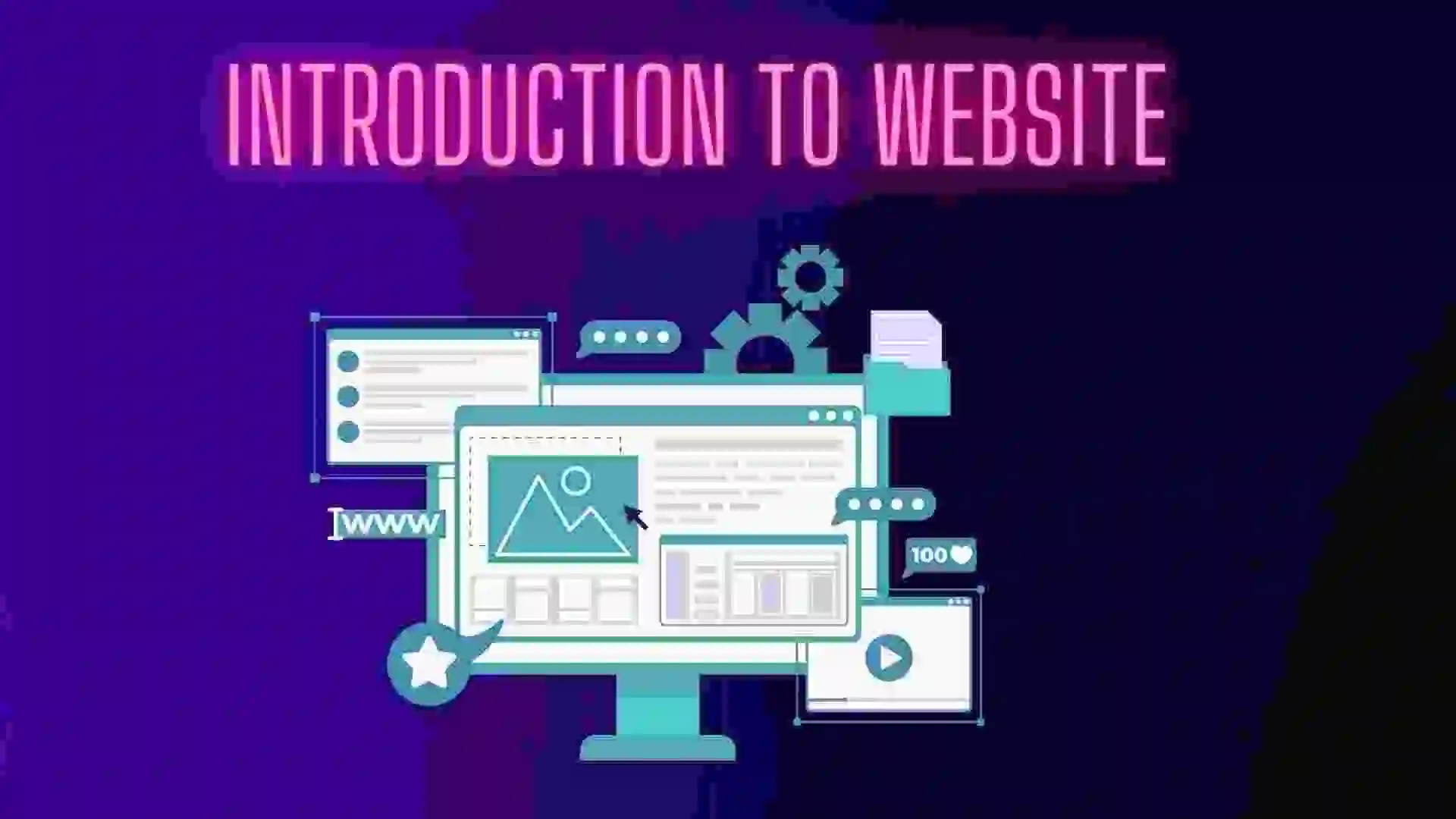In this blog, we will learn about the types of computer networks which is based on Geographical boundaries. We will its types along with that we will see each of their advantages and disadvantages. So let’s get started with the blog.
Table of Contents
- Introduction to Computer Network
- Types of Computer Networks Based on Geographical Scope
- FAQ
- Related Blogs on the OSI Model
- Recent Articles on Computer Networks
Introduction to Computer Network
A computer network is a set of interconnected computers, devices, and other communication equipment that allows them to communicate, share resources, and collaborate with one another. These interconnected devices can be located in close proximity or dispersed across different geographical locations. The primary purpose of a computer network is to facilitate the exchange of data and information among its constituents.
Types of Computer Networks Based on Geographical Scope
Some of the most important types of computer networks based on geographical scope are as follows:
A) PAN (Personal Area Network)
A “Personal Area Network (PAN)” is a small network that connects devices in close proximity to an individual, typically within a range of a few meters. PANs are used for connecting personal devices such as computers, smartphones, tablets, printers, and other digital devices. The primary goal of a PAN is to enable communication and data sharing between these devices for personal use.
Examples:
- Bluetooth: Bluetooth is a common technology used for creating PANs. It allows devices to communicate wirelessly over short distances, making it suitable for connecting devices like smartphones, headsets, keyboards, and more.
- Mobile Wi-Fi: Wi-Fi can also be used to create a PAN, especially with technologies like Wi-Fi Direct. Wi-Fi Direct enables devices to connect to each other without needing a traditional wireless access point.
Some characteristics that come under PAN:
- Range: 1-100 meter
- Transmission Speed: Very High
- Area: Within Room
- Ownership: Private
- Maintenance: Very Easy
- Error rate and Cost: Very Low
B) LAN (Local Area Network)
A Local Area Network (LAN) is a network of interconnected computers, devices, and resources within a limited geographic area, such as a home, office building, or campus. LANs are used to facilitate communication and data sharing among devices and users in a localized environment.
Examples:
- Wired LANs: Ethernet and its variants (e.g., Ethernet over twisted-pair cables, fiber optics) are commonly used for wired LANs.
- Wireless LANs (WLANs): Wi-Fi is the most prevalent technology for wireless LANs, allowing devices to connect and communicate without physical cables.
Some characteristics that come under LAN:
- Range: Upto 2 km
- Transmission Speed: Very High
- Area: Within Office Building
- Ownership: Private
- Maintenance: Easy
- Error rate and Cost: Low
C) CAN (Campus Area Network)
A Campus Area Network (CAN) is a type of computer network that interconnects multiple Local Area Networks (LANs) within a limited geographic area, such as a university campus, business campus, or industrial complex. CANs are designed to provide high-speed, reliable communication and data sharing among various departments, buildings, or facilities within the defined campus area.
Examples:
CANs support a broad range of applications and services, including centralized computing resources, shared storage, video conferencing, online collaboration, educational platforms, and research applications.
Some characteristics that come under CAN:
- Range: Upto 5 km
- Transmission Speed: Very High
- Area: Within Corporate Offices
- Ownership: Private
- Maintenance: Moderate
- Error rate and Cost: Moderate
D) MAN (Metropolitan Area Network)
A Metropolitan Area Network (MAN) is a computer network that covers a larger geographic area than a Local Area Network (LAN) but is smaller than a Wide Area Network (WAN). A MAN typically spans a city or a large campus and is designed to provide high-speed connectivity and data transfer rates to serve the needs of multiple organizations or individuals within that metropolitan area.
Examples:
Devices within a MAN include computers, servers, routers, switches, and other networked devices located in various buildings or locations across the metropolitan area.
Some characteristics that come under MAN:
- Range: 5 – 50 km
- Transmission Speed: Average
- Area: Within Cityt like Mumbai
- Ownership: Public or Private
- Maintenance: Difficult
- Error rate and Cost: Very High
E) WAN (Wide Area Network)
A Wide Area Network (WAN) is a computer network that spans a large geographical area, connecting multiple local networks, such as LANs and MANs, across cities, states, countries, or even continents. The primary purpose of a WAN is to facilitate communication and data transfer between geographically dispersed locations.
Examples:
WANs support a wide range of applications and services, including internet access, email, file sharing, video conferencing, cloud computing, remote access to centralized resources, and more.
Some characteristics that come under WAN:
- Range: Above 50km
- Transmission Speed: Low
- Area: Within Countries
- Ownership: Public or Private
- Maintenance: Very Difficult
- Error rate and Cost: Very High
Note: This blog is mostly referenced from Wikipedia.
FAQ
What are the different types of computer networks?
There are five types of computer networks are as follows:
1) PAN (Personal Area Network)
2) LAN (Local Area Network)
3) CAN (Campus Area Network)
4) MAN (Metropolitan Area Network)
5) WAN (Wide Area Network)
Related Blogs on the OSI Model
- Data Link Layer in OSI Model | OSI Model Data Link Layer
- Network Layer in OSI Model | OSI Model Network Layer
- Transport Layer in OSI Model | Computer Network Transport Layer
- Session layer in OSI Model | OSI Model Session layer
- Application Layer in OSI Model | OSI Model Application Layer
- Presentation Layer in OSI Model | OSI Model Presentation Layer
- Physical Layer in OSI Model | OSI Model Physical Layer
Recent Articles on Computer Networks
- Introduction to Computer Networking | What is Computer Network
- What are Topology & Types of Topology in Computer Network
- What is FootPrinting in Cyber Security and its Types, Purpose
- Introduction to Cloud Computing | What is Cloud Computing
- Distributed Shared Memory and Its Advantages and Disadvantages
- What is a VPN? How does a VPN Work? What VPN should I use?
- What is an Internet and How the Internet Works
- What is a Website and How Does a Website or web work?
- Introduction to Virus and Different Types of Viruses in Computer
- What is TCP and its Types and What is TCP three-way Handshake
- What is the UDP Protocol? How does it work and what are its advantages?
- What is an IP and its Functions, What is IPv4 and IPv6 Address
- What is MAC Address and its Types and Difference MAC vs IP
- What is ARP and its Types? How Does it Work and ARP Format
- Sessions and Cookies and the Difference Between Them
- What is ICMP Protocol and its Message Format?
- What is Big Data? Characteristics and Types of Big Data
- Disciplines of CyberSecurity | What are the goals of CyberSecurity?
- What is Firewall, Features, Types and How does the Firewall Work?
- Network Scanning, Types, and Stealth Scan in Computer Network
- Cryptography and its Types in Ethical Hacking
- Tor Browser and How Does It Work | Onion Router Tutorial
- Proxy Server, Advantages, Difference between Proxy Server & VPN
- DHCP Protocol and What Are the Pros and Cons of DHCP
- Intrusion Detection System(IDS) and What are the types of IDS
- Domain Name Server, How Does It Work, and its advantages
- Telnet: Introduction, How Does it Work, and Its Pros and Cons
- SOC: Introduction, Functions performed by SOC, and its Pros
- What is SIEM? | What is the Difference between SIEM and SOC?
- Application Layer in OSI Model | OSI Model Application Layer
- What is SSL Protocol or SSL/TLS and SSL Handshake, and Architecture of SSL
- What are Servers, how do they work, and its different Types
- Network Devices-Router, Switch, Hub, etc in Computer Network
- Connection Oriented and Connection-less Services in Network
- Physical Layer in OSI Model | OSI Model Physical Layer
- Presentation Layer in OSI Model | OSI Model Presentation Layer
- Session layer in OSI Model | OSI Model Session layer
- Transport Layer in OSI Model | Computer Network Transport Layer
- Network Layer in OSI Model | OSI Model Network Layer
- Data Link Layer in OSI Model | OSI Model Data Link Layer
- Block Diagram of Communication System with Detailed Explanation