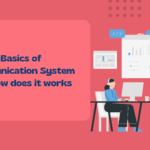In this blog, we will learn about the Kali Linux Operating System. We will see the features and how to install them on the computer, along with the system requirements for Kali Linux for installation on the Computer. Let’s get started with the blog.
Table of Contents
- Introduction to Kali Linux
- Features of Kali Linux
- Who Uses Kali Linux and Why?
- System Requirements for Kali Linux
- Installation of Kali Linux Operating System
- Conclusions
- FAQ
- Recent Articles on Linux Operating System
- Recent Articles on Computer Networks
Introduction to Kali Linux
Kali Linux is a popular and powerful Linux distribution (distro) that is specifically designed for cybersecurity and penetration testing purposes. It is an open-source operating system based on Debian, and it comes with a wide range of pre-installed tools and software for ethical hacking, penetration testing, digital forensics, and network security assessments.
Features of Kali Linux
It comes with a wide range of features and tools to support these activities. Here are some of the notable features of Kali Linux:
A) Security Tools:
Kali Linux includes over 600 pre-installed security tools and software packages for various aspects of cybersecurity, including network analysis, vulnerability assessment, penetration testing, digital forensics, and wireless testing.
B) Customization:
Users can easily customize their Kali Linux installations by adding or removing tools and packages to suit their specific needs and preferences.
C) Live Boot and Persistence:
Kali Linux can be run as a live bootable system from a USB drive or DVD without the need for installation. Users can also set up persistence to save data and configurations between sessions.
D) Forensics and Data Recovery:
Kali Linux includes tools for digital forensics and data recovery, making it a valuable resource for investigating and recovering data from compromised systems.
E) Metapackages:
Kali Linux uses meta-packages to group related tools together, simplifying the installation of specific toolsets for different tasks.
F) Legal and Ethical Use:
Kali Linux is designed for legal and ethical use in cybersecurity, penetration testing, and related fields. Users are expected to adhere to ethical standards and relevant laws when using the tools and conducting assessments.
Who Uses Kali Linux and Why?
Kali Linux is used by a wide range of cybersecurity professionals, ethical hackers, security researchers, and organizations for various legitimate purposes related to information security. Here are some of the key users of Kali Linux and their reasons for using it:
A) Ethical Hackers and Penetration Testers:
Ethical hackers, also known as white-hat hackers, use Kali Linux to assess the security of computer systems, networks, and applications. They perform penetration testing to identify vulnerabilities and weaknesses so that organizations can fix them before malicious hackers exploit them.
B) Security Consultants:
Security consulting firms and independent security professionals use Kali Linux to provide cybersecurity services to their clients. They conduct security assessments, vulnerability assessments, and security audits to help organizations improve their security posture.
C) Cybersecurity Researchers:
Researchers in the field of cybersecurity use Kali Linux to develop and test new security tools, exploits, and techniques. Kali provides a platform for researching and understanding the latest threats and vulnerabilities.
D) Incident Response Teams:
Organizations with dedicated incident response teams use Kali Linux to investigate security incidents, breaches, and cyberattacks. The distribution’s forensics and data recovery tools assist in identifying the scope of an incident and its impact.
E) Network Administrators:
Network administrators may use Kali Linux to evaluate the security of their networks and systems. They can identify weak points, misconfigurations, or potential threats within their infrastructure.
F) Forensic Analysts:
Digital forensic analysts use Kali Linux to analyze and recover digital evidence from computers, mobile devices, and storage media. It helps in investigations related to cybercrime, fraud, and other digital incidents.
G) Privacy Advocates:
Privacy-conscious users concerned about their online privacy may use Kali Linux to access tools that enhance their digital anonymity and security, such as Tor and VPNs.
H) Organizations and Enterprises:
Some organizations and enterprises use Kali Linux internally as part of their security testing and risk assessment processes. They may also hire external security experts who use Kali Linux to evaluate their security defenses.
It’s important to emphasize that Kali Linux is intended for legal and ethical use in accordance with applicable laws and regulations. Ethical and responsible use of the distribution is essential, and users should always obtain proper authorization before conducting security assessments on systems, networks, or applications that do not belong to them. Unauthorized or malicious use of Kali Linux’s tools is illegal and unethical.
System Requirements for Kali Linux
The system requirements for Kali Linux can vary depending on the specific use case and desktop environment you choose to install. However, here are the general minimum and recommended system requirements for running Kali Linux:
Minimum System Requirements:
- Processor: A 1 GHz or faster processor. Kali Linux can run on both 32-bit (i386) and 64-bit (amd64) systems.
- RAM: 1 GB of RAM (memory) is the absolute minimum to run Kali Linux, but for a smoother experience, it is recommended to have at least 2 GB or more.
- Hard Disk Space: A minimum of 10 GB of free disk space is required for the installation. However, it’s advisable to have more space if you plan to install additional packages and tools.
- Graphics Card and Monitor: A graphics card capable of at least 800 x 600 resolution is recommended for a comfortable desktop experience. However, Kali Linux can also be used in text mode if needed.
- Network Adapter: An Ethernet adapter is recommended for network connectivity. Kali Linux also supports a wide range of wireless network cards, but it’s essential to check compatibility for specific chipsets.
Recommended System Requirements:
- Processor: A multi-core processor with 2 GHz or more clock speed is recommended for better performance, especially when running resource-intensive security tools.
- RAM: 4 GB or more of RAM is recommended for smoother multitasking and improved performance when running multiple security tools simultaneously.
- Hard Disk Space: A larger hard disk, preferably 20 GB or more, is recommended if you plan to install many additional tools and maintain data on the system.
- Graphics Card and Monitor: A graphics card capable of higher resolutions and better performance is advisable if you plan to use graphical applications extensively.
- Network Adapter: A compatible wired or wireless network adapter with good driver support is essential for network scanning and testing.
- Virtual Machine: If you’re running Kali Linux as a virtual machine (VM), allocate enough CPU cores, RAM, and disk space based on your specific VM software’s requirements and your intended use.
It’s worth noting that these are general guidelines, and the actual system requirements may vary based on your specific needs and usage scenarios. For example, if you plan to use Kali Linux for resource-intensive tasks or run multiple virtual machines simultaneously, you should consider higher-end hardware.
Additionally, Kali Linux offers different desktop environments (e.g., GNOME, Xfce, KDE, etc.), and the choice of desktop environment can also impact system performance. Lightweight environments like Xfce may be more suitable for older or less powerful hardware, while GNOME or KDE may be preferred for modern and high-performance systems.
Installation of Kali Linux Operating System
Conclusions
It’s important to note that Kali Linux is a specialized distribution and should be used responsibly and within the bounds of the law and ethical guidelines. Unauthorized or malicious use of its tools is illegal and unethical. Always ensure that you have proper authorization before using Kali Linux for security testing and assessments.
Note: All these references are taken from Wikipedia.
FAQ
Recent Articles on Linux Operating System
- Directory in Linux Define | Linux Directory & its Commands
- Explain the chmod command in Linux | Linux chmod command
- Linux User Management || User Management in Linux
- Linux Computer Network Advanced Command | Network Command
- Redirection in Linux I/O| Linux I/O Redirection
- CronTab and Job Scheduling in Linux | Make CronTab Project
- Linux Firewall Unlock Rules with Firewall-cmd Tutorial
- netstat command in Linux | Linux netstat command
- SSH Command Full Guide with Practical | Linux SSH Service
- awk command Guide | How to arrange the output of the file in Linux
- sed command Full Guide Tutorial | Linux sed Command
- Iptables commands Full Guide: How to make our own Firewall
Recent Articles on Computer Networks
- Introduction to Computer Networking | What is Computer Network
- What are Topology & Types of Topology in Computer Network
- What is FootPrinting in Cyber Security and its Types, Purpose
- Introduction to Cloud Computing | What is Cloud Computing
- Distributed Shared Memory and Its Advantages and Disadvantages
- What is a VPN? How does a VPN Work? What VPN should I use?
- What is an Internet and How the Internet Works
- What is a Website and How Does a Website or web work?
- Introduction to Virus and Different Types of Viruses in Computer
- What is TCP and its Types and What is TCP three-way Handshake
- What is the UDP Protocol? How does it work and what are its advantages?
- What is an IP and its Functions, What is IPv4 and IPv6 Address
- What is MAC Address and its Types and Difference MAC vs IP
- What is ARP and its Types? How Does it Work and ARP Format
- Sessions and Cookies and the Difference Between Them
- What is ICMP Protocol and its Message Format?
- What is Big Data? Characteristics and Types of Big Data
- Disciplines of CyberSecurity | What are the goals of CyberSecurity?
- What is Firewall, Features, Types and How does the Firewall Work?
- Network Scanning, Types, and Stealth Scan in Computer Network
- Cryptography and its Types in Ethical Hacking
- Tor Browser and How Does It Work | Onion Router Tutorial
- Proxy Server, Advantages, Difference between Proxy Server & VPN
- DHCP Protocol and What Are the Pros and Cons of DHCP
- Intrusion Detection System(IDS) and What are the types of IDS
- Domain Name Server, How Does It Work, and its advantages
- Telnet: Introduction, How Does it Work, and Its Pros and Cons
- SOC: Introduction, Functions performed by SOC, and its Pros
- What is SIEM? | What is the Difference between SIEM and SOC?
- Application Layer in OSI Model | OSI Model Application Layer
- What is SSL Protocol or SSL/TLS and SSL Handshake, and Architecture of SSL
- What are Servers, how do they work, and its different Types
- Network Devices-Router, Switch, Hub, etc in Computer Network
- Connection Oriented and Connection-less Services in Network
- Physical Layer in OSI Model | OSI Model Physical Layer
- Presentation Layer in OSI Model | OSI Model Presentation Layer
- Session layer in OSI Model | OSI Model Session layer
- Transport Layer in OSI Model | Computer Network Transport Layer
- Network Layer in OSI Model | OSI Model Network Layer
- Data Link Layer in OSI Model | OSI Model Data Link Layer
- Block Diagram of Communication System with Detailed Explanation