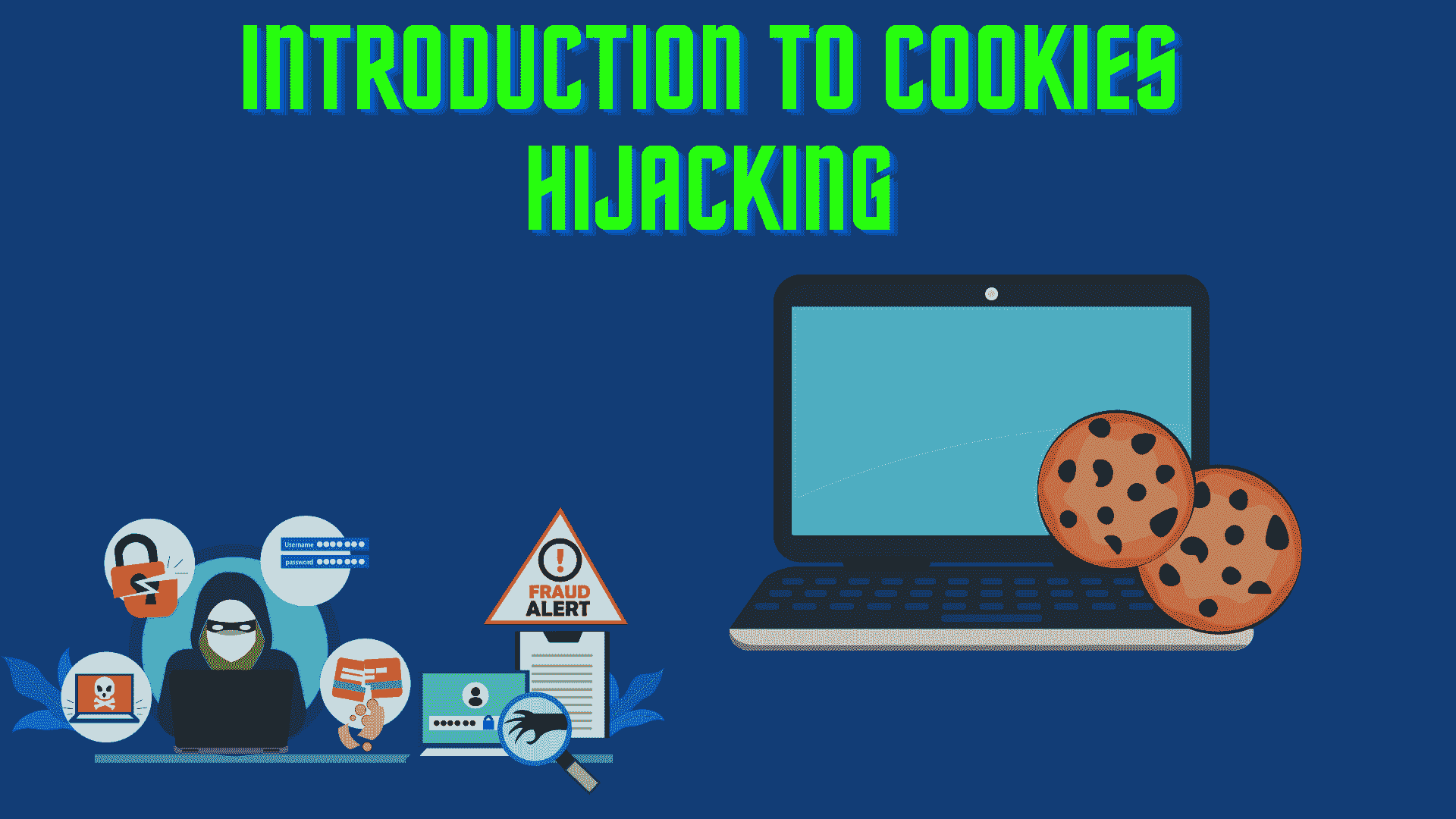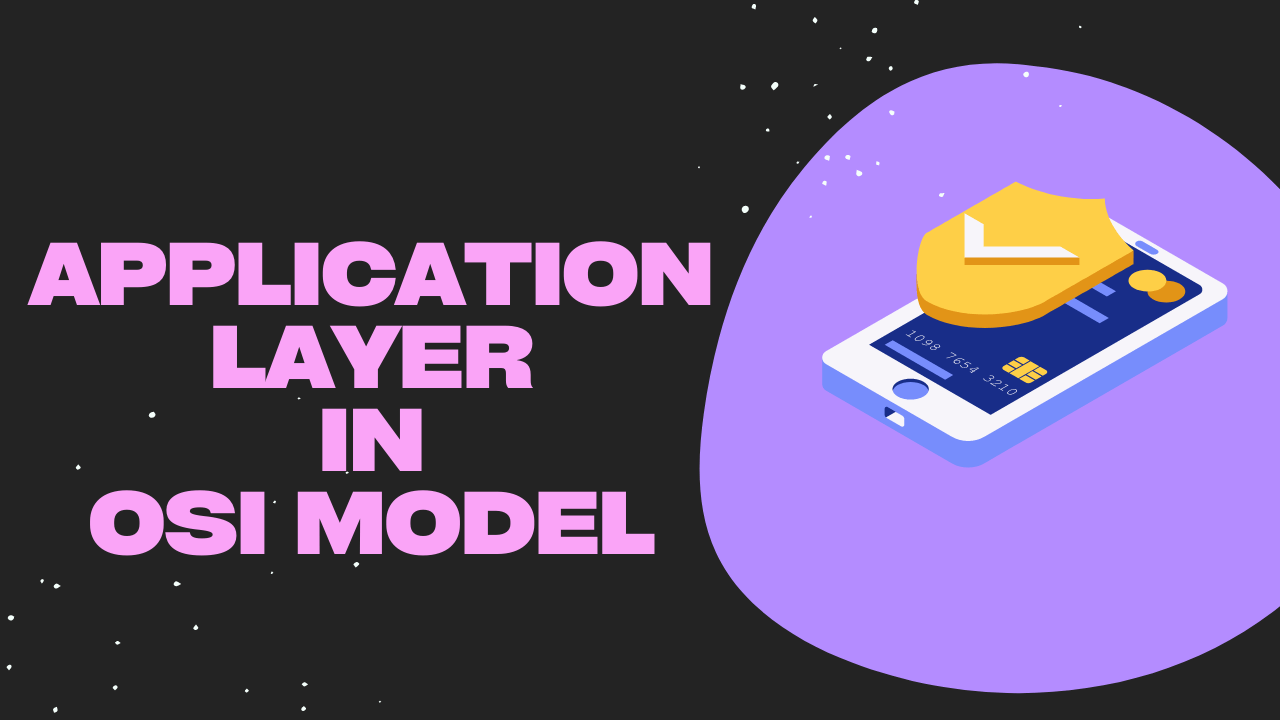In this blog, we will learn about transmission modes in computer networks. We will also see its types and the advantages and disadvantages of them. So let’s get started with the blog.
Table of Contents
Introduction to Transmission Mode
Transmission modes, also known as communication modes, refer to the ways in which data is transmitted between devices in a computer network. These modes define the direction of data flow between the sender and receiver in a communication link. The transmission mode is defined in the physical layer.
Types of Transmission Modes
In a computer network, transmission modes are divided into three categories, which are as follows:
A) Simplex Transmission Mode
In computer networks, simplex mode refers to a communication mode in which data can only be transmitted in one direction. The transmission occurs in a unidirectional manner, with one device capable of sending data and the other device capable of receiving data. However, the receiving device cannot send data back to the transmitting device in this mode.
A common example of simplex mode in a computer network is a one-way communication link, such as broadcasting information from a server to multiple clients, where the clients can only receive the data but cannot send any data back to the server through the same channel.
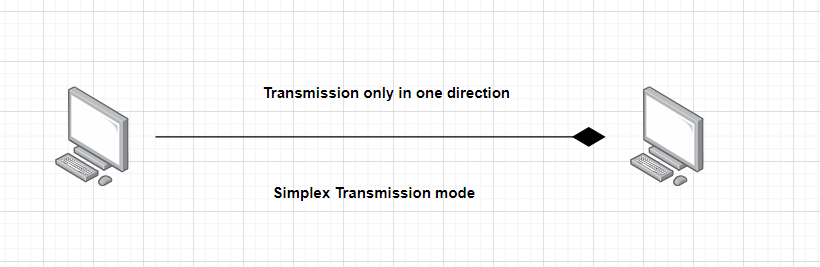
Advantages of Simplex Mode:
- Simplicity and Cost-Effectiveness: Simplex mode is straightforward and cost-effective to implement because it requires only a unidirectional communication path, reducing the complexity of the hardware and software.
- Efficient for Unidirectional Communication: When communication is required in only one direction (e.g., broadcasting), the simplex mode is highly efficient. It allows for the uninterrupted transmission of data in that direction.
- Unidirectional Data Flow: Unidirectional data flow ensures that there is no contention for the communication channel, reducing the possibility of collisions and improving reliability.
- Dedicated Purpose: Simplex mode is suitable for applications where one device is intended to transmit data and the other is intended to receive it, fulfilling a dedicated purpose effectively.
Disadvantages of Simplex Mode:
- Lack of Bidirectional Communication: The major drawback of simplex mode is its inability to support bidirectional communication. In many applications, bidirectional communication is essential for tasks like error correction, feedback, and interactive processes.
- Limited Versatility: Simplex mode limits the versatility of communication. In scenarios where bidirectional communication is needed, the simplex mode is impractical and inefficient.
- No Error Checking or Correction: Without the ability to receive data or feedback from the receiving end, there’s no way to perform error checking or correction, potentially leading to the transmission of erroneous or incomplete data without detection.
- Inflexibility for Dynamic Communication Needs: In dynamic environments where communication needs may change, the simplex mode may be inflexible and unable to adapt to evolving requirements.
Examples of Simplex Transmission Mode in a Computer Network:
- Television Broadcasting: Television signals are transmitted in simplex mode, where the broadcasting station sends the TV signals to the viewers, who can only receive the information.
- Alarm Systems: Sensors in alarm systems often operate in simplex mode. The sensors can detect events (e.g., intrusion, fire) and send signals to a central monitoring station, but the central station doesn’t typically send data back to the sensors over the same communication channel.
Simplex mode is efficient for applications where unidirectional communication is sufficient and there’s no need for feedback or bidirectional communication. However, it’s important to note that many modern computer network communications primarily operate in half-duplex or full-duplex modes to allow for bidirectional data transfer, which is more common and versatile in networking applications.
B) Half-Duplex Transmission Mode
Half-duplex mode is a communication mode in computer networks where data can be transmitted in both directions but not simultaneously. In this mode, a device can both send and receive data, but only one of these actions can occur at a given time. When a device is transmitting data, it cannot receive data, and vice versa.
Example of Half-Duplex Transmission Mode:
A walkie-talkie is an example of the half-duplex mode. In a walkie-talkie, one party speaks, and another party listens. After a pause, the other speaker speaks, and the first party listens. Speaking simultaneously will create a distorted sound that cannot be understood.
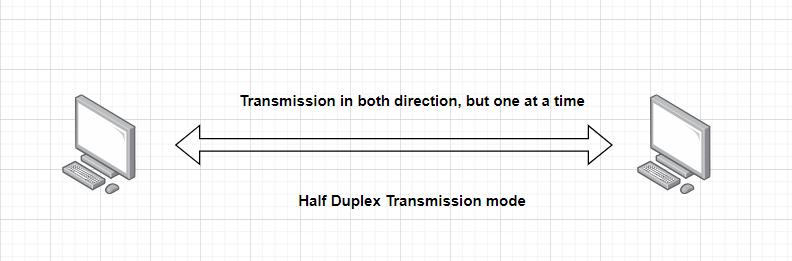
Advantages of Half-Duplex Mode:
- Cost-Efficiency: Half-duplex mode is cost-effective to implement as it requires a simpler setup compared to full-duplex mode.
- Suitable for Shared Networks: It’s suitable for networks where devices share a communication medium and need to take turns transmitting and receiving data.
- Efficient for Moderate Traffic: In situations where the traffic load is moderate and collisions are infrequent, the half-duplex mode is efficient in utilizing the available bandwidth.
Disadvantages of Half-Duplex Mode:
- Collisions and Lower Throughput: Collisions can significantly impact throughput and efficiency, leading to retransmissions and decreased overall data transfer rates.
- Limited Concurrent Actions: Only one action (transmitting or receiving) can occur at a given time, limiting the overall efficiency and speed of data transmission in the network.
- Not Suitable for High-Traffic Environments: In high-traffic environments, the frequency of collisions increases, reducing the efficiency of data transmission and leading to a degraded user experience.
Overall, half-duplex mode is suitable for certain network setups, particularly when cost considerations are important, but its limitations make it less ideal for high-traffic and high-performance scenarios.
C) Full Duplex Transmission Mode
Full-duplex mode in computer networking is a communication mode that allows simultaneous two-way communication between devices. In this mode, a device can both send and receive data at the same time, maximizing the use of available bandwidth and significantly improving the efficiency and speed of data transfer.
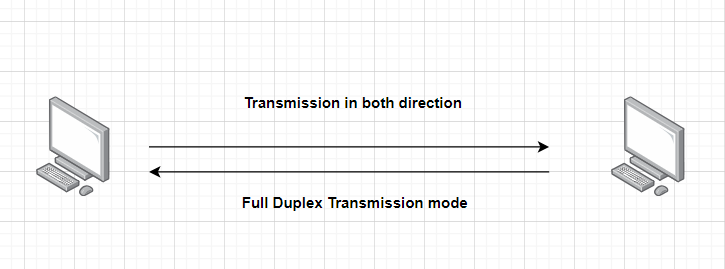
Example of Full Duplex Transmission Mode:
Many modern network technologies, such as Ethernet in its full-duplex mode, utilize this communication mode to achieve efficient and high-speed data transfer.
Advantages of Full-Duplex Mode:
- Simultaneous Communication: Allows devices to transmit and receive data simultaneously, improving communication efficiency and reducing latency.
- Higher Throughput: Enables faster data transfer rates and increased bandwidth utilization compared to half-duplex or simplex modes.
- No Collisions: As there are separate channels for transmission and reception, collisions are avoided, leading to improved network performance and reliability.
- Efficient for High-Traffic Environments: Ideal for networks with high traffic loads, where the ability to transmit and receive simultaneously is crucial for maintaining good network performance.
Disadvantages of Full-Duplex Mode:
- Cost and Complexity: Implementing full-duplex mode requires more advanced hardware and cabling to support separate channels for transmission and reception, making it more costly and complex compared to half-duplex mode.
- Hardware Requirements: Devices need to have compatible network interface cards (NICs) and cabling that support full-duplex communication.
Full-duplex mode is commonly used in modern computer networks, especially in high-speed data transfer applications, data centers, and enterprise networks where efficient and high-throughput communication is essential. It significantly enhances network performance by allowing devices to send and receive data concurrently without the limitations of half-duplex or simplex communication.
The difference between Simplex, Half, and Full Duplex
| Simplex Mode | Half-Duplex Mode | Full Duplex Mode |
|---|---|---|
| In this, communication is unidirectional. | In this, communication is bi-directional, but one at a time. | In this, communication is bi-directional. |
| A device can only send the data but cannot receive it or it can only receive the data but cannot send it. | Both devices can send and receive the data, but one at a time. | Both the devices can send and receive the data simultaneously. |
| Single channel used for communication. | The single channel used for communication. | The single channel is used for communication. |
| Efficient for one-way communication, no collisions. | Efficient but may experience collisions. | Highly efficient, no collisions. |
| The performance of half-duplex mode is better than the simplex mode. | The performance of the full-duplex mode is better than the half-duplex mode. | The Full-duplex mode has better performance than simplex and half-duplex modes as it doubles the utilization of the capacity of the communication channel. |
Note: This blog is mainly referenced from Javatpoint.
FAQ
What is a Transmission Modes in Computer Network?
Transmission modes, also known as communication modes, refer to the ways in which data is transmitted between devices in a computer network. These modes define the direction of data flow between the sender and receiver in a communication link. The transmission mode is defined in the physical layer.
What are the different types of Transmission Modes in Computer Networks?
There are three types of Transmission modes in Computer Networks:
1) Simplex Mode
2) Half-Duplex Mode
3) Full Duplex Mode
Related Blogs on the OSI Model
- Data Link Layer in OSI Model | OSI Model Data Link Layer
- Network Layer in OSI Model | OSI Model Network Layer
- Transport Layer in OSI Model | Computer Network Transport Layer
- Session layer in OSI Model | OSI Model Session layer
- Application Layer in OSI Model | OSI Model Application Layer
- Presentation Layer in OSI Model | OSI Model Presentation Layer
- Physical Layer in OSI Model | OSI Model Physical Layer
Recent Articles on Computer Networks
- Introduction to Computer Networking | What is Computer Network
- What are Topology & Types of Topology in Computer Network
- What is FootPrinting in Cyber Security and its Types, Purpose
- Introduction to Cloud Computing | What is Cloud Computing
- Distributed Shared Memory and Its Advantages and Disadvantages
- What is a VPN? How does a VPN Work? What VPN should I use?
- What is an Internet and How the Internet Works
- What is a Website and How Does a Website or web work?
- Introduction to Virus and Different Types of Viruses in Computer
- What is TCP and its Types and What is TCP three-way Handshake
- What is the UDP Protocol? How does it work and what are its advantages?
- What is an IP and its Functions, What is IPv4 and IPv6 Address
- What is MAC Address and its Types and Difference MAC vs IP
- What is ARP and its Types? How Does it Work and ARP Format
- Sessions and Cookies and the Difference Between Them
- What is ICMP Protocol and its Message Format?
- What is Big Data? Characteristics and Types of Big Data
- Disciplines of CyberSecurity | What are the goals of CyberSecurity?
- What is Firewall, Features, Types and How does the Firewall Work?
- Network Scanning, Types, and Stealth Scan in Computer Network
- Cryptography and its Types in Ethical Hacking
- Tor Browser and How Does It Work | Onion Router Tutorial
- Proxy Server, Advantages, Difference between Proxy Server & VPN
- DHCP Protocol and What Are the Pros and Cons of DHCP
- Intrusion Detection System(IDS) and What are the types of IDS
- Domain Name Server, How Does It Work, and its advantages
- Telnet: Introduction, How Does it Work, and Its Pros and Cons
- SOC: Introduction, Functions performed by SOC, and its Pros
- What is SIEM? | What is the Difference between SIEM and SOC?
- Application Layer in OSI Model | OSI Model Application Layer
- What is SSL Protocol or SSL/TLS and SSL Handshake, and Architecture of SSL
- What are Servers, how do they work, and its different Types
- Network Devices-Router, Switch, Hub, etc in Computer Network
- Connection Oriented and Connection-less Services in Network
- Physical Layer in OSI Model | OSI Model Physical Layer
- Presentation Layer in OSI Model | OSI Model Presentation Layer
- Session layer in OSI Model | OSI Model Session layer
- Transport Layer in OSI Model | Computer Network Transport Layer
- Network Layer in OSI Model | OSI Model Network Layer
- Data Link Layer in OSI Model | OSI Model Data Link Layer
- Block Diagram of Communication System with Detailed Explanation