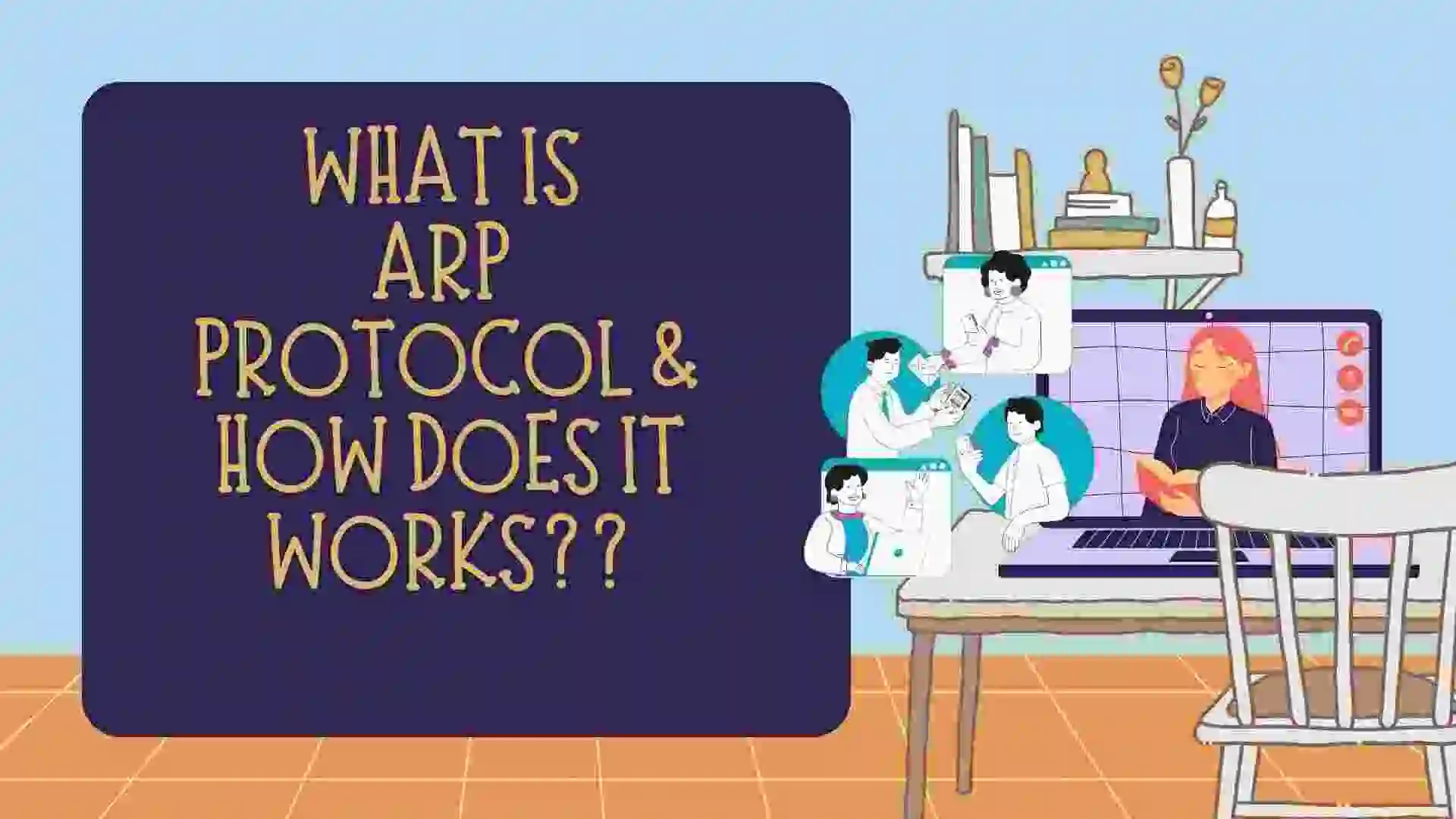In this blog, we will learn about transmission media in computer networks. We will see the different types of transmission media in computer networks, along with their advantages and disadvantages. So let’s get started with the blog.
Table of Contents
- Introduction to Transmission Media
- Factors for Designing the Transmission Media
- Classification of Transmission Media
- FAQ
- Related Blogs on the OSI Model
- Recent Articles on Computer Networks
Introduction to Transmission Media
Transmission media, also known as communication channels, are the physical pathways through which data is transmitted from one device to another in a computer network. The choice of transmission medium depends on factors such as the distance of communication, data rate requirements, cost, and environmental considerations.
Factors for Designing the Transmission Media
Designing the transmission media for a computer network involves careful consideration of various factors to ensure optimal performance, reliability, and cost-effectiveness. Here are some key factors that need to be considered in the design of transmission media:
A) Bandwidth and Data Rate Requirements:
- Consider the required bandwidth and data rates for the network to accommodate the amount of data that needs to be transmitted within a specified time period. This affects the choice of the transmission medium and its capacity.
B) Distance and Coverage:
- Evaluate the geographical distance the transmission needs to cover, whether it’s short-range within a building, metropolitan, or long-distance. Different transmission media have different distance limitations.
C) Signal Attenuation and Loss:
- Analyze the attenuation and loss characteristics of the transmission medium over the specified distance. Higher attenuation requires amplification or signal regeneration, affecting the overall design and cost.
D) Interference and Noise Immunity:
- Consider the susceptibility of the transmission medium to electromagnetic interference, crosstalk, or other noise sources. Choose a medium with suitable shielding or resistance to minimize the impact of interference.
E) Cost and Budget Constraints:
- Evaluate the cost of implementing and maintaining the transmission medium, including initial setup costs, cabling, equipment, and any necessary upgrades. Ensure it fits within the allocated budget.
By carefully considering these factors, network designers can select the most appropriate transmission media to ensure reliable and efficient data transmission within the computer network.
Classification of Transmission Media
Transmission media can be broadly categorized into two types: guided media and unguided media.
A) Guided Transmission Media
Guided media, also known as wired or bounded media, are physical communication channels that use physical conductors to transmit data signals in a computer network. These media provide a well-defined path for the transmission of electrical, optical, or electromagnetic signals.
Guided media typically offer higher data transmission rates, lower error rates, and better security compared to unguided (wireless) media.
Types of Guided Transmission Media
Following are the types of guided transmission media:
1) Twisted Pair Cable:
Twisted-pair cable is a common type of guided media used in computer networks for transmitting data signals. It consists of pairs of insulated copper wires twisted together to form a cable. The twisting helps reduce electromagnetic interference from external sources and adjacent pairs of wires. Twisted-pair cables are widely used for various networking applications due to their flexibility, cost-effectiveness, and ease of installation.
The degree of reduction in noise interference is determined by the number of turns per foot. Increasing the number of turns per foot decreases noise interference.
[image]
Types of Twisted Pair Cable:
- Unshielded Twisted Pair (UTP):
- UTP cables are the most common type of twisted-pair cable used in computer networks.
- The pairs of copper wires are twisted together without any additional shielding.
- UTP cables are widely used for Ethernet connections, telephone lines, and other networking applications.
- Available in different categories (e.g., Cat5e, Cat6, Cat6a, Cat7) based on the number of twists per inch and the capability to handle data rates.
- Shielded Twisted Pair (STP):
- STP cables have an additional layer of shielding, usually made of metal foil, to provide better protection against electromagnetic interference (EMI) and radio frequency interference (RFI).
- The shielding reduces the risk of data loss and maintains higher data transmission speeds in environments with high levels of interference.
- Commonly used in industrial settings and areas with high levels of electromagnetic interference.
Key characteristics and advantages of twisted-pair cable in computer networks include:
- Flexibility: Twisted-pair cables are flexible and can be easily bent, making them suitable for various installation environments, including home and office setups.
- Cost-effectiveness: Twisted-pair cables are relatively inexpensive compared to other types of transmission media, making them a cost-effective choice for many networking applications.
- Ease of Installation: Installation of twisted pair cables is straightforward and can be done using standard connectors and termination methods, such as RJ45 connectors.
- Versatility: Twisted-pair cables support various networking technologies, including Ethernet, Fast Ethernet, Gigabit Ethernet, and more, making them highly versatile for different network speeds and protocols.
- Widely Available: Twisted-pair cables and associated components (e.g., connectors and patch panels) are widely available, making them easily accessible for network installations and upgrades.
Disadvantages of Twisted-Pair Cable:
- Limited Transmission Distance:
- Twisted-pair cables have a limited transmission distance, especially when compared to fiber optic cables. As the distance increases, the signal strength decreases, potentially leading to data loss or degradation of signal quality.
- Limited Bandwidth and Data Rates:
- Twisted-pair cables have limited bandwidth compared to fiber optic cables, which can restrict the data rates that can be achieved. Higher data rates may require upgrading to higher categories of twisted-pair cables.
- Security Risks:
- Twisted-pair cables can be tapped or intercepted more easily compared to fiber optic cables, making them potentially vulnerable to security breaches or unauthorized access.
- Cross-Talk:
- Cross-talk can occur when signals from adjacent pairs interfere with each other due to the close proximity and twisting of the pairs. This interference can result in signal degradation and reduced signal quality.
Twisted-pair cables play a crucial role in connecting computers, devices, and networking equipment in local area networks (LANs) and are a foundational element in modern computer network infrastructure. Different categories of twisted-pair cables offer varying levels of performance and are chosen based on specific network requirements.
2) Coaxial cable:
Coaxial cable, often referred to as coax cable, is a type of guided media commonly used in computer networks for transmitting data signals. It consists of a central conductor, an insulating layer, a metallic shield, and an outer insulating layer. The central conductor carries the signal, while the metallic shield helps to minimize electromagnetic interference.
[Image]
Advantages:
- Shielding: The metallic shield provides protection against electromagnetic interference (EMI) and radio frequency interference (RFI), ensuring reliable signal transmission.
- High Bandwidth: Coaxial cable offers higher bandwidth compared to twisted pair cables, allowing for higher data transmission rates.
- Longer Distances: Coaxial cable can transmit signals over longer distances without significant signal degradation.
Disadvantages:
- Bulkiness and Rigidity: Coaxial cables are thicker and less flexible than twisted pair cables, making them more challenging to install, especially in tight spaces.
- Limited Flexibility: Coaxial cables are less flexible than twisted-pair cables, limiting their versatility in certain networking environments.
- Cost: While cost-effective, coaxial cables may be more expensive than twisted-pair cables, especially when compared to unshielded twisted-pair (UTP) cables.
3) Fiber Optic:
Fiber optic cables, often referred to as optical fiber cables, are a type of guided media widely used in computer networks and telecommunications for transmitting data signals. They use light signals to transmit data through thin strands of glass or plastic fibers.
Fiber optic cables offer several advantages over traditional copper-based cables, making them a preferred choice for various networking applications.
- Types of Fiber Optic Cables:
- Single-Mode Fiber (SMF): Designed for long-distance communication, it uses a single path for light signals, resulting in higher bandwidth and lower signal attenuation.
- Multi-Mode Fiber (MMF): Suited for shorter distances and uses multiple light paths, providing lower bandwidth and higher signal attenuation compared to single-mode fiber.
- Advantages:
- High Bandwidth and Data Rates: Fiber optic cables offer high bandwidth and support very high data transmission rates, making them ideal for high-speed data communication.
- Low Signal Attenuation: Light signals in fiber optic cables experience less attenuation over longer distances compared to electrical signals in copper cables, allowing for longer transmission ranges without signal loss.
- Immunity to Electromagnetic Interference (EMI): Fiber optic cables are not affected by electromagnetic interference, making them highly reliable in environments with high electromagnetic activity.
- Security: Fiber optic communication is difficult to tap into or intercept, enhancing data security.
- Lightweight and Thin: Fiber optic cables are lightweight and thin, making them easy to install and handle.
B) UnGuided Transmission Media
Unguided transmission in computer networking, often referred to as wireless communication, involves the transmission of data between devices without using physical cables or wires as a medium. Instead, data is transmitted over the air using electromagnetic waves. This wireless approach allows for flexible and mobile connectivity, making it a fundamental component of modern computer networks.
Types of UnGuided Transmission Media
There are three types of unguided transmission media, which are as follows:
A) Radio Waves
- Radio waves are widely used for wireless communication, including radio broadcasting, television broadcasting, satellite communication, and cellular networks.
- Frequencies for radio wave communication typically range from 3 kHz to 300 GHz.
[image]
Examples:
- Radio Broadcasting:
- Radio waves are used for transmitting radio broadcasts to radios. AM (amplitude modulation) and FM (frequency modulation) are common methods of encoding information onto radio waves for broadcasting.
- Television Broadcasting:
- Television signals are transmitted using radio waves. Over-the-air TV channels utilize specific frequencies within the radio wave spectrum for broadcasting television programs.
Advantages of radio waves:
- Wireless Communication:
- Radio waves enable wireless communication, providing flexibility and freedom of movement. Users can communicate without being tethered by physical cables.
- Long-Distance Transmission:
- Radio waves can travel long distances, allowing for wide-area coverage. This makes them ideal for applications like broadcasting and long-range communication.
- Penetration and Diffraction:
- Radio waves can penetrate various materials like walls and buildings, making them suitable for indoor and outdoor communication.
B) Microwaves
- Microwaves are used for point-to-point communication over relatively short distances.
- Commonly used in satellite communication, terrestrial microwave communication (e.g., line-of-sight links between buildings), and radar systems.
- Frequencies for microwave communication range from 1 GHz to 300 GHz.
Examples:
- Satellite Communication:
- Microwaves are used for satellite communication, allowing for long-distance communication between ground stations and satellites. This application is crucial for television broadcasting, internet connectivity, and telephone services.
- Radar Systems:
- Radar (Radio Detection and Ranging) systems use microwaves to detect the position, speed, and other characteristics of objects. Radars are used in air traffic control, weather monitoring, military defense, and navigation systems.
Advantages of Microwaves:
- High Data Transmission Rates:
- Microwaves offer high data transmission rates, making them suitable for applications requiring rapid data transfer, such as internet access, video streaming, and cloud-based services.
- Low Latency:
- Due to their short wavelength, microwaves provide low latency, which is crucial for real-time applications like online gaming, video conferencing, and financial transactions.
C) Infrared Waves
- Infrared waves are used for short-range communication, typically within a room or between nearby devices.
- Commonly used in remote controls, consumer electronics (e.g., TVs, DVD players), and some indoor wireless communication applications.
- Infrared waves have frequencies ranging from 300 GHz to 400 THz.
Example:
- Remote Controls:
- Infrared waves are commonly used in remote controls for televisions, air conditioners, DVD players, and other electronic devices. The remote emits coded infrared signals that are received by the corresponding device, enabling control and operation.
- Infrared Imaging and Thermography:
- Infrared waves are used in imaging devices and thermographic cameras to detect heat signatures. This is valuable in various applications, including medical diagnostics, industrial inspections, and building diagnostics
Advantages of Infrared Waves:
- Security and Privacy:
- Infrared communication provides a higher level of security since the transmission is limited to line-of-sight and has a short range. It minimizes the risk of unauthorized interception.
- Energy Efficiency:
- Infrared devices are energy-efficient and consume less power compared to some other communication technologies, making them suitable for battery-operated devices like remote controls.
Note: This blog is mainly referenced from Javatpoint.
FAQ
What is a transmission media?
Transmission media, also known as communication channels, are the physical pathways through which data is transmitted from one device to another in a computer network. The choice of transmission medium depends on factors such as the distance of communication, data rate requirements, cost, and environmental considerations.
What are the different types of transmission media?
There are two types of transmission media:
Guided media, also known as wired or bounded media, are physical communication channels that use physical conductors to transmit data signals in a computer network.
Unguided transmission media in computer networking, often referred to as wireless communication, involves the transmission of data between devices without using physical cables or wires as a medium.
Related Blogs on the OSI Model
- Data Link Layer in OSI Model | OSI Model Data Link Layer
- Network Layer in OSI Model | OSI Model Network Layer
- Transport Layer in OSI Model | Computer Network Transport Layer
- Session layer in OSI Model | OSI Model Session layer
- Application Layer in OSI Model | OSI Model Application Layer
- Presentation Layer in OSI Model | OSI Model Presentation Layer
- Physical Layer in OSI Model | OSI Model Physical Layer
Recent Articles on Computer Networks
- Introduction to Computer Networking | What is Computer Network
- What are Topology & Types of Topology in Computer Network
- What is FootPrinting in Cyber Security and its Types, Purpose
- Introduction to Cloud Computing | What is Cloud Computing
- Distributed Shared Memory and Its Advantages and Disadvantages
- What is a VPN? How does a VPN Work? What VPN should I use?
- What is an Internet and How the Internet Works
- What is a Website and How Does a Website or web work?
- Introduction to Virus and Different Types of Viruses in Computer
- What is TCP and its Types and What is TCP three-way Handshake
- What is the UDP Protocol? How does it work and what are its advantages?
- What is an IP and its Functions, What is IPv4 and IPv6 Address
- What is MAC Address and its Types and Difference MAC vs IP
- What is ARP and its Types? How Does it Work and ARP Format
- Sessions and Cookies and the Difference Between Them
- What is ICMP Protocol and its Message Format?
- What is Big Data? Characteristics and Types of Big Data
- Disciplines of CyberSecurity | What are the goals of CyberSecurity?
- What is Firewall, Features, Types and How does the Firewall Work?
- Network Scanning, Types, and Stealth Scan in Computer Network
- Cryptography and its Types in Ethical Hacking
- Tor Browser and How Does It Work | Onion Router Tutorial
- Proxy Server, Advantages, Difference between Proxy Server & VPN
- DHCP Protocol and What Are the Pros and Cons of DHCP
- Intrusion Detection System(IDS) and What are the types of IDS
- Domain Name Server, How Does It Work, and its advantages
- Telnet: Introduction, How Does it Work, and Its Pros and Cons
- SOC: Introduction, Functions performed by SOC, and its Pros
- What is SIEM? | What is the Difference between SIEM and SOC?
- Application Layer in OSI Model | OSI Model Application Layer
- What is SSL Protocol or SSL/TLS and SSL Handshake, and Architecture of SSL
- What are Servers, how do they work, and its different Types
- Network Devices-Router, Switch, Hub, etc in Computer Network
- Connection Oriented and Connection-less Services in Network
- Physical Layer in OSI Model | OSI Model Physical Layer
- Presentation Layer in OSI Model | OSI Model Presentation Layer
- Session layer in OSI Model | OSI Model Session layer
- Transport Layer in OSI Model | Computer Network Transport Layer
- Network Layer in OSI Model | OSI Model Network Layer
- Data Link Layer in OSI Model | OSI Model Data Link Layer
- Block Diagram of Communication System with Detailed Explanation