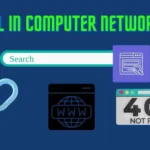In this blog, we will discuss banner grabbing and backdoors in ethical hacking. We will see its types and how to prevent this attack. So let’s get started with the blog.
Table of Contents
- Introduction to Banner Grabbing
- Types of Banner Grabbing
- How do you prevent banner grabbing from attackers?
- Introduction to Backdoors
- Purpose of Backdoors in Ethical Hacking
- Types of backdoors in Ethical Hacking
- Prevention for Backdoor Attack
- FAQ
- Related Blogs on the OSI Model
- Articles on Computer Networks
Introduction to Banner Grabbing
Banner grabbing is a technique used in computer networking to gather information about a target system or service. It involves connecting to a specific port on a remote host and retrieving the initial response, or “banner,” sent by the service running on that port. This banner typically contains information about the service, its version, and sometimes additional details about the operating system or software.
Identifying the OS used on the target host allows an attacker to figure out the vulnerabilities the system possesses and the exploits that might work on the system to carry out additional attacks.
Note: Keep in mind that banner grabbing should only be conducted on systems and services that you have explicit permission to test.
Unauthorized or malicious banner grabbing is a violation of ethics and possibly legal boundaries. Always ensure you have proper authorization and follow ethical guidelines when conducting security assessments.
Types of Banner Grabbing
There are two main approaches to banner grabbing: active and passive.
A) Active Banner Grabbing
Active banner grabbing involves directly connecting to a target system or service to retrieve the banner or initial response. This technique allows you to obtain information about the service, such as its version, operating system, or other identifying details.
Here’s a step-by-step guide for active banner grabbing:
- Select a Tool or Method: Choose a suitable tool or method for active banner grabbing. Common tools include “
telnet,netcat (nc)“, or custom scripts in languages like Python. - Establish a Connection: Use the selected tool to establish a connection to the target system or service on the specific port associated with the service you want to examine.
- Retrieve the Banner: After establishing a connection, read the initial response or banner sent by the service. This usually contains information about the service, such as its version and sometimes the operating system.
- Analyze the Banner: Analyze the banner to extract relevant information, including the service version, software details, and any other data that can help in further analysis or testing.
- Record Information: Document the information obtained from the banner, as this will be useful for vulnerability assessment, security testing, or other purposes.
Here’s an example of using "telnet” for active banner grabbing on a web server:
- Open a command prompt or terminal.
- Type the following command to connect to the HTTP port (80) of a web server and retrieve the HTTP banner:
telnet example.com 80
- Replace
"example.com"with the actual IP address or hostname of the web server. - Upon successful connection, the server’s response will be displayed, typically containing the HTTP server version and other details.
Remember, active banner grabbing should only be performed on systems and services you have authorization to test. Unauthorized scanning or probing of systems is against ethical and legal guidelines and could lead to serious consequences. Always ensure you have proper authorization and follow ethical practices in cybersecurity activities.
B) Passive Banner Grabbing
Passive banner grabbing involves gathering banner information without directly interacting with the target system or service. This approach relies on observing network traffic or existing records to extract banner details. It is a more stealthy way to collect information compared to active banner grabbing.
Here’s a guide on how to perform passive banner grabbing:
- Packet Sniffing: Use a packet sniffer tool like Wireshark to capture network traffic. Wireshark allows you to analyze packets and extract banner information from the captured data.
- Capture Network Traffic: Start capturing network traffic on the specific network interface or subnet where the target system or service resides.
- Filter for Relevant Packets: Apply filters to isolate packets related to the target service. For instance, if you are interested in HTTP banners, you can filter for HTTP traffic (e.g.,
tcp.port == 80for HTTP over port 80). - Analyze Packet Contents: Review the packet contents to find the banners or initial responses sent by the target services. The banner often includes identifying information like service version, software, or other details.
- Extract Banner Information: Extract the relevant banner information from the captured packets and document it for further analysis or reporting.
- Analyze the Data: Analyze the extracted banner information to understand the versions and configurations of the services running on the target system.
Passive banner grabbing is generally less intrusive and less likely to be detected compared to active methods, making it a preferred choice in some scenarios. However, keep in mind that this approach relies on the availability of network traffic, and it may not always provide the most up-to-date or comprehensive information.
Both active and passive banner grabbing have their advantages and use cases. Active banner grabbing provides real-time information and is typically faster, but it might leave traces in logs and may be detected by intrusion detection systems. Passive banner grabbing is stealthier as it doesn’t generate direct traffic to the target, making it less likely to be detected, but it relies on pre-existing data or network traffic.
How do you prevent banner grabbing from attackers?
Preventing banner-grabbing attempts by potential attackers is important to minimize the exposure of your system’s information and enhance security. Here are several measures to prevent or mitigate banner-grabbing attempts:
- Firewall Configuration:
- Configure your firewall to block or restrict access to unnecessary ports. Only expose the ports required for legitimate services and deny access to other ports commonly used for banner grabbing (e.g., Telnet, FTP, and SNMP).
- Service Hardening:
- Configure your services to limit the information disclosed in banners. Minimize verbose information in error messages and banners, making it harder for attackers to gather details about your system.
- Banner Modification:
- Modify default banners to include generic or nondescriptive messages. Avoid providing specific information about software versions or system configurations.
- Intrusion Detection Systems (IDS):
- Implement intrusion detection systems that can detect and alert on suspicious banner-grabbing activities. IDS can help you monitor network traffic and identify potential malicious activity.
- Intrusion Prevention Systems (IPS):
- Utilize intrusion prevention systems that can block or mitigate known banner-grabbing techniques, making it difficult for attackers to gather information.
- Honeypots and Deception Technologies:
- Implement honeypots or deception technologies to deceive potential attackers, making it harder for them to distinguish between real and fake services and banners.
By implementing these preventive measures, you can significantly reduce the risk of successful banner-grabbing attempts and enhance the overall security of your systems and network.
Introduction to Backdoors
A backdoor is a hidden or undocumented means of bypassing normal authentication or security controls in a computer system, application, or network. It provides unauthorized access to a system or network and is typically created with malicious intent. Backdoors can be designed to allow remote control, data exfiltration, privilege escalation, or other harmful actions within the compromised system.
Backdoors allow attackers to quietly get into the system by bypassing security protocols and gaining administrative access.
Purpose of Backdoors in Ethical Hacking
- Unauthorized Access: Backdoors are used to gain unauthorized access to a system, application, or network without going through standard authentication mechanisms.
- Remote Control: Backdoors allow attackers to control compromised systems remotely, enabling them to execute commands, install malicious software, or steal sensitive data.
- Persistence: Backdoors can be designed to maintain unauthorized access even after a system has been rebooted or security measures have been implemented.
- Data Exfiltration: Attackers can use backdoors to steal and transfer sensitive data from the compromised system to an external server.
- Privilege Escalation: Some backdoors can escalate privileges, granting higher levels of access and control over the system.
Types of backdoors in Ethical Hacking
There are two types of backdoors in ethical hacking:
A) Administrative Backdoor
In ethical hacking, an “administrative backdoor” is a type of backdoor intentionally created by administrators or developers for legitimate and authorized purposes. It serves as a means of access or control that bypasses standard authentication or security mechanisms, allowing authorized personnel to manage or troubleshoot systems or applications. Ethical hackers may use administrative backdoors during penetration testing engagements with explicit consent from the organization to identify security weaknesses and recommend improvements.
Here are key aspects of administrative backdoors in ethical hacking:
- Legitimate Purpose: An administrative backdoor is created with a legitimate purpose, such as providing system administrators with a convenient way to access and manage systems during emergencies, maintenance, or troubleshooting.
- Authorized Access: Access through an administrative backdoor is sanctioned and controlled, typically restricted to authorized individuals or roles within the organization.
- Controlled Usage: Usage of the administrative backdoor is monitored, logged, and subject to strict policies to prevent misuse and ensure compliance with organizational guidelines and security best practices.
- Security Measures: Although an administrative backdoor allows bypassing certain security measures for legitimate access, it is designed with security features and access controls to maintain the overall security of the system.
- Transparency and Accountability: The existence of administrative backdoors is transparent and known to authorized personnel, and their usage is subject to oversight and accountability mechanisms.
- Ethical Usage: Ethical hackers, when performing penetration testing or security assessments, may use administrative backdoors with explicit permission to assess the security of the system and identify vulnerabilities that could be exploited by malicious actors.
- Documentation and Policies: Administrative backdoors should be well-documented, including their purpose, access controls, and procedures for usage. Organizations should have clear policies governing their creation, usage, and oversight.
It’s essential to highlight that administrative backdoors should be created and used within the bounds of legal and ethical guidelines. Unauthorized or malicious use of backdoors, whether administrative or otherwise, is strictly prohibited and can result in severe legal consequences.
During ethical hacking engagements, authorized testers may leverage administrative backdoors to simulate potential attack scenarios and evaluate the organization’s security posture, helping identify vulnerabilities and recommend security improvements to enhance the overall defense against malicious activities.
B) Malicious Backdoor
A “malicious backdoor” is a backdoor intentionally created or injected into a system, application, or network by ethical hackers, with proper authorization, to simulate a malicious attack. The primary purpose of creating a malicious backdoor is to identify vulnerabilities, weaknesses, and security flaws within the system and to assist organizations in strengthening their security measures and defenses against real-world cyber threats. Here are some important aspects of malicious backdoors in ethical hacking:
- Authorized Testing: Ethical hackers, with explicit permission from the organization, create a malicious backdoor to conduct authorized penetration testing, security assessments, or red team exercises.
- Simulating Attack Scenarios: The malicious backdoor is designed to simulate how a real attacker might exploit vulnerabilities and gain unauthorized access to the system. It helps evaluate the organization’s ability to detect and mitigate such attacks.
- Vulnerability Identification: By creating a malicious backdoor, ethical hackers can identify vulnerabilities in the target system’s security, such as weak passwords, insecure configurations, unpatched software, or improper access controls.
- Security Weakness Assessment: The presence and operation of the malicious backdoor allow ethical hackers to assess the effectiveness of security controls and incident response mechanisms within the organization.
- Documentation and Reporting: Ethical hackers document the existence and characteristics of the malicious backdoor, along with any successful exploitation and the potential damage it could cause. A comprehensive report is generated and shared with the organization, outlining vulnerabilities and recommended remediation measures.
- Ethical and Legal Compliance: All activities related to creating and using malicious backdoors strictly adhere to ethical guidelines, legal regulations, and the organization’s policies. Consent and authorization from the organization are obtained before conducting any ethical hacking activities.
It’s crucial to emphasize that the creation and deployment of malicious backdoors should always be done in an ethical and authorized manner. Unauthorized creation or use of malicious backdoors is illegal and unethical and can lead to severe legal consequences.
Ethical hacking, including the use of malicious backdoors, is a critical practice aimed at enhancing an organization’s security posture by identifying vulnerabilities and weaknesses and addressing them to protect against real-world cyber threats.
Prevention for Backdoor Attack
Preventing backdoor attacks is essential to maintaining the security and integrity of computer systems, applications, and networks. Backdoors can provide unauthorized access to malicious actors, allowing them to exploit systems and potentially cause significant harm.
Here are several preventive measures to help safeguard against backdoor attacks:
A) Implement strong access controls:
Enforce strong access controls, including strong passwords, multi-factor authentication (MFA), and regular credential updates. Implement the principle of least privilege to restrict unnecessary access.
B) Secure Network Perimeters:
Utilize firewalls, intrusion detection systems (IDS), intrusion prevention systems (IPS), and other security measures to control and monitor network traffic. Block unnecessary ports and services to reduce the attack surface.
C) Use encryption for data in transit and at rest:
Encrypt sensitive data during transmission (e.g., HTTPS, SSH) and at rest (e.g., full-disk encryption) to prevent unauthorized access and data theft.
D) Regular Backups and Disaster Recovery Plans:
Maintain regular backups of critical data and systems. Implement effective disaster recovery plans to restore systems in the event of a successful attack, minimizing potential damage caused by a backdoor.
E) Implement Intrusion Detection Systems (IDS) and Intrusion Prevention Systems (IPS):
Deploy IDS and IPS to detect and prevent suspicious network traffic and activities that may indicate a backdoor attempt. Configure these systems to generate alerts and take appropriate actions when potential threats are detected.
Preventing backdoor attacks requires a comprehensive approach that involves a combination of technical measures, employee training, regular security assessments, and proactive monitoring. By implementing these preventive measures, you can significantly reduce the risk of falling victim to backdoor attacks.
Note: This blog is mainly referenced on TechTarget.
FAQ
What is banner grabbing?
Banner grabbing is a technique used in computer networking to gather information about a target system or service. It involves connecting to a specific port on a remote host and retrieving the initial response, or “banner,” sent by the service running on that port
What is a backdoor attack?
A backdoor is a hidden or undocumented means of bypassing normal authentication or security controls in a computer system, application, or network. It provides unauthorized access to a system or network and is typically created with malicious intent.
What are the different types of banner grabbing?
There are two types of banner grabbing:
1) Active Banner Grabbing
2) Passive Banner Grabbing
What are the different types of backdoor attacks?
There are two different types of backdoor attacks:
A) Administrative Backdoor Attack
B) Malicious Backdoor Attack
Related Blogs on the OSI Model
- Data Link Layer in OSI Model | OSI Model Data Link Layer
- Network Layer in OSI Model | OSI Model Network Layer
- Transport Layer in OSI Model | Computer Network Transport Layer
- Session layer in OSI Model | OSI Model Session layer
- Application Layer in OSI Model | OSI Model Application Layer
- Presentation Layer in OSI Model | OSI Model Presentation Layer
- Physical Layer in OSI Model | OSI Model Physical Layer
Articles on Computer Networks
- Introduction to Computer Networking | What is Computer Network
- What are Topology & Types of Topology in Computer Network
- What is FootPrinting in Cyber Security and its Types, Purpose
- Introduction to Cloud Computing | What is Cloud Computing
- Distributed Shared Memory and Its Advantages and Disadvantages
- What is a VPN? How does a VPN Work? What VPN should I use?
- What is an Internet and How the Internet Works
- What is a Website and How Does a Website or web work?
- Introduction to Virus and Different Types of Viruses in Computer
- What is TCP and its Types and What is TCP three-way Handshake
- What is the UDP Protocol? How does it work and what are its advantages?
- What is an IP and its Functions, What is IPv4 and IPv6 Address
- What is MAC Address and its Types and Difference MAC vs IP
- What is ARP and its Types? How Does it Work and ARP Format
- Sessions and Cookies and the Difference Between Them
- What is the ICMP Protocol and its Message Format?
- What is Big Data? Characteristics and Types of Big Data
- Disciplines of CyberSecurity | What are the goals of CyberSecurity?
- What is Firewall, Features, Types and How does the Firewall Work?
- Network Scanning, Types, and Stealth Scan in Computer Network
- Cryptography and its Types in Ethical Hacking
- Tor Browser and How Does It Work | Onion Router Tutorial
- Proxy Server, Advantages, Difference between Proxy Server & VPN
- DHCP Protocol and What Are the Pros and Cons of DHCP
- Intrusion Detection System(IDS) and What are the types of IDS
- Domain Name Server, How Does It Work, and its advantages
- Telnet: Introduction, How Does it Work, and Its Pros and Cons
- SOC: Introduction, Functions performed by SOC, and its Pros
- What is SIEM? | What is the Difference between SIEM and SOC?
- Application Layer in OSI Model | OSI Model Application Layer
- What is SSL Protocol or SSL/TLS and SSL Handshake, and Architecture of SSL
- What are Servers, how do they work, and its different Types
- Network Devices-Router, Switch, Hub, etc in Computer Network
- Connection Oriented and Connection-less Services in Network
- Physical Layer in OSI Model | OSI Model Physical Layer
- Presentation Layer in OSI Model | OSI Model Presentation Layer
- Session layer in OSI Model | OSI Model Session layer
- Transport Layer in OSI Model | Computer Network Transport Layer
- Network Layer in OSI Model | OSI Model Network Layer
- Data Link Layer in OSI Model | OSI Model Data Link Layer
- Block Diagram of Communication System with Detailed Explanation
- Transmission Mode, Types, Pros and Cons in Computer Networks
- LAN, MAN, WAN, PAN, CAN: Types of Computer Network
- Transmission Media | Guided and UnGuided Media in Networks
- URL, Anatomy of a URL, and Difference between URI and URL