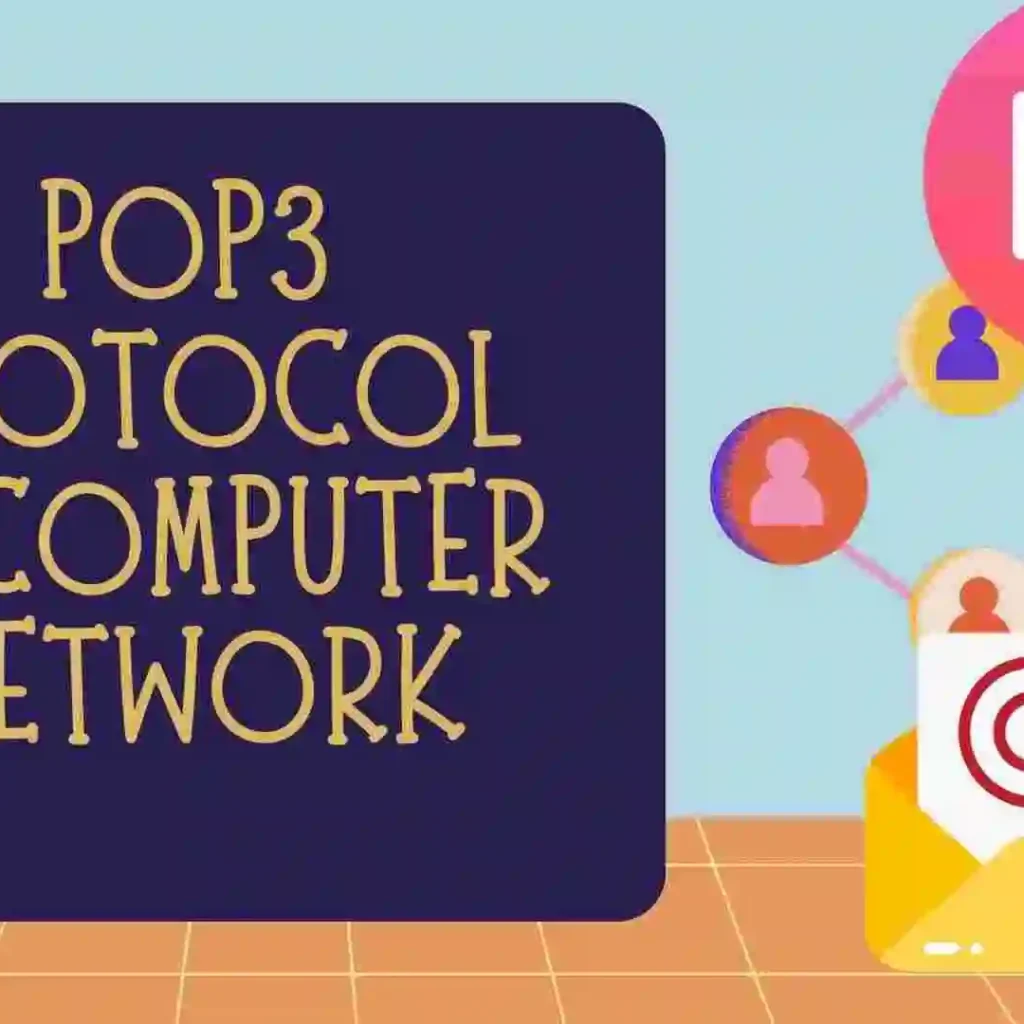In this blog, we will learn about the POP3 Protocol. We will also see how the POP3 protocol works and what its advantages and disadvantages are for computer networks. So let’s get started with the blog.
Table of Contents
- Introduction to POP3 Protocol
- History of POP3 Protocol
- How does the POP3 Protocol work?
- Advantages
- Disadvantages
- FAQ
- Related Blogs on the OSI Model
- Articles on Computer Networks
Introduction to POP3 Protocol
POP3 Protocol, which stands for Post Office Protocol version 3, is a standard internet protocol used for retrieving email messages from a mail server to a local email client or application. It is a client-server protocol, meaning it defines how email clients can access and retrieve their emails from a mail server.
The POP3 protocol is simple and has only a handful of features. When using the POP3 protocol, the recipient’s machine must have the POP3 client installed, and the recipient’s mail server must have the POP3 server installed.
History of POP3 Protocol
The Post Office Protocol Version 3 (POP3) has an interesting history that traces back to its development and evolution over the years:
A) POP1 and POP2 (1984):
- The first version of POP, known as POP1, was developed in 1984 by Dr. John Myers at Stanford University. It was a simple protocol intended for retrieving emails.
- POP2 was the next iteration, designed to address the limitations of POP1 and provide a more robust protocol for email retrieval. It was published in RFC 937 in 1985.
B) POP3 Development (1988):
- By 1988, POP3 was being developed to further improve the email retrieval process. Mark Crispin played a significant role in its creation, aiming to enhance the protocol’s efficiency and functionality.
C) Standardization (1988-1989):
- POP3 was officially defined and standardized in RFC 1081, published in November 1988.
- RFC 1082, published in November 1988 as well, provided an overview and rationale for POP3.
D) POP3 Protocol Specifications (1988–1996):
- The initial version of POP3 was defined in RFC 1081, outlining the basic operations and commands for retrieving messages.
- Subsequent updates and refinements were introduced in RFC 1225 (1991) and RFC 1460 (1993) to improve security and clarify specifications.
- The final version, as widely known and used today, was defined in RFC 1939 in May 1996. This document laid out the formal specification for POP3, including commands, responses, and protocol behavior.
E) Continued Revisions and Enhancements (1996–Present):
- While the core specification of POP3 remains in RFC 1939, various extensions and updates have been proposed and implemented over the years to enhance the protocol’s capabilities.
- Extensions such as “STLS” (for securing communications) and “UIDL” (for unique message identifiers) have been introduced to address security and usability concerns.
- Despite the advent of more advanced email retrieval protocols like IMAP (Internet Message Access Protocol), POP3 continues to be widely used, especially for scenarios where a simple and straightforward email retrieval mechanism is needed.
How does the POP3 Protocol work?
[Images]
Here’s a step-by-step overview of how the POP3 protocol works:
- Establishing a Connection:
- The email client initiates a TCP/IP connection with the mail server on the standard POP3 port 110 or the secure POP3S port 995 (encrypted with SSL/TLS).
- Authentication:
- The email client sends the
USERcommand followed by the username and thePASScommand with the password to authenticate itself.
- The email client sends the
- Authorization and State Management:
- Upon successful authentication, the server transitions to the transaction state, allowing the client to perform various operations.
- Listing Emails (Optional):
- The client can use the
LISTcommand to request a list of emails available on the server along with their sizes.
- The client can use the
- Retrieving Emails:
- To retrieve an email, the client uses the
RETRcommand followed by the message number (obtained from the list command). The server responds with the email content.
- To retrieve an email, the client uses the
- Deleting Emails (Optional):
- The client can use the
DELEcommand to mark a specific email for deletion. However, the email is not immediately removed from the server; it’s flagged for deletion.
- The client can use the
- Quitting the Session:
- When the client is finished with the session, it sends the
QUITcommand to terminate the connection gracefully. At this point, the server will remove emails marked for deletion.
- When the client is finished with the session, it sends the
- Handling Emails Locally:
- The email client receives the email content and processes it according to user preferences, such as storing it locally, displaying it to the user, or applying filters and rules.
- Deciding Email Deletion (Optional):
- If configured, the email client can choose to delete the emails from the server after downloading, using the
DELEcommand.
- If configured, the email client can choose to delete the emails from the server after downloading, using the
- Logging Out and Closing the Connection:
- After completing the email retrieval and processing, the email client sends the
QUITcommand to close the connection with the server.
- After completing the email retrieval and processing, the email client sends the
It’s important to note that the default behavior of POP3 is to download emails from the server and remove them from the server. However, clients can be configured to leave a copy of the email on the server, allowing access from multiple devices or preventing email loss in case of local data loss.
Advantages
While it has certain limitations compared to more modern protocols like IMAP (Internet Message Access Protocol), it still offers advantages, especially in specific contexts. Here are the key advantages of using the POP3 protocol:
A) Simplicity and Ease of Use:
- POP3 is straightforward to set up and use. Its simple design makes it easy for both users and system administrators to configure and manage.
B) Offline Access to Emails:
- POP3 allows users to download their emails to their local devices, enabling offline access to email messages, a feature particularly useful when there is limited or no internet connectivity.
C) Reduced server load and storage:
- By default, POP3 downloads emails to the local device and removes them from the server, reducing the server load and storage requirements.
D) Enhanced Email Privacy and Security:
- Emails retrieved via POP3 are stored locally, providing an added layer of privacy and security since the messages are not stored on the server once downloaded.
E) Quick Email Retrieval:
- POP3 is optimized for fast email retrieval as it directly downloads the entire email to the client’s device, making the process efficient and quick.
Disadvantages
Here are the main disadvantages of POP3:
A) Email download and storage locally:
POP3 typically downloads email messages to the local device and removes them from the server. This can be a drawback if users need to access their emails from multiple devices because the emails are stored only on the device where they were downloaded.
B) Limited email access:
POP3 generally does not support accessing emails in real time from multiple devices. If an email is downloaded on one device, it won’t be accessible on other devices unless explicitly configured to leave a copy on the server.
C) No Synchronization Across Devices:
Since POP3 operates by downloading emails to a specific device and removing them from the server, there is no synchronization of read/unread status, folder structure, or message flags across different devices.
D) Inefficient for Multiple Device Usage:
In today’s multi-device environment, where users access their emails from computers, smartphones, tablets, etc., POP3’s lack of synchronization and limited access can be highly inefficient and frustrating.
E) Difficulty Managing Emails on the Server:
With POP3, managing emails on the server is limited. Deleting or organizing messages requires interacting directly with the device where the emails were downloaded, which can be inconvenient and non-intuitive.
Note: This blog is mainly referenced on TechTarget.
FAQ
What is the POP3 Protocol?
POP3 Protocol, which stands for Post Office Protocol version 3, is a standard internet protocol used for retrieving email messages from a mail server to a local email client or application. It is a client-server protocol, meaning it defines how email clients can access and retrieve their emails from a mail server.
The POP3 protocol is simple and has only a handful of features. When using the POP3 protocol, the recipient’s machine must have the POP3 client installed, and the recipient’s mail server must have the POP3 server installed.
What is the full form of POP3?
POP3 stands for Post Office Protocol Version 3.
What is the port number for the POP3 protocol?
The port number for the POP3 protocol is port 110 (by default), i.e., a non-encrypted port; and port 995 should be used when the user needs to connect using POP3 securely.
Related Blogs on the OSI Model
- Data Link Layer in OSI Model | OSI Model Data Link Layer
- Network Layer in OSI Model | OSI Model Network Layer
- Transport Layer in OSI Model | Computer Network Transport Layer
- Session layer in OSI Model | OSI Model Session layer
- Application Layer in OSI Model | OSI Model Application Layer
- Presentation Layer in OSI Model | OSI Model Presentation Layer
- Physical Layer in OSI Model | OSI Model Physical Layer
Articles on Computer Networks
- Introduction to Computer Networking | What is Computer Network
- What are Topology & Types of Topology in Computer Network
- What is FootPrinting in Cyber Security and its Types, Purpose
- Introduction to Cloud Computing | What is Cloud Computing
- Distributed Shared Memory and Its Advantages and Disadvantages
- What is a VPN? How does a VPN Work? What VPN should I use?
- What is an Internet and How the Internet Works
- What is a Website and How Does a Website or web work?
- Introduction to Virus and Different Types of Viruses in Computer
- What is TCP and its Types and What is TCP three-way Handshake
- What is the UDP Protocol? How does it work and what are its advantages?
- What is an IP and its Functions, What is IPv4 and IPv6 Address
- What is MAC Address and its Types and Difference MAC vs IP
- What is ARP and its Types? How Does it Work and ARP Format
- Sessions and Cookies and the Difference Between Them
- What is the ICMP Protocol and its Message Format?
- What is Big Data? Characteristics and Types of Big Data
- Disciplines of CyberSecurity | What are the goals of CyberSecurity?
- What is Firewall, Features, Types and How does the Firewall Work?
- Network Scanning, Types, and Stealth Scan in Computer Network
- Cryptography and its Types in Ethical Hacking
- Tor Browser and How Does It Work | Onion Router Tutorial
- Proxy Server, Advantages, Difference between Proxy Server & VPN
- DHCP Protocol and What Are the Pros and Cons of DHCP
- Intrusion Detection System(IDS) and What are the types of IDS
- Domain Name Server, How Does It Work, and its advantages
- Telnet: Introduction, How Does it Work, and Its Pros and Cons
- SOC: Introduction, Functions performed by SOC, and its Pros
- What is SIEM? | What is the Difference between SIEM and SOC?
- Application Layer in OSI Model | OSI Model Application Layer
- What is SSL Protocol or SSL/TLS and SSL Handshake, and Architecture of SSL
- What are Servers, how do they work, and its different Types
- Network Devices-Router, Switch, Hub, etc in Computer Network
- Connection Oriented and Connection-less Services in Network
- Physical Layer in OSI Model | OSI Model Physical Layer
- Presentation Layer in OSI Model | OSI Model Presentation Layer
- Session layer in OSI Model | OSI Model Session layer
- Transport Layer in OSI Model | Computer Network Transport Layer
- Network Layer in OSI Model | OSI Model Network Layer
- Data Link Layer in OSI Model | OSI Model Data Link Layer
- Block Diagram of Communication System with Detailed Explanation
- Transmission Mode, Types, Pros and Cons in Computer Networks
- LAN, MAN, WAN, PAN, CAN: Types of Computer Network
- Transmission Media | Guided and UnGuided Media in Networks
- URL, Anatomy of a URL, and Difference between URI and URL