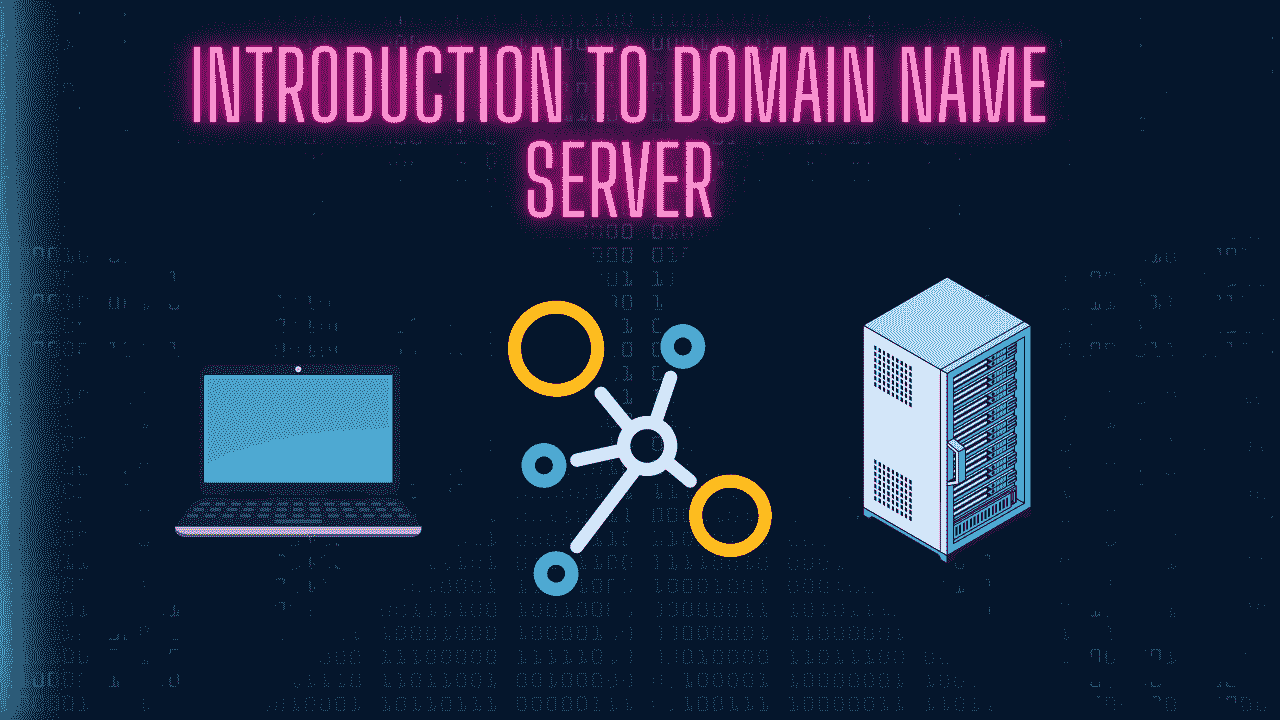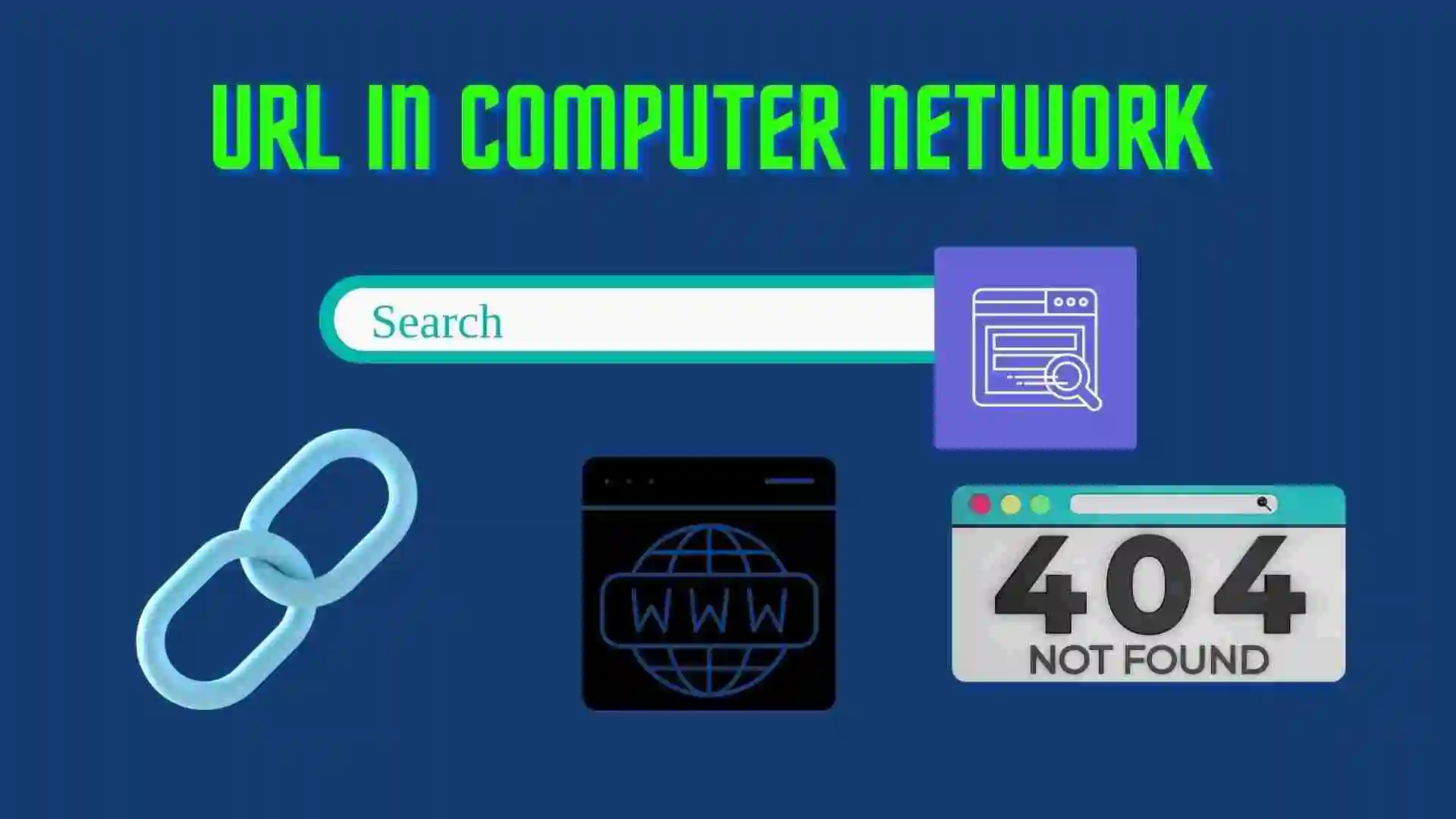In this blog, we will learn about the Domain Name Server. We will see how it works and what the advantages and disadvantages of the DNS server are. So let’s get started with the blog.
Table of Contents
- Introduction to Domain Name Server
- Why we need DNS server?
- How Does DNS Server Work
- Components of DNS Server
- Introduction to DNS Resolver
- Advantages of Domain Name Server
- Articles on Computer Networks
- Recent Articles on Cyber Security Attacks
Introduction to Domain Name Server
A Domain Name Server (DNS) is a fundamental component of the Internet infrastructure that translates human-readable domain names into machine-readable IP addresses. In simpler terms, it’s like the “phone book” of the Internet, connecting domain names (such as example.com) to their corresponding IP addresses (such as 192.0.2.1).
When you enter a domain name into your web browser, your device needs to obtain the IP address associated with that domain name to establish a connection with the intended website or service. This is where DNS comes into play. Instead of remembering complex IP addresses, users can enter domain names that are easier to remember and understand.
Why we need DNS server?
The following are the reasons we need a DNS server:
A) Human-Friendly Naming:
DNS servers allow us to use human-friendly domain names, such as google.com or facebook.com, instead of remembering complex IP addresses like 172.217.19.142 or 31.13.92.36. Domain names are easier to remember, spell, and communicate, making it more convenient for users to access websites and services on the Internet.
B) IP Address Resolution:
DNS servers provide the crucial function of resolving domain names to their corresponding IP addresses. When you enter a domain name in your web browser or any other network application, the DNS server translates that domain name into the IP address needed to establish a connection with the appropriate server hosting the requested website or service.
C) Scalability and Load Distribution:
DNS servers help distribute the load across multiple servers to handle high volumes of traffic. With the help of techniques like load balancing and geographic DNS, DNS servers can direct users to the nearest or least congested server, improving response times and overall performance.
D) Caching:
DNS servers employ caching mechanisms to store previously resolved DNS records. When a DNS server receives a request, it checks its cache first to see if it has the corresponding IP address. Caching reduces the time and resources required for subsequent requests for the same domain, improving the overall efficiency of the DNS resolution process.
How Does DNS Server Work
DNS Server works in two ways:
A) Iterative Way:
B) Recursive Way:
Components of DNS Server
The Domain Name Server (DNS) consists of several components that work together to facilitate the resolution of domain names to IP addresses. Here are the key components of a DNS system:
A) DNS Client:
The DNS client refers to the software or application running on a user’s device, such as a computer or smartphone. It initiates DNS queries to request the IP address corresponding to a given domain name.
B) DNS Resolver:
The DNS resolver, also known as the recursive resolver, is responsible for processing DNS queries from clients. It receives the query from the client, performs the necessary steps to resolve the domain name, and returns the IP address back to the client. The resolver may be provided by the Internet Service Provider (ISP) or can be a third-party resolver like Google Public DNS or OpenDNS.
C) Root DNS Servers:
The root DNS servers form the top level of the DNS hierarchy. These servers maintain a database of the IP addresses for the authoritative name servers of the top-level domains (TLDs). There are 13 sets of root DNS servers distributed worldwide, each represented by a letter from A to M. When a resolver receives a query for a domain, and it doesn’t have the information cached, it contacts a root DNS server to get a referral to the appropriate TLD server.
D) Top-Level Domain (TLD) DNS Servers:
TLD DNS servers are responsible for managing the DNS records for a specific top-level domain, such as .com, .org, .net, etc. These servers maintain information about the authoritative name servers for the second-level domains within the TLD. When a resolver receives a referral from a root DNS server, it contacts the TLD DNS server to obtain the IP address of the authoritative name server for the requested domain.
E) Authoritative DNS Servers:
The authoritative DNS servers store the DNS records for a specific domain. These servers are managed by the organization or registrar that owns the domain. They maintain the mapping between domain names and IP addresses, as well as other DNS records like MX records, TXT records, etc. When a resolver receives the IP address of the authoritative name server for a domain, it queries that server to retrieve the IP address associated with the requested domain name.
Introduction to DNS Resolver
A DNS resolver, also known as a recursive resolver or DNS client resolver, is a crucial component of the Domain Name System (DNS). It acts as an intermediary between the DNS client (such as a computer or smartphone) and the various DNS servers in the DNS infrastructure.
The primary function of a DNS resolver is to process DNS queries and provide the corresponding IP address or other requested information to the client.
DNS resolvers often employ caching mechanisms to store previously resolved DNS records. This caching helps improve performance and reduce the overall DNS resolution time for subsequent requests for the same domain name.
The resolver checks its cache first to see if it has the requested information before initiating the resolution process, which can minimize the need for additional queries.
DNS resolvers can be provided by Internet Service Providers (ISPs), organizations, or third-party DNS resolver services. Common examples of third-party DNS resolvers include Google Public DNS, Cloudflare DNS, and OpenDNS.
Advantages of Domain Name Server
“Domain Name Servers (DNS)” offer several advantages that contribute to the smooth operation and usability of the Internet. Here are some key advantages of DNS:
A) Human-Friendly Naming:
DNS enables the use of human-friendly domain names instead of relying on complex and hard-to-remember IP addresses. This makes it easier for users to navigate the Internet and access websites and services by simply typing in a domain name.
B) Load Distribution and Scalability:
DNS supports load-balancing techniques by distributing requests across multiple servers or IP addresses associated with the same domain name. This enables efficient handling of high volumes of traffic and ensures that services remain accessible even during periods of increased demand.
C) Redundancy and High Availability:
DNS allows for the configuration of multiple DNS servers to handle the same domain. This redundancy ensures that if one server becomes unavailable or experiences issues, others can step in and continue resolving queries, maintaining the availability of services.
D) Caching:
DNS resolvers implement caching mechanisms to store previously resolved DNS records. This reduces the time and resources required for subsequent queries for the same domain, improving overall efficiency and reducing network latency.
E) Flexible Network Management:
DNS provides a centralized mechanism for managing and updating domain name assignments and associated IP addresses. It allows administrators to make changes to DNS records, such as adding or modifying resource records, to reflect updates in server configurations or service providers.
F) DNS Security:
DNS plays a crucial role in ensuring the security of Internet communications. DNS security protocols like DNSSEC (DNS Security Extensions) provide authentication and data integrity, preventing DNS spoofing or tampering, and enhancing overall security.
G) Global Accessibility:
DNS enables global accessibility by resolving domain names to IP addresses across different geographical locations. This allows users from anywhere in the world to access websites and services using the same domain names, regardless of the physical location of the servers.
Articles on Computer Networks
- Introduction to Computer Networking | What is Computer Network
- What are Topology & Types of Topology in Computer Network
- What is FootPrinting in Cyber Security and its Types, Purpose
- Introduction to Cloud Computing | What is Cloud Computing
- Distributed Shared Memory and Its Advantages and Disadvantages
- What is a VPN? How does a VPN Work? What VPN should I use?
- What is an Internet and How the Internet Works
- What is a Website and How Does a Website or web work?
- Introduction to Virus and Different Types of Viruses in Computer
- What is TCP and its Types and What is TCP three-way Handshake
- What is the UDP Protocol? How does it work and what are its advantages?
- What is an IP and its Functions, What is IPv4 and IPv6 Address
- What is MAC Address and its Types and Difference MAC vs IP
- What is ARP and its Types? How Does it Work and ARP Format
- Sessions and Cookies and the Difference Between Them
- What is the ICMP Protocol and its Message Format?
- What is Big Data? Characteristics and Types of Big Data
- Disciplines of CyberSecurity | What are the goals of CyberSecurity?
- What is Firewall, Features, Types and How does the Firewall Work?
- Network Scanning, Types, and Stealth Scan in Computer Network
- Cryptography and its Types in Ethical Hacking
- Tor Browser and How Does It Work | Onion Router Tutorial
- Proxy Server, Advantages, Difference between Proxy Server & VPN
- DHCP Protocol and What Are the Pros and Cons of DHCP
- Intrusion Detection System(IDS) and What are the types of IDS
- Domain Name Server, How Does It Work, and its advantages
- Telnet: Introduction, How Does it Work, and Its Pros and Cons
- SOC: Introduction, Functions performed by SOC, and its Pros
- What is SIEM? | What is the Difference between SIEM and SOC?
- Application Layer in OSI Model | OSI Model Application Layer
- What is SSL Protocol or SSL/TLS and SSL Handshake, and Architecture of SSL
- What are Servers, how do they work, and its different Types
- Network Devices-Router, Switch, Hub, etc in Computer Network
- Connection Oriented and Connection-less Services in Network
- Physical Layer in OSI Model | OSI Model Physical Layer
- Presentation Layer in OSI Model | OSI Model Presentation Layer
- Session layer in OSI Model | OSI Model Session layer
- Transport Layer in OSI Model | Computer Network Transport Layer
- Network Layer in OSI Model | OSI Model Network Layer
- Data Link Layer in OSI Model | OSI Model Data Link Layer
- Block Diagram of Communication System with Detailed Explanation
- Transmission Mode, Types, Pros and Cons in Computer Networks
- LAN, MAN, WAN, PAN, CAN: Types of Computer Network
- Transmission Media | Guided and UnGuided Media in Networks
- URL, Anatomy of a URL, and Difference between URI and URL
Recent Articles on Cyber Security Attacks
- 10 Tips for the User to Prevent from Being Hacked by Hackers
- Cookie Hijacking, How to Detect and Prevent It with Practicals
- Session Hijacking, and How to Detect and Prevent It with Practicals
- Social Engineering and its Different Types in Cyber Security
- What is Privilege Escalation Attack, its Types, and Prevention
- Key Logger Attack and How to Detect and Prevent It
- Eavesdropping Attack and How to Prevent it in Ethical Hacking
- Drive-By Attack and How to Prevent it in Ethical Hacking
- Steganography Attack and How to Hide and Send Data in Image
- What is SQL Injection, its Type, Prevention, and how to perform it
- Broken Access Control Full Guide OWASP 10 in Ethical Hacking
- Insecure Deserialization in Ethical Hacking OWASP 10
- Host Header Injection | How to Attack the Header of a Request
- Email Header Injection | How to Send an Email to an Unknown Person
- DOS Attack (Denial of Service) and Prevent or mitigate with it
- Sensitive Data Exposure Vulnerability OWASP10 in Ethical Hacking